Come aprire ASUS Zenbook S 13 OLED (UX5304) – opzioni di smontaggio e aggiornamento
Lo Zenbook S 13 OLED (UX5304) sembra un piccolo dispositivo da gioco con le sue due ventole. Tuttavia, la capacità termica complessiva del raffreddamento è piuttosto bassa, rispetto a quella di un vero e proprio notebook da gioco.
Scoprite tutti i prezzi e le configurazioni dell’ASUS Zenbook S 13 OLED (UX5304) nel nostro sistema di specifiche, oppure leggete la nostra recensione approfondita.
1. Rimuovere la piastra inferiore
Per aprire questo dispositivo, è necessario allentare 11 viti con testa Torx. Quindi, fare leva sul pannello inferiore con un attrezzo di plastica partendo dalla parte posteriore.
2. Rimuovere la batteria
All’interno è presente una batteria da 63Wh. Per rimuoverlo, scollegare il connettore della batteria e svitare le 8 viti con testa a croce che lo tengono in posizione.
3. Aggiornamento della memoria e dello storage
In termini di memoria, sono disponibili fino a 32 GB di RAM LPDDR5. Per quanto riguarda l’archiviazione, è presente uno slot M.2 PCIe x4, che supporta le unità SSD Gen 4.
4. Sistema di raffreddamento
Per quanto riguarda il raffreddamento, ci sono due piccoli tubi di calore, due piccole ventole e due piccoli dissipatori di calore.
Scoprite tutti i prezzi e le configurazioni dell’ASUS Zenbook S 13 OLED (UX5304) nel nostro sistema di specifiche, oppure leggete la nostra recensione approfondita.
ASUS Zenbook S 13 OLED (UX5304, 13th Gen Intel) recensione approfondita
In this world, there are portable laptops, there are thin and light devices, and then - there is the ASUS Zenbook S 13 OLED (UX5304). It is branded as a 1 cm, 1 kg device - the only time a man would brag about such a number.To be honest, ASUS has the right to brag about this one. At least on paper. In this review, we are going to find out if they are right, or if we should strip its bragging rights on the spot.The first thing that is utterly impressive, is that the manufacturer was able to introduce an HDMI connector, and a regular USB Type-A at this thickness. Apple will be baffled. [...]
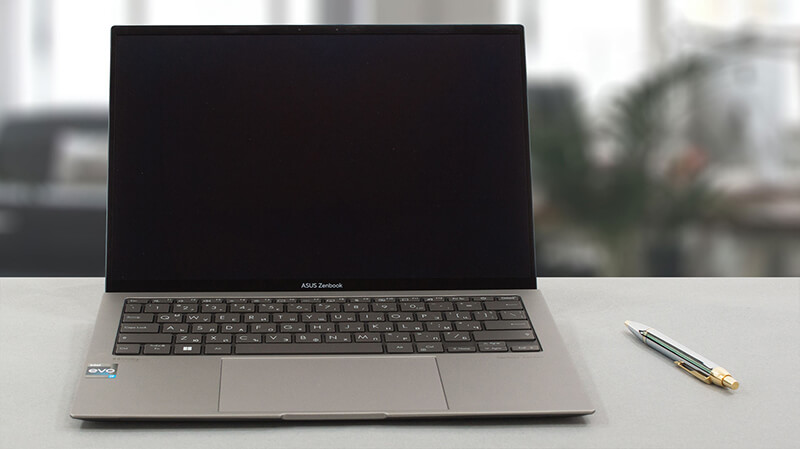
Pro
- Long battery life
- 1-kilo weight, and 10-11mm thickness
- Magnesium-aluminum chassis
- 100% sRGB and DCI-P3 coverage plus accurate color representation (Samsung ATNA33AA05-0 (SDC415B))
- PWM is treated by first-party software (Samsung ATNA33AA05-0 (SDC415B))
- OLED provides True Blacks and crazy fast pixel response times (Samsung ATNA33AA05-0 (SDC415B))
- 2x Thunderbolt 4 + HDMI + USB Type-A
- Gen 4 SSD support
- IR face recognition scanner/li>
Contro
- No SD card slot
- Soldered memory
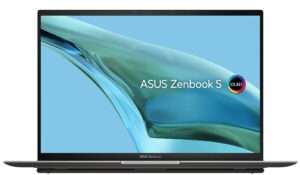

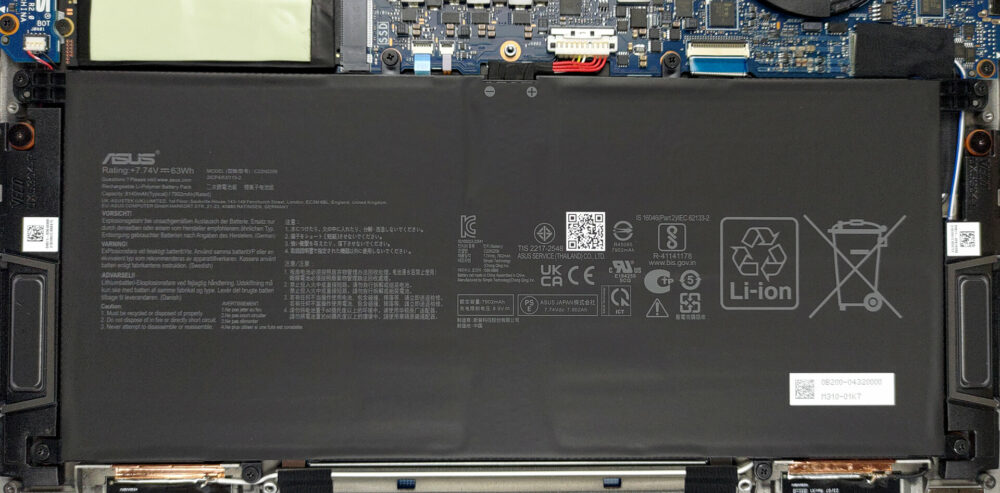
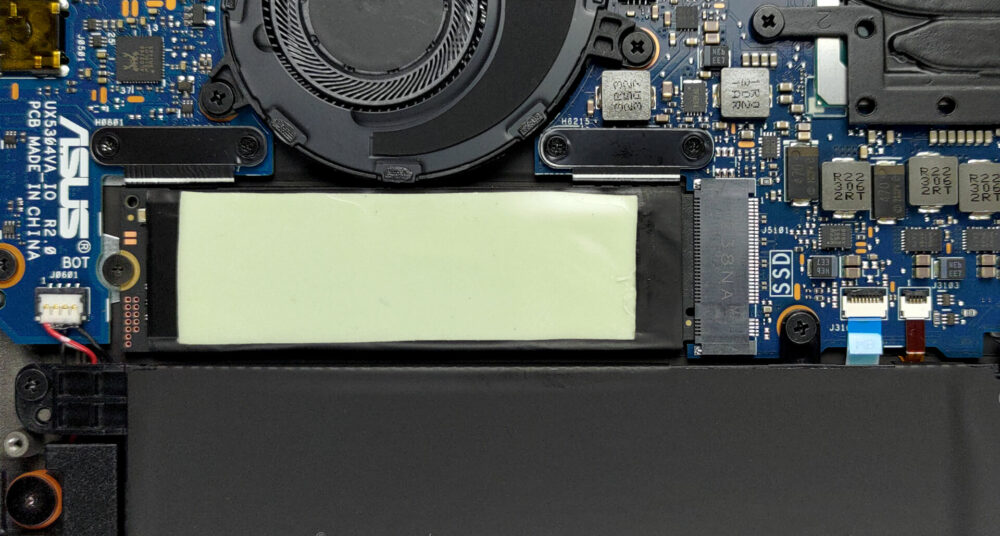
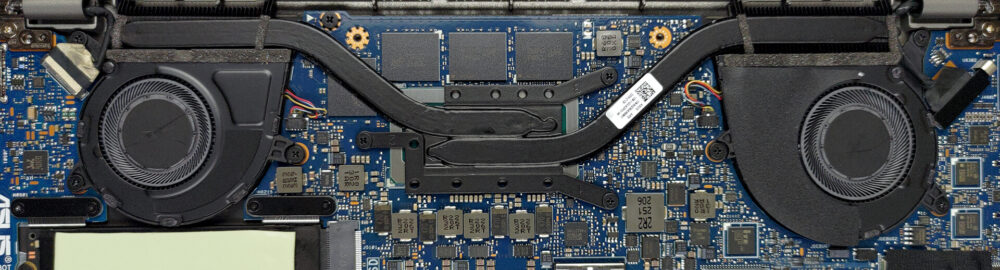








The m.2 slot that allows us to upgrade the ssd is like that in the whole world or only in US? I’m in Italy so for this reason I would like to know about it. Thanks!