Top 5 reasons to BUY or NOT to buy the Lenovo ThinkPad X1 Fold
 Lenovo shocked the world by releasing the first-ever foldable laptop/tablet device in the world. We had the privilege of reviewing it and while it definitely falls back on a couple of things that need to be ironed out, we have to understand that when you invent a brand new niche of devices, there will be mistakes, but trial and error is the process of how devices become better and better.
Lenovo shocked the world by releasing the first-ever foldable laptop/tablet device in the world. We had the privilege of reviewing it and while it definitely falls back on a couple of things that need to be ironed out, we have to understand that when you invent a brand new niche of devices, there will be mistakes, but trial and error is the process of how devices become better and better.
Here is our in-depth review of the Lenovo ThinkPad X1 Fold.
You can check the prices and configurations in our Specs System: https://laptopmedia.com/series/lenovo-thinkpad-x1-fold-gen-1/
Without further ado here are our Top 5 picks about the Lenovo ThinkPad X1 Fold.
3 reasons to BUY the Lenovo ThinkPad X1 Fold
1. The Design
With a new segment of devices always comes a certain “WOW” factor and this new ThinkPad X1 Fold has it too. Having a foldable laptop that can also become a tablet, with a detachable keyboard. How the device does its magic is with some very well engineered hinges that, to put it simply, perform a swivel movement so that they provide support for the display in an opened position, and don’t crush it together when it’s closed.

2. The Build quality
As for the quality of the materials that are used, they are nothing short of excellent. Its chassis is made out of magnesium alloy, which is in itself covered in a leather folio. In addition, the display has a glossy finish with support for the included Lenovo Mod Pen.
3. The Display
The display on the ThinkPad X1 Fold is a 13.3-inch OLED with a resolution of 2048 х 1536 pixels and an aspect ratio of 4:3. Being an OLED it delivers excellent viewing angles, with an exceptional contrast ratio and true blacks. What is even better is that it fully covers the sRGB color gamut and has a near-perfect 98% coverage of the DCI-P3 color gamut. What this does, is to ensure vibrant and punchy colors.
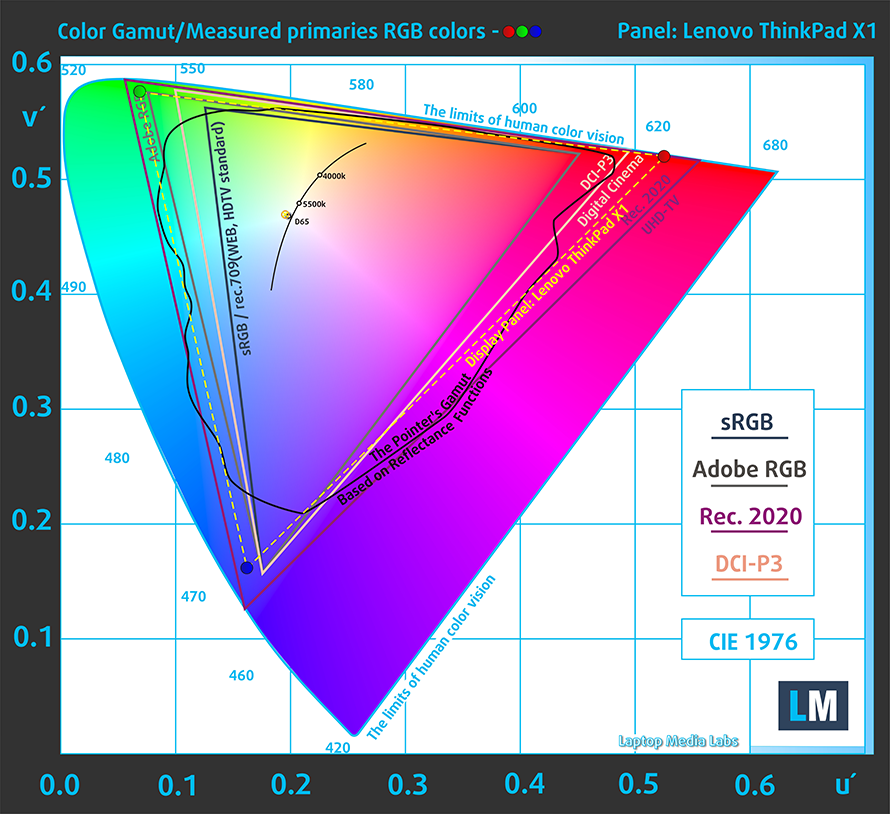
Not everything is perfect though, as the color accuracy suffers dramatically, with even our Gaming and Web design profile not being able to put it near the standards. The device also uses PWM to adjust the brightness, which is fixable with our Health-Guard profile.
Buy our profiles
Since our profiles are tailored for each display model, this article and its respective profile package are meant for Lenovo ThinkPad X1 Fold.
*Should you have problems with downloading the purchased file, try using a different browser to open the link you’ll receive via e-mail. If the download target is a .php file instead of an archive, change the file extension to .zip or contact us at [email protected].
Read more about the profiles HERE.
In addition to receiving efficient and health-friendly profiles, by buying LaptopMedia's products you also support the development of our labs, where we test devices in order to produce the most objective reviews possible.

Office Work
Office Work should be used mostly by users who spend most of the time looking at pieces of text, tables or just surfing. This profile aims to deliver better distinctness and clarity by keeping a flat gamma curve (2.20), native color temperature and perceptually accurate colors.

Design and Gaming
This profile is aimed at designers who work with colors professionally, and for games and movies as well. Design and Gaming takes display panels to their limits, making them as accurate as possible in the sRGB IEC61966-2-1 standard for Web and HDTV, at white point D65.

Health-Guard
Health-Guard eliminates the harmful Pulse-Width Modulation (PWM) and reduces the negative Blue Light which affects our eyes and body. Since it’s custom tailored for every panel, it manages to keep the colors perceptually accurate. Health-Guard simulates paper so the pressure on the eyes is greatly reduced.
Get all 3 profiles with 33% discount
2 reasons NOT to buy the Lenovo ThinkPad X1 Fold
1. The weight and the dimensions
Sadly, with a device that features premium materials and excellent build quality, its portability suffers. The ThinkPad X1 Fold weighs in at 2.2 kilos and while it’s folded it has a profile of 27.8mm. However, when you unfold the ThinkPad X1 Fold, its profile lays at 11.3mm.
2. The Keyboard
The Lenovo Fold Mini Keyboard, as it’s its official name, is included in the box of the device. It has a loop on the side that is there to hold the Lenovo Mod Pen, and while it is very thin with an unsurprisingly short key travel, it provides clicky feedback, making it very comfortable and easy to adjust to.
The touchpad on it is very small and has some issues with latency. What is even worse is that the keyboard as a whole kept disconnecting after a few minutes of use. However, a quick unpairing and then pairing back seemed to fix the issue.














