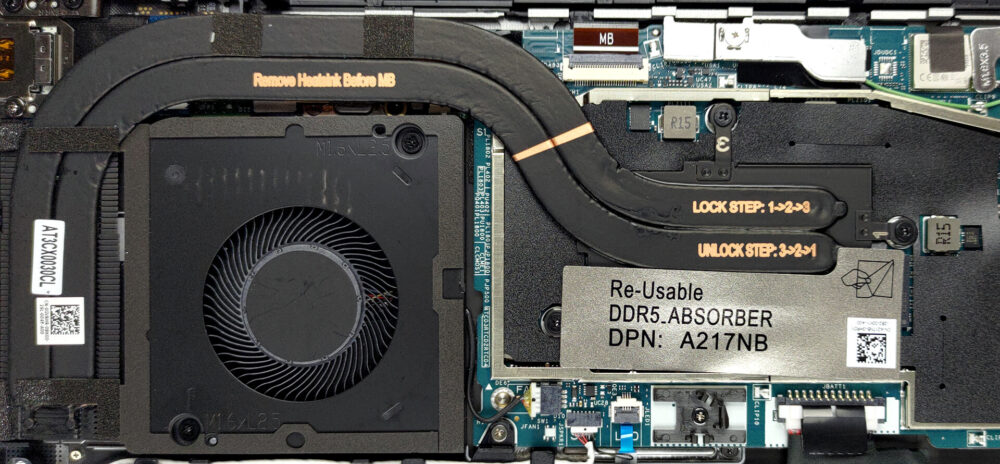Dell Latitude 14 9430 review – classic performance from a classy product
Disassembly, Upgrade options, and Maintenance
The bottom panel is held in place by 8 captive Phillips-head screws. Dell recommends that you start the prying process from the hinge gaps.
Our configuration is equipped with a 59.6Wh battery pack. To take it out, unplug the connector from the motherboard, and undo the 5 Phillips-head screws you see. Then, untangle the cables around the battery.
You can find this machine with either 16, or 32GB of LPDDR5 RAM, working at 5200MHz. As far as the storage goes, you get one M.2 PCIe x4 slot, which fits 30mm SSDs, and supports Gen 4 drives.
There are two heat pipes, one heat sink, and one fan taking care of the CPU. Furthermore, we see a heat spreader on top of the VRMs.