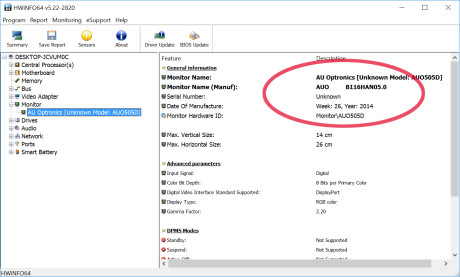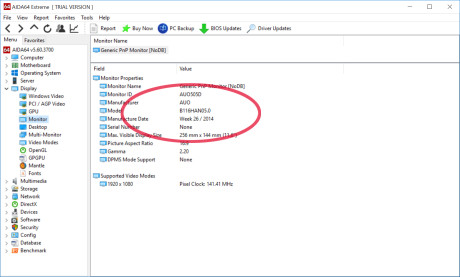BOE HV140FHM-N61 (BOE06DF)
BOE HV140FHM-N61 (BOE06DF) - specs sheet
| Name | BOE HV140FHM-N61 (BOE06DF) |
|---|---|
| Diagonal | 14.0" |
| Pixel density | 157.35 ppi |
| Brightness | 286 cd/m2 |
| sRGB | 97% |
| PWM frequency | 200 Hz |
| Panel Type | IPS |
|---|---|
| Resolution | 1920x1080 |
| Becomes “Retina” from | 22 inches (56 cm) |
| Contrast | 1080:1 |
| dE Color Checker | 6.6 -> 1.6 |
| PWM Rating | 1.0: (harmful) |
Buy our profiles
Since our profiles are tailored for each individual display model, this article and its respective profile package is meant for BOE HV140FHM-N61 (BOE06DF).
*Should you have problems with downloading the purchased file, try using a different browser to open the link you’ll receive via e-mail. If the download target is a .php file instead of an archive, change the file extension to .zip or contact us at [email protected].
In addition to receiving efficient and health-friendly profiles, by buying LaptopMedia's products you also support the development of our labs, where we test devices in order to produce the most objective reviews possible.

Office Work
Office Work should be used mostly by users who spend most of the time looking at pieces of text, tables or just surfing. This profile aims to deliver better distinctness and clarity by keeping a flat gamma curve (2.20), native color temperature and perceptually accurate colors.

Design and Gaming
This profile is aimed at designers who work with colors professionally, and for games and movies as well. Design and Gaming takes display panels to their limits, making them as accurate as possible in the sRGB IEC61966-2-1 standard for Web and HDTV, at white point D65.

Health-Guard
Health-Guard eliminates the harmful Pulse-Width Modulation (PWM) and reduces the negative Blue Light which affects our eyes and body. Since it’s custom tailored for every panel, it manages to keep the colors perceptually accurate. Health-Guard simulates paper so the pressure on the eyes is greatly reduced.
Get all 3 profiles with 33% discount
Purchasing, installing and using the profiles
Purchasing the three profiles as a package gets you a major discount, and your investment will go to investing in our lab, so that we can expand and improve our reviews even further. We do this with only one goal in mind - we want our reviews to be as objective and as useful as possible for you, our audience.
The profiles require no installation. However, in order to use them, you should’ve downloaded our LM Profiles application. Just open it and drag & drop the profiles over the app. That’s it. Now you can quickly switch between the profiles and take advantage of all their features.
Since all of our profiles are created for certain display panels, please check whether your screen matches the model number described in our profile package. You can do that with software like HWiNFO (download) or AIDA64 (download).