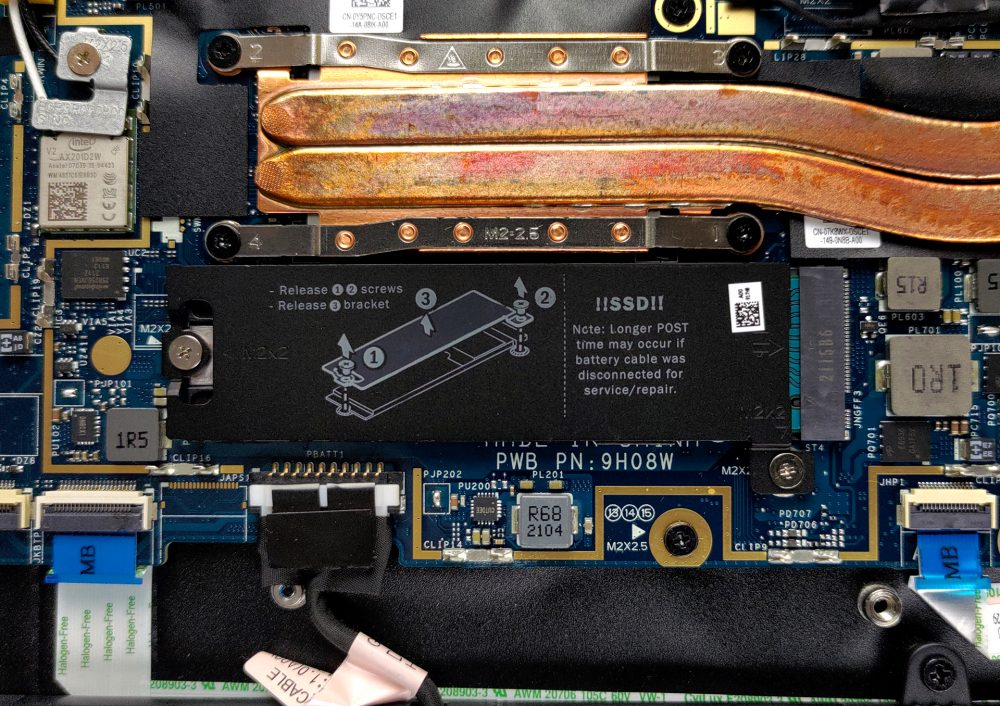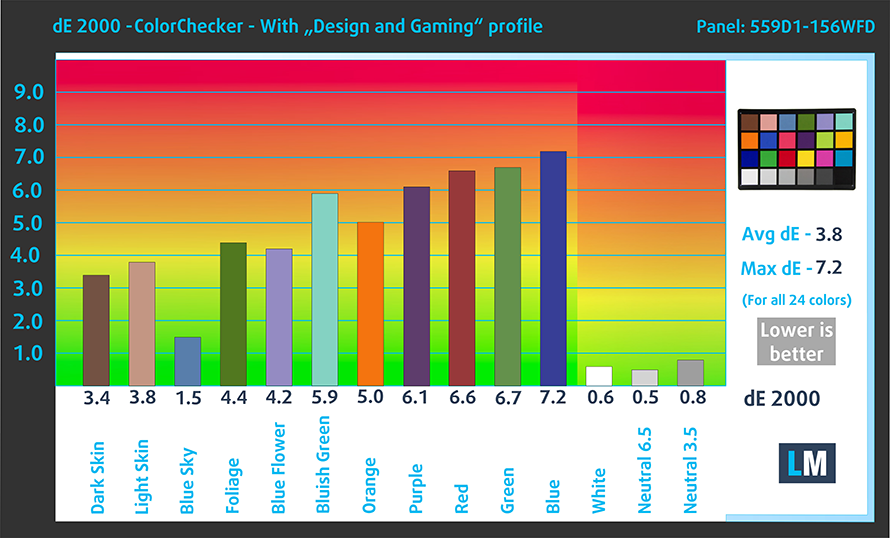Top 5 reasons to BUY or NOT to buy the Dell Latitude 15 7520
 The Dell Latitude 15 7520 seems to be a really capable machine. It packs Tiger Lake performance, has tons of connectivity, and has some very decent display options that creators will appreciate dearly.
The Dell Latitude 15 7520 seems to be a really capable machine. It packs Tiger Lake performance, has tons of connectivity, and has some very decent display options that creators will appreciate dearly.
The device is also built quite well, with Dell going as far as to offer you two different build materials, either Carbon Fiber or aluminum. Our laptop featured the former we cant wait to test a laptop that is entirely built out of Carbon Fiber.
Today we are presenting you with LaptopMedia’s top 5 picks about the Dell Latitude 15 7520.
Dell Latitude 15 7520: Full Specs / In-depth Review
3 reasons to BUY the Dell Latitude 15 7520
1. Design and build quality
We were very excited to test the durability of this laptop since it’s rare you find one that is completely built out of carbon fiber. The laptop was remarkably sturdy and while there was some slight lex, it was nothing out of the ordinary. There are some differences between the aluminum and carbon fiber units, with the latter being significantly lighter and thicker, stopping the scales at 1.53 kg, while being 18.4 mm tall.
The lid opens easily with a single hand, up to 90 degrees, after which the hinges tend to stiffen up. The lid also has a mechanism similar to ASUS’s ErgoLift, which lifts the rear end of the laptop. However, the lid needs to be opened up quite a lot, for the base to get high enough to be comfortable.
2. Battery life
The laptop has a relatively large battery unit, with a size of 63Wh. It lasted for 10 hours and 18 minutes of Web browsing, and 9 hours and 17 minutes of video playback, which is decent. Now, we conduct the battery tests with Windows Better performance setting turned on, screen brightness adjusted to 120 nits, and all other programs turned off except for the one we are testing the notebook with.
3. I/O
We found the I/O to be quite wide, with the ports being split between the left and right sides. In total, you get two Thunderbolt 4 ports, two USB Type-A 3.2 (Gen. 1) ports, a 3.5mm audio jack, an HDMI 2.0 connector, a MicroSD card reader, a SIM card tray, and an optional Smart Card reader.
2 reasons NOT to buy the Dell Latitude 15 7520
1. Upgradeability
The laptop lacks RAM upgradeability, with all of the memory being soldered onto the motherboard. As for the storage, there is one M.2 PCIe x4 slot.
Here is our detailed teardown video, which shows how to access the single M.2 slot, along with how to generally maintain your notebook running well, including cooling maintenance.
2. Display quality
The laptop offers two IPS display options, both with a size of 15.6-inch diagonal and either Full HD or 4K resolution. Our laptop had the Full HD display, which showed generally good qualities, but lacks some vital stuff, especially for a notebook that costs north of two thousand dollars.
The display offers excellent viewing angles, a max brightness of 297 nits on the middle of the screen, 285 nits for the entire display area, and a maximum deviation of 9%. The contrast ratio is decent, at 960:1. Sadly, the color coverage wasn’t on par with the price of the laptop, with the panel only covering 53% of the sRGB color gamut.
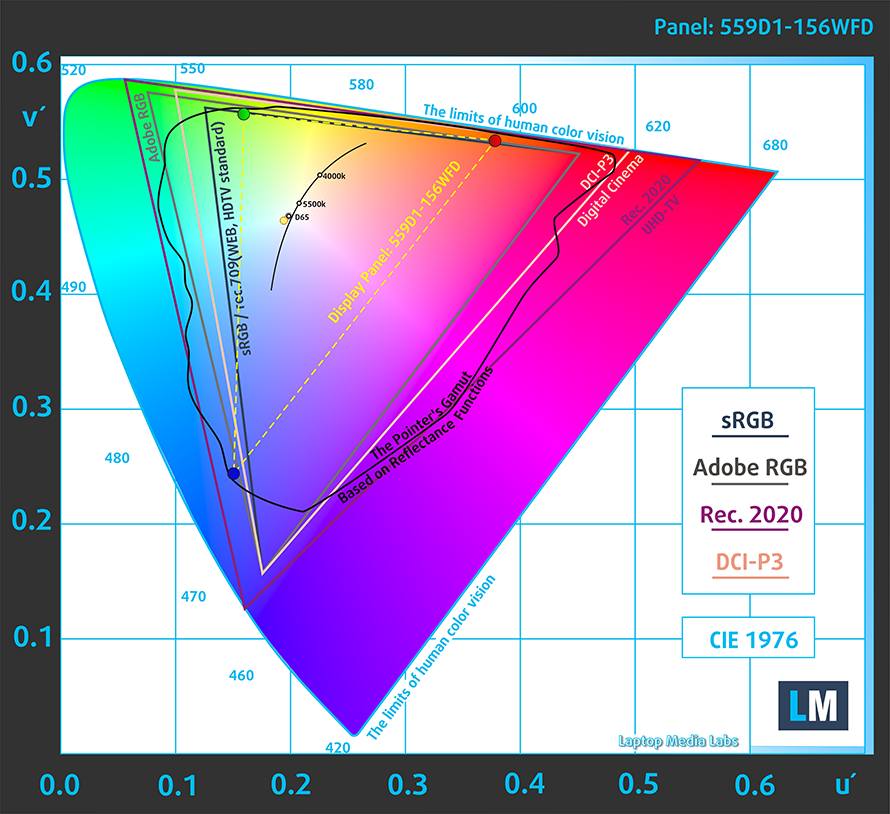
We tested the color accuracy with both the factory settings of the display (left) and with our Design and Gaming profile applied (right). Both times, the dE value didn’t reach a value that matches the standard.
Buy our profiles
Since our profiles are tailored for each display model, this article and its respective profile package are meant for Dell Latitude 15 7520 configurations with 15.6″ FHD IPS 559D1-156WFD (LGD0684).
*Should you have problems with downloading the purchased file, try using a different browser to open the link you’ll receive via e-mail. If the download target is a .php file instead of an archive, change the file extension to .zip or contact us at [email protected].
Read more about the profiles HERE.
Genom att köpa LaptopMedias produkter stödjer du inte bara effektiva och hälsovänliga profiler utan även utvecklingen av våra laboratorier, där vi testar enheter för att kunna göra så objektiva recensioner som möjligt.

Kontorsarbete
Office Work bör främst användas av användare som tillbringar den mesta tiden med att titta på textstycken, tabeller eller bara surfa. Den här profilen syftar till att ge bättre tydlighet och klarhet genom att behålla en platt gammakurva (2,20), ursprunglig färgtemperatur och perceptuellt korrekta färger.

Design och spel
Den här profilen riktar sig till designers som arbetar professionellt med färger, även för spel och filmer. Design and Gaming tar skärmpaneler till sina gränser och gör dem så exakta som möjligt i sRGB IEC61966-2-1-standarden för webb och HDTV, vid vitpunkt D65.

Health-Guard
Health-Guard eliminerar skadlig pulsbreddsmodulering (PWM) och minskar negativt blått ljus som påverkar våra ögon och vår kropp. Eftersom den är skräddarsydd för varje panel lyckas den hålla färgerna perceptuellt korrekta. Health-Guard simulerar papper så att trycket på ögonen minskas kraftigt.