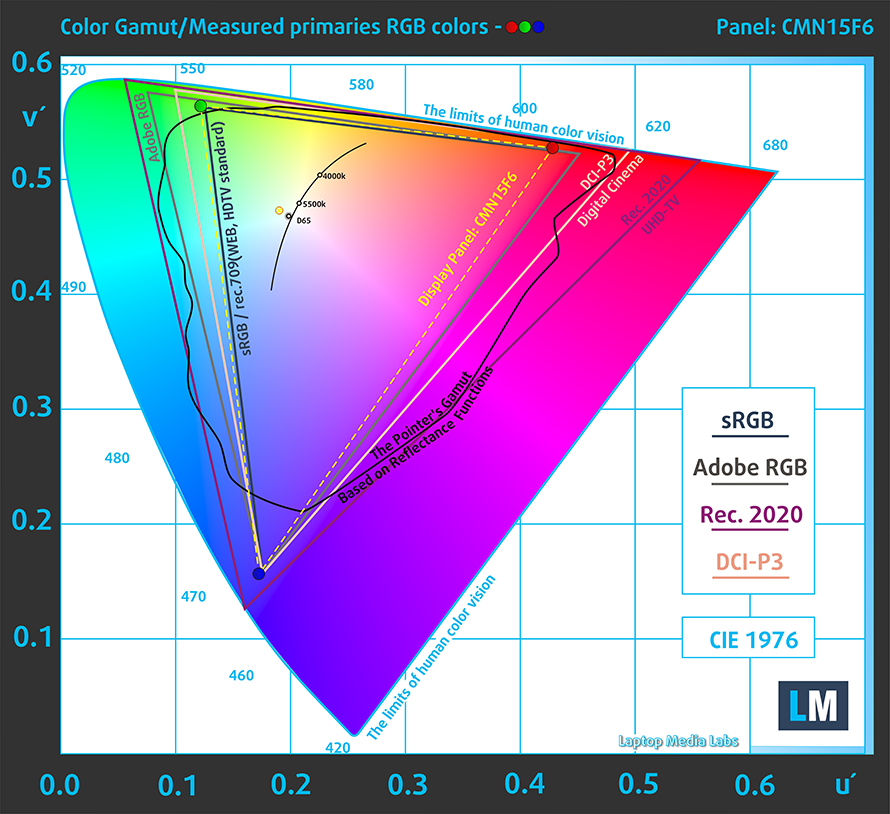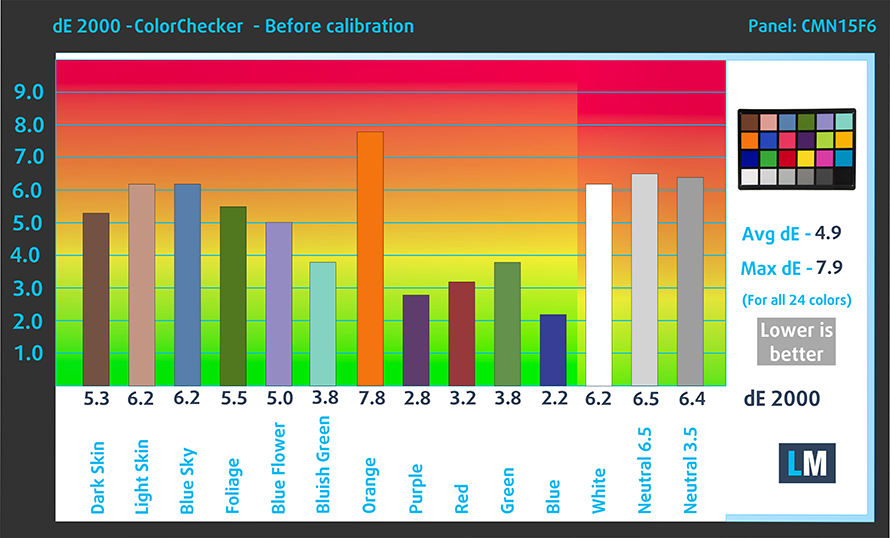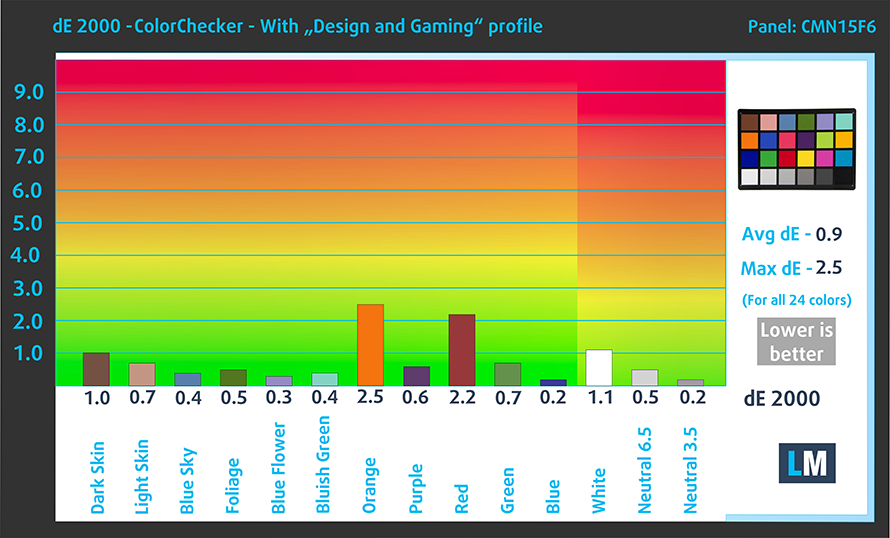Top 5 reasons to BUY or NOT to buy the HP ZBook Fury 15 G7
 The world of mobile workstations is becoming quite scary. We have Dell, with their Precision series, which bring top-notch designs and performance, Lenovo’s ThinkPad’s which are all beasts, and the HP ZBook laptops, which ever so dearly want a piece of the pie.
The world of mobile workstations is becoming quite scary. We have Dell, with their Precision series, which bring top-notch designs and performance, Lenovo’s ThinkPad’s which are all beasts, and the HP ZBook laptops, which ever so dearly want a piece of the pie.
Today we have one of their most coveted offerings, the ZBook Fury 15 G7, and as you can guess by the name, its wrath and fury will be swift as it has Xeon power (way up in the spec sheet) along with Quadro graphics. But, to get to them, you’d have to bring out some serious $$$.
Today we are presenting you with LaptopMedia’s top 5 picks about the HP ZBook Fury 15 G7.
HP ZBook Fury 15 G7: Full Specs / In-depth Review
4 reasons to BUY the HP ZBook Fury 15 G7
1. Design and build quality
The laptop reminds us of older gaming notebooks, both when it comes to the weight and thickness, which sit at 2.35 kg and 25.9 mm, respectively. While it is a bit bulky, what would you expect from a workstation laptop, which needs good hardware and appropriate cooling, so that it functions properly, delivers adequate performance, and keeps temps in check? Thankfully, we find both the base and the lid extremely rigid. The design itself is pretty straightforward, with simple body lines and a grey exterior, with the iconic Z-logo, which reminds us of another Z-logo, which made history in the automotive space.
The lid opens easily with a single hand and doing so reveals a matte display with thin bezels and a 720p webcam on top, which has an IR face recognition sensor. As for the base, it houses front-firing speaker grills and a great pair of input devices. The keyboard is spill-resistant, has a backlight and a NumPad section. The unit has long key travel, clicky feedback, and almost no base flex, which is spectacular. It is accompanied by a great touchpad, with a total of six buttons surrounding it, three of which are for the nipple on the keyboard. The touchpad has a glass surface and provided super-accurate tracking and next to no input lag (we have to ask HP which deities they prayed to).
2. Display
The laptop offers two displays, both with a diagonal of 15.6 inches. We tested the Full HD panel, although the 4K one would have been a pleasure to use and take a feel for. The FHD IPS panel has comfortable viewing angles, 460 nits of max brightness in the middle of the screen, and 450 nits as an average across the entire area of the panel, calculating a deviation of 13%. Sadly, from a uniformity perspective, it isn’t as even as we hoped it would be, but the panel still covers 95% of the sRGB gamut. PWM-wise, the laptop uses high-frequency PWM when below 120 nits of brightness, which is safe for prolonged use. Still, our Health-Guard profile eliminates this issue.
As for the color accuracy, we got a pretty great dE value of 0.9 when using our Design and Gaming profile. Here are the results from our color accuracy test with both the factory settings (left) and with our Design and Gaming profile applied (right).
Buy our profiles
Since our profiles are tailored for each individual display model, this article and its respective profile package are meant for HP ZBook Fury 15 G7 configurations with 15.6″ Innolux N156HCA-GA3 (CMN15F6) (FHD, 1920 × 1080) IPS.
*Should you have problems with downloading the purchased file, try using a different browser to open the link you’ll receive via e-mail. If the download target is a .php file instead of an archive, change the file extension to .zip or contact us at [email protected].
Read more about the profiles HERE.
Genom att köpa LaptopMedias produkter stödjer du inte bara effektiva och hälsovänliga profiler utan även utvecklingen av våra laboratorier, där vi testar enheter för att kunna göra så objektiva recensioner som möjligt.

Kontorsarbete
Office Work bör främst användas av användare som tillbringar den mesta tiden med att titta på textstycken, tabeller eller bara surfa. Den här profilen syftar till att ge bättre tydlighet och klarhet genom att behålla en platt gammakurva (2,20), ursprunglig färgtemperatur och perceptuellt korrekta färger.

Design och spel
Den här profilen riktar sig till designers som arbetar professionellt med färger, även för spel och filmer. Design and Gaming tar skärmpaneler till sina gränser och gör dem så exakta som möjligt i sRGB IEC61966-2-1-standarden för webb och HDTV, vid vitpunkt D65.

Health-Guard
Health-Guard eliminerar skadlig pulsbreddsmodulering (PWM) och minskar negativt blått ljus som påverkar våra ögon och vår kropp. Eftersom den är skräddarsydd för varje panel lyckas den hålla färgerna perceptuellt korrekta. Health-Guard simulerar papper så att trycket på ögonen minskas kraftigt.
Få alla 3 profiler med 33 % rabatt
3. Battery life and I/O
The laptop has a huge 94Wh battery unit, which lasts for 16 hours and 53 minutes of Web browsing, and 14 hours of video playback, which is fantastic considering the power-hungry hardware. As with all of our tests, we have the Windows Better performance setting turned on, screen brightness adjusted to 120 nits and all other programs turned off except for the one we are testing the notebook with.
För att simulera verkliga förhållanden använde vi vårt eget skript för automatisk surfning på över 70 webbplatser.



För varje test som detta använder vi samma video i HD.



The I/O is also quite wide, with the left side housing an RJ-45 connector, a security slot, two USB Type-A 3.2 (Gen. 1) ports, an audio jack, and a Smart Card reader. The right side keeps two Thunderbolt 3 connectors, a Mini DisplayPort 1.4, an HDMI 2.0b connector, and an SD card reader.
4. Upgradeability
The laptop is quite upgradeable, with two SODIMM RAM slots and a single M.2 PCIe x4 slot. They are hidden behind the keyboard, so you would have to remove them carefully. Thankfully, we will leave your detailed teardown video here, which should exactly how to access both the RAM and the SSD slots.
1 reason NOT to buy the HP ZBook Fury 15 G7
1. CPU temperatures and performance
The laptop that we tested used the Core i7-10750H, but you can get other options such as the Core i5-10300H, Core i7-10750H, Core i7-10850H, Core i9-10885H, and the Xeon W-10885M. Sadly the laptop didn’t perform as good as other workstation devices
Resultaten är från Cinebench 20 CPU-testet (ju högre poäng, desto bättre).
Resultaten är från vårt Photoshop-jämförelsetest (ju lägre poäng, desto bättre).
| Intel Core i7-10750H (45W TDP) | 0:02 – 0:10 sec | 0:15 – 0:30 sec | 10:00 – 15:00 min |
|---|---|---|---|
| HP ZBook Fury 15 G7 | 2.53 GHz @ 98°C | 2.45 GHz @ 98°C | 2.53 GHz @ 98°C |
The cooling of the laptop definitely struggles, CPU-wise, as the CPU frequency doesn’t even reach 3.00 GHz, while the temperature was nearing 100°C, which is unwarranted.