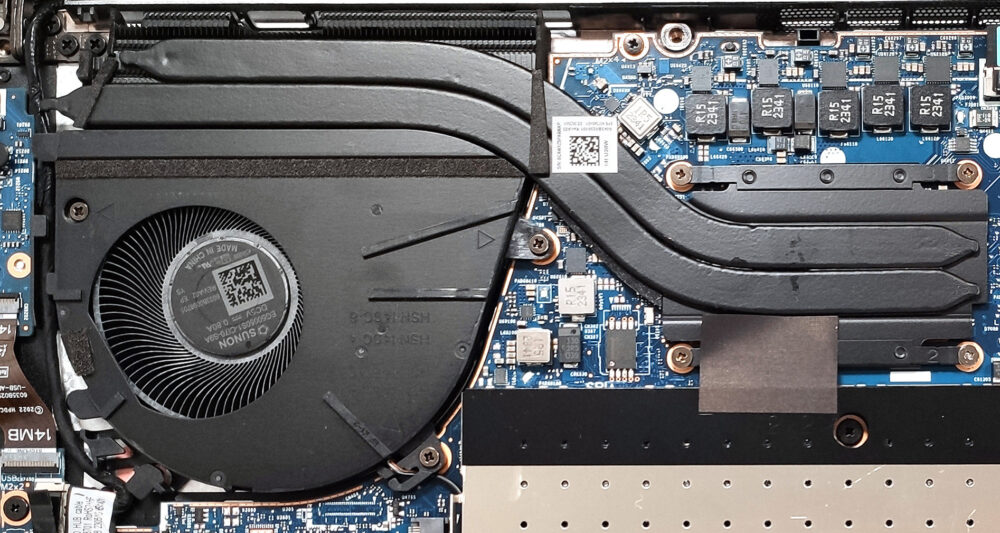How to open HP EliteBook 840 G10 – disassembly and upgrade options
Step 1: Opening the HP EliteBook 840 G10
- Ensure the HP EliteBook 840 G10 is powered off and placed on a soft surface to prevent scratches.
- Remove the 5 captive Phillips-head screws that secure the bottom panel.
- Use a plastic pry tool to gently pop open the bottom panel starting from the zone behind the hinge cover, then proceed to detach the panel by working your way around the sides and the front.
Step 2: Battery Removal
- First, disconnect the battery by unplugging its connector from the motherboard.
- Remove the four Phillips-head screws holding the 51.3Wh battery (or the standard 38Wh version) in place and lift the battery out of the laptop.
More info: The optional 51.3Wh battery provides up to 10 hours of web browsing or 7 hours and 42 minutes of video playback.
Memory Upgrade
- Locate the memory section beneath the metal plate and remove it to access the two SODIMM slots available for upgrades.
- While officially supporting up to 64GB of DDR5-4800MHz or 5200MHz RAM, the CPU’s compatibility with up to 96GB suggests the laptop can handle more memory than specified by HP.
You can buy DDR5 RAM modules here: Buy from Amazon.com (#CommissionsEarned)
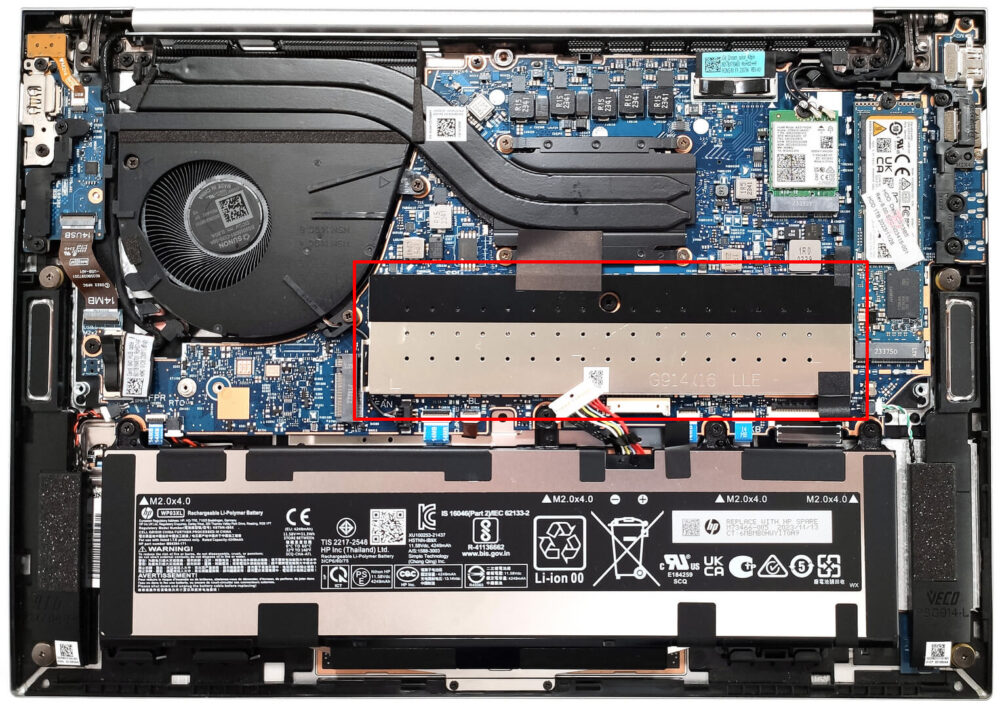
Storage Upgrade
- Identify the M.2 slot intended for a 2280 Gen 4 SSD, providing an opportunity for storage expansion or improvement.
- Note the presence of a cooling pad beneath the NVMe SSD for optimal thermal management.
You can buy Gen 4 M.2 SSD modules here: Buy from Amazon.com (#CommissionsEarned)
Hint: Don’t forget to check out our Top M.2 SSDs Performance Rankings to select the best storage solution for your needs.
Cooling System Overview
- The HP EliteBook 840 G10 features a robust cooling system designed for iGPU-only configurations, including one large fan and a pair of heat pipes for effective heat dissipation.
- A top-mounted heat sink and a heat spreader further contribute to maintaining optimal operating temperatures.
HP EliteBook 840 G10 in-depth review
These days, you can find a lot of small and capable business laptops. One of them is the HP EliteBook 840 G10 which is compact but can be equipped with snappy 13th Gen Intel Raptor Lake P-series CPU options if you need more power. For those who prefer a longer autonomous battery life, the 15W U-series processor models are also available for configuring alongside the Intel Evo certification. There are no dGPU models here but on the bright side, the iGPUs are snappy enough for light gaming (if the memory is in dual-channel mode). For example, our machine can show 95FPS on average in CS:GO on Max[...]

Pros
- Good battery life
- Solid metal build
- 2x SODIMMs for dual-channel memory mode
- Up to date I/O with two Thunderbolt 4 / USB4 connectors
- Offers an NFC sensor (option), Wi-Fi 6E, and Bluetooth 5.3
- No PWM (AUO AUO6DA8)
- 614 nits max brightness and wide viewing angles (AUO AUO6DA8)
- 99% DCI-P3 coverage and great color accuracy thanks to our "Design and Gaming" profile (AUO AUO6DA8)
- 2560x1600 resolution, 120Hz refresh rate, and fast pixel response times (AUO AUO6DA8)
- Comfortable spill-resistant keyboard + accurate glass touchpad
- Optional 5MP IR Web camera for Windows Hello
- Has a privacy shutter
- Good cooling solution
- Has an optional fingerprint scanner, Smartcard Reader, and LTE / 5G connectivity
- A near-quiet fan during 100% CPU loads
- Quality speakers
- Snappy iGPU performance
Cons
- Pricey
- Just one M.2 slot
- High NVMe temperatures during benchmarking