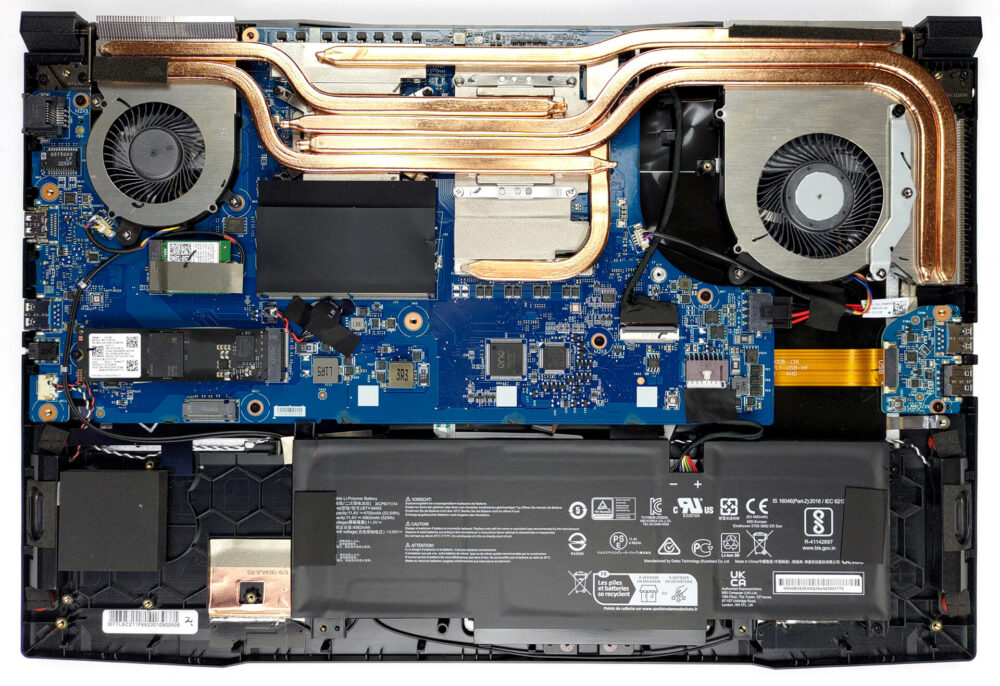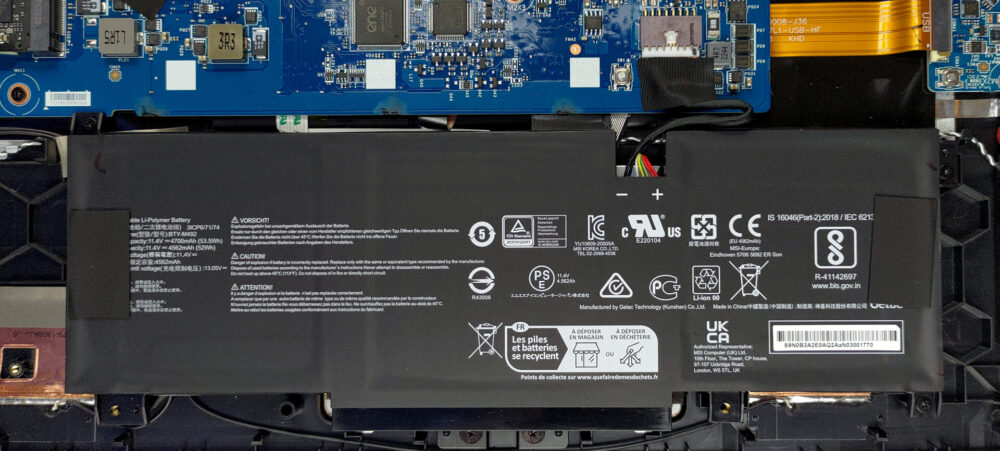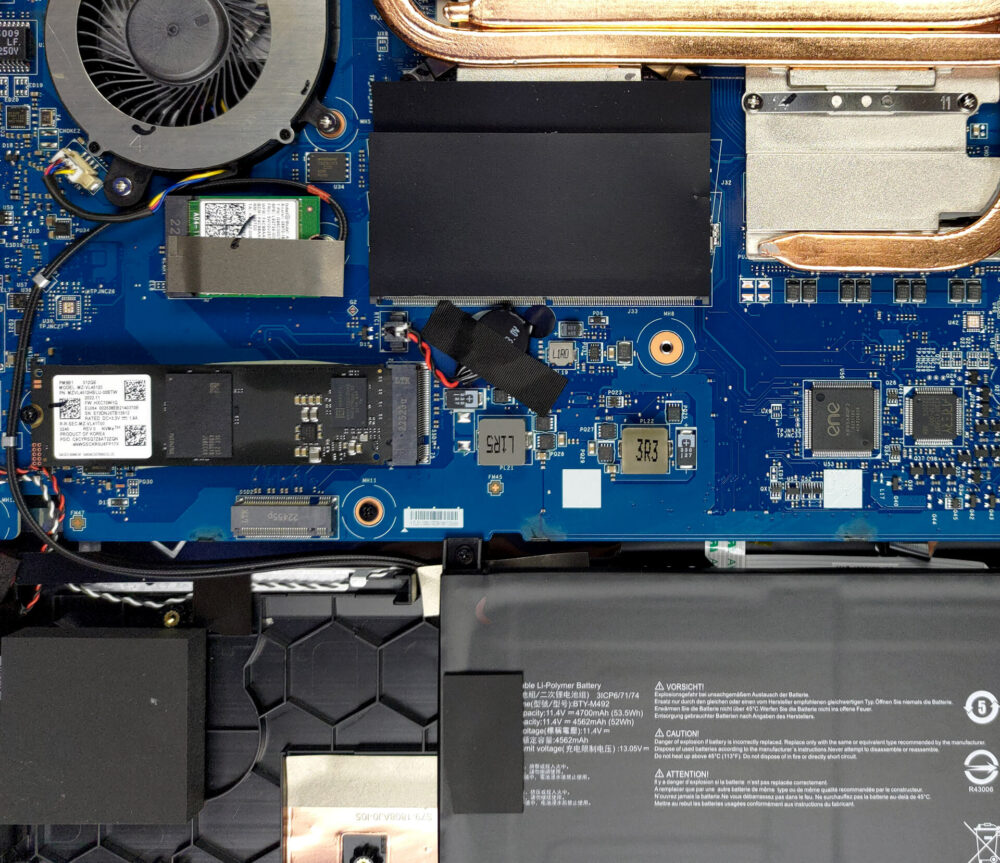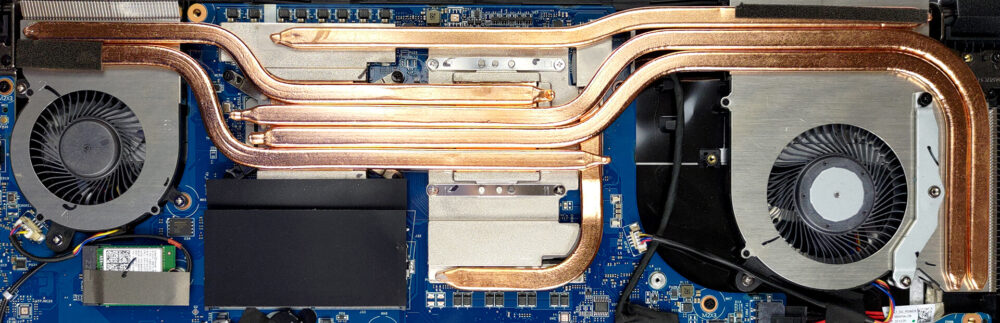How to open MSI Katana 17 (B12V) – disassembly and upgrade options
Generally, the MSI Katana 17 (B12V) comes with decent upgrade options. However, there is some controversy around the second M.2 storage slot.
Check out all MSI Katana 17 (B12V) prices and configurations in our Specs System, or read more in our In-Depth review.
1. Remove the bottom plate
To access this notebook’s internals, you need to undo 13 Phillips-head screws. Then, pry the bottom panel with a plastic tool and lift it away from the chassis.
2. Remove the battery
Inside, we find a 53.5Wh battery pack. To remove it, unplug the battery connector from the motherboard, and undo the 3 Phillips-head screws that keep the unit attached to the device.
3. Upgrade memory and storage
Memory-wise, there are two SODIMM slots, which support up to 64GB of DDR5 RAM in total. As for storage, you get two M.2 PCIe x4 slots, which fit Gen 4 SSDs. However, you might need some additional hardware to install the second SSD.
4. Cooling system
In terms of cooling, the laptop features four heat pipes shared between the CPU and the GPU. In addition, there is one heat pipe dedicated to the VRMs and one for the graphics memory. Lastly, three heat sinks and two fans take care of heat dissipation.
Check out all MSI Katana 17 (B12V) prices and configurations in our Specs System, or read more in our In-Depth review.
MSI Katana 17 (B12Ux / B12Vx / B13Ux / B13Vx) in-depth review
MSI Katana's super budget characteristics are now part of history. The manufacturer has somewhat successfully converted the machine from an affordable to a mid-range product. While the main contributor to this is really NVIDIA, we have a thing or two to say about MSI's own participation.Today, our office smells like a freshly-baked MSI Katana 17 (B12V). Intuitively, the (B12V) part of the name indicates that it has a 12th Gen Intel processor. This means that some cost-cutting is becoming evident only by looking at the specs sheet.In addition to that, the Katana 17 (B12V) can be maxed [...]
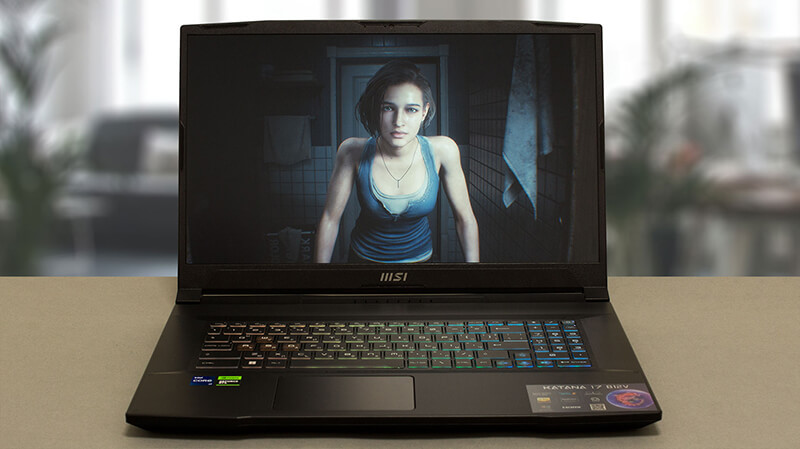
Pros
- Competitively priced
- Decent cooling and performance
- Two SODIMM slots, and one M.2 PCIe x4 slot
- Rigid structure
- No PWM (AUO B173HAN04.9 (AUO978F))
- 144Hz refresh rate (AUO B173HAN04.9 (AUO978F))
Cons
- 51% sRGB coverage (AUO B173HAN04.9 (AUO978F))
- Slow pixel response times (AUO B173HAN04.9 (AUO978F))
- No SD card reader
- One of the M.2 slots is not very user-friendly