Acer Predator Helios Neo 18 (PHN18-71) review – This Beast is Our New Favorite Big-Screen Gaming Laptop
Design and construction
Yes, in terms of design, the Acer Predator Helios Neo 18 (PHN18-71) is almost a carbon copy of the Acer Predator Helios 18 (PH18-72). The Abyssal Black devices have an aluminum lid and plastic base while the machine in Shale Black color are fully plastic. The metal lid boasts some interesting laser-etched encrypted codes that can be decrypted but we don’t to spoil the whole fun. Our laptop has a metal lid and its rigidity is normal. We spot a few bends on the plastic base in the zone above the touchpad but overall, the main body is solid. The machine isn’t light and compact but that’s completely fine considering the 18-inch panel – 3.4 kg and 27.15 – 29.15 mm profile thickness.
The lid can be opened with a single hand and the unit feels heavy.
The bezels that surround the huge display are thin if we don’t count the “chin”. The top is home to a dual-mic 720p 30FPS or an optional 1080p 60FPS Web camera. Both support Temporal Noise Reduction.
Below the left hinge, you can see the “Mode” key that can be used to ramp the fans to their max speed or for cycling between the power presets.
The long ventilation grill is placed above the keyboard. The latter is a 4-zone RGB model with big keycaps that offer superb long travel and pleasantly clicky feedback. We like the NumPad section, the big Arrows keys, and the dedicated PredatorSense shortcut that “summons” the Acer app. Overall, the board feels comfortable for typing, gaming, or work. The touchpad is enormous, smooth, and accurate. Curiously, its clicking mechanism is more silent compared to the Acer Predator Helios 18 (PH18-72).
The cover logo and the keyboard backlight can be tuned with the aid of the PredatorSense app. Yep, this machine lacks an illuminated hinge cover and a Predator logo on the base (unlike the PH18-72).
The bottom plate houses numerous ventilation grills, four grippy rubber feet, and two speaker cutouts. The heat is being exhausted via four vents – two on the sides and two on the rear. The plastic back vent covers can’t be removed.
Ports
On the left side, there is a 2.5Gbps LAN, a USB Type-A 3.2 (Gen. 1) port, a MicroSD card reader, and an Audio combo jack. The power plug, an HDMI 2.1 connector, and two Thunderbolt 4 ports with DisplayPort and charging capabilities (65W) can be seen on the back. On the right side, you can rely on a Kensington lock slot and two USB Type-A 3.2 (Gen. 2) ports (the latter supports the power-off charging extra).



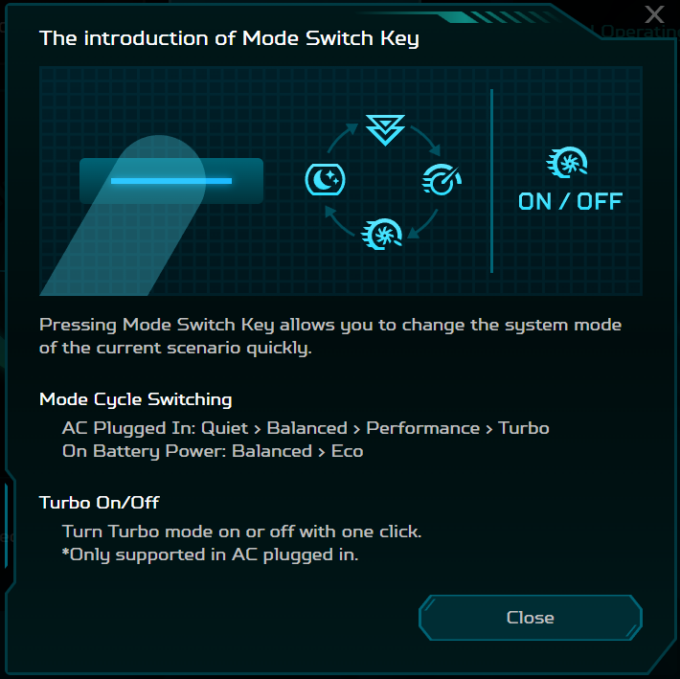
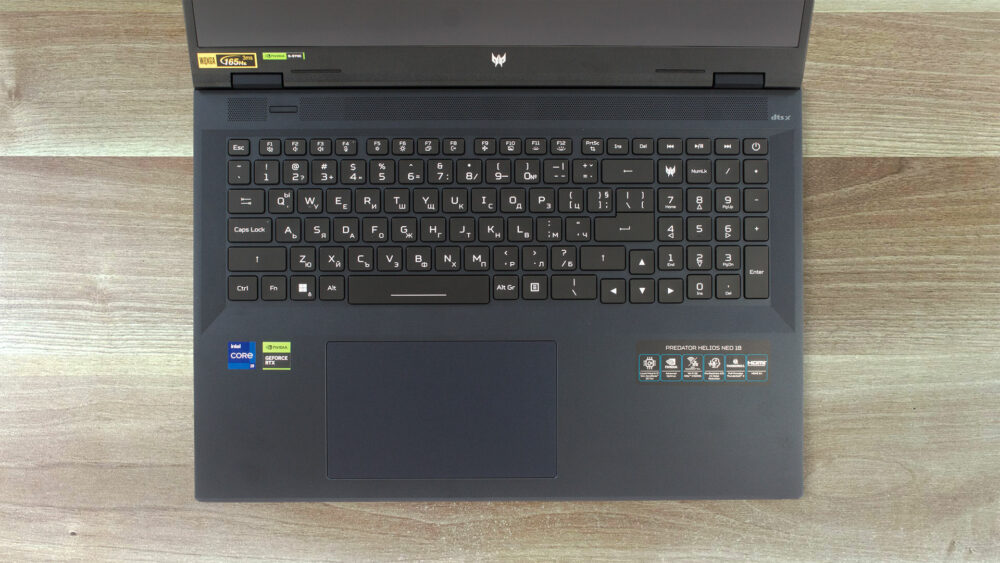


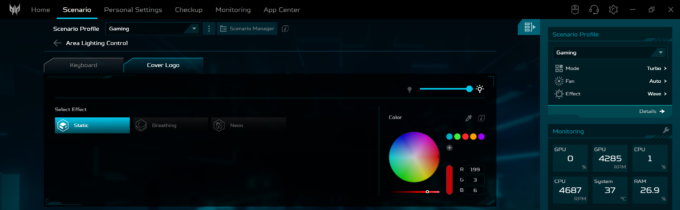













Im guessing they use the same parts as the helios 18 however does it use RGB on the keyboard and logo like the helios 18?