Acer Predator Helios Neo 18 (PHN18-71) review – This Beast is Our New Favorite Big-Screen Gaming Laptop
Temperatures and comfort, Battery Life, Performance presets comparison
Max CPU load
In this test we use 100% on the CPU cores, monitoring their frequencies and chip temperature. The first column shows a computer’s reaction to a short load (2-10 seconds), the second column simulates a serious task (between 15 and 30 seconds), and the third column is a good indicator of how good the laptop is for long loads such as video rendering.
Average P-core frequency; Average E-core frequency; CPU temp.; Package Power
| Intel Core i9-14900HX (55W Base Power) | 0:02 – 0:10 sec | 0:15 – 0:30 sec | 10:00 – 15:00 min |
|---|---|---|---|
| Acer Predator Helios Neo 18 (PHN18-71) “Turbo” preset | 3.55 GHz @ 2.91 GHz @ 68°C @ 156W | 3.51 GHz @ 2.91 GHz @ 80°C @ 157W | 3.09 GHz @ 2.56 GHz @ 87°C @ 115W |
| Acer Predator Helios 18 (PH18-72) “Turbo” preset | 3.56 GHz @ 3.07 GHz @ 80°C @ 157W | 3.55 GHz @ 3.00 GHz @ 90°C @ 157W | 3.32 GHz @ 2.81 GHz @ 86°C @ 136W |
| Acer Predator Helios 18 (PH18-72) “Performance” preset | 3.22 GHz @ 3.04 GHz @ 76°C @ 157W | 3.17 GHz @ 3.02 GHz @ 88°C @ 157W | 2.59 GHz @ 2.47 GHz @ 81°C @ 95W |
Our Predator Helios Neo 18 (PHN18-71) has the Core i9-14900HX which is the top-end chip for the series. In short and medium loads, the CPU can maintain almost the same high clocks as the more expensive Predator Helios 18 (PH18-72). In this case, the processor temperatures of the PHN18-71 sibling are lower. In longer loads, the i9-14900HX can show ~3.10 GHz for the P cores and 2.56 GHz for the E cores which is a respectable result.
Real-life gaming
| NVIDIA GeForce RTX 4070 | GPU frequency/ Core temp (after 2 min) | GPU frequency/ Core temp (after 30 min) |
|---|---|---|
| Acer Predator Helios Neo 18 (PHN18-71) | 2610 MHz @ 77°C @ 131W | 2610 MHz @ 82°C @ 134W |
| Lenovo Legion Pro 5i (16″, Gen 9) | 2535 MHz @ 74°C @ 129W | 2535 MHz @ 75°C @ 130W |
| Acer Nitro 17 (AN17-41) “Turbo” preset | 2535 MHz @ 66°C @ 121W | 2535 MHz @ 67°C @ 122W |
| Acer Nitro 17 (AN17-41) “Performance” preset | 2475 MHz @ 72°C @ 123W | 2475 MHz @ 73°C @ 123W |
The optional GeForce RTX 4070 can maintain rock-solid 2610 MHz and ~134W TGP after half an hour of gaming – great! This core clock is on the top of the chart, or at least for now.
Gaming comfort
The four power presets are available in the Predator Sence app. During heavy CPU / GPU loads in “Turbo” mode, the keyboard feels a bit warm to the touch which is comfortable enough for usage. You can ramp the fans to their maximum speed of 6500 RPM / 7000 RPM and the noise is crazy-high. Interestingly, in “Turbo”, the fans spin with 4200 RPM / 4800 RPM even when the system is in an idle state and we observed the same speed in heavy CPU loads. The “Quiet” preset offers ~1400 RPM / 2000 RPM in idle or during light loads which is okay for normal work.
The good news is that the fan speed isn’t bumped to the max in heavy CPU stress (even in “Turbo”). Actually, there isn’t a big difference in terms of noise between the “Turbo” and the “Performance” modes. The “Balanced” preset can offer ~3300 RPM for both fans but the processor clocks are also reduced.
The fans are more audible in gaming. Again, the noise difference between the “Turbo” and “Performance” isn’t significant, as well as the TGP limits (~132W vs 126W). The “Balanced” mode with its 95W TGP is the sweet spot between low noise and decent performance.
Battery
Now, we conduct the battery tests with the Windows Better performance setting turned on, screen brightness adjusted to 120 nits and all other programs turned off except for the one we are testing the notebook with. This notebook’s 90.61Wh battery lasts for around 4 hours and 30 minutes of Web browsing or 3 hours and 30 minutes of video playback. To achieve that, you have to apply the “Balanced” preset in the Windows “Power & Battery” menu and select the “Balanced” and “Optimus” modes in the Acer PredatorSense app.
In order to simulate real-life conditions, we used our own script for automatic web browsing through over 70 websites.

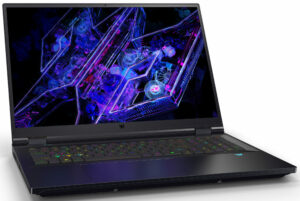
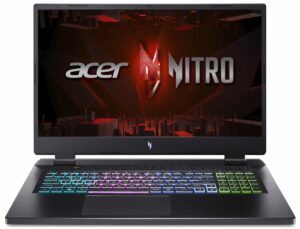

For every test like this, we use the same video in HD.

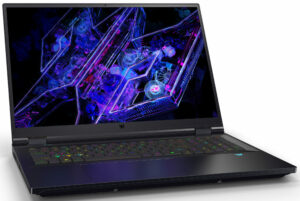
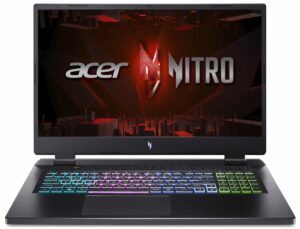

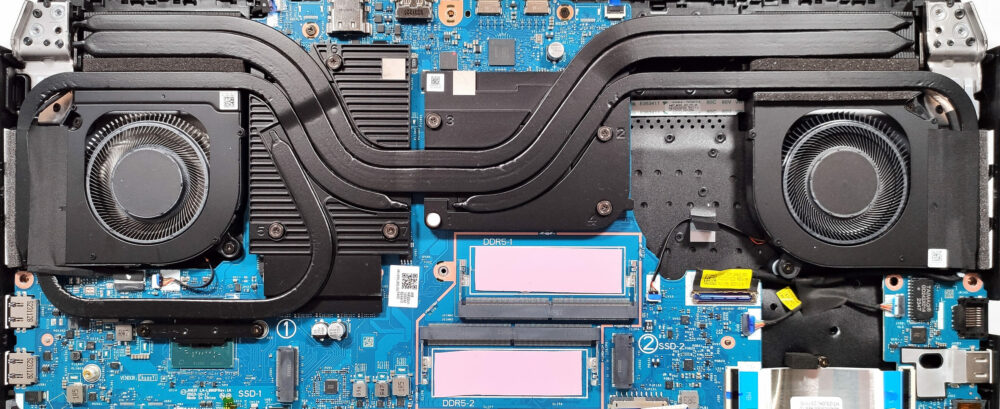

 Max fan speed
Max fan speed Idle “Turbo”
Idle “Turbo” Idle “Quiet”
Idle “Quiet” Max CPU load “Turbo”
Max CPU load “Turbo” Max CPU load “Performance”
Max CPU load “Performance” Max CPU load “Balanced”
Max CPU load “Balanced” Max CPU load “Quiet”
Max CPU load “Quiet” Gaming “Turbo”
Gaming “Turbo” Gaming “Performance”
Gaming “Performance” Gaming “Balanced”
Gaming “Balanced” Gaming “Quiet”
Gaming “Quiet”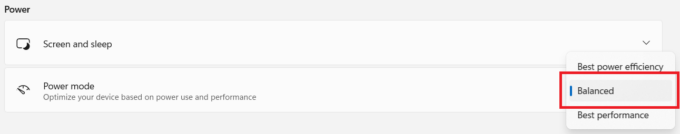
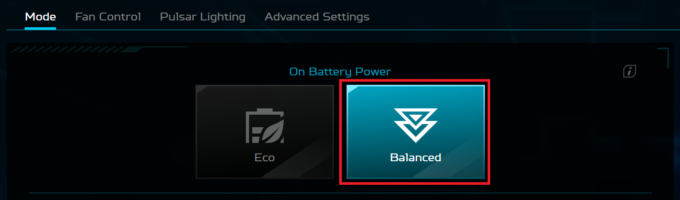










Im guessing they use the same parts as the helios 18 however does it use RGB on the keyboard and logo like the helios 18?