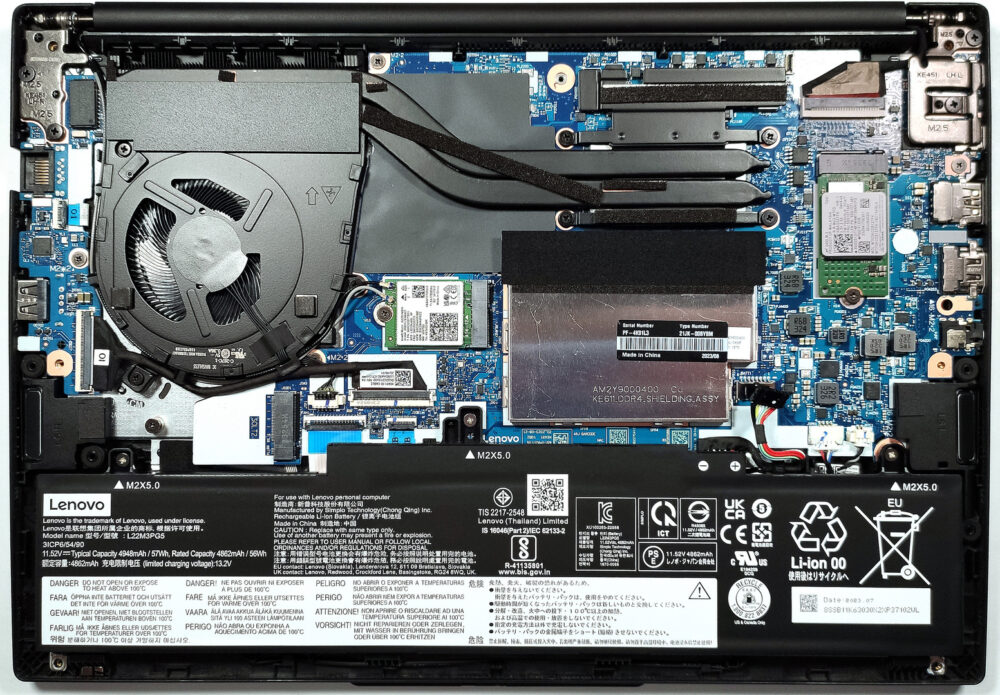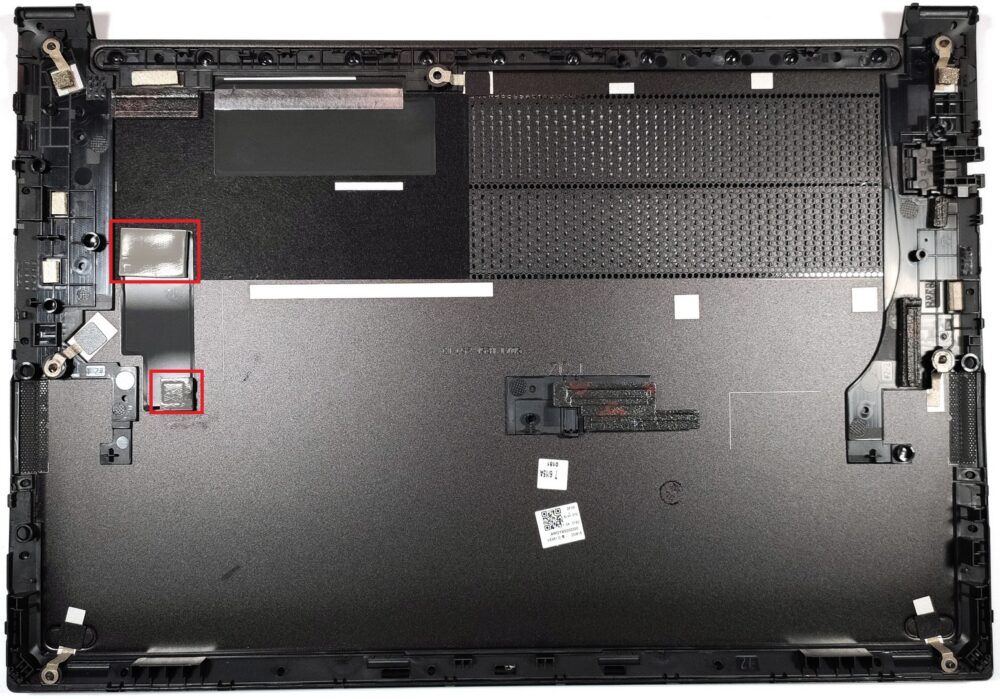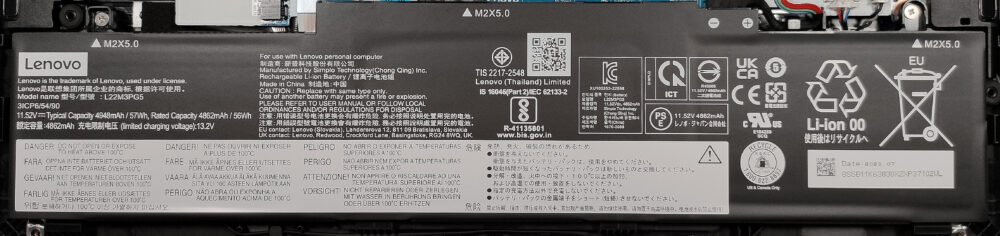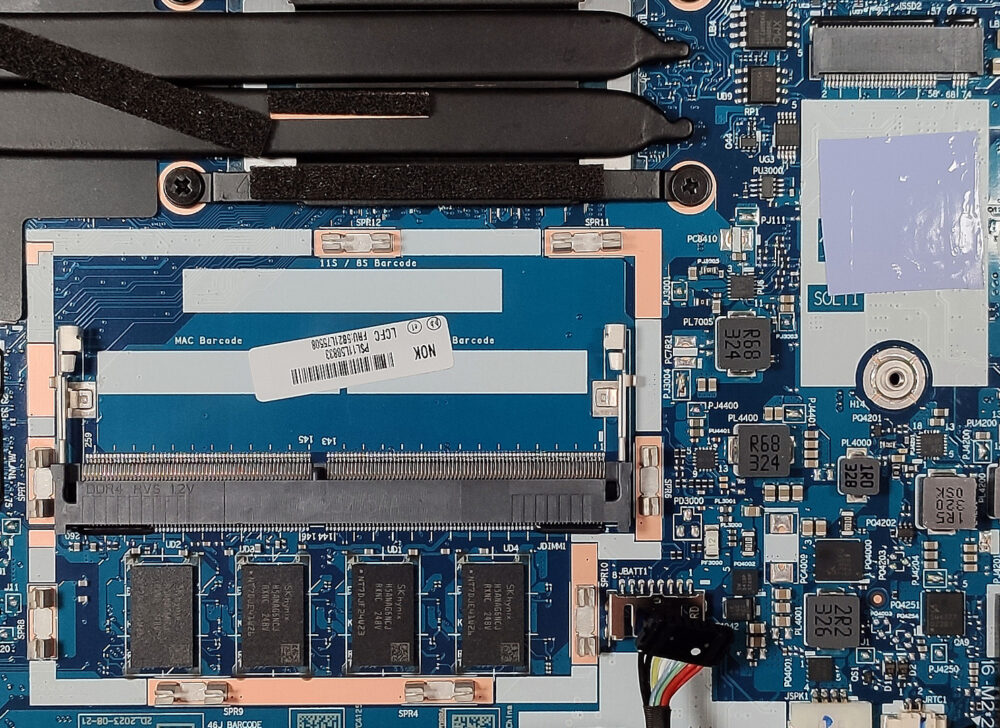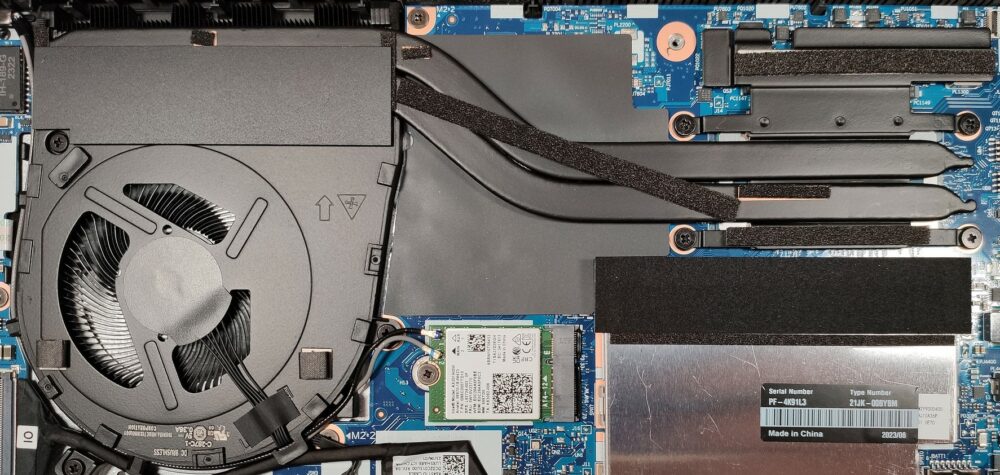Lenovo ThinkPad E14 Gen 5 (Intel) review – well-build comfortable business notebook
Disassembly, Upgrade options, and Maintenance
If you want to open the laptop, you need to undo 7 captive Phillips-head screws. Then you can pry the bottom panel with a plastic tool starting from one of the top two corners.
There are two cooling pads on the inside of the bottom plate that are making contact with the preinstalled SSD.
The battery here is the optional 57Wh variant. The default model has a capacity of 47Wh. To take out the unit, detach the connector from the motherboard, and undo the three Phillips-head screws, that are fixing the unit to the base. The optional model lasts for 16 hours and 40 minutes of Web browsing, or 7 hours and 9 minutes of video playback.
The device comes with 8GB or 16GB of soldered DDR4 memory. Luckily, there is a SODIMM that can handle up to 32GB RAM. The maximum possible capacity is 48GB of DDR4-3200MHz memory in dual-channel mode which seems future-proof. The RAM section is protected by a metal shroud.
Storage-wise, you get two M.2 slots for 2242 SSDs. The one on the right is compatible with Gen 4 NVMe, while the other one is a Gen 3 slot. There is a thin cooling pad below the SSD.
The cooling is modest but it seems enough for a laptop with an iGPU. It has a single fan, two heat pipes, one heatsink, and a heat spreader.