MSI Sword 17 (A12UD) review – does the low price justify the compromises?
Disassembly, Upgrade options, and Maintenance
To access this notebook’s internals, you need to undo a total of 13 Phillips-head screws. Then, pry the bottom panel with a plastic tool, starting from the front of the device.
Inside, we find a 53.5Wh battery pack. To take it out, unplug the connector from the motherboard, and undo all three Phillips-head screws that secure the battery to the chassis.
There are two SODIMM slots for memory, stacked one over another. They support up to 64GB of DDR4 RAM in total. As for storage, you get one M.2 PCIe x4 slot for Gen 4 SSDs.
Here, the cooling comprises a total of four heat pipes, three heat sinks, two fans, and a couple of heat spreaders.
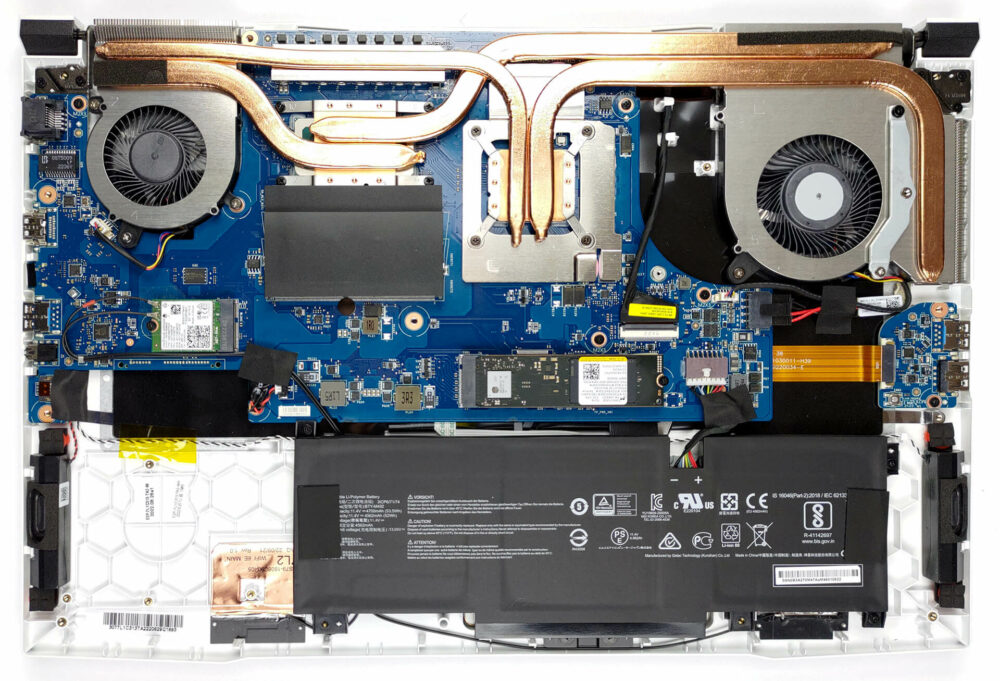


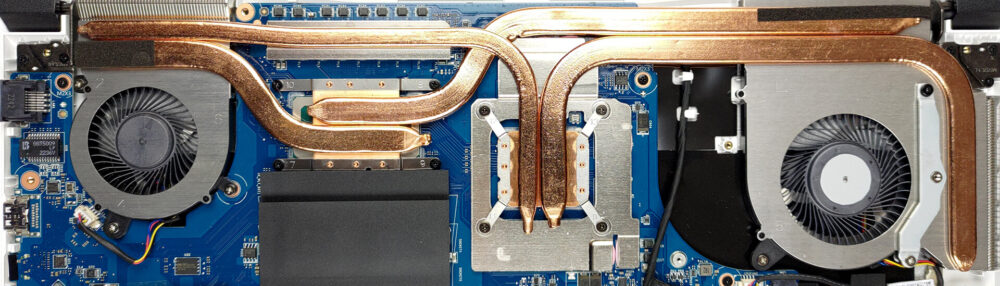








How much would you sell me the motherboard of that MSI Sword 17. Mine seems to be dead.