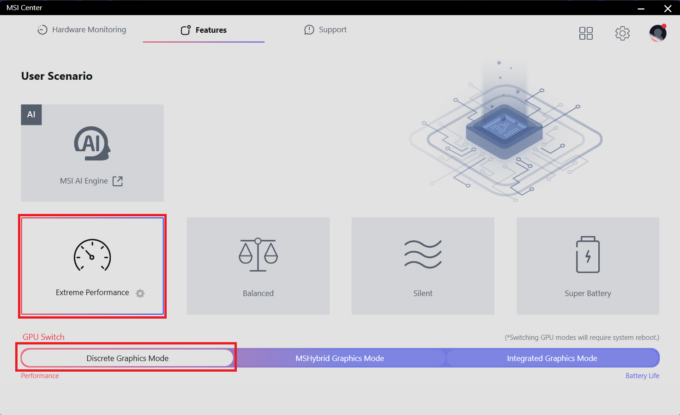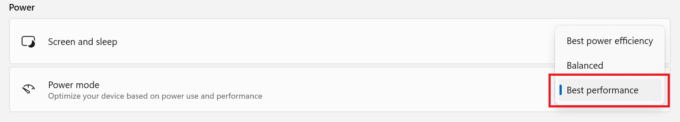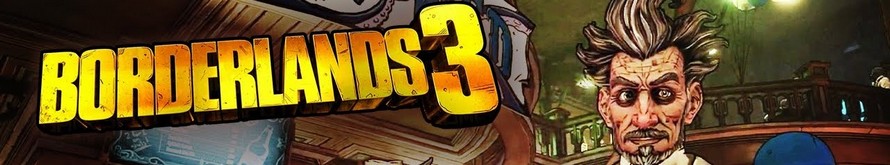MSI Vector 16 HX A13V review – Titan Performance in a 16-inch Package
Performance: CPU, GPU, Gaming Tests
All benchmarks and tests were conducted with the “Extreme Performance” profile activated in the MSI Center. Also, the “Discrete Graphics Mode” is turned on and the “Performance mode” is applied in the BIOS in the “User Scenario” section. In addition, the “Best performance” preset is activated in the Windows “Power & Battery” menu.
CPU options
The Core i9-13980HX is the only CPU option for the series.
Results are from the Cinebench R23 CPU test (the higher the score, the better)
Results are from our Photoshop benchmark test (the lower the score, the better)
GPU options
In terms of graphics, you get only high-end GPUs like the NVIDIA GeForce RTX 4080 (Laptop, 175W) or GeForce RTX 4090 (Laptop, 175W). If you don’t need so much power, you can get the GeForce RTX 4060 (Laptop, 140W) or the GeForce RTX 4070 (Laptop, 140W).
Results are from the 3DMark: Time Spy (Graphics) benchmark (higher the score, the better)
Results are from the 3DMark: Fire Strike (Graphics) benchmark (higher the score, the better)
Results are from the Unigine Superposition benchmark (higher the score, the better)
Gaming tests
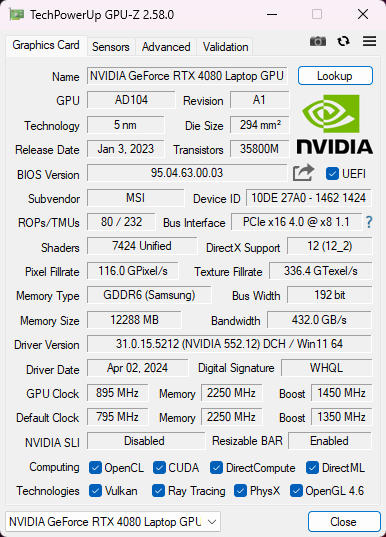

| Assassin’s Creed Valhalla | Full HD, Low (Check settings) | Full HD, Medium (Check settings) | Full HD, High (Check settings) | Full HD, Ultra (Check settings) |
|---|---|---|---|---|
| Average FPS | 256 fps | 224 fps | 185 fps | 162 fps |
| Borderlands 3 | Full HD, V.Low (Check settings) | Full HD, Medium (Check settings) | Full HD, High (Check settings) | Full HD, Badass (Check settings) |
|---|---|---|---|---|
| Average FPS | 253 fps | 225 fps | 193 fps | 161 fps |
| Far Cry 6 | Full HD, Low (Check settings) | Full HD, High (Check settings) | Full HD, Ultra (Check settings) |
|---|---|---|---|
| Average FPS | 200 fps | 163 fps | 153 fps |
| Gears 5 | Full HD, Low (Check settings) | Full HD, Medium (Check settings) | Full HD, High (Check settings) | Full HD, Ultra (Check settings) |
|---|---|---|---|---|
| Average FPS | 320 fps | 244 fps | 231 fps | 209 fps |
| Metro Exodus | Full HD, Low (Check settings) | Full HD, High (Check settings) | Full HD, Extreme (Check settings) |
|---|---|---|---|
| Average FPS | 191 fps | 147 fps | 81 fps |
The performance of the GeForce RTX 4080 (Laptop, 175W) isn’t too far away from the 175W RTX 4090 that is fitted in the MSI Vector GP78 HX (13V).