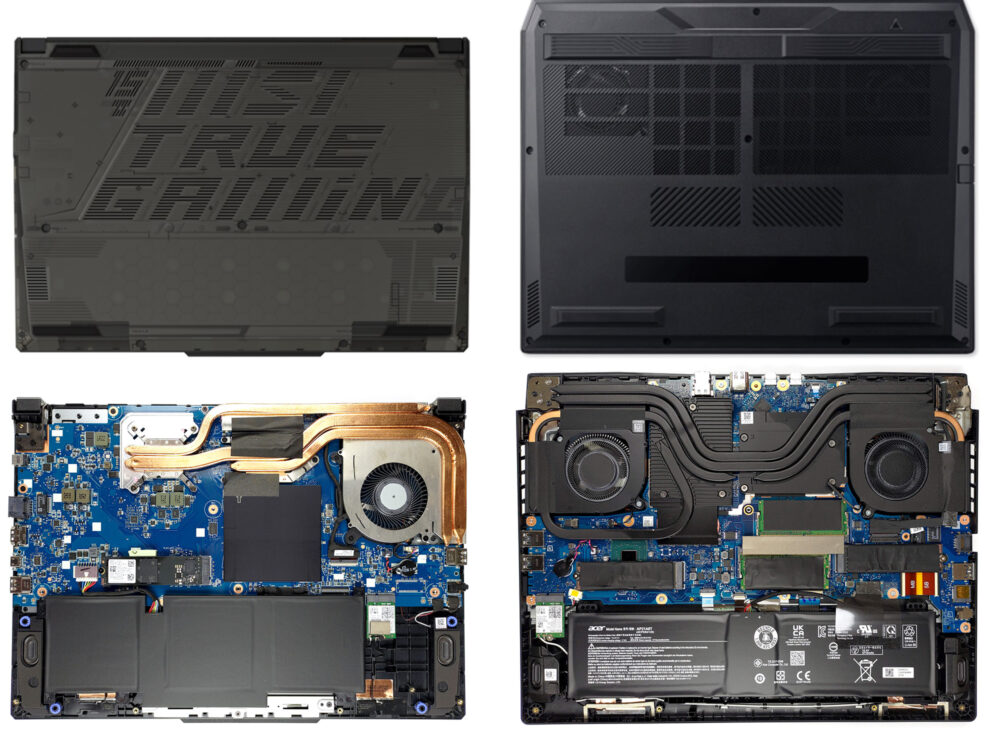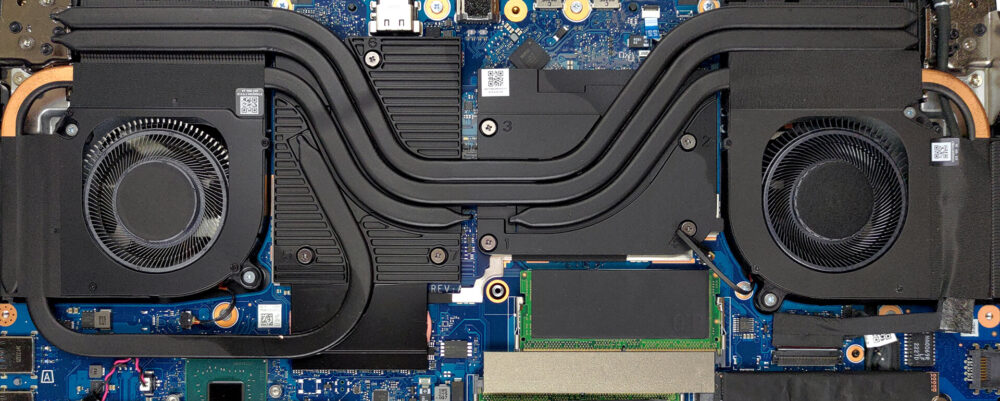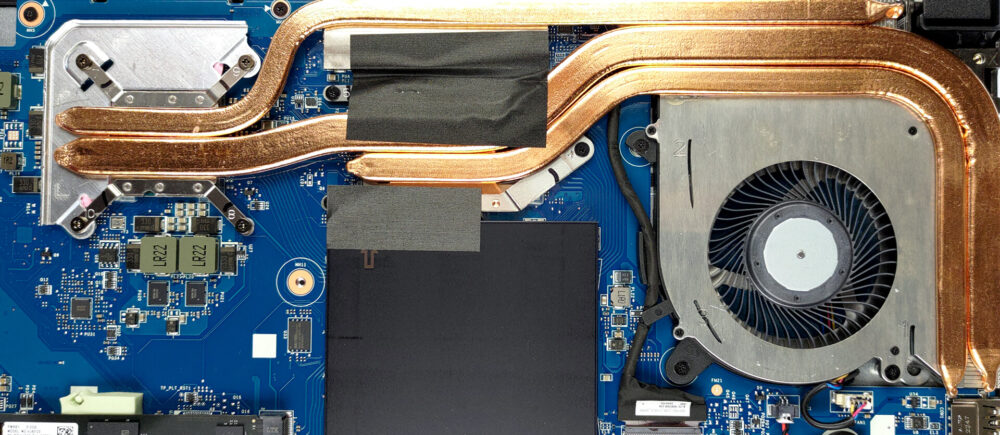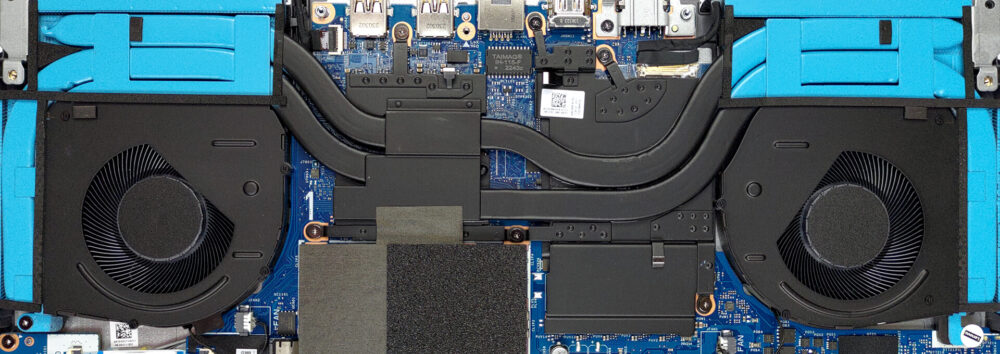Cooling the Competition: How Top-Tier Laptop Cooling Systems Outperform the Rest
While most consumers focus on CPU and GPU model names, there’s another super important factor that defines the power of a gaming laptop – and whether it truly qualifies as one.
The most critical element is the cooling system, which is often overlooked and cannot be assessed just by looking at the spec sheet. To evaluate it properly, you need to see the laptop disassembled and read a detailed review like ours. As illustrated in the photo below, there can be a significant difference between one RTX 4060 laptop and another.
Let’s delve into this matter with some good and bad examples.
1️⃣ Left: MSI Cyborg 15 with one fan (hidden below a ‘TRUE GAMING’ inscription) 2️⃣ Right: Acer Predator Helios Neo 16
We’ll start off with something easy, the Acer Predator Helios Neo 16 and the MSI Cyborg 15, both available right now on Amazon, similarly priced! Despite both laptops carrying powerful 40-series graphics inside, they differ vastly, in terms of the cooling solution that each laptop comes with. To give you a bit more info, the Helios is powered by a 140W RTX 4060, while the Cyborg carries the same RTX 4060 but draws just 45W of power.
In benchmarks, this is totally put under the spotlight.
For the fun of it, we’ll throw in the Helios Neo 16 with a 140W RTX 4050, just to show you how a 4050 should perform. Looking at the scores below, the 140W RTX 4050 outperforms the “bigger” 4060 in MSI Cyborg by 15%. As for the 140W version of the 4060, it’s the most powerful of the bunch, being 37% quicker than the 45W variant.
Results are from the 3DMark: Time Spy (Graphics) benchmark (higher the score, the better)
Acer Predator Helios Neo 16 (PHN16-71) GPU variants
Here you can see an approximate comparison between the GPUs that can be found in the Acer Predator Helios Neo 16 (PHN16-71) models on the market. This way you can decide for yourself which Acer Predator Helios Neo 16 (PHN16-71) model is the best bang for your buck.
Note: The chart shows the cheapest different GPU configurations so you should check what the other specifications of these laptops are by clicking on the laptop’s name / GPU.
Results are from the 3DMark: Time Spy (Graphics) benchmark (higher the score, the better)
Results are from the 3DMark: Fire Strike (Graphics) benchmark (higher the score, the better)
Results are from the 3DMark: Wild Life (Graphics) benchmark (higher the score, the better)
Results are from the Unigine Superposition benchmark (higher the score, the better)
Now we’re ready to throw a curveball at you, and it’s called the Lenovo LOQ 16. For 2023, Lenovo rebranded the IdeaPad Gaming laptops, as they retain pretty much everything and just come with a new name and brand. The special thing about the 2023 Intel-based LOQ 15 is that it runs a 95W RTX 4050. However, as we see on the chart, it hides a lot of real power.
So, do power limits matter?
Absolutely. Manufacturers and retailers should not overlook mentioning these essential details. However, knowing the Total Graphics Power (TGP) alone isn’t sufficient for comprehensive conclusions. Examining the cooling system provides far more insight. Of course, benchmark results and real gameplay FPS too.
Bonus points:
What’s more impressive is that Acer has given its best even in its budget models like the Aspire 5. The configurations with a dedicated GPU come with a dual-fan cooling system, even though they are equipped with the GTX 2050 – a low-end gaming video card.
EDIT: We’ve just bought another Aspire 5 (A515-57), with an integrated Intel UHD Graphics…It turned out that even this configuration comes with two fans! 🤯
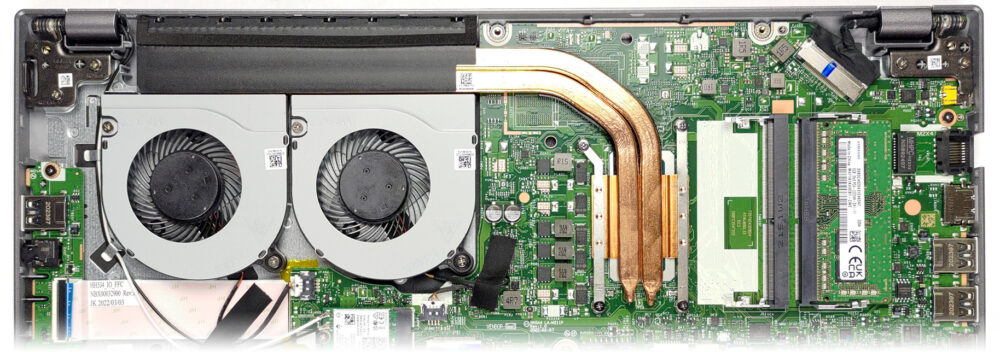
Acer Aspire 5 (A515-57) and its dual-fan cooling solution [Detailed review]
Okay, here are the cooling setups of the other 3 laptop series that we showed today as well as the results from our stress tests:
Acer Predator Helios Neo 16 (PHN16-71)
The two Acer Predators both come with the same setup, regardless of the GPU, utilizing a pair of big fans as well as a total of five heat pipes. Two of them are shared between the CPU and GPU, with one more for the CPU and two more for the graphics. What’s helpful is that there are big cooling plates on top of the chips, which further dissipates heat.
| NVIDIA GeForce RTX 4060 | GPU frequency/ Core temp (after 2 min) | GPU frequency/ Core temp (after 30 min) |
|---|---|---|
| Acer Predator Helios Neo 16 (PHN16-71) | 2475 MHz @ 76°C @ 96W | 2475 MHz @ 75°C @ 95W |
Acer Predator Helios Neo 16 (PHN16-71) in-depth review
Today, we have another gaming laptop in our office. It is the Acer Predator Helios Neo 16 (PHN16-71) - quite a mouthful of a name. But this company already has the Predator Helios 16, so the most natural question would be - what is the difference between the two models?To be honest, we don't really know how they are supposed to share the market together. Ultimately, the "Neo" should be a bit less expensive, due to the fact that it can be maxed out "only" with the RTX 4070, whereas the non-Neo product can be found with an RTX 4080.In addition to that, there are a couple more difference[...]

Pros
- 2x M.2 PCIe x4 Gen 4 slots, 2x DDR5 RAM SODIMM slots in dual channel
- Covers 99% of the sRGB color gamut and has accurate color representation (AUO B160QAN03.H (AUOF8A7))
- Snappy panel with quick response times (AUO B160QAN03.H (AUOF8A7))
- No PWM (AUO B160QAN03.H (AUOF8A7))
- G-Sync support + MUX switch
- Wide port selection
- Decent keyboard and touchpad
- Good build quality
Cons
- Weird CPU behavior
- Subpar battery life
MSI Cyborg 15
For comparison, the MSI Cyborg 15 features RTX 4050 but it still has a much simpler setup, with only one fan and three heat pipes, one shared between the CPU and GPU and one more for each of them.
| NVIDIA GeForce RTX 4050 | GPU frequency/ Core temp (after 2 min) | GPU frequency/ Core temp (after 30 min) | Max fans |
|---|---|---|---|
| MSI Cyborg 15 (A12V) | 1812 MHz @ 64°C @ 45W | 1806 MHz @ 67°C @ 45W | – |
MSI Cyborg 15 (A12Vx / A13Ux / A13Vx) in-depth review
Right from the get-go the MSI seems to overhype their Cyborg 15 (A12V). They say it is "the most ground-breaking gaming laptop". Why? Perhaps because of its translucent body parts that let you see almost nothing on the inside.Or maybe because of the performance, which should not be bad, considering the fact that it features the latest tech from NVIDIA in the form of RTX 4000 GPUs. However, they are working at only 45W of TGP.In addition, the CPUs of choice include the Core i7-12650H, and Core i7-13620H - processors that have half the E-core count of their more powerful cousins. On the[...]

Pros
- Pretty good gaming performance
- 1x M.2 PCIe x4 Gen 4 slot, 2x DDR5 RAM SODIMM slots in dual channel
- 144Hz refresh rate (AUO B156HAN15.1 (AUOD0A2))
- No PWM (AUO B156HAN15.1 (AUOD0A2))
- Great keyboard
- Adequate build quality
Cons
- No SD card
- No Thunderbolt 4
- Covers only 54% of sRGB (AUO B156HAN15.1 (AUOD0A2))
- Keyboard gets pretty warm during gaming
Lenovo LOQ 16 (Intel)
Lastly, the Lenovo LOQ 16 is very well-prepared too, offering three very big heat pipes that span across the entire width of the device. They connect to a total of four heat sinks and two fans. There are heat spreaders on top of the GPU memory and the VRMs, which need to be kept cool too. We also appreciate that some parts are painted blue, so you can see the accents on the outside.
| NVIDIA GeForce RTX 4050 | GPU frequency/ Core temp (after 2 min) | GPU frequency/ Core temp (after 30 min) | Max fans |
|---|---|---|---|
| Lenovo LOQ (16″ Intel, 2023) | 2685 MHz @ 71°C @ 88W | 2670 MHz @ 79°C @ 90W | – |
Lenovo LOQ 16i (16" Intel, 2023) in-depth review
With a bunch of gaming notebooks being released every year by Lenovo, now its roster has been upgraded with the LOQ (16" Intel, 2023). To be frank that name is a bit easier to remember than some of the weird numbers and word combinations out there.Nevertheless, this is a gaming machine for people with a low-to-medium budget. It starts with the updated RTX 3050 that has 6GB of GDDR6 RAM, rather than the 4GB this GPU originally shipped with.Interestingly, Lenovo offers the device with the 95W versions of both the RTX 3050 and the RTX 4050, while the top tier RTX 4060 option has a 115W T[...]

Pros
- Pretty good gaming performance with GPU overclock function
- 2x M.2 PCIe x4 Gen 4 slots, 2x DDR5 RAM SODIMM slots in dual channel
- 144Hz refresh rate (LEN156WUXGA (LEN9153))
- No PWM (LEN156WUXGA (LEN9153))
- Affordable price tag
- Great keyboard
Cons
- Covers only 53% of sRGB (LEN156WUXGA (LEN9153))
- No SD card
- No Thunderbolt 4