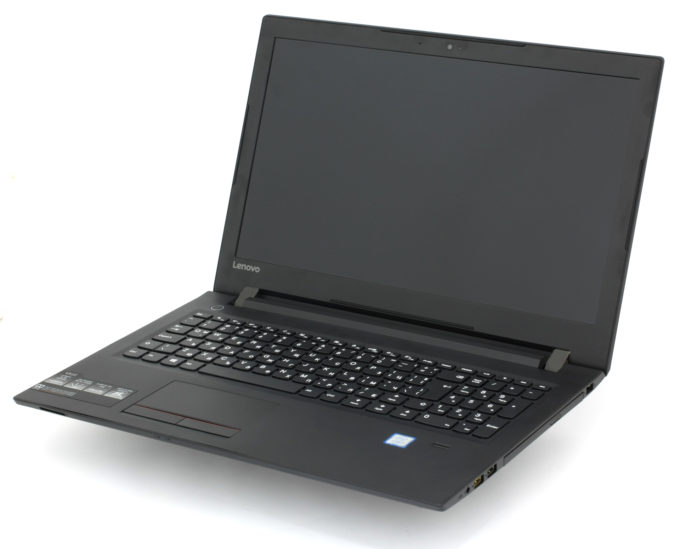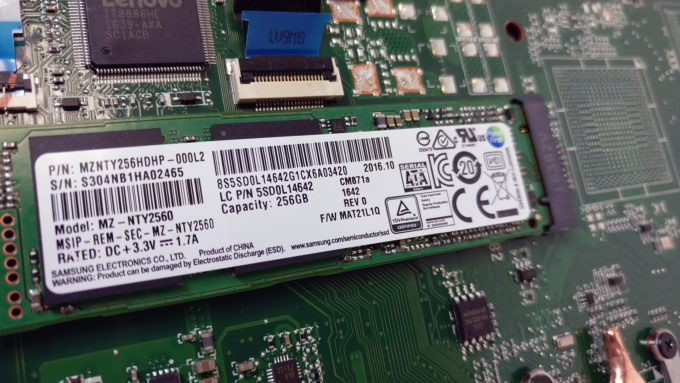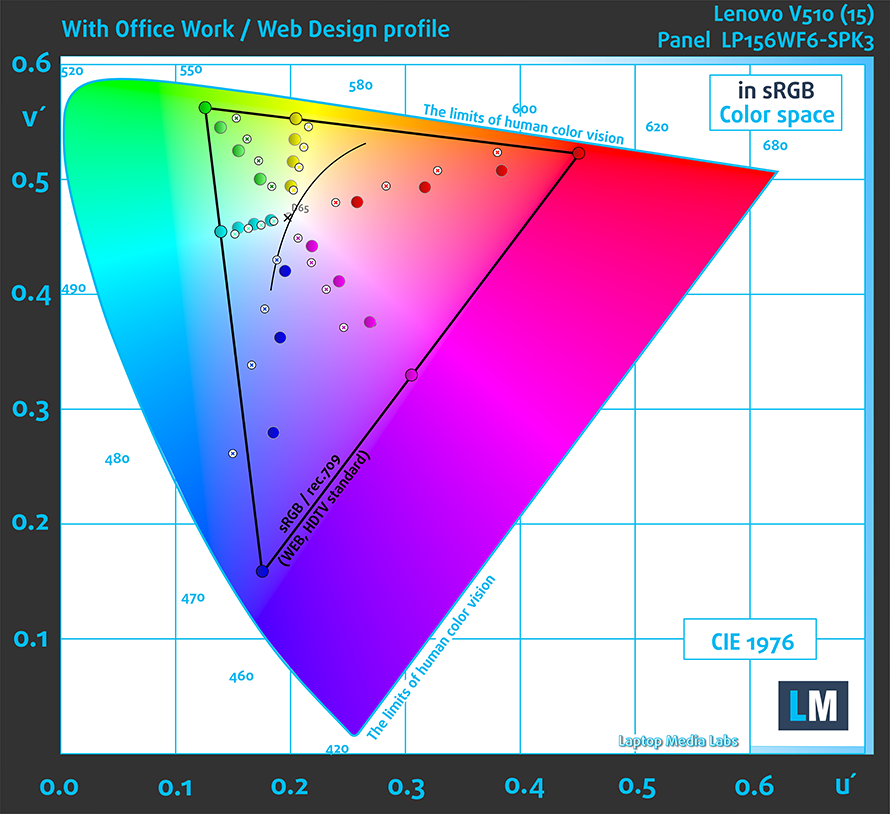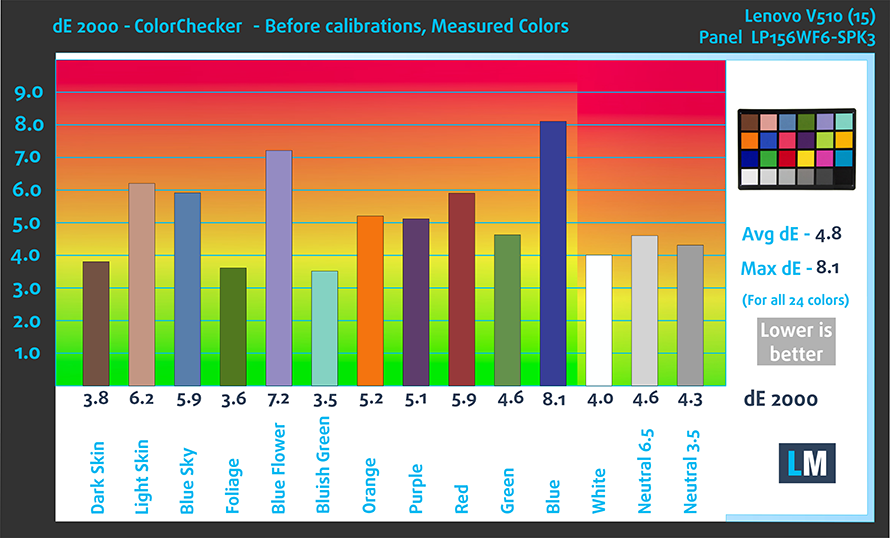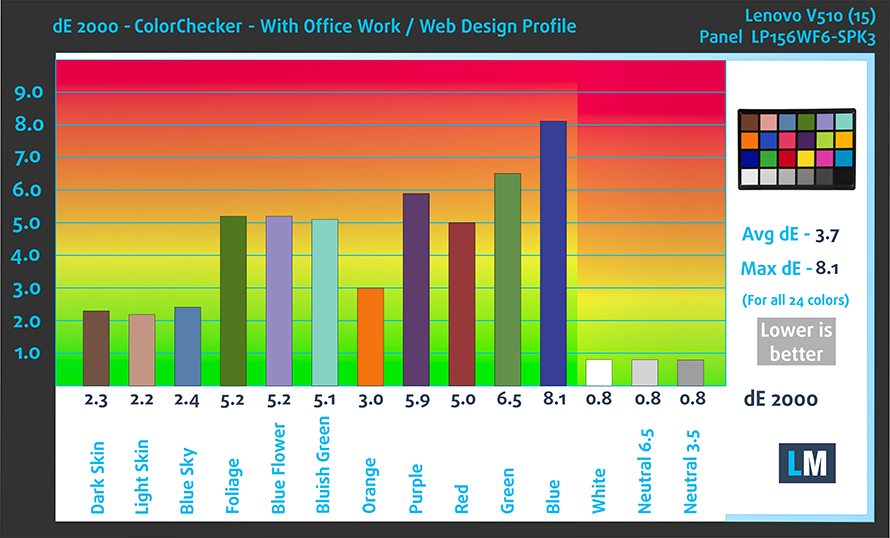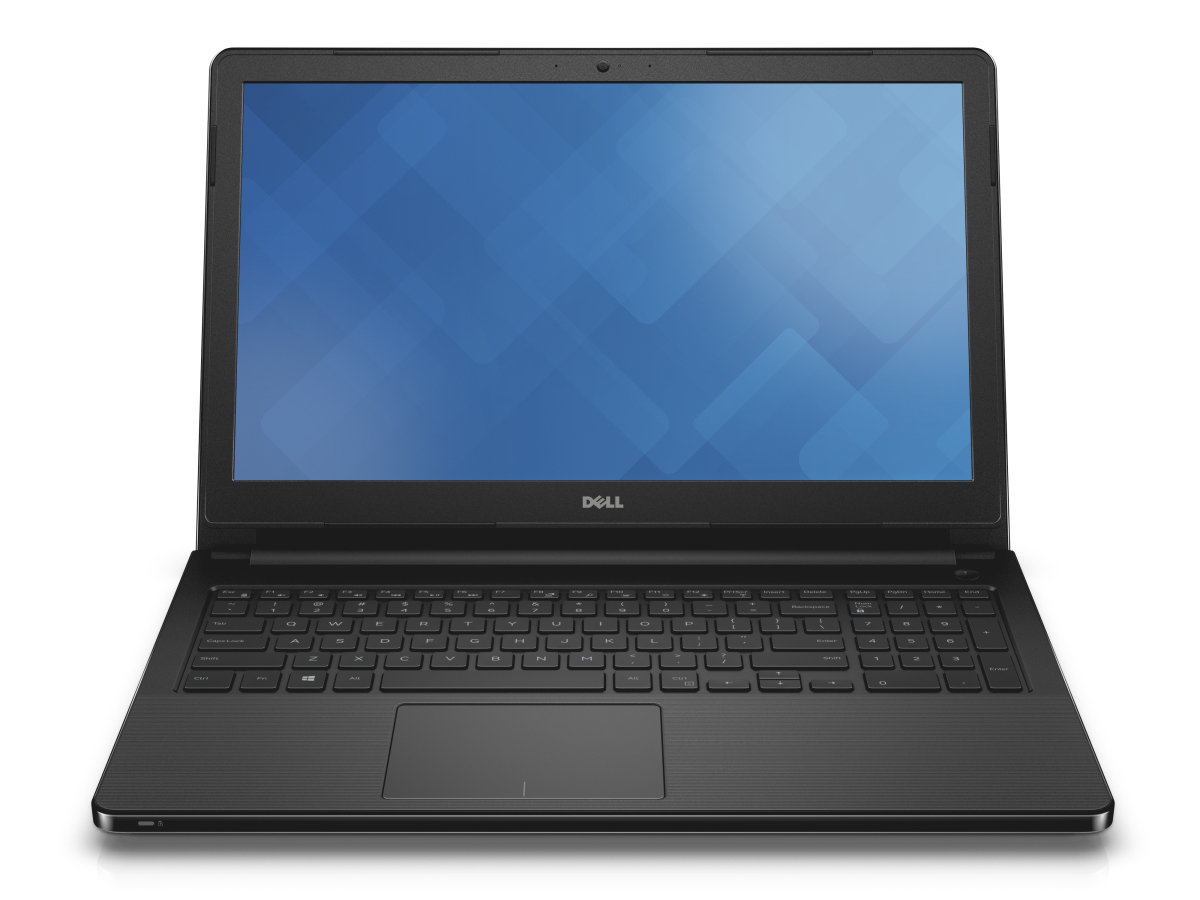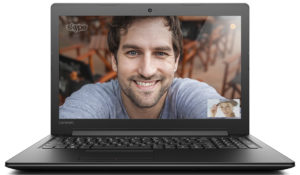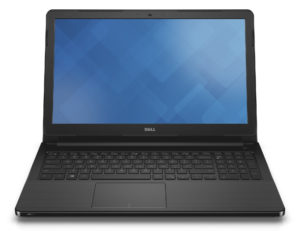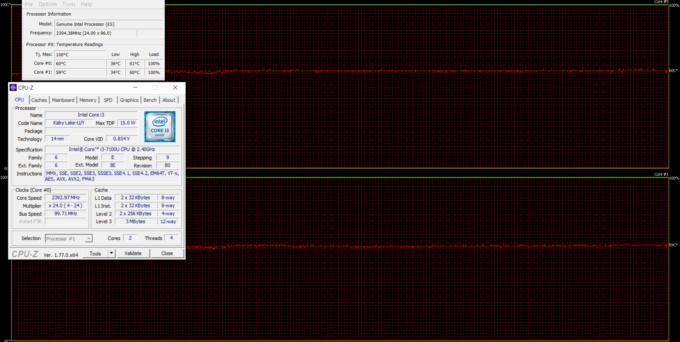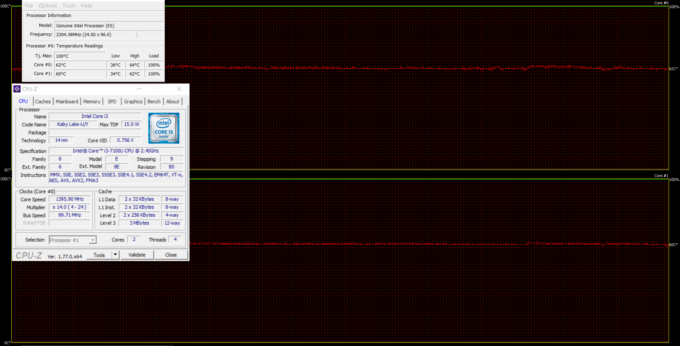Lenovo Ideapad V510 (15″) review – so many features, the price can’t handle it

We have another ridiculous Lenovo laptop in our office and we mean ridiculous in all the good ways. However, the V510 seems to be a rare Pokemon and can only be found in some parts of the world. Still, if the V510 happens to be available in your country, then you are in luck, especially if you are looking into affordables.
In some countries, the V510 can be found for just around €500 paired with an SSD, Core i3-7100U, Intel HD Graphics 620 and a Full HD IPS panel. Yes, that’s right, the display’s quality appears to be unmatched given the price point of the product. Moreover, our unit shipped with a 256GB M.2 SATA SSD and a 2.5-inch HDD/SSD bay available for an upgrade. Absurd, right? With the Ideapad 510 and V510 filling in the gaps on the market, the Ideapad 310 doesn’t make sense anymore. The Ideapad 510 will serve as an excellent multimedia station while the V510 can be used for work and entertainment as well while being extra affordable. Let’s see what more the laptop can offer.
You can check here if the notebook is available in your area: http://amzn.to/2nm9E3g
Contents
Retail package
The notebook comes in a standard Lenovo box with the usual user manuals, AC adapter, charging cord and the laptop itself.
Design and construction
In terms of design, the notebook isn’t much different from the ultra-affordable Lenovo Ideapad 110 or the Ideapad V110 with a small exception – the lid.
It’s covered in rubberized matte plastic (read fingerprint magnet) that feels great to touch and doesn’t bend as much as we thought it would. Pressing the center doesn’t cause ripples to appear on the LCD panel. Speaking of the screen, it has fairly thin bezels that don’t distract you from the content. Moving on to the hinges, Lenovo claims extra durability and flexibility thanks to the metal hinges. They really seem to be stable, slightly overtightened but not bad at all. They also support movements up to 180 degrees. The bottom piece is identical to the V110 with some small vent openings for extra airflow.
The sides offer the usual sets for ports with a good distribution. On the left, you will be able to connect to a VGA, HDMI, and two USB 3.0 connectors. They are accompanied by the main exhaust vent as well. Whereas on the right side, you will find the optical drive, another set of USB ports but this time 2.0 (one of which is always on and marked in yellow) and the 3.5 mm audio jack. The SD card finds its place up front near the left edge. The notebook also surprises with a 23.5 mm thin profile.
Opening the lid reveals identical keyboard and touchpad design to the Lenovo V110 with an extra fingerprint reader. Even the plastic feels exactly the same, which means that it’s rigid and isn’t easily susceptible to flexing. Anyway, both input devices are fairly comfortable for work on the go – the touchpad is accurate while the dedicated mouse keys feel a bit stiff, whereas the keyboard provides a standard layout with narrow key travel. The clicky feedback compensates to some extent for the latter.
Don’t expect too much from the casing. It’s fairly stable at first glance and the lid’s rubberized finish gives the V510 a nice touch and we can say that for the asking price, the V510 is just fine. The 180-degree rotatable hinge is a bonus as well.
Disassembly, maintenance and upgrade options
The laptop is easy to disassemble and requires only a screwdriver and a thin plastic tool so you can pry up the bottom plate. No service cover, whatsoever. Also, don’t forget to remove the optical drive before doing anything else.
Storage upgrades – 2.5-inch HDD/SSD, M.2 SSD
And here comes the surprise – the V510 might cost you a fraction of what the usual business laptop will but it still packs an M.2 SATA SSD slot supporting sticks with the usual 2280 standard. Not only that, but the motherboard also holds a 2.5-inch HDD/SSD slot, which in our case is empty. The M.2 SSD, on the other hand, is Samsung MZNTY256HDHP (CM871) with 250GB capacity.
| Slot | Unit | Upgrade price |
|---|---|---|
| M.2 slot | 250GB Samsung MZNTY256HDHP M.2 SATA SSD (2280) | Upgrade options |
| 2.5-inch HDD/SSD | Free | Upgrade options |
RAM
The only available slot is occupied by an 8GB Samsung DDR4-2400 chip.
| Slot | Unit | Upgrade price |
|---|---|---|
| Slot 2 | 8GB Samsung DDR4-2400 | Upgrade options |
Other components
The Wi-Fi module is located near the cooling fan with small black tape covering the screw that’s holding the card.
The battery pack is placed between the screen hinges and it’s rated at 32Wh.
Cooling system
The hardware doesn’t require any extreme cooling nor it’s demanding. The cooling design consists of just one small heat pipe and a cooling fan placed on the left side of the machine.
Display quality
The panel used for the notebook is a familiar one – LG Philips LP156WF6-SPK3 – an AH-IPS panel with Full HD (1920×1080) resolution, 142 ppi and 0.18 x 0.18 mm pixel pitch. The screen can be considered as “Retina” when viewed from a distance equal or greater than 60 cm.
If that still doesn’t ring any bells, the newly released gaming laptop from Lenovo, the Legion Y520, with GTX 1050 and 1050 Ti offers the same IPS panel found in this budget-friendly V510. We praised Lenovo for sticking with IPS panels while most of the competitors relied on TN displays at this price range. Anyway, ironically enough, the V510’s panel scores considerably better than the higher-end Legion Y520’s display. Also, the improvements don’t come from additional profiling because you can’t bring up the contrast ratio and maximum brightness of the panel with further calibration. Continue reading to find out more.
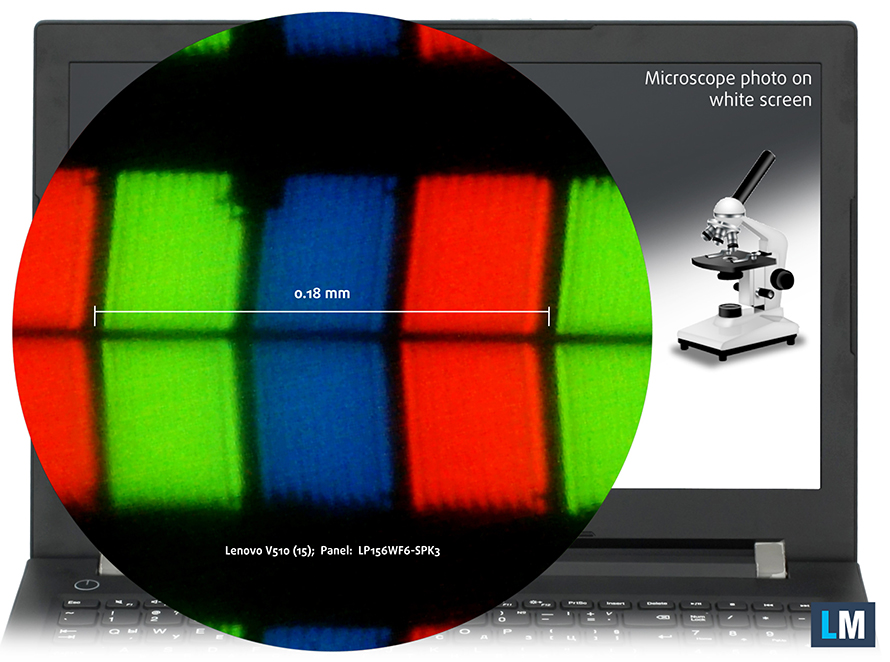
The display’s viewing angles are excellent.

We’ve recorded a maximum brightness of 316 cd/m2 in the middle of the screen and 289 cd/m2 as average across the surface. For the record, the Y520’s LP156WF6-SPK3 offers 268 cd/m2 and 261 cd/m2, respectively. In any way, the display’s maximum deviation is 13%, while the color temperature is 6700K and almost aligns with the optimal 6500K. The contrast ratio is also higher than the Legion Y520’s – 870:1 vs 670:1.
The maximum dE2000 (color deviation) is 3.5, which is okay because values above 4.0 are usually unwanted.

Color reproduction
To make sure we are on the same page, we would like to give you a little introduction of the sRGB color gamut and the Adobe RGB. To start, there’s the CIE 1976 Uniform Chromaticity Diagram that represents the visible specter of colors by the human eye, giving you a better perception of the color gamut coverage and the color accuracy.
Inside the black triangle, you will see the standard color gamut (sRGB) that is being used by millions of people in HDTV and on the web. As for the Adobe RGB, this is used in professional cameras, monitors etc for printing. Basically, colors inside the black triangle are used by everyone and this is the essential part of the color quality and color accuracy of a mainstream notebook.
Still, we’ve included other color spaces like the famous DCI-P3 standard used by movie studios, as well as the digital UHD Rec.2020 standard. Rec.2020, however, is still a thing of the future and it’s difficult for today’s displays to cover that well. We’ve also included the so-called Michael Pointer gamut, or Pointer’s gamut, which represents the colors that naturally occur around us every day.
As expected, the panel covers 52% of the sRGB color gamut, which is enough for your daily office tasks, web browsing and multimedia activities.

Below you will see practically the same image but with the color circles representing the reference colors and the white circles being the result. You can see main and additional colors with 25%, 50%, 75% and 100% saturation inside the sRGB gamut pre and post calibration.
We’ve created a profile with 140 cd/m2 luminance, D65(6500K) white point and 2.2 gamma.

We tested the accuracy of the display with 24 commonly used colors like light and dark human skin, blue sky, green grass, orange etc. You can check out the results at factory condition and also, with the Office & Web Design profile.
The next figure shows how well the display is able to reproduce really dark parts of an image, which is essential when watching movies or playing games in low ambient light.
The left side of the image represents the display with stock settings, while the right one is with the Gaming & Movie Nights profile activated. On the horizontal axis, you will find the grayscale and on the vertical axis – the luminance of the display. On the two graphs below you can easily check for yourself how your display handles the darkest nuances but keep in mind that this also depends on the settings of your current display, the calibration, the viewing angle and the surrounding light conditions.
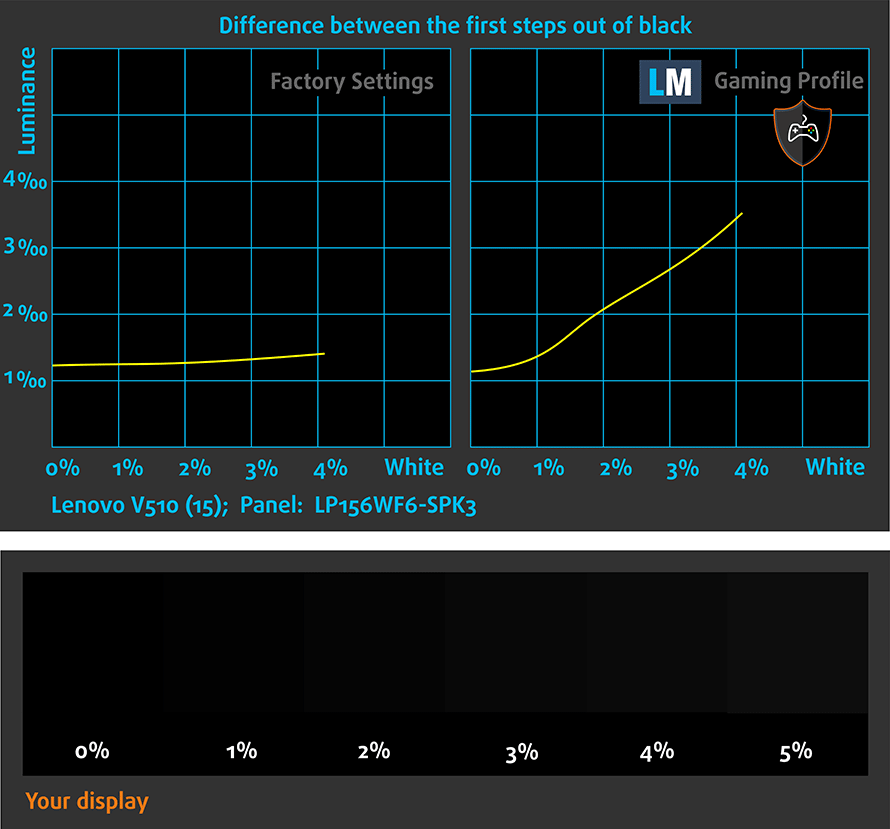
Response time
We test the reaction time of the pixels with the usual “black-to-white” and “white-to-black” method from 10% to 90% and reverse.
We recorded Fall Time + Rise Time = 27 ms.

PWM (Screen flickering)
Pulse Width modulation (PWM) is an easy way to control monitor brightness. When you lower the brightness, the light intensity of the backlight is not lowered, but instead turned off and on by the electronics with a frequency indistinguishable to the human eye. In these light impulses the light/no-light time ratio varies, while brightness remains unchanged, which is harmful to your eyes. You can read more about that in our dedicated article on PWM.
Unfortunately, the display uses PWM for regulating screen brightness but the good news is that the frequency of the emitted light is quite high and this reduces the negative effect on one’s eyesight.
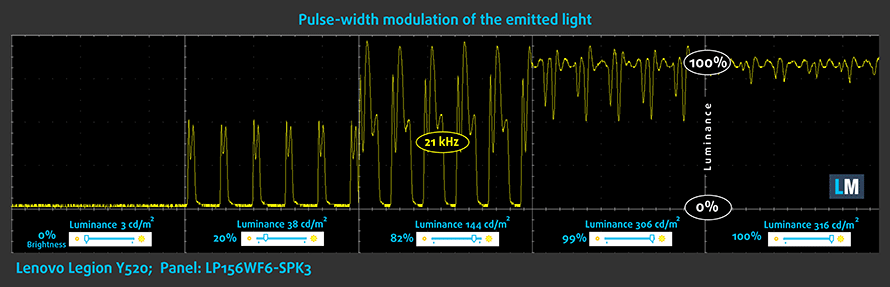
Blue light emissions
Installing of our Health-Guard profile not only eliminates PWM but also reduces the harmful Blue Light emissions while keeping the colors of the screen perceptually accurate. If you’re not familiar with the Blue light, the TL;DR version is – emissions that negatively affect your eyes, skin, and your whole body. You can find more information about that in our dedicated article on Blue Light.
You can see the levels of emitted blue light on the spectral power distribution (SDP) graph.
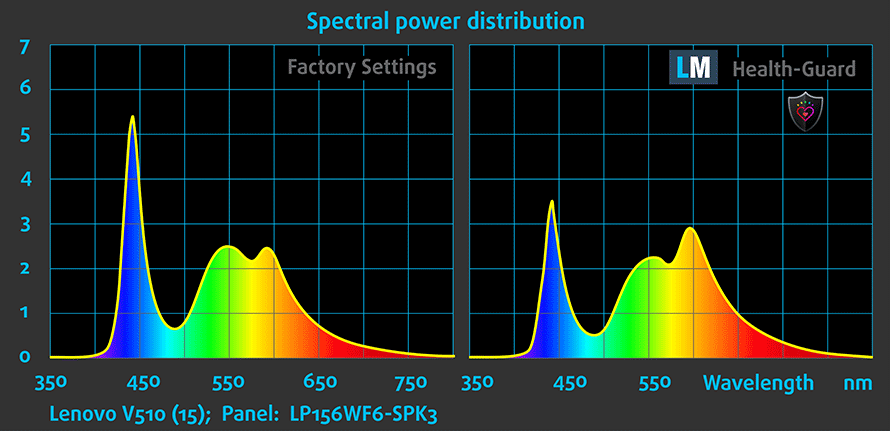
Conclusion
As we mentioned before, the panel itself isn’t anything special – it’s just a decent budget-oriented IPS panel that offers a lot of improvement over standard TN panels usually found in this price range. But the exceptionally low price of the Lenovo V510 makes it worthwhile. In fact, we think this is a revised version of the panel used in the Legion Y520 becaus it offers just about the same specs with a considerable increase in maximum brightness and contrast ratio. In any case, it should be more than enough to satisfy your daily needs when it comes to general browsing, office work and multimedia activities.
However, if you want more out of the panel and are worried about the PWm, we suggest downloading our bundle of profiles that fixes most of the issues with this panel.
Buy our display profiles
Since our profiles are tailored for each individual display model, this article and its respective profile package is meant for Lenovo V510 configurations with 15.6″ LG Philips LP156WF6-SPK3 (FHD, 1920 × 1080) IPS screen, which can be found at Amazon: http://amzn.to/2nm9E3g
*Should you have problems with downloading the purchased file, try using a different browser to open the link you’ll receive via e-mail. If the download target is a .php file instead of an archive, change the file extension to .zip or contact us at [email protected].
Read more about the profiles HERE.
[edd_item edd_id_1=’79566′ edd_id_2=’79569′ edd_id_3=’79572′ edd_id_4=’79575′]
Sound
The sound quality is generally good as it has enough clarity in the low and high frequencies.

Specs sheet
The specs sheet provided below is for this model only and may vary depending on your region or configuration.
| CPU | Intel Core i3-7100U (2-core, 2.40 GHz, 3MB cache) |
|---|---|
| RAM | 8GB (2x 4096MB) – DDR4, 2133MHz |
| GPU | Intel HD Graphics 620 (integrated) |
| HDD/SSD | 256GB M.2 SATA SSD |
| Display | 15.6-inch Full HD (1920×1080) IPS, matte |
| Optical Drive | – |
| Connectivity | LAN 10/100/1000 Mbps, Wi-Fi, Bluetooth 4.0 |
| Other features |
|
| Battery | 32Wh |
| Thickness | 23.5 mm (0.93″) |
| Weight | 2.0 kg (4.4 lbs) |
Software
We used a fresh copy of Windows 10 (64-bit) for reviewing this sample and if you wish to perform a clean install as well, we suggest downloading the latest drivers from Lenovo’s official website.
Battery
The battery unit in the V510 is rather small (35Wh) so even before testing the notebook, we knew the results were not going to be ground-breaking. In fact, the battery runtimes were slightly below average even for this price range. Probably the IPS panel is sipping slightly more than the usual 768p TN panels we are used to seeing for the asking price.
Anyway, all tests were performed using the usual conditions – Wi-Fi constantly running, Windows battery saving feature turned on and screen brightness set to 120 cd/m2.
Web browsing
In order to simulate real-life conditions, we used our own script to automatically browse through over 70 websites.

Slightly below average web browsing runtime – 287 minutes (4 hours and 47 minutes).
Video playback
For every test of this kind we use the same video in HD.

Similar but slightly lower result on the video playback test – 221 minutes (3 hours and 41 minutes).
Gaming
We recently started using the built-in F1 2015 benchmark on loop for accurate real-life gaming representation.

It’s quite unlikely that you will start a gaming session without being close to a power source, but it’s good to know that you can play a little less than two hours away from the plug – 105 minutes (1 hour and 45 minutes).
CPU – Intel Core i3-7100U
 The Core i3-7100U is a dual-core mobile CPU from Intel’s Kaby Lake family of chips. It’s a direct successor to the Intel’s Skylake generation Core i3-6100U but since the difference between the Kaby Lake and Skylake architectures isn’t big, the expected performance jump is marginal. Both, the Core i3-6100U and Core i3-7100U, are built using 14nm FinFET manufacturing process.
The Core i3-7100U is a dual-core mobile CPU from Intel’s Kaby Lake family of chips. It’s a direct successor to the Intel’s Skylake generation Core i3-6100U but since the difference between the Kaby Lake and Skylake architectures isn’t big, the expected performance jump is marginal. Both, the Core i3-6100U and Core i3-7100U, are built using 14nm FinFET manufacturing process.
The Core i3-7100U retains the same features as before, such as the so-called Hyper-Threading technology allowing the CPU to work with 4 threads instead of using just the two physical cores. The newer alteration of the CPU is also rated at 15W TDP but offers a small 100 MHz clock jump compared to its predecessor. Now the base frequency is 2.4 GHz and still no support for Turbo Boost.
You can browse through our top CPUs ranking: http://laptopmedia.com/top-laptop-cpu-ranking/
Here you will find other useful information and every notebook we’ve tested with this processor: http://laptopmedia.com/processor/intel-core-i3-7100u/
Results are from the Cinebench 20 CPU test (the higher the score, the better)
Results are from our Photoshop benchmark test (the lower the score, the better)
Results are from the Fritz chess benchmark (the higher the score, the better)
Fritz
Fritz is a chess benchmark that tests the computing capabilities of the CPU with various chess moves. The Intel Core i3-7100U scored 4.982 million moves per second. In comparison, one of the most powerful chess computers, Deep(er) Blue, was able to squeeze out 200 million moves per second. In 1997 Deep(er) Blue even beat the famous Garry Kasparov with 3.5 to 2.5.
GPU – Intel HD Graphics 620
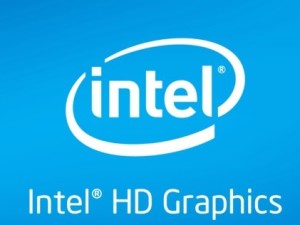 Intel’s HD Graphics 620 integrated iGPU can be found in various ULV (ultra-low voltage) processors from the Kaby Lake generation. The GT2 version of the graphics chip uses 24 EUs (Execution Units) that can be clocked up to 1050 MHz and it has a base frequency of 300 MHz but the former can vary depending on the CPU. Since the iGPU doesn’t have a dedicated memory of its own – or eDRAM for that matter – it uses the available RAM on the system which is 2x 64-bit DDR3 or DDR4.
Intel’s HD Graphics 620 integrated iGPU can be found in various ULV (ultra-low voltage) processors from the Kaby Lake generation. The GT2 version of the graphics chip uses 24 EUs (Execution Units) that can be clocked up to 1050 MHz and it has a base frequency of 300 MHz but the former can vary depending on the CPU. Since the iGPU doesn’t have a dedicated memory of its own – or eDRAM for that matter – it uses the available RAM on the system which is 2x 64-bit DDR3 or DDR4.
The TDP depends on the CPU model but it’s usually equipped with a SoC rated at 15W including the memory controller.
You can browse through our top GPUs ranking: http://laptopmedia.com/top-laptop-graphics-ranking/
Here you will find other useful information and every notebook with this GPU that we’ve tested: http://laptopmedia.com/video-card/intel-hd-graphics-620/
Results are from the 3DMark: Fire Strike (Graphics) benchmark (higher the score, the better)
Results are from the Unigine Superposition benchmark (higher the score, the better)
Temperatures
We perform a two-staged stress test to see how the cooling system handles heavy load for extended periods of time and assess the overall stability of the laptop in the long run. However, the results below can’t be taken as a representation of real-life use.
We ran the usual 100% CPU stress test for an hour and as you can see from the image below, the system is able to handle the CPU without a sweat, even running quite cool. The system is capable of utilizing the full performance of the CPU at 2.4 GHz.
After running the GPU stress test alongside the CPU torture test, the CPU clocked down in order to provide enough headroom for the GPU to perform. Temperatures, however, were not affected as much.
The temperatures on the surface were low as well, which was kind of expected anyway.
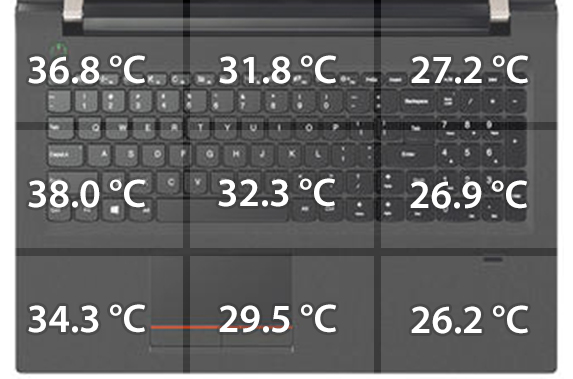
Verdict
The Lenovo Ideapad V510 is a rare breed of budget laptops. It’s hard to find in which department the laptop compromises, of course, given the price point of the product. It has similar but slightly better build quality compared to the Ideapad V110, for example, but excels is so many other areas. Our unit packs a Core i3-7100U CPU, 8GB of DDR4-2133 memory, a Full HD IPS panel and an M.2 SATA SSD. And aside from the M.2 slot, the laptop also offers a standard 2.5-inch HDD/SSD slot as well.
All of this costs a little over €500, which is just absurd given all the features the V510 offers. But, unfortunately, there’s a big catch – the configuration we’ve tested is a rare Pokemon. You will find it only in some regions. And even if you stumble upon it, there’s a big chance it will offer a TN display.
In any case, the V510 is one of the best budget all-rounders we’ve reviewed and the only considerable drawback would be the slightly below average battery life. Anything else makes it a bang for the bucks.
You can check here if the notebook is available in your area: http://amzn.to/2nm9E3g
Pros
- Decent build
- Fingerprint reader
- Excellent value
- IPS display
- Supports M.2 SATA SSDs
Cons
- Slightly below average battery runtime
- Limited availability worldwide
- The screen uses PWM from 0 to 99% brightness (the Health-Guard profile fixes that)