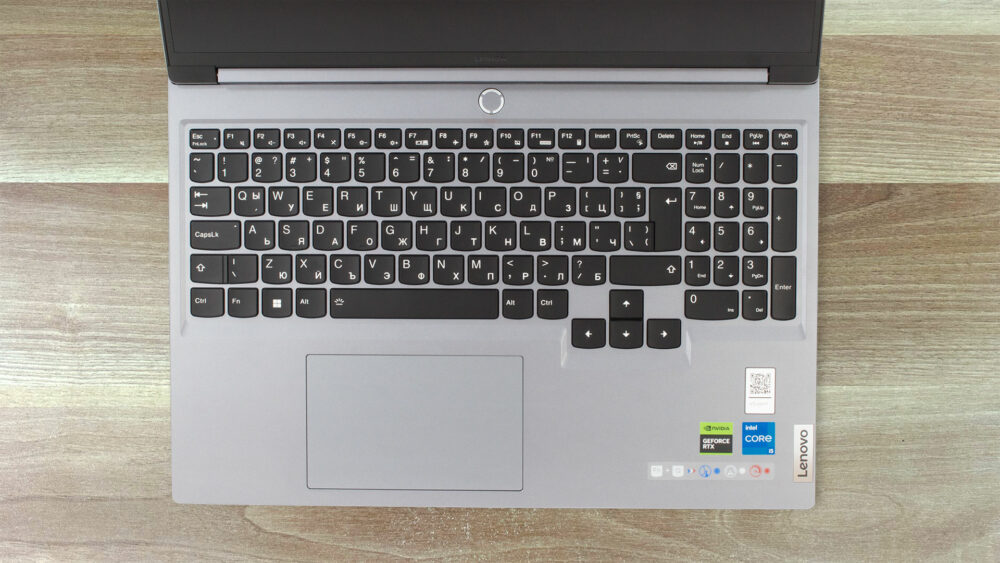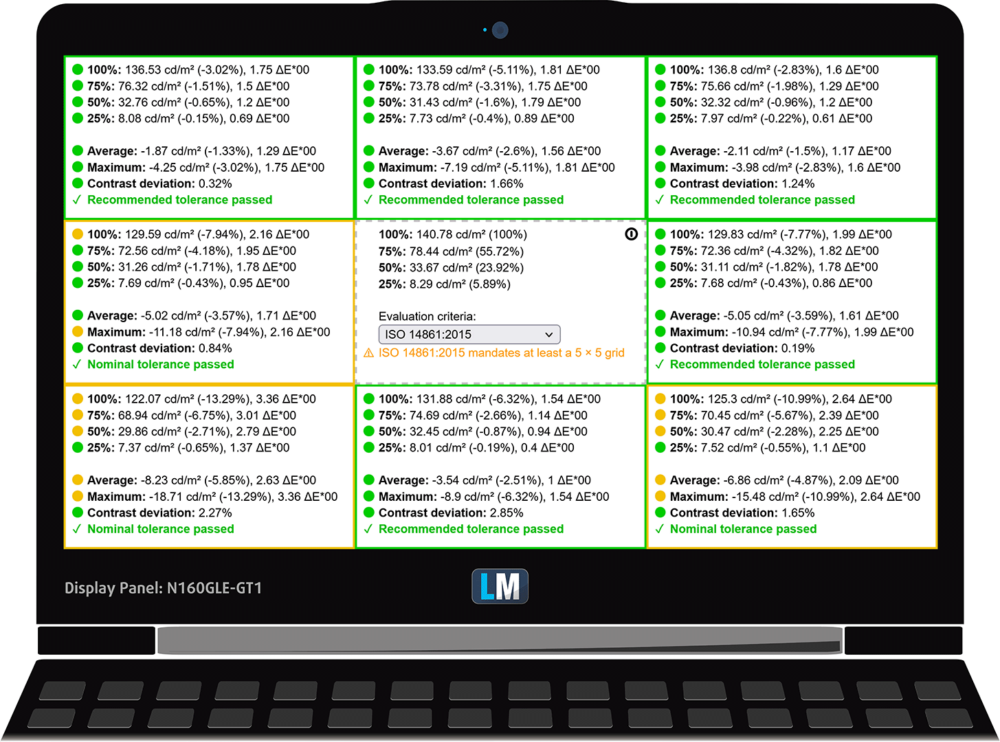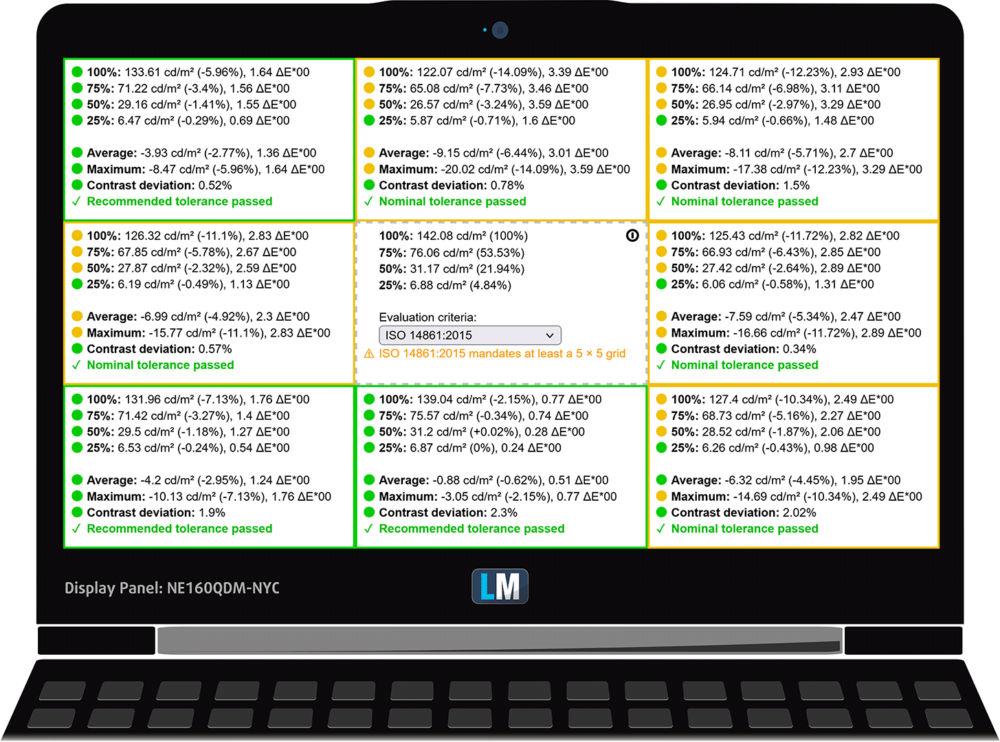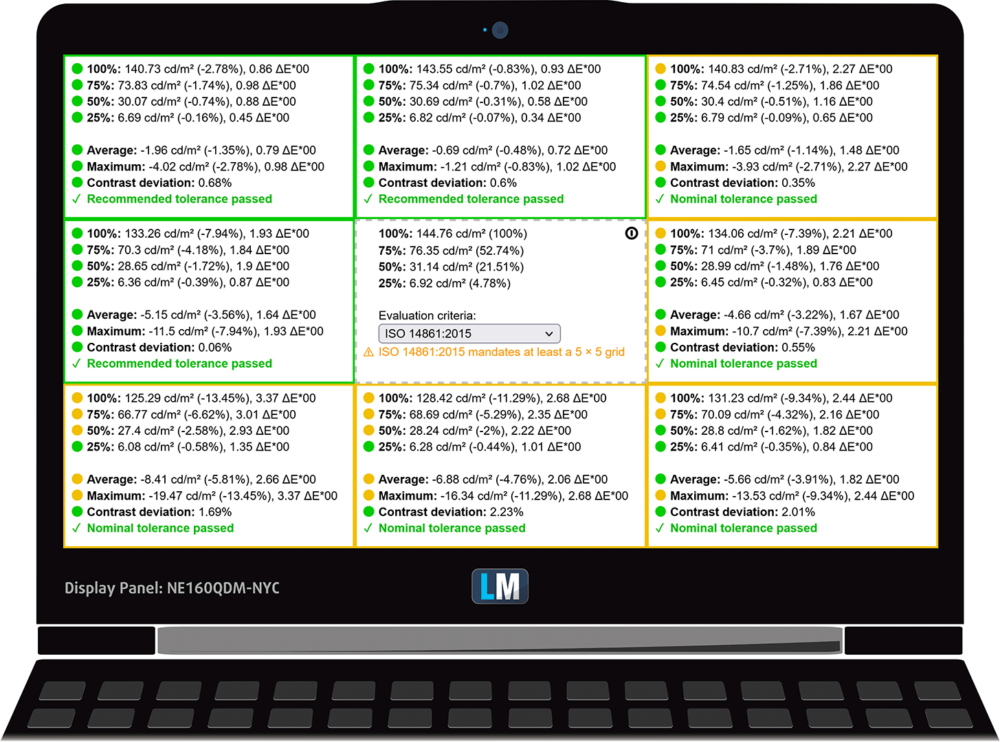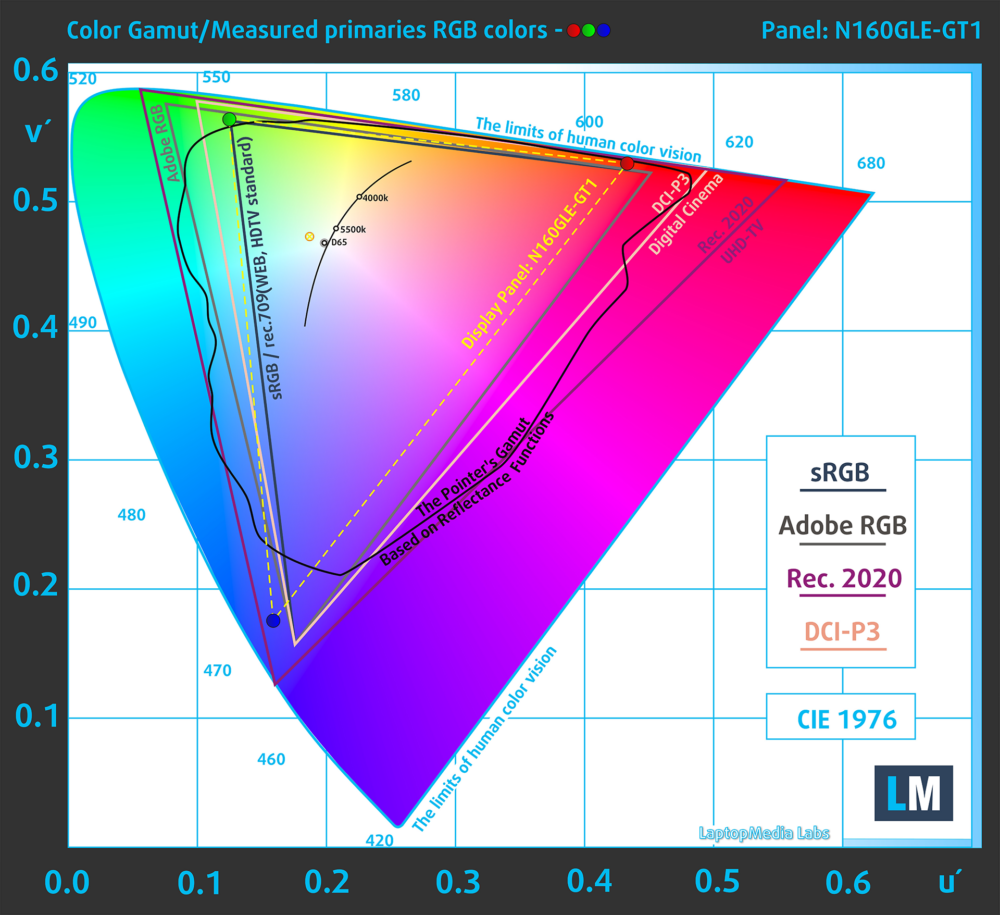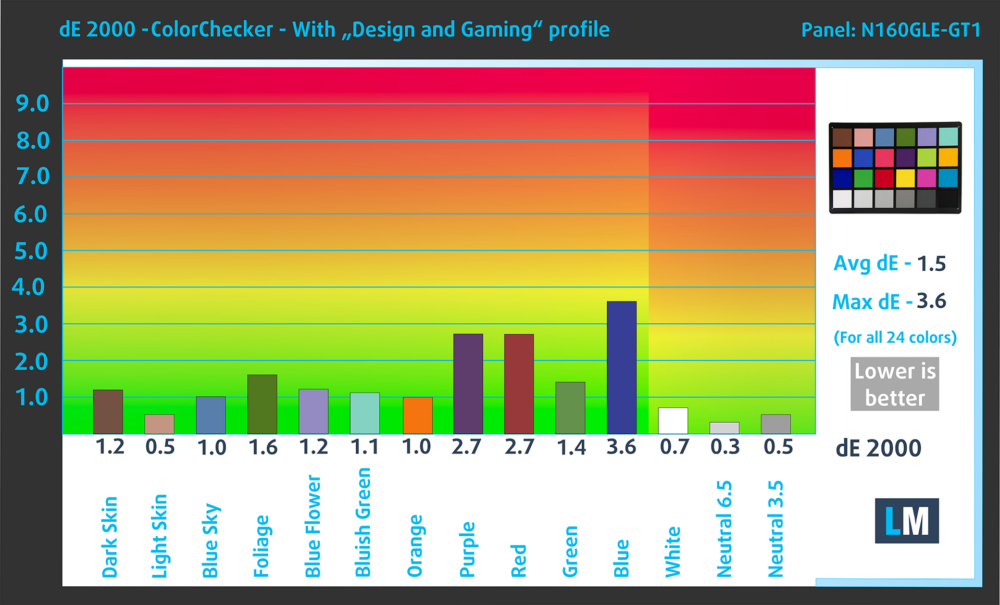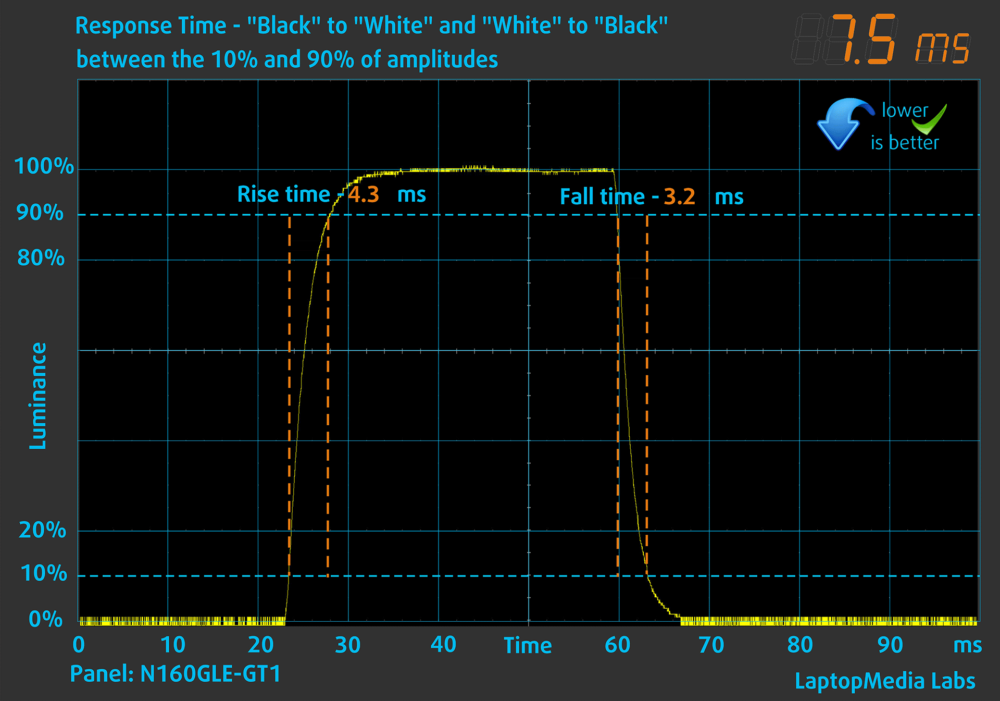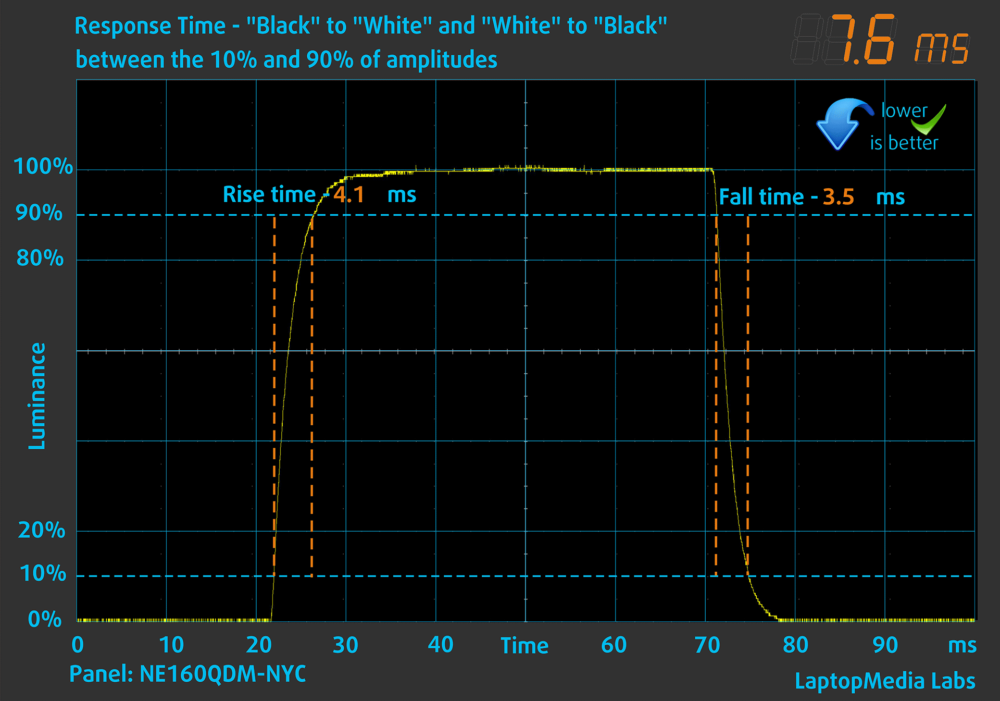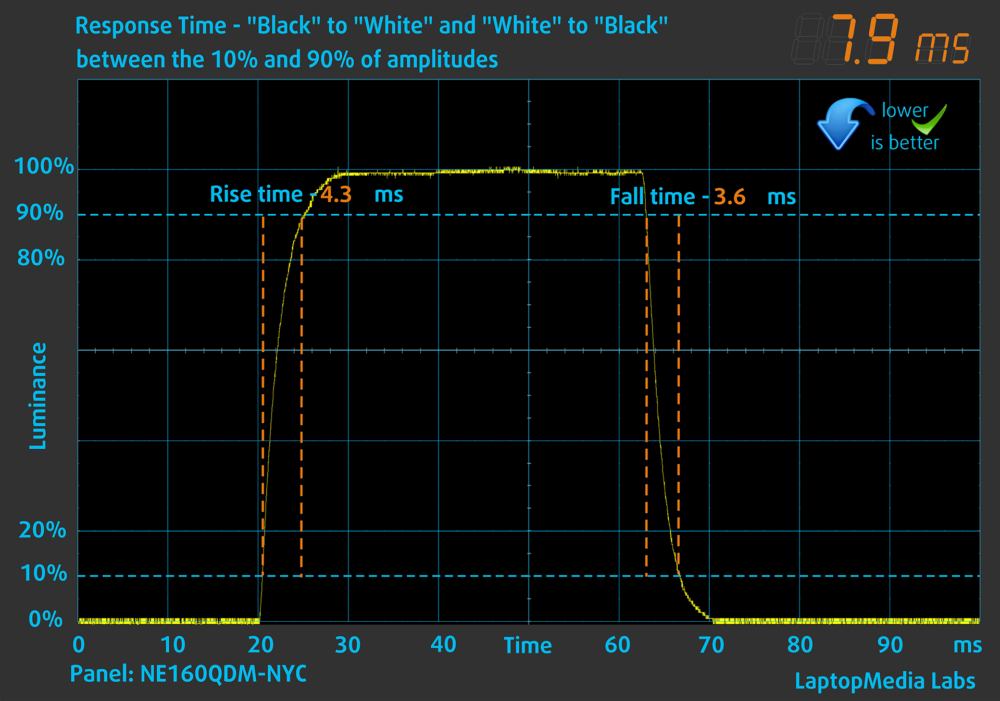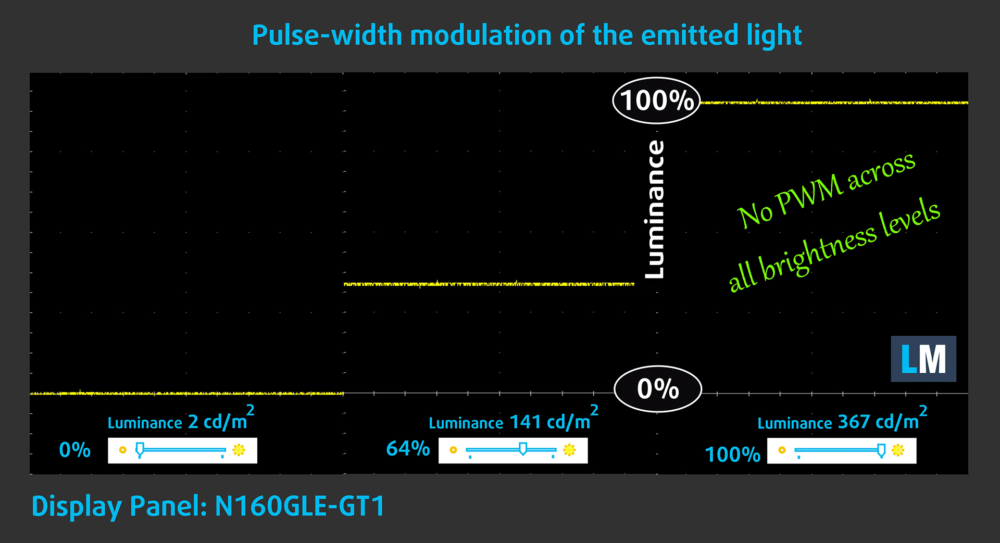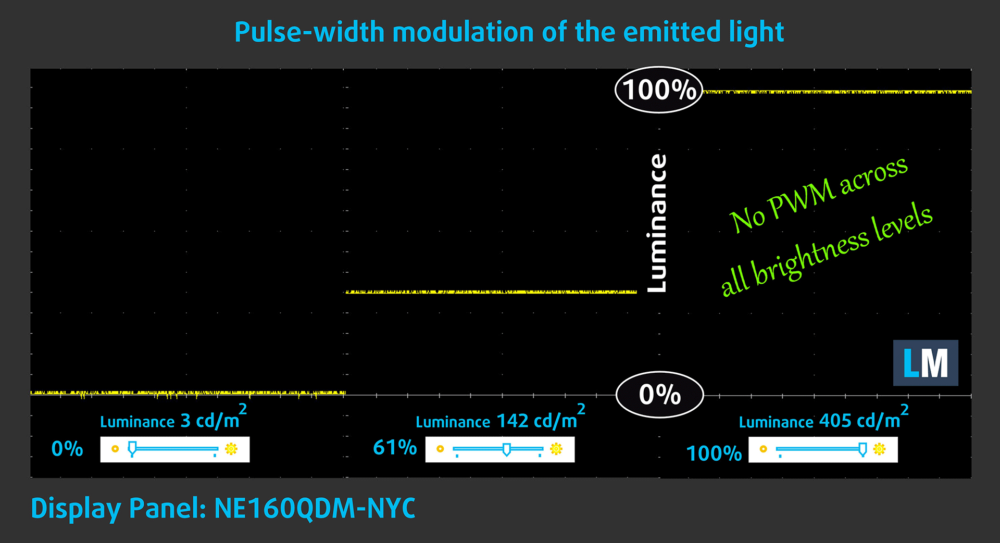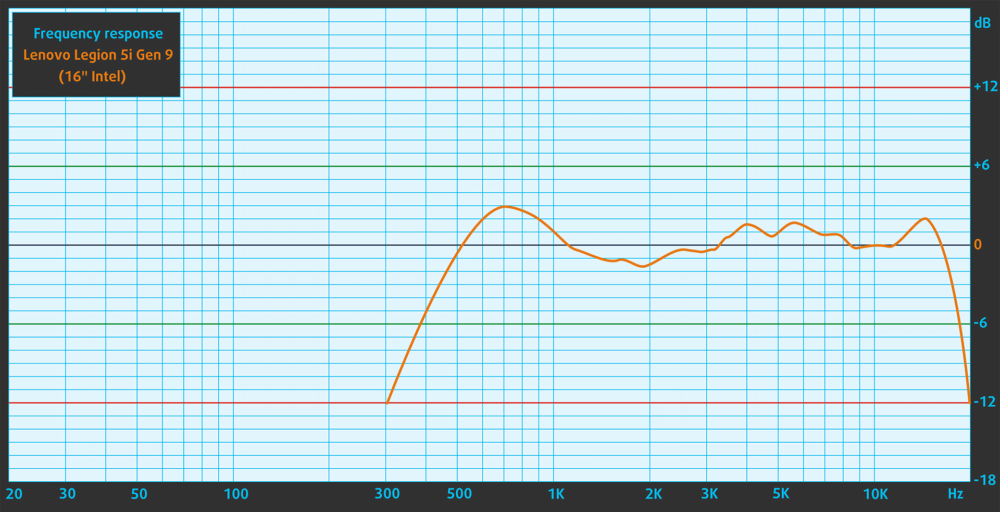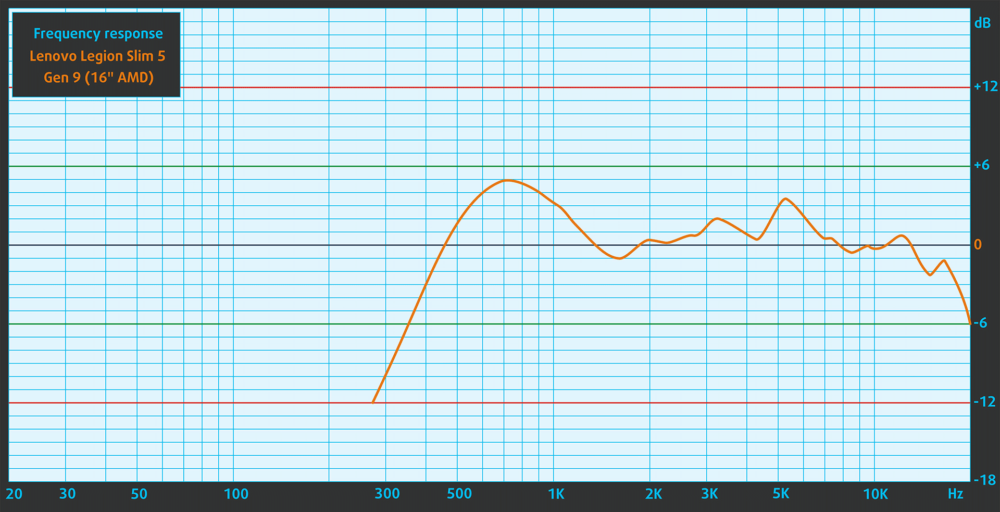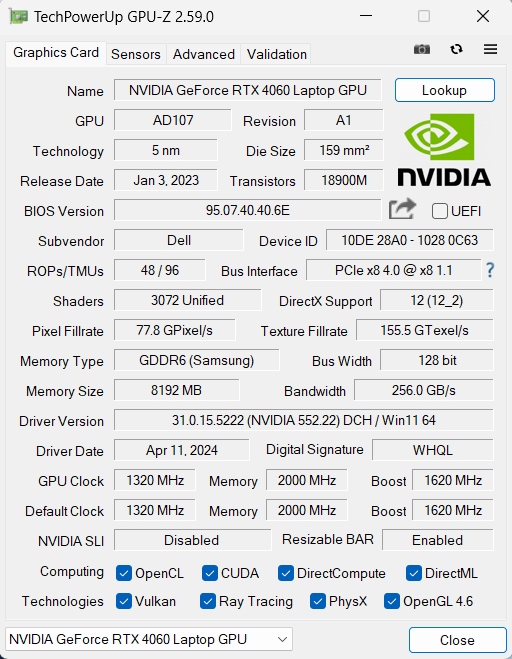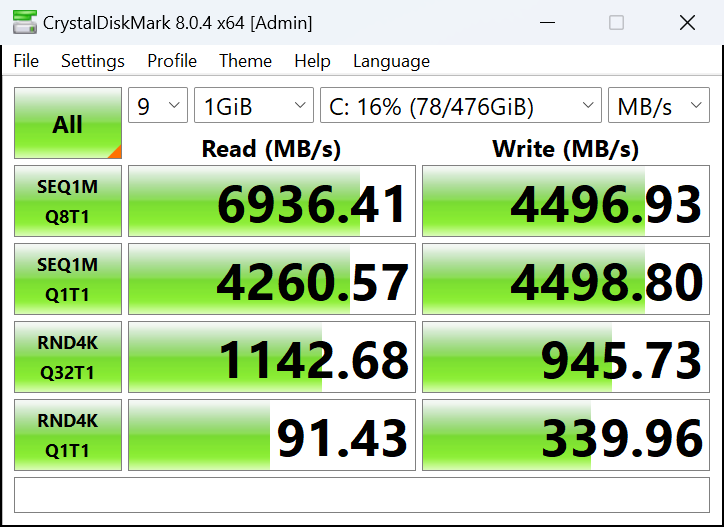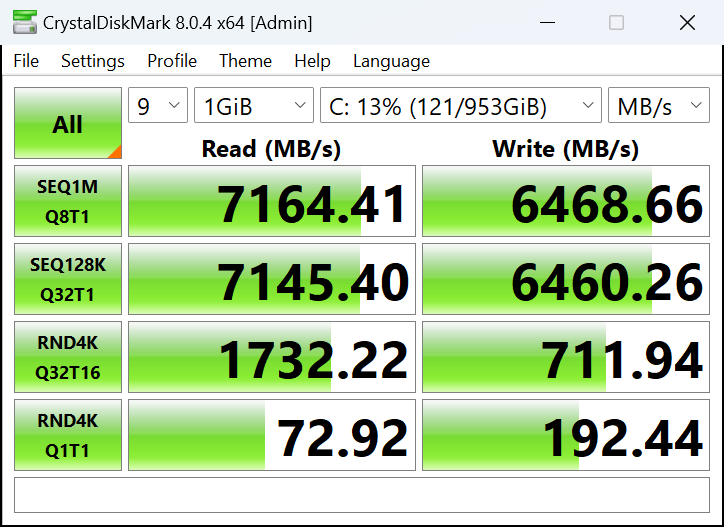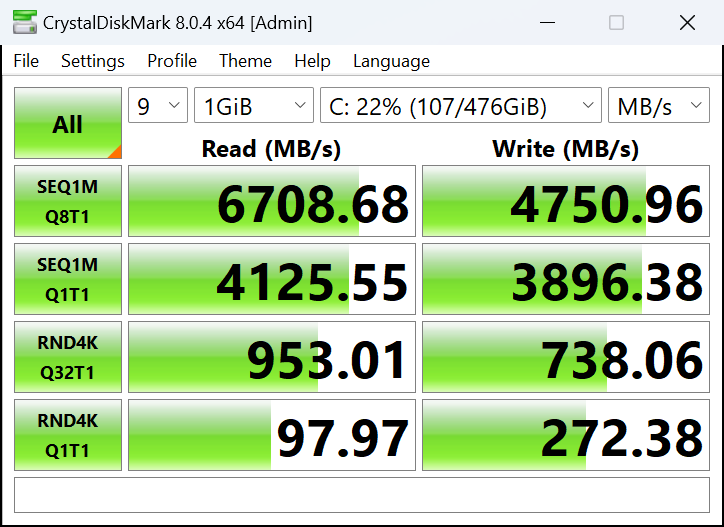Lenovo Legion 5i vs Legion Slim 5 vs Legion Pro 5i (16″, Gen 9) – The Ultimate Comparison!
 When asking a techie person about a recommendation for a gaming laptop (or just a powerful laptop in general), one of the most common answers is “Lenovo Legion”. However, recently, the Legion lineup has been getting larger and larger, which makes your job as a consumer more difficult. Here we have three Legion 5 laptops: the regular Legion 5, the Legion Slim 5, and the Legion Pro 5. How is a normal person supposed to differentiate them all and is the Slim really that slim and is the Pro really that much better for professionals?
When asking a techie person about a recommendation for a gaming laptop (or just a powerful laptop in general), one of the most common answers is “Lenovo Legion”. However, recently, the Legion lineup has been getting larger and larger, which makes your job as a consumer more difficult. Here we have three Legion 5 laptops: the regular Legion 5, the Legion Slim 5, and the Legion Pro 5. How is a normal person supposed to differentiate them all and is the Slim really that slim and is the Pro really that much better for professionals?
Today we’re answering all of these questions by directly comparing the entire Legion 5 lineup. This will be the most in-depth comparison you’ll see with all sorts of tests. We’ll compare the designs, the dimensions, the strength of the chassis, displays, performance, battery, cooling, and even more.
Lenovo Legion 5i (16″, Gen 9) – Specs sheet / In-depth Review
Lenovo Legion Slim 5 (16″, Gen 9) – Specs sheet / In-depth Review
Lenovo Legion Pro 5i (16″, Gen 9) – Specs sheet / In-depth Review
Lenovo Legion 5i (16″, Gen 9) configurations:
Lenovo Legion Slim 5 (16″, Gen 9) configurations:
Lenovo Legion Pro 5i (16″, Gen 9) configurations:
Specs table
| Specification | Lenovo Legion 5i (16″, Gen 9) | Lenovo Legion Slim 5 (16″, Gen 9) | Lenovo Legion Pro 5i (16″, Gen 9) |
|---|---|---|---|
| Processor | Intel Core i9-14900HX Intel Core i7-14700HX Intel Core i7-14650HX Intel Core i7-13650HX Intel Core i5-13450HX | AMD Ryzen 7 8845HS | Intel Core i9-14900HX Intel Core i7-14700HX Intel Core i7-14650HX Intel Core i5-14500HX Intel Core i5-14450HX |
| GPU | NVIDIA GeForce RTX 4060 (Laptop, 115W) NVIDIA GeForce RTX 4070 (Laptop, 115W) NVIDIA GeForce RTX 4050 (Laptop, 115W) | NVIDIA GeForce RTX 4070 (Laptop, 140W) NVIDIA GeForce RTX 4060 (Laptop, 140W) | NVIDIA GeForce RTX 4070 (Laptop, 140W) NVIDIA GeForce RTX 4060 (Laptop, 140W) NVIDIA GeForce RTX 4050 (Laptop, 140W) |
| Display | 16.0″, WQXGA (2560 x 1600), 165 Hz, IPS, 16.0″, WQXGA (2560 x 1600), 240 Hz, IPS | 16.0″, WQXGA (2560 x 1600), 165 Hz, IPS, 16.0″, WQXGA (2560 x 1600), 240 Hz, IPS | 16.0″, WQXGA (2560 x 1600), 165 Hz, IPS, 16.0″, WQXGA (2560 x 1600), 240 Hz, IPS |
| Memory | up to 32GB | up to 32GB | up to 32GB |
| Battery | 80Wh | 80Wh | 80Wh |
| Weight | 5.1 lbs (2.30 kg) | 5.1 lbs (2.30 kg) | 5.5 lbs (2.50 kg) |
| Dimensions | 14.16″ x 10.33″ x 0.78″ (359.7 x 262.3 x 19.7 – 25.2 mm) | 14.16″ x 10.33″ x 0.78″ (359.7 x 262.3 x 19.7 – 25.2 mm) | 14.31″ x 10.31″ x 0.87″ (363.4 x 261.75 x 21.99 – 26.95 mm) |
| Ports |
|
|
|
Unboxing
The regular Legion 5 comes with a standard 230W adapter, while more powerful configurations get a 300W adapter. The Slim variant gets either a 170W or a 230W charger, depending on the configuration. Lastly, the Legion Pro 5 doesn’t give you any options, with a bulky 300W charger.
Depending on your region, you might also get a Legion Gaming Speed Mouse Pad or Lenovo Legion M300 RGB Gaming Mouse in the box.
| Lenovo Legion 5i | Lenovo Legion Slim 5 | Lenovo Legion Pro 5i | |
|---|---|---|---|
| Charger speed | 230W or 300W | 170W or 230W | 300W |
Design and construction
The Slim isn’t slim at all, as the chassis weight and dimensions are pretty much identical to the 16-inch Legion 5i. There are some differences in the design, however, with the regular Legion 5i having its heat vents solely on the back, while the Slim 5 splits them between the back and the sides. The Legion Pro 5i is heavier and thicker than both the other Legions, with 0.4 lbs (0.2 kg) and 0.09″ (1.75 mm), respectively.
In terms of construction, all Legion 5-series laptops use the same formula – metal for the lid and plastic for the base and bottom panel.
| Lenovo Legion 5i | Lenovo Legion Slim 5 | Lenovo Legion Pro 5i | |
|---|---|---|---|
| Weight | 5.1 lbs (2.30 kg) | 5.1 lbs (2.30 kg) | 5.5 lbs (2.50 kg) |
| Dimensions | 14.16″ x 10.33″ x 0.78″ (359.7 x 262.3 x 19.7 – 25.2 mm) | 14.16″ x 10.33″ x 0.78″ (359.7 x 262.3 x 19.7 – 25.2 mm) | 14.31″ x 10.31″ x 0.87″ (363.4 x 261.75 x 21.99 – 26.95 mm) |
Keyboard and touchpad
We find the same keyboard and touchpad on all three Legion laptops. It’s a comfortable board, for both gaming and overall use, with plenty of key travel and clicky feedback. You can pick between a White, Blue, or a fancy 4-zone TrueStrike RGB backlight. The touchpad has the same dimensions on all three Legions (75 x 120 mm) as well as the same Mylar surface, which is smooth and makes the pad worth using.
The Legion Slim 5 gets some additional airflow through the grill that’s above the keyboard, which isn’t present on the rest of the Legion 5 family.
Ports
All three Legions have a rich port selection. They’re all relatively the same, but the selection on the Legion Slim 5 is the best overall since it upgrades the Type-A ports from Gen 1 to Gen 2, which ups the transfer speeds from 5Gbps to 10Gbps. On the other hand, the Legion 5 and the Legion Pro 5 both have more USB ports (5x USBs for the Legion 5 and 6x USBs for the Legion Pro 5).
| Lenovo Legion 5i (16″, Gen 9) | Lenovo Legion Slim 5 (16″, Gen 9) | Lenovo Legion Pro 5i (16″, Gen 9) | |
|---|---|---|---|
| Ports |
|
|
|
Display and Sound Quality
Specs-wise, all three Legions have the same display offerings, two 16-inch 16:10 IPS panels with either 165Hz or 240Hz refresh rate, and a QuadHD+ resolution. This means the pixel density (189 PPI), dot pitch (0.13 x 0.13 mm), and Retina distance (18.11″ or 46 cm) are all the same. From this distance, the human eye can’t see individual pixels.
On all three laptops that we bought, we chose the 165Hz version. It turned out that Legion 5i’s display is made by Innolux, while Slim 5 and Pro 5i use identical BOE screen panels. Let’s check their quality.
Below you can check out the viewing angles, as we’ve prepared videos at different angles to evaluate quality.
The Display on the Slim 5 is the brightest of the bunch, while the Legion Pro 5i’s panel has a more natural color temperature, which is important when it comes time for Content creation. The contrast ratio is pretty even across all three, so there’s no discernable leader.
| Quad HD+ 16:10 165Hz IPS panel | Lenovo Legion 5i | Lenovo Legion Slim 5 | Lenovo Legion Pro 5i |
|---|---|---|---|
| Peak brightness (middle of the screen/average for the entire display area) | 367/342 nits | 405 /376 nits | 383/364 nits |
| Max deviation | 13% | 14% | 13% |
| Color temperature (on white screen) | 7000K | 7060K | 6560K |
| Contrast ratio | 1230:1 | 1180:1 | 1230:1 |
Color coverage
Here are some illustrations (Fig. 1), (Fig. 2) & (Fig. 3). The whole “sail-shaped” map below consists of all the colors we can see, while the black crooked line shows all the colors from real-world scenes and nature around us.
Then, we’ve drawn some of the most important and interesting color spaces, compared to the colors that the panels of the laptops can display:
Standard/For Web: sRGB – widely used color space for most consumer devices, ideal for Web design and development
For Print: AdobeRGB – used in professional photo editing, graphic design, and print
For Photographers/Video Editors: DCI-P3 – used in high-end film production, post-production, and digital cinema
Premium HDR: Rec.2020 – the widest consumer ITU color standard, covering a massive 75.8% of the visible spectrum, a benchmark for premium HDR content
The yellow dotted line shows the color coverage of all three Legion laptops. The Slim 5 and Pro 5i have higher sRGB and DCI-P3 coverage than Legion 5i.
| Quad HD+ 16:10 165Hz IPS panel | Lenovo Legion 5i | Lenovo Legion Slim 5 | Lenovo Legion Pro 5i |
|---|---|---|---|
| sRGB | 88% | 98% | 97% |
| DCI-P3 | 71% | 80% | 78% |
Color accuracy
Now let’s see how big is the difference between the real colors and the ones you’ll see on the three laptops. We measure that distance in DeltaE – the bigger the number, the more different they look.
For the next illustration, we’ve chosen 24 common colors like dark and light skin, blue sky, green grass, etc.
Below you can see the results of the three laptops with our Web Design and Office Work profile applied. The Legion Slim 5 and Pro 5i are better again, with a dE of 1.0 – 1.1, with our profiles. dE values below 1.0 are indistinguishable by the human eye, so you’re getting a panel that’s absolutely ready for professional color work.
Lenovo Legion 5i (16″, Gen 9) 16.0″ Innolux N160GLE-GT1 (CMN1631) (2560×1600) IPS: Buy our profiles
Lenovo Legion Slim 5 (16″, Gen 9) 16.0″ BOE NE160QDM-NYC (BOE0B38) (2560×1600) IPS: Buy our profiles
Lenovo Legion Pro 5i (16″, Gen 9) 16.0″ BOE NE160QDM-NYC (BOE0B38) (2560×1600) IPS: Buy our profiles
Response time – Gaming capabilities
With gaming laptops, response time is critical and goes hand in hand with the refresh rate. We test the response time using the black-to-white and white-to-black methods. The total response time is a combination of the Fall Time + Rise Time.
All three laptops hover around the 7-8ms mark, which is very good.
PWM
PWM, also known as Flickering, is how some displays adjust their brightness. It works by constantly turning the backlight on and off, so your eyes detect less total light coming into them, thus perceiving the screen as less bright. When done at a high enough frequency, this is a decent technique, however, at lower frequencies, this can irritate your eyes and make them more tired, as well as cause headaches.
Thankfully, none of the three displays inside these Legion laptops utilize PWM.
Sound
The three Legions have the same speaker placement, as well as the same 2x speakers on the left and right portions of the bottom panel. The sound quality is good with all three, as even their charts follow overall the same pattern. There are no significant deviations from clarity across the entire frequency range.
Performance – CPU, GPU, Gaming, Storage
For ease of understanding, we’ve highlighted the CPUs and GPUs inside the laptops we’ve purchased. The Core i5-13450HX has 10 cores, 16 threads, and a 55W power limit. The Ryzen 7 8845HS brings a classic 8 cores /16 threads configuration, while the big beefy Core i7-14700HX has 20 cores and 28 threads.
| Specification | Lenovo Legion 5i (16″, Gen 9) | Lenovo Legion Slim 5 (16″, Gen 9) | Lenovo Legion Pro 5i (16″, Gen 9) |
|---|---|---|---|
| Operating System | Windows 11 Home, No OS, Windows 11 Pro | Windows 11 Pro, Windows 11 Home | Windows 11 Home, No OS, Windows 11 Pro |
| Processor | Intel Core i9-14900HX Intel Core i7-14700HX Intel Core i7-14650HX Intel Core i7-13650HX Intel Core i5-13450HX | AMD Ryzen 7 8845HS | Intel Core i9-14900HX Intel Core i7-14700HX Intel Core i7-14650HX Intel Core i5-14500HX Intel Core i5-14450HX |
| GPU | NVIDIA GeForce RTX 4070 (Laptop, 115W) NVIDIA GeForce RTX 4060 (Laptop, 115W) NVIDIA GeForce RTX 4050 (Laptop, 115W) | NVIDIA GeForce RTX 4070 (Laptop, 140W) NVIDIA GeForce RTX 4060 (Laptop, 140W) | NVIDIA GeForce RTX 4070 (Laptop, 140W) NVIDIA GeForce RTX 4060 (Laptop, 140W) NVIDIA GeForce RTX 4050 (Laptop, 140W) |
CPU tests
Starting with Cinebench R23, the Ryzen 7 8845HS is 8% faster than the i5, while the Core i7-14700HX is faster than both of them, by a lot (71% than the Core i5 and 59% than the Ryzen 7). The Core i7 is the quickest in Photoshop too, with 0.6 to 0.7 second leads ahead of the other CPUs.
Results are from the Cinebench R23 CPU test (the higher the score, the better)
Results are from our Photoshop benchmark test (the lower the score, the better)
GPU tests
The two RTX 4070s are decently more powerful than the 4060, however, the 4060 does come close to the 4070 of the Legion Pro 5 in 3DMark Fire Strike.
Results are from the 3DMark: Time Spy (Graphics) benchmark (higher the score, the better)
Results are from the 3DMark: Fire Strike (Graphics) benchmark (higher the score, the better)
Results are from the 3DMark: Wild Life benchmark (higher the score, the better)
Results are from the Unigine Superposition benchmark (higher the score, the better)
Gaming tests
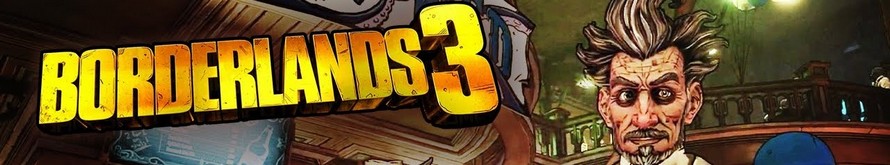
| Borderlands 3 | Full HD, V.Low (Check settings) | Full HD, Medium (Check settings) | Full HD, High (Check settings) | Full HD, Badass (Check settings) |
|---|---|---|---|---|
| Lenovo Legion 5i – RTX 4060 (Laptop, 140W) | 175 fps | 156 fps | 120 fps | 94 fps |
| Lenovo Legion Slim 5 – RTX 4070 (Laptop, 140W) | 151 fps | 135 fps | 123 fps | 105 fps |
| Lenovo Legion Pro 5i – RTX 4070 (Laptop, 140W) | 229 fps | 194 fps | 145 fps | 115 fps |

| Gears 5 | Full HD, Low (Check settings) | Full HD, Medium (Check settings) | Full HD, High (Check settings) | Full HD, Ultra (Check settings) |
|---|---|---|---|---|
| Lenovo Legion 5i – RTX 4060 (Laptop, 140W) | 245 fps | 188 fps | 168 fps | 136 fps |
| Lenovo Legion Slim 5 – RTX 4070 (Laptop, 140W) | 221 fps | 177 fps | 163 fps | 145 fps |
| Lenovo Legion Pro 5i – RTX 4070 (Laptop, 140W) | 291 fps | 214 fps | 188 fps | 154 fps |
The 4070 inside the Legion Pro 5 provides the highest FPS out of the bunch and the difference between it and the same GPU inside the Slim 5 notebook is crazy.
Storage
The Legion Slim 5 with its 1TB SSD is the fastest of the bunch, with consistent Read and Write speeds decently higher than the other drives, which is often the case, considering its bigger capacity.
Temperatures, Comfort, Battery life
While we can’t compare the CPUs stress tests, as all laptops run with different chips, we can certainly take a look at the Slim 5 vs the Pro 5i, and how well each laptop pushes the RTX 4070. Ultimately, the Slim 5 delivers higher wattage and higher clock speeds, albeit just slightly. On the other hand, temperatures are decently higher, so we don’t think it’s worth it.
| NVIDIA GeForce RTX 4070 | GPU frequency/ Core temp (after 2 min) | GPU frequency/ Core temp (after 30 min) |
|---|---|---|
| Lenovo Legion Slim 5 (16″, Gen 9) | 2580 MHz @ 81°C @ 130W | 2580 MHz @ 86°C @ 132W |
| Lenovo Legion Pro 5i (16″, Gen 9) | 2535 MHz @ 74°C @ 129W | 2535 MHz @ 75°C @ 130W |
Battery life
The three laptops all come with the same 80Wh battery pack. The Legion Pro 5i delivers super long battery life, for a gaming machine, with 12 hours and 30 minutes of web browsing. The Legion Slim 5 is the winner in video playback, lasting for 10 hours. For overall good battery life, we’d pick the Slim 5, as it has a balance between web browsing and playback, which should translate to decent results in other scenarios too.
For every test like this, we use the same video in HD.
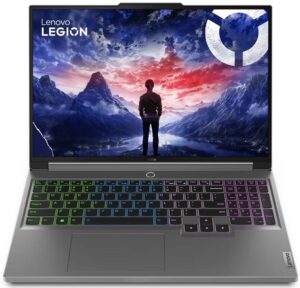
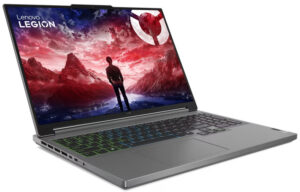
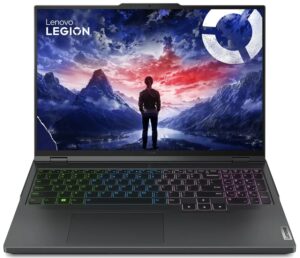
In order to simulate real-life conditions, we used our own script for automatic web browsing through over 70 websites.
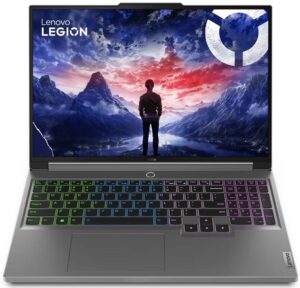
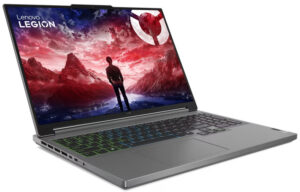
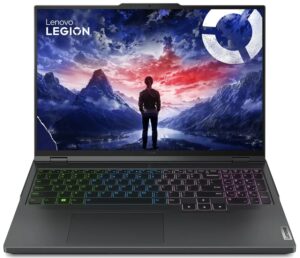
Disassembly and upgrades
Verdict
 The Legion series has become a lot more than a family of Gaming laptops. Nowadays, their designs and features are more akin to a universal device that can handle anything but still carry its gaming roots proudly. The Legion 5 family is a perfect example of that, what originally was strictly a gaming laptop now involves creators and all sorts of other professionals.
The Legion series has become a lot more than a family of Gaming laptops. Nowadays, their designs and features are more akin to a universal device that can handle anything but still carry its gaming roots proudly. The Legion 5 family is a perfect example of that, what originally was strictly a gaming laptop now involves creators and all sorts of other professionals.
If you purely want a gaming laptop, the normal Legion 5i brings all the performance you might want. While we bought the base variant with an RTX 4060 and a Core i5, it didn’t disappoint at all, even at a higher QHD resolution.
And there’s plenty more room to grow, once you factor in that you can spec it out even further, with a 4070 and up to a Core i9-14900HX. The screen is also pretty good, but we recommend the other two Legions if you’re looking for a dedicated Studio notebook.
The Slim 5 and Pro 5i are the laptops we’d recommend to people looking for a Creator machine, as they have the better display panel – BOE NE160QDM-NYC, with higher brightness and more importantly higher color coverage and more accurate colors (make sure to get our display profiles).
However, it doesn’t have any other CPU options except for the Ryzen 7 8845HS, so if you want to stay on the AMD side, it’s a take-it-or-leave-it type of offer. Also, despite being called the Slim, it’s the same size as the regular Legion 5, while bringing higher-powered GPUs with a 140W power limit.
If you truly want more power, the Legion Pro 5i is for you. It’s the beefiest of the three. The performance is there, provided by the 20-core Core i7-14700HX, while the RTX 4070 is a killer in games, as our benchmarks show you.
Which Legion do you prefer of the three? You can comment below with your choice, and tell us which test surprised you the most.
Lenovo Legion 5i (16″, Gen 9) – Specs sheet / In-depth Review
Lenovo Legion Slim 5 (16″, Gen 9) – Specs sheet / In-depth Review
Lenovo Legion Pro 5i (16″, Gen 9) – Specs sheet / In-depth Review
Lenovo Legion 5i (16″, Gen 9) configurations:
Lenovo Legion Slim 5 (16″, Gen 9) configurations:
Lenovo Legion Pro 5i (16″, Gen 9) configurations: