Dell Precision 15 3580 review – a thin and light workstation that could be improved
Disassembly, Upgrade options, and Maintenance
To access this notebook’s internals, you need to undo 8 captive Phillips-head screws. Then, pry the bottom panel starting from the front corners.
Once inside, you can see the battery. To remove it, unplug the battery connector from the motherboard. Then, undo all five captive Phillips-head screws.
This device has two RAM SODIMM slots. They support up to 64GB of DDR5 memory in total and work in dual-channel mode. Storage-wise, there are two M.2 PCIe x4 slots, both of which support Gen 4 SSDs.
Speaking of which, the cooling comprises two extremely long heat pipes, a single heat sink, and a fan.
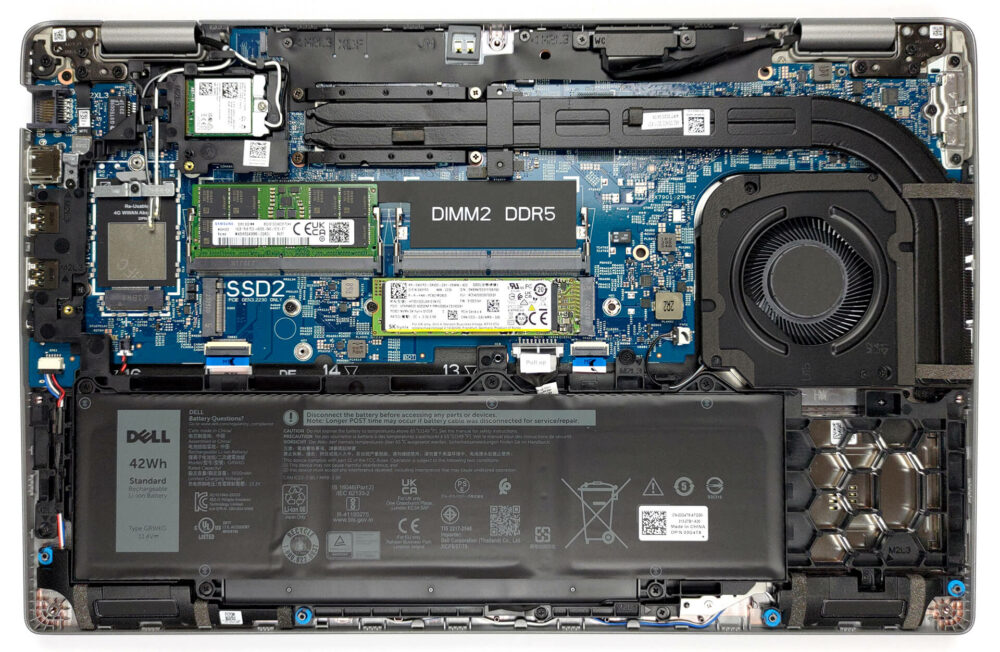











Very good, with the better battery and screen option it becomes very attractive, but the CPU tests have exactly the same results as the Yoga 9i with the same 1360P.
I think there is an error there..
Updating: after my message they updated the Cinebench results to exactly the same result obtained by the MSI Summit E14…
Do you actually test the laptops or do you try to approximate the expected results?
Hello! Yes, we do test them. The result is a strange bug, already reported, thank you!
you did a cool review, many thanks 😀
The left side of the laptop also incorporates a battery status light which doesn’t appear to double as a hard disk activity light as on previous Dell laptops. The manual also makes no mention of a pause/break key combination which used to be Fn+B.
BTW Dell dropped the screen size from its model nomenclature a while back guys. This model is simply called the Precision 3580.