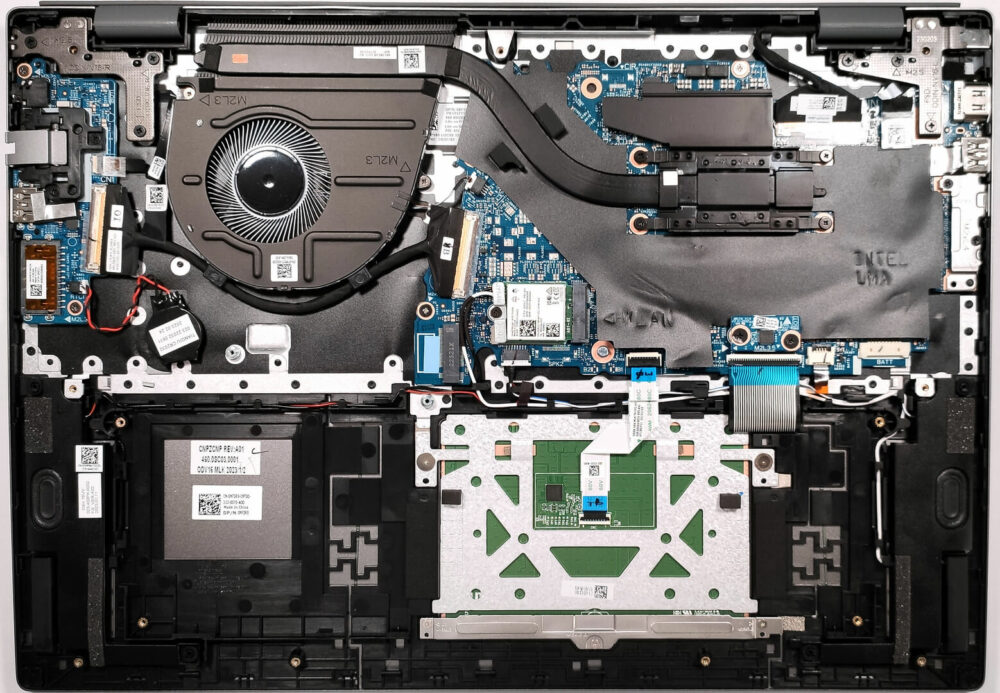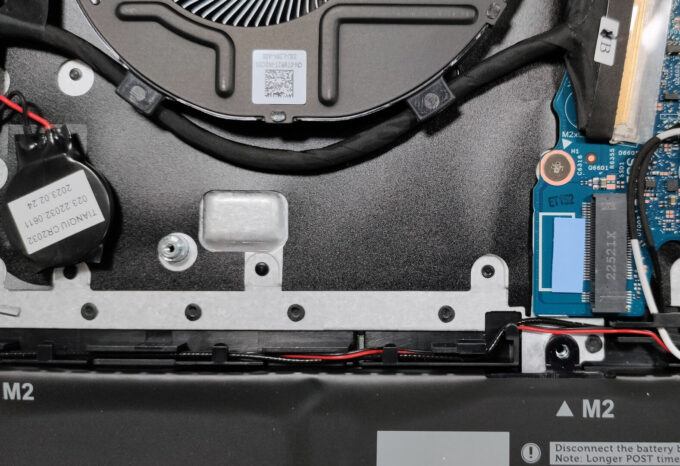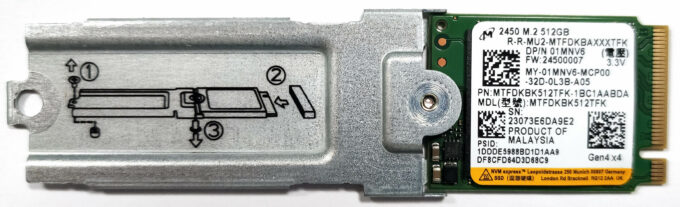Dell Vostro 16 5630 review – modern-looking device with PWM-free display and basic cooling solution
Disassembly, Upgrade options, and Maintenance
To remove the bottom panel, you have to unscrew 9 Phillips-head screws. The two in the top two corners are captive and after undoing them, they will lift up the panel slightly and that’s and that’s the right time to start popping up the plate with a plastic tool.
Here, the battery is a 54Wh unit. If you want to remove it, first, you have to detach the battery connector from the motherboard and after that, you have to undo five Phillips-head screws that are keeping the unit fixed to the base.
The memory is soldered to the motherboard. Luckily, the maximum possible amount of RAM is 32 GB LPDDR5-4800MHz in dual-channel, which sounds future-proof. In terms of storage, there is one M.2 slot compatible with Gen. 4 SSD. Keep in mind that you can use standard 2280 SSDs as well as the short 2230 NVMes, like the little fella that we have here.
The cooling system is simple. It has a single fan and just one heat pipe.