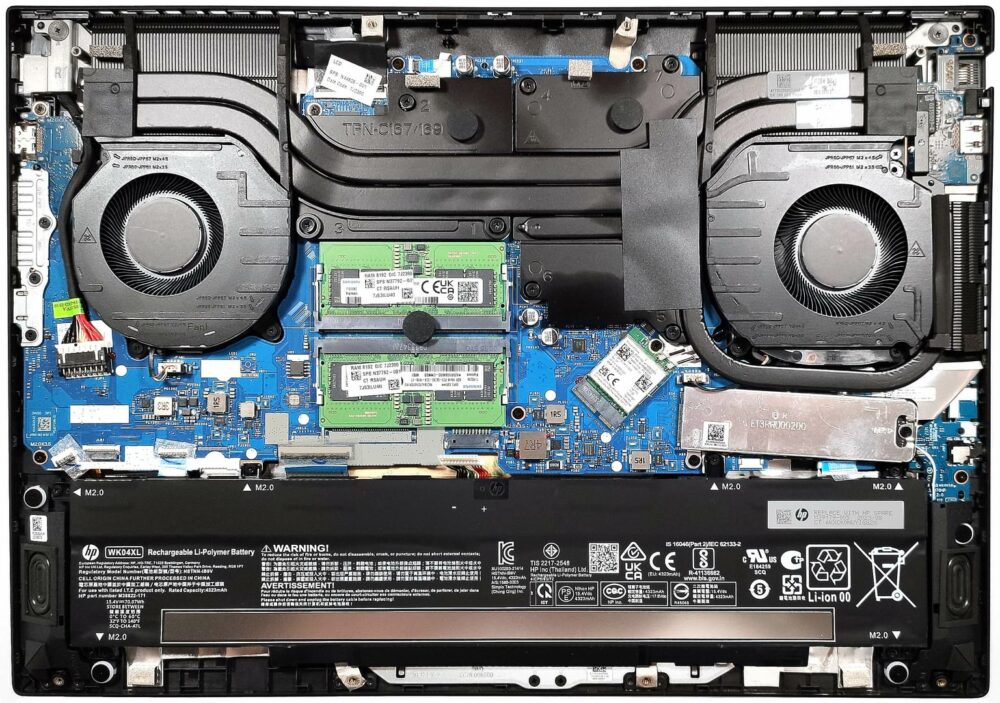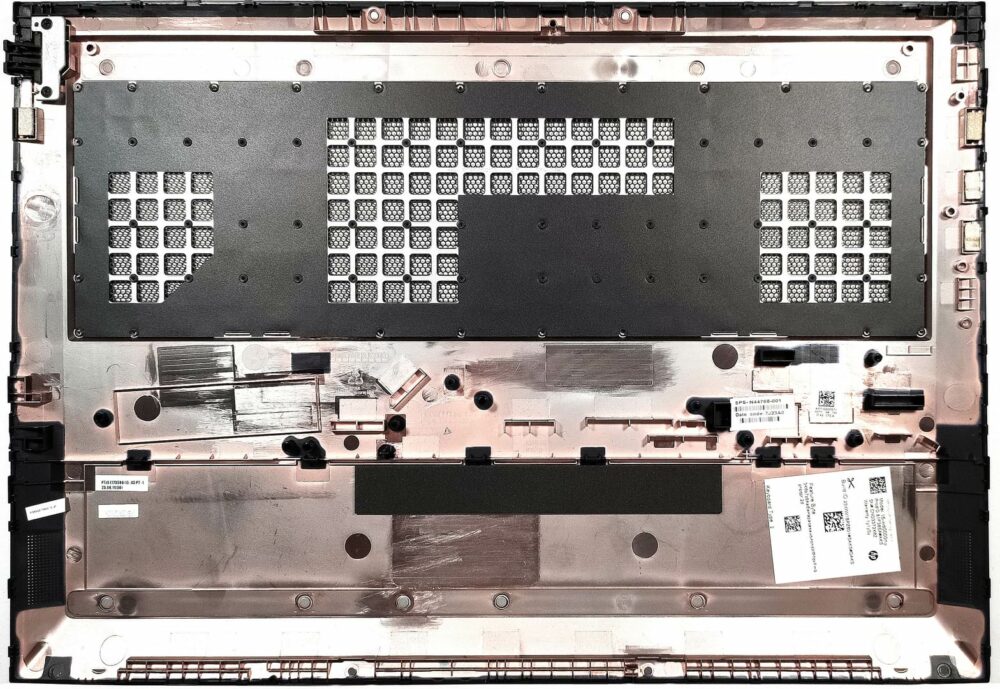HP Omen 16 (16-wd0000) review – offers good gaming performance and surprisingly long battery life
Disassembly, Upgrade options, and Maintenance
To open this laptop, you need to undo 8 Phillips-head screws. After that, pry the bottom panel with a plastic tool starting from the front.
Here’s how the bottom plate looks on the inside.
Our notebook has the default 70Wh battery model. There is an optional 83Wh variant as well. If you want to take out the unit, unplug the battery connector, and undo the 6 Phillips-head screws that hold the battery in place. The base capacity is enough for 11 hours and 7 minutes of Web browsing or 8 hours and 20 minutes of video playback.
The two SODIMMs work with up to 32GB of DDR5-5200 MHz RAM in dual-channel mode. As for the storage, you get just one M.2 slot that fits Gen 4 SSDs. The preinstalled NVMe is protected by a metal plate that has a thin thermal pad on the inside.
This cooling system looks familiar to us. Almost the same thermal design can be found in the HP Victus 16 (16-r0000) and the HP Victus 16 (16-s0000, 2023) siblings. It offers two fans as well as two long thick heat pipes shared between the processor and the graphics card. There is one more pipe that is dedicated to the GPU. Additionally, we can spot three heat sinks and three heat spreaders.