Lenovo Yoga 9i (14, Gen 9) review – fast, solid, and beautiful
Design and construction
This all-aluminum machine looks and feels premium to the touch. The glossy sides with rounded corners on the base contrast well with the matte lid that has a protrusion in the center for easier opening. The device rigidity is top-notch. The starting weight is 1.32 kg and the profile is thin – 15.9 mm.
The lid can’t be opened with a single hand which is normal for most 2-in-1 machines because of the stiffness of the 360° hinge.
This reminds us that the two 2W front-firing tweeters are hidden in the so-called “sound-bar hinge”. The bezels around the display are super thin and the glass coverage of the panel helps for better protection.
The “hump” above the display houses a 5.0MP IR Web camera with a privacy shutter and a ToF + Hall sensor for Windows Hello and Lenovo’s Zero-touch functionality.
As expected, the laptop can be used in clamshell, tent, stand, and tablet modes.
We tried to twist the notebook in any of its four supported shapes and we are pretty happy with the rigidness of the chassis.
It’s nice to see a keyboard with big keycaps on such a small machine. The key travel is good and the feedback is clicky. The unit has a backlight and on the right, you can see a vertical column of keys that are shortcuts for different functions such as power and volume control, adjusting the brightness, and using the fingerprint reader. The touchpad is surprisingly big and wide (80 x 135 mm). The unit is smooth and accurate which pairs very well with the fast 120Hz OLED display.
The three rubber feet, the ventilation grill, and the cutouts for the two 2W Bowers & Wilkins woofers are placed at the bottom. The heat is guided via a pair of vents on the back of the chassis. Some amount of hot air reaches the display during heavy CPU loads.
Ports
On the left, there is a USB Type-A 3.2 (Gen. 2) port with an Always On function, and two Thunderbolt 4 / USB4 40Gbps connectors. On the right, you will find an Audio combo jack, a USB Type-C 3.2 (Gen. 2) port, and the power button. All Type-C ports support USB Power Delivery 3.0 and DisplayPort 1.4 functions.



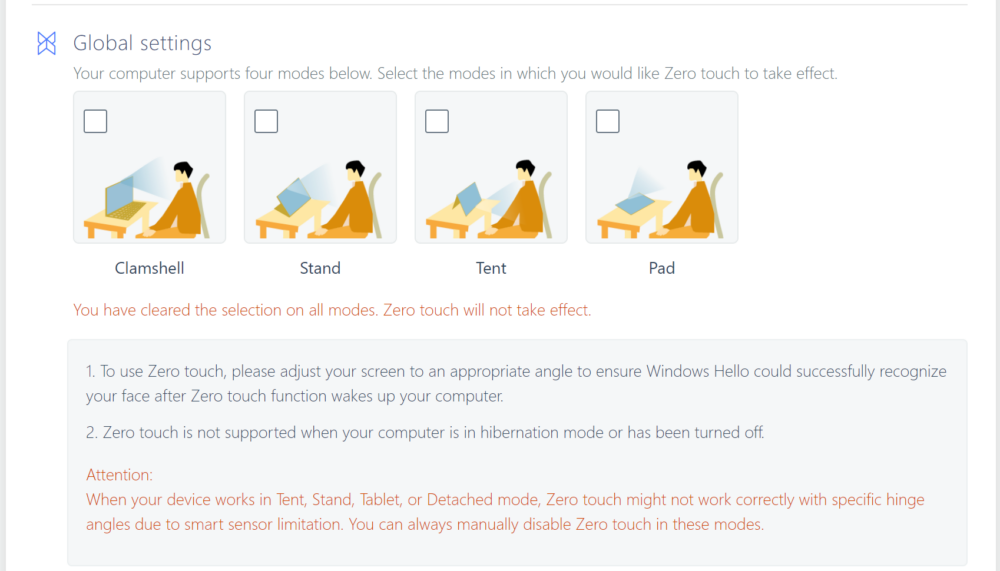















Nice review! Please compare this to the 2024 HP Spectre x360 14″