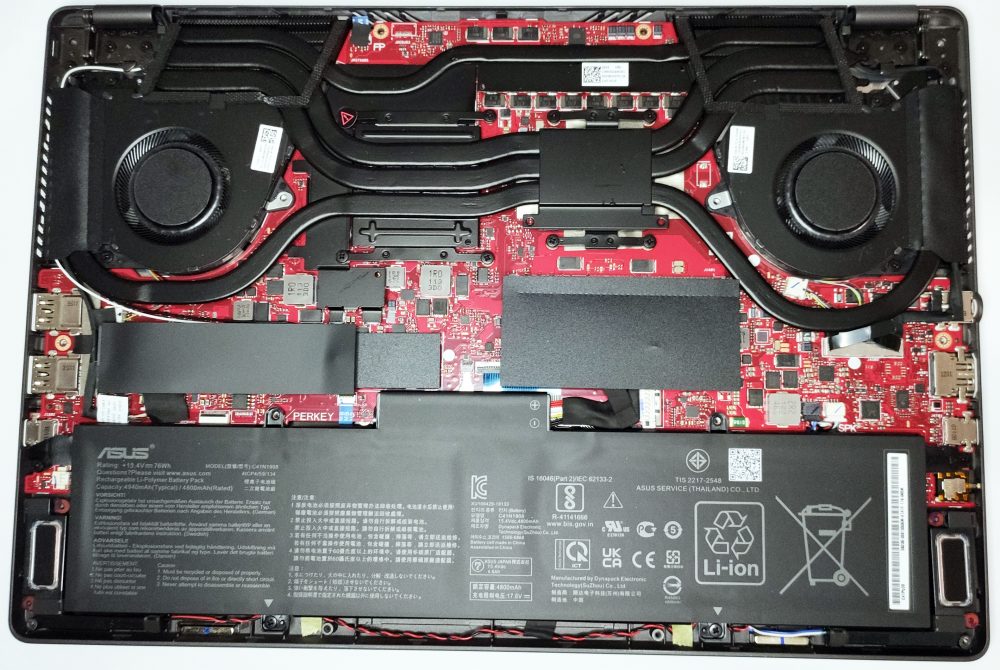Вътрешност на ASUS ROG Zephyrus G14 GA401 (2021) – възможности за разглобяване и надграждане
Отстраняването на долния панел не е трудно. Необходими са ви само отвертка и инструмент за изтръгване.
Вижте всички цени и конфигурации на ASUS ROG Zephyrus G14 GA401 (2021) в нашата система с характеристики или прочетете повече в нашето задълбочено ревю.
1. Свалете долната плоча
Дънната плоча се държи от 14 винта с глава “Филипс”. След като ги отстраните, можете да изкъртите долния панел с пластмасов инструмент.
2. Батерия
Батерията е с капацитет 76Wh.
3. Памет и съхранение
Лаптопът се доставя със запоена памет от 8 или 16 GB, но има свободен слот за SODIMM за бъдещо надграждане. За съхранение има само един слот M.2 PCIe x4.
4. Система за охлаждане
Решението за охлаждане се състои от два вентилатора и четири топлинни тръби. Три от тях се разпределят между CPU и GPU, а четвъртата е предназначена за модулите на паметта и VRM.
Вижте всички цени и конфигурации на ASUS ROG Zephyrus G14 GA401 (2021) в нашата система спецификации или прочетете повече в нашето подробно ревю.
ASUS ROG Zephyrus G14 GA401 детайлно ревю
The updated version of the ASUS ROG Zephyrus G14 GA401 has some interesting new things under the hood like AMD Zen 3 CPUs and NVIDIA Ampere GPUs. So, powerful hardware that is fitted in a shell of a compact 14-incher - it may sound exciting for a lot of you. Actually, we have a review of the first iteration of this device and it has the same hardware formula - powerful AMD CPUs with up to 8 cores and good NVIDIA GPU video card options.The 2021 version of this device looks (almost) identical to the 2020 variant. As we said, the updates are hidden under the bonnet. In short, our device is eq[...]

Плюсове
- Optional AniMe Matrix light that can be turned off for better battery life
- Nice keyboard with decent travel and clicky feedback, good for both typing and gaming
- Has one of the most beefier mobile chips
- 8GB or 16GB of soldered memory and one additional RAM SODIMM slot supporting 3200 MHz memory in dual-channel and NVMe drive support
- One of its USB Type-C ports can be used to charge the laptop or to output a DisplayPort 1.4 signal
- PWM-free display TL140BDXP01-0 (TMX1400)
- Has a good contrast ratio and comfortable viewing angles TL140BDXP01-0 (TMX1400)
- High resolution (1440p), 100% sRGB coverage and great color accuracy, partially thanks to our Gaming and Web design profile TL140BDXP01-0 (TMX1400)
Минуси
- Lacks an SD card reader and Thunderbolt support
- The laptop gets loud and warm when gaming
- Expensive