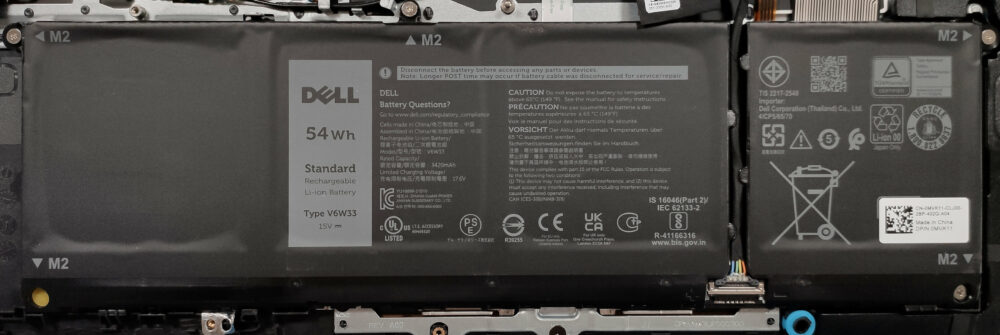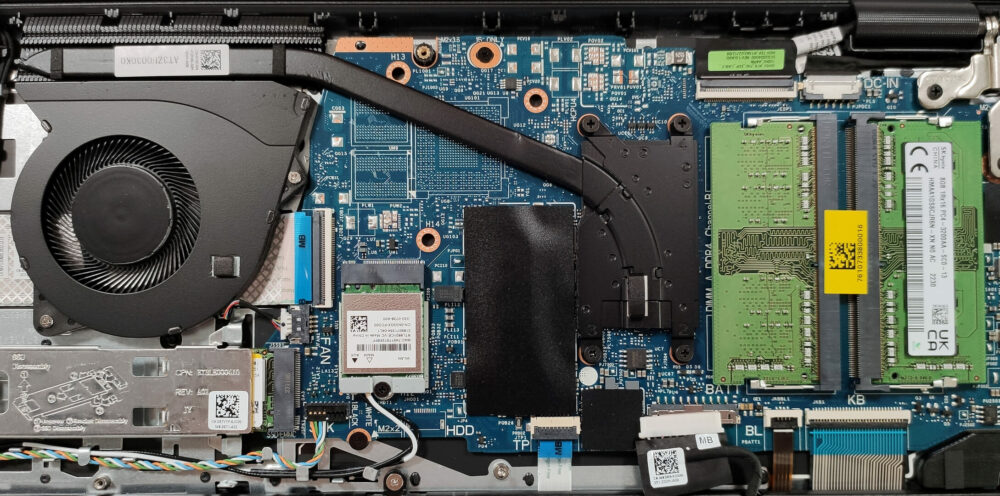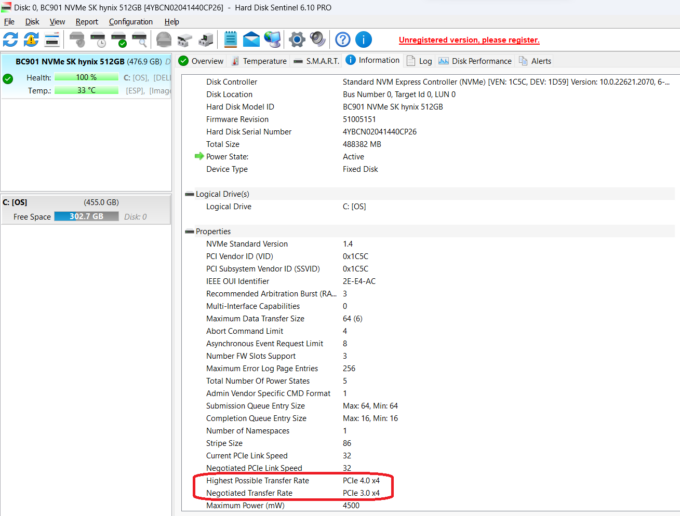Dell Vostro 15 3535 review – AMD vs Intel? AMD wins.
Disassembly, Upgrade options, and Maintenance
In order to remove the bottom panel, you have to unscrew 8 Phillips-head screws. The ones in the top two corners are captive and after undoing them, they will slightly raise the panel up so you can start popping the plate with a plastic tool.
The battery of this notebook is an optional 54Wh unit. The default version is a 41Wh model. If you want to take out the battery, the first thing to do is to disconnect the battery connector from the motherboard. The next step is to undo the four Phillips-head screws that are keeping the battery in place. The capacity of the unit is enough for 11 hours and 7 minutes of Web browsing or 9 hours and 5 minutes of video playback.
Memory-wise, there are two SODIMMs for up to 16GB of DDR4-3200MHz RAM. The devices with AMD Athlon Gold 7220U, AMD Ryzen3 7320U, and AMD Ryzen5 7520U come with 8 GB LPDDR5-5500 MHz memory.
In terms of storage, there is a single M.2 slot compatible with 2230 or 2280 Gen 4 SSDs. Our laptop is configured with a shorter NVMe variant. The SSD is covered by a metal shroud that has a thin thermal pad on the inside.
Alas, the M.2 slot is limited to Gen 3 speeds.
The cooling solution is very basic. It has a single fan and just one heat pipe. We can also spot one heat sink and one heat spreader.