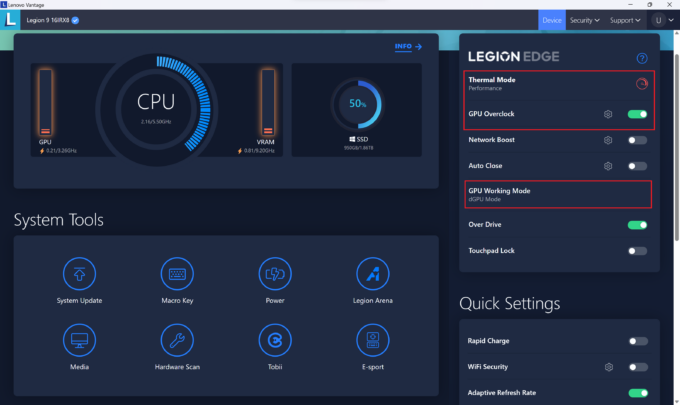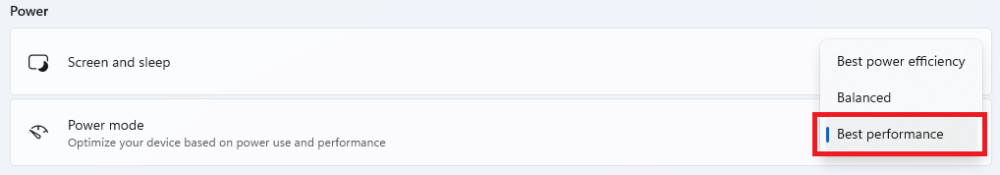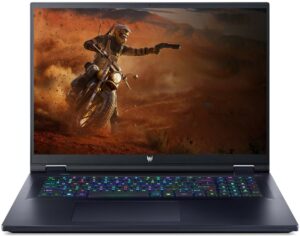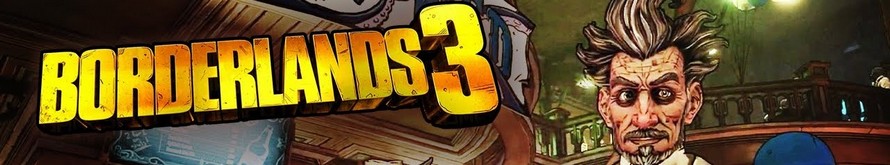Lenovo Legion 9i Gen 8 (16, Intel) review – hands down, so much power inside a thin chassis
Performance: CPU, GPU, Gaming Tests
All benchmarks and tests were conducted with the “Performance” profile activated in the Lenovo Vantage. Also, the “dGPU mode is turned on and the “Best performance” preset is applied in the Windows “Power & Battery” menu.
CPU options
The only CPU variant is the Core i9-13980HX.
Results are from our Photoshop benchmark test (the lower the score, the better)
GPU options
GPU-wise, you can choose between the GeForce RTX 4080 (Laptop, 175W) and GeForce RTX 4090 (Laptop, 175W).
Results are from the 3DMark: Time Spy (Graphics) benchmark (higher the score, the better)
Results are from the 3DMark: Fire Strike (Graphics) benchmark (higher the score, the better)
Results are from the 3DMark: Wild Life benchmark (higher the score, the better)
Results are from the Unigine Superposition benchmark (higher the score, the better)
Gaming tests
| Assassin’s Creed Valhalla | Full HD, Low (Check settings) | Full HD, Medium (Check settings) | Full HD, High (Check settings) | Full HD, Ultra (Check settings) |
|---|---|---|---|---|
| Average FPS | 231 fps | 211 fps | 189 fps | 170 fps |
| Borderlands 3 | Full HD, V.Low (Check settings) | Full HD, Medium (Check settings) | Full HD, High (Check settings) | Full HD, Badass (Check settings) |
|---|---|---|---|---|
| Average FPS | 243 fps | 206 fps | 179 fps | 160 fps |
| Far Cry 6 | Full HD, Low (Check settings) | Full HD, High (Check settings) | Full HD, Ultra (Check settings) |
|---|---|---|---|
| Average FPS | 205 fps | 166 fps | 156 fps |
| Gears 5 | Full HD, Low (Check settings) | Full HD, Medium (Check settings) | Full HD, High (Check settings) | Full HD, Ultra (Check settings) |
|---|---|---|---|---|
| Average FPS | 298 fps | 226 fps | 212 fps | 204 fps |
The FPS results in the four tested titles are very good, but not as high as the ones of the MSI Vector GP78 HX (13V) with the same 175W GeForce RTX 4090. If you want to use the MUX switch, you have to select the dGPU mode.