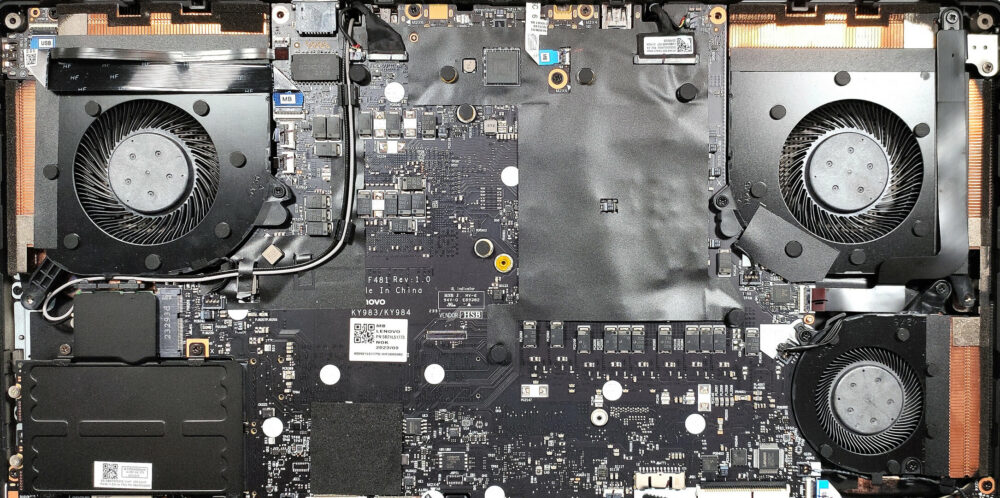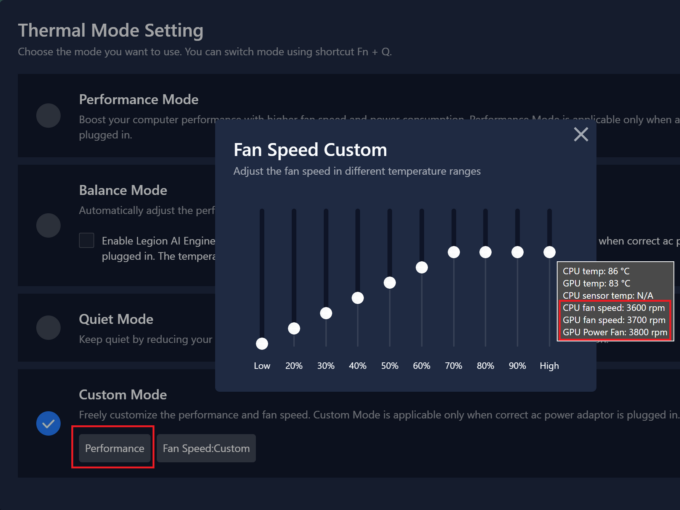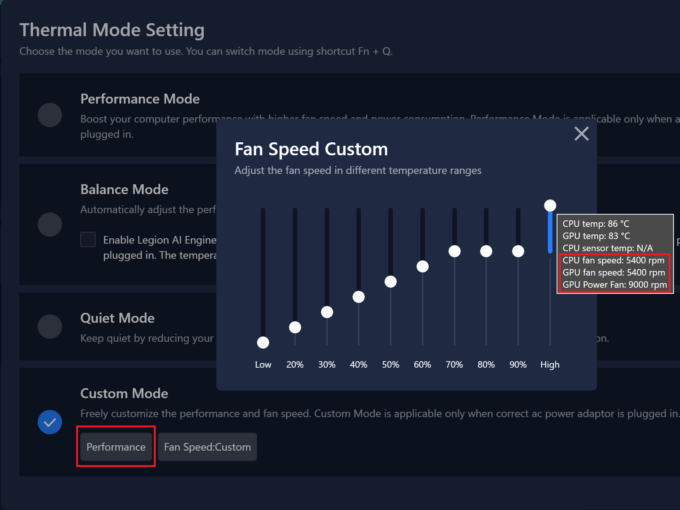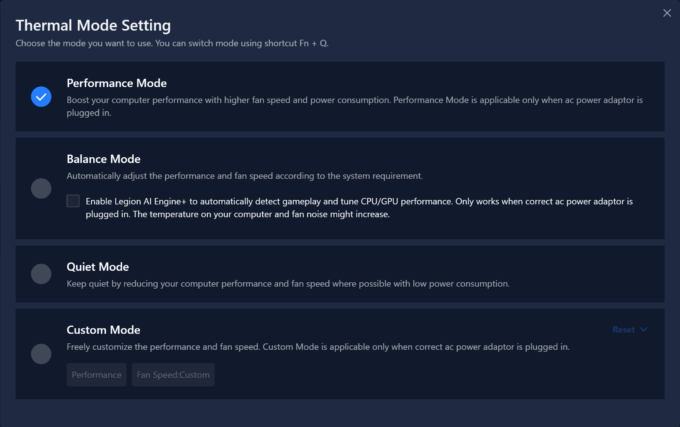Lenovo Legion 9i Gen 8 (16, Intel) review – hands down, so much power inside a thin chassis
Temperatures and comfort, Battery Life
Max CPU load
In this test we use 100% on the CPU cores, monitoring their frequencies and chip temperature. The first column shows a computer’s reaction to a short load (2-10 seconds), the second column simulates a serious task (between 15 and 30 seconds), and the third column is a good indicator of how good the laptop is for long loads such as video rendering.
Average P-core frequency; Average E-core frequency; CPU temp.; Package Power
| Intel Core i9-13980HX (55W TDP) | 0:02 – 0:10 sec | 0:15 – 0:30 sec | 10:00 – 15:00 min |
|---|---|---|---|
| Lenovo Legion 9i Gen 8 (16″ Intel) | 3.68 GHz @ 2.96 GHz @ 74°C @ 165W | 3.64 GHz @ 2.99 GHz @ 83°C @ 165W | 3.16 GHz @ 2.57 GHz @ 89°C @ 122W |
| MSI Vector GP78 HX (13V) “Extreme Performance” preset | 4.61 GHz @ 2.58 GHz @ 77°C @ 220W | 4.45 GHz @ 2.52 GHz @ 83°C @ 203W | 3.86 GHz @ 2.41 GHz @ 83°C @ 148W |
| MSI Vector GP78 HX (13V) “Balanced” preset | 4.48 GHz @ 2.51 GHz @ 78°C @ 215W | 4.34 GHz @ 2.49 GHz @ 82°C @ 195W | 3.77 GHz @ 2.35 GHz @ 83°C @ 139W |
| ASUS ROG Strix SCAR 18 (G834, 2023) | 3.53 GHz @ 2.96 GHz @ 76°C @ 147W | 3.46 GHz @ 2.91 GHz @ 82°C @ 142W | 3.35 GHz @ 2.81 GHz @ 84°C @ 133W |
In short and medium loads, the Core i9-13980HX inside this Lenovo gadget can maintain higher clocks than the ASUS ROG Strix SCAR 18 (G834, 2023). No matter the load, the MSI Vector GP78 HX (13V) has the upper hand in terms of P core frequencies and power limits but the Legion 9i can offer a higher E core clock. Still, considering the fact that the Lenovo device is a 16-incher while the other two machines in the table below are bigger and thicker, we can conclude that the cooling of the Legion 9i is capable.
Real-life gaming
| NVIDIA GeForce RTX 4090 | GPU frequency/ Core temp (after 2 min) | GPU frequency/ Core temp (after 30 min) |
|---|---|---|
| Lenovo Legion 9i Gen 8 (16″ Intel) | 1835 MHz @ 76°C @ 174W | 1832 MHz @ 78°C @ 174W |
| ASUS ROG Strix SCAR 17 G733 (2023) | 1871 MHz @ 70°C @ 172W | 1881 MHz @ 74°C @ 172W |
| MSI Vector GP78 HX (13V) “Extreme Performance” preset | 1955 MHz @ 71°C @ 168W | 1950 MHz @ 73°C @ 168W |
| MSI Vector GP78 HX (13V) “Balanced” preset | 1719 MHz @ 70°C @ 155W | 1705 MHz @ 74°C @ 154W |
The GeForce RTX 4090 can sustain a 174W TGP and 1832 MHz core clock after 30 minutes of gaming.
Comfort during full load
The noise under load isn’t super intrusive, it’s on the limit, but it’s okay for gaming. If the fans are set to Auto mode, their maximum rotating speed is in the 3600 – 3800 RPM range which isn’t that noisy. If you bump the speed manually to the max, you can expect 5400 RPM for the CPU and GPU fan, and 9000 RPM for the GPU Power fan. During gaming or heavy CPU stress, the whole base feels warm but not scorching hot which is comfortable enough for playing games.
Four power modes are available in the Lenovo Vantage app.
Battery
Now, we conduct the battery tests with the Windows Better performance setting turned on, screen brightness adjusted to 120 nits and all other programs turned off except for the one we are testing the notebook with. This notebook’s 99.99Wh battery lasts for 4 hours and 21 minutes either Web browsing or video playback. To achieve that, you have to use the iGPU-only mode, select the “Balanced” preset, untick the GPU OC option, and turn on the Adaptive Refresh Rate function.
In order to simulate real-life conditions, we used our own script for automatic web browsing through over 70 websites.







For every test like this, we use the same video in HD.