Lenovo Legion Slim 5 (14, Gen 8) review – the overall performance is great but the Zen 4 CPU gets hot in CPU-intensive tasks
Temperatures and comfort, Battery Life
Max CPU load
In this test we use 100% on the CPU cores, monitoring their frequencies and chip temperature. The first column shows a computer’s reaction to a short load (2-10 seconds), the second column simulates a serious task (between 15 and 30 seconds), and the third column is a good indicator of how good the laptop is for long loads such as video rendering.
Average core frequency (base frequency + X); CPU temp.
| AMD Ryzen 7 7840HS (35W TDP) | 0:02 – 0:10 sec | 0:15 – 0:30 sec | 10:00 – 15:00 min |
|---|---|---|---|
| Lenovo Legion Slim 5 (14″, Gen 8) | 4.58 GHz @ 85°C @ 99W | 4.52 GHz @ 99°C @ 99W | 4.51 GHz @ 100°C @ 89W |
| Acer Nitro 17 (AN17-41) “Turbo” preset | 4.90 GHz @ 59°C @ 73W | 4.85 GHz @ 65°C @ 72W | 4.81 GHz @ 63°C @ 70W |
| Acer Nitro 17 (AN17-41) “Performance” preset | 4.91 GHz @ 54°C @ 68W | 4.87 GHz @ 59°C @ 68W | 4.67 GHz @ 70°C @ 66W |
The Ryzen 7 7840HS has 8 cores, 16 threads, and a 16MB L3 cache size. All this can be a serious challenge for the cooling. The good news is that the same chip inside our laptop can maintain a very stable ~4.50 GHz clock no matter the load. This is a respectable result for a 14-incher. However, because of the small form factor, some sacrifices have to be made and that’s the CPU temperature that reaches a whooping 100°C during long heavy loads. Still, this only applies when the CPU is stressed at 100%. During gaming, the chip reaches just 65°C.
Real-life gaming
| NVIDIA GeForce RTX 4060 | GPU frequency/ Core temp (after 2 min) | GPU frequency/ Core temp (after 30 min) |
|---|---|---|
| Lenovo Legion Slim 5 (14″, Gen 8) | 2496 MHz @ 78°C @ 105W | 2492 MHz @ 79°C @ 105W |
| MSI Creator Z16 HX Studio (A13V) | 2280 MHz @ 72°C @ 90W | 2273 MHz @ 75°C @ 90W |
| Acer Nitro 17 (AN17-51) “Turbo” preset | 2520 MHz @ 78°C @ 112W | 2520 MHz @ 81°C @ 111W |
| Acer Nitro 17 (AN17-51) “Performance” preset | 2490 MHz @ 73°C @ 108W | 2490 MHz @ 73°C @ 108W |
| ASUS TUF Gaming A15 (FA507, 2023) | 2520 MHz @ 78°C @ 112W | 2520 MHz @ 81°C @ 111W |
| Lenovo ThinkBook 16p Gen 4 | 2475 MHz @ 76°C @ 107W | 2475 MHz @ 77°C @ 108W |
| HP Victus 16 (16-r0000) | 2520 MHz @ 77°C @ 107W | 2520 MHz @ 76°C @ 107W |
The GPU can maintain almost 2.50 GHz and 105W TGP after 30 minutes of gaming while the core temperature doesn’t exceed 80°C.
Comfort during full load
Aside from the high CPU temperatures, the base isn’t scorching hot when the internals are heavily stressed for a long time. At the same time, the two fans are audible but not too noisy. It looks like Lenovo has created a snappy little gaming device that isn’t as loud as a vacuum cleaner. If you don’t need the full power of the laptop, you can use the “Balanced” mode or even set a desired custom fan curve. For best battery life results, the “Hybrid iGPU Only Mode” is the way to go, while the “dGPU Mode” is the right choice when the charger is connected and you want the best possible performance in games.
When the fan speed is set to “Auto”, the CPU and GPU fan speed can reach 4600 – 4800 RPM. You manually bump their speed to 6400 RPM which will bring the temperatures down but the noise becomes intrusive.
Battery
Now, we conduct the battery tests with the Windows Better performance setting turned on, screen brightness adjusted to 120 nits, and all other programs turned off except for the one we are testing the notebook with. The battery unit is a 73.6Wh model that lasts for 9 hours and 5 minutes of either Web browsing or video playback. That’s a good result considering the high-res OLED panel and the powerful hardware under the bonnet. To achieve that, you have to select the “Balanced” preset and the “Hybrid iGPU Only Mode” in the Lenovo vantage app. The GPU overclock should be turned off. Also, you have to apply the “Switchable Graphics” mode in the BIOS and set the “Performance mode setting” to “Default”. The last step is to activate the “Balanced” preset in the Windows “Power & Battery” menu.
In order to simulate real-life conditions, we used our own script for automatic web browsing through over 70 websites.

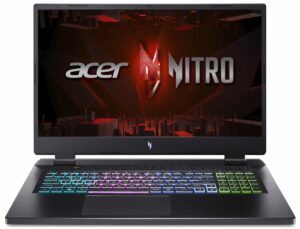




For every test like this, we use the same video in HD.

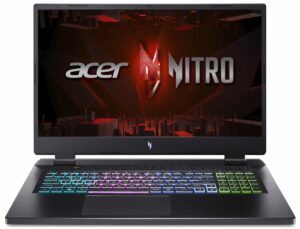





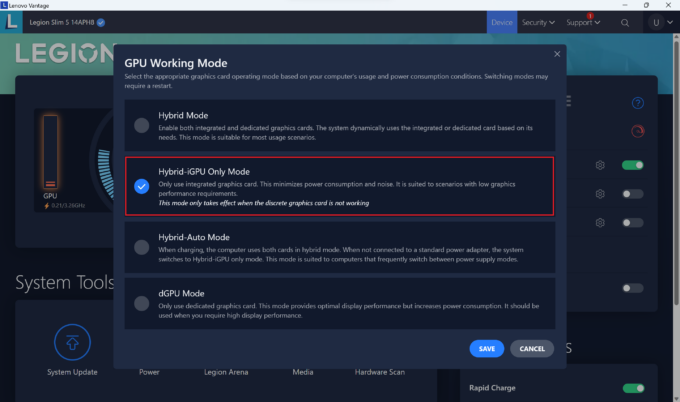 iGPU Mode
iGPU Mode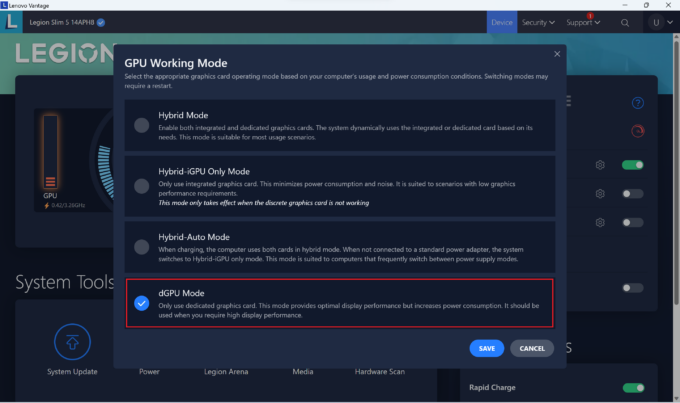 dGPU Mode
dGPU Mode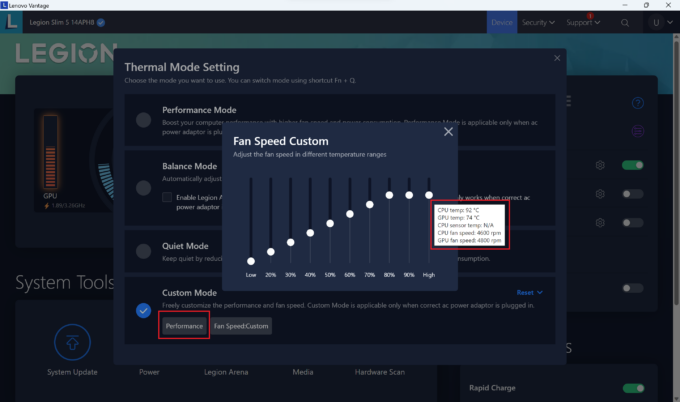 Auto Fan Control
Auto Fan Control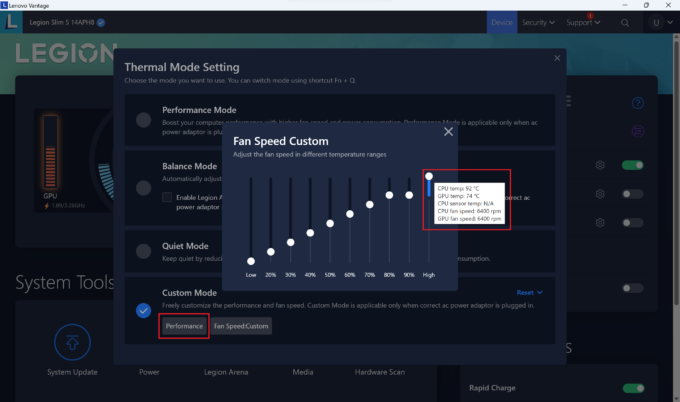 Manual Fan Control
Manual Fan Control
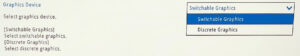
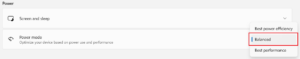









Do something prevents me to upgrade the sodimm slot with a 32GB stick? The PC does not detects more than 24GB of ram, does not starts or is possible to have it with 40GB of total system memory?
There are no SODIMM slots, only the soldered LPDDR5x-6400 memory, so it’s not upgradable. Or do you have the 16-inch variant which has two SODIMM slots?