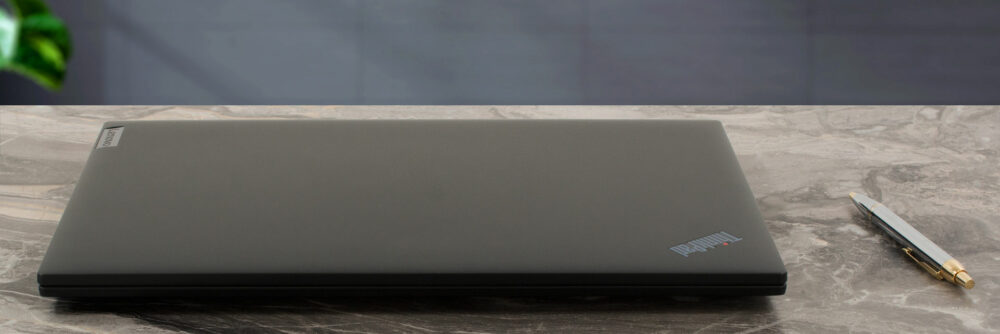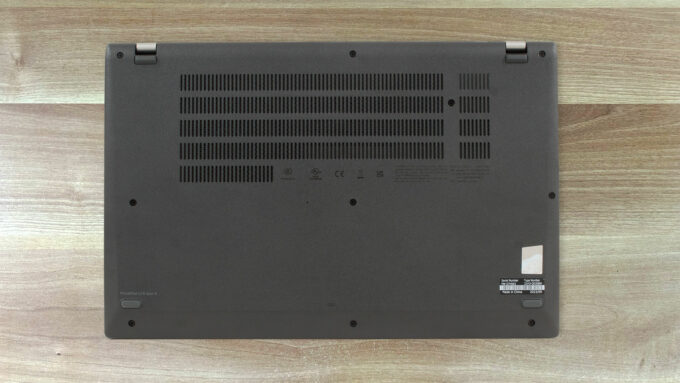Lenovo ThinkPad L15 Gen 4 (Intel) review – sturdy business notebook that offers good comfort under load
Design and construction
The design of the laptops hasn’t changed much compared to its predecessor. This means we got a Thunder black color for the chassis and a plastic build. Contrary to that, the sturdiness is rather nice for such material. We spot a very little amount of flex on the lid, and you can bend the base slightly between the two hinges as well as in the upper left section of the right palm rest area.
The notebook isn’t super light and thin but the dimensions are okay for a 15-incher – 19.93 mm profile thickness and 1.77 kg of weight.
You can’t open the lid with one hand. The bezels surrounding the display are narrow except for the upper one.
There, you’ll find a Web camera with a privacy shutter. The base model is a 720p unit and there are two optional 1080p variants (the top-tier one has an IR functionality).
The hinge mechanism allows an angle of opening up to 180 degrees. The two 2W Dolby Audio speakers are hidden beneath a long grille placed in between the two hinges. Next to the right one, you can spot the Power button that has a built-in fingerprint reader (option).
The spill-resistant keyboard is comfortable for typing because it has long key travel and clicky feedback. The board boasts a full-sized NumPad which is great for work but keep in mind that the backlight is optional. The TrackPoint is placed between the “G”, “H”, and “B” keys and it works together with the three buttons above the touchpad. The latter is big enough for normal usage, it has a smooth Mylar surface, but the accuracy could be better.
The bottom plate houses two ventilation grilles and four rubber feet. The hot air is pushed through a vent on the right side of the laptop.
Ports
The left side is literally crowded with ports – LAN, a USB Type-C 3.2 (Gen. 2) port that supports data transfer, Power Delivery 3.0 and DisplayPort 1.4 functions, a Thunderbolt 4 connector, an HDMI 2.1 connector (for up to 4K 60Hz external displays), a USB Type-A 3.2 (Gen. 1) port with Always On function, an Audio combo jack, and an optional Smart Card reader. On the right, there is the Kensington Nano security lock slot, another USB Type-A 3.2 (Gen. 1) port, and a MicroSD card slot. The SIM card tray is on the back of the device.