Lenovo ThinkPad P1 Gen 6 review – capable hardware, good comfort under load, and a lot of security features
Disassembly, Upgrade options, and Maintenance
To gain access to the internals, you have to undo 7 captive Phillips-head screws. After that, pry the bottom panel, starting from the top corners or the zone behind the hinge.
Here’s how the bottom plate looks on the inside.
The battery is a 90.1Wh unit. If you want to remove it, pull out the connector from the mainboard and undo the 4 Phillips-head screws that are fixing the model to the chassis. The last step is to carefully untangle the speaker cables from the battery housing. The capacity is enough for 14 hours and 17 minutes of Web browsing, or 10 hours of video playback. Not bad given the thirsty H-series Raptor Lake CPU. It’s also important to select the “Hybrid Graphics” mode in the BIOS in order to use the iGPU when you are away from the charger.
There are two SODIMMs for up to 96GB of DDR5-5600MHz memory, working in dual-channel mode.
The laptops with NVIDIA RTX A1000 (Laptop, 65W, 6GB) or RTX 2000 Ada Generation have two M.2 slots for Gen 4 SSDs. RAID 0 and RAID 1 are also supported. The machines with more powerful GPUs rely on a single Gen 4 M.2 slot. On the left, above the battery, is placed the WWAN slot for optional LTE connectivity. The preinstalled NVMe is protected by a metal plate that has a thermal pad on the inside. There are two more cooling pads placed beneath the SSD.
The cooling system looks good. It has two fans, two thick heat pipes shared between the CPU and the GPU, a pair of heat sinks, and two large heat spreaders.
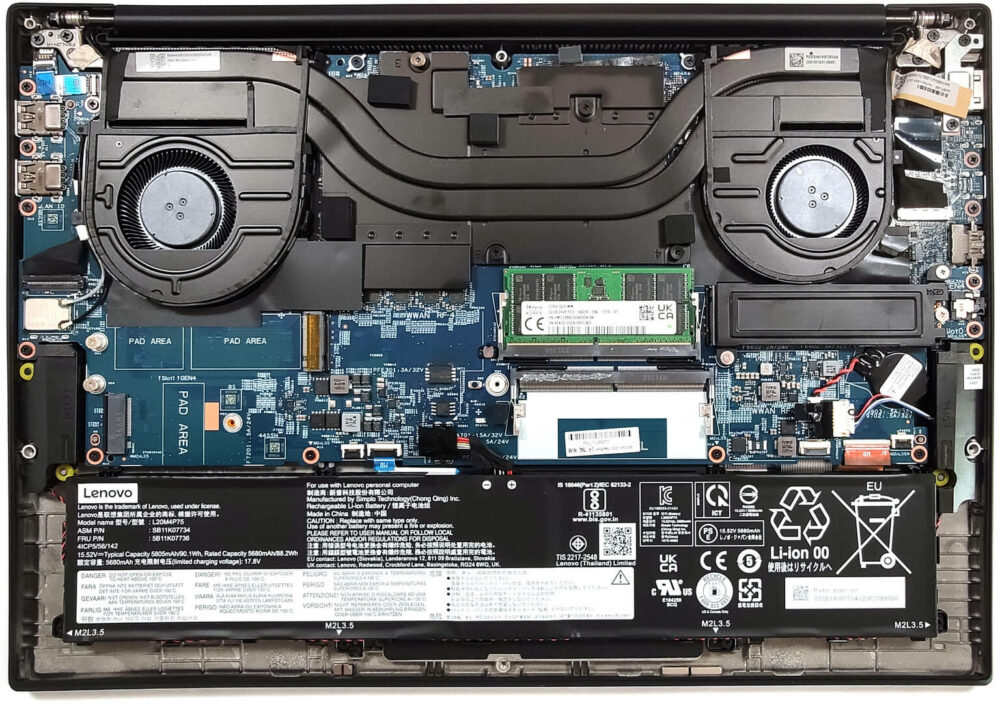
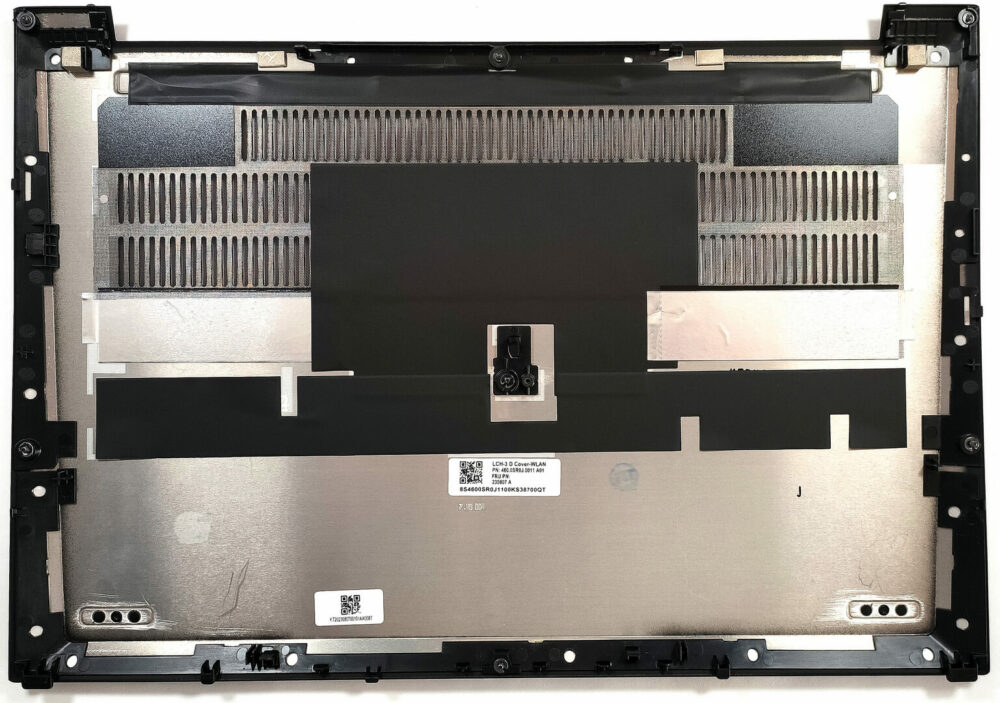















Naprawdę brak numpada to wada ? Wielu głównie dla tego kupi p1 bo inne wersje maja num pad i przesunięty touchpad … co wg. wielu jest slabe.