如何打开华硕Vivobook Pro 15 OLED(K6502)–拆解和升级方案
很高兴看到华硕找到了一种方法来为这个设备提供一些可升级性。它有一些焊接在主板上的内存,但你会得到一个额外的SODIMM插槽来进一步扩展。
在我们的规格系统中查看所有华硕Vivobook Pro 15 OLED(K6502)的价格和配置,或在我们的深入审查中阅读更多内容。
1.拆除底板
要进入这台笔记本的内部,你需要解开总共9个Torx头的螺丝。之后,撬开底板。我们发现从前面的角落开始是最容易的。
2.移除电池
在这里,我们发现一个70Wh的电池组。它可以持续8小时的网络浏览,或7小时的视频播放。要把它取出来,你需要从主板上拔下电池连接器,并解开保持其连接的所有5颗螺丝。这一次,它们是十字型的。
3.升级内存和存储
在一个金属护罩下面,你会发现单个SODIMM插槽。有16GB焊接在主板上,你最多可以把16GB的DDR4内存放在槽里。单个M.2 PCIe x4 Gen 4存储槽隐藏在一个金属支架下面。有三颗螺丝,你需要解开后才能接触到它。
4.冷却系统
冷却系统包括两根热管、三个散热片和两个尺寸合理的风扇。此外,VRM和显存的顶部都带有金属散热器。
在我们的规格系统中查看所有华硕Vivobook Pro 15 OLED(K6502)的价格和配置,或在我们的深入审查中阅读更多内容。
ASUS Vivobook Pro 15 OLED (K6502) 深入审查
Once you start seeing the word "creative" appear on the official Web page of a laptop, then, you immediately know its target group. However, once you dig deeper into the specs, you will find out, that there is more to it.In fact, there is one feature that stood out among the rest, and it is the MUX switch. Halt! Pull the handbrake! Let's not get ahead of ourselves. We don't yet know what is powering the machine, and here we are talking about switches and stuff.First, you get the full treatment - 45W Alder Lake CPU in the form of the Core i5-12500H and Core i7-12700H, or the more cooli[...]

优点
- Fantastic battery life
- Antibacterial coating
- 100% sRGB and DCI-P3 coverage + HDR support
- Accurate colors in both the sRGB and the DCI-P3 color spaces
- 120Hz refresh rate + fast pixel response times
- Deep blacks and virtually infinite contrast ratio
- Fingerprint reader
- Thunderbolt 4, SD card slot, and many more
- Noise cancellation
- MUX switch
弊端
- Uses PWM below 110 nits (fixed by the My ASUS app)
- Small Arrow keys
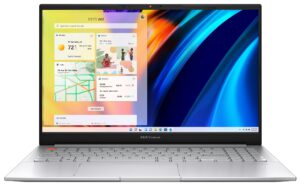


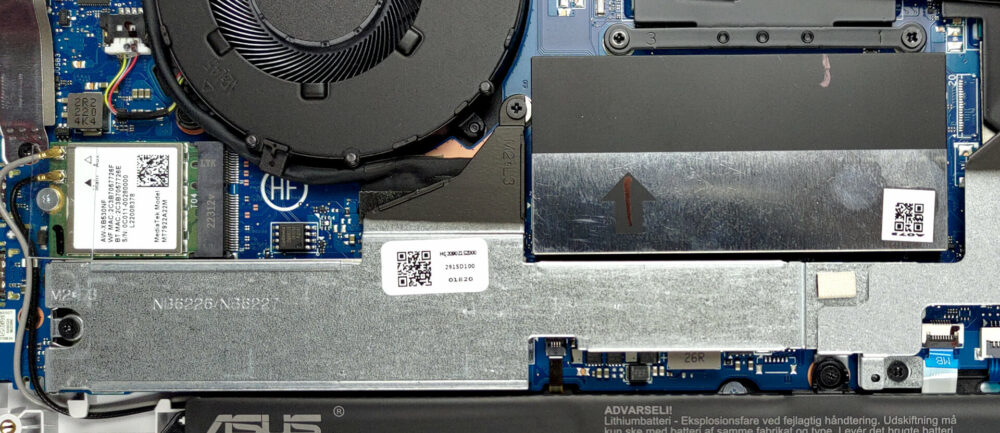
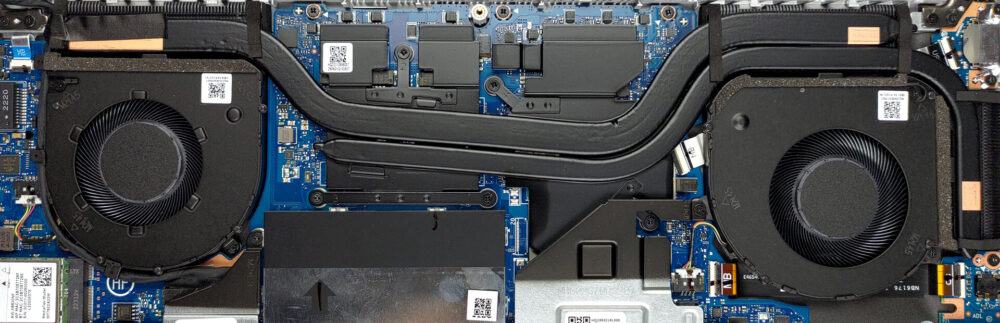








good!