ASUS Vivobook Pro 15 OLED (K6502) の開け方 – 分解とアップグレードオプション
ASUSがこのデバイスにアップグレード可能性を提供する方法を見つけたのは良いことです。マザーボードにハンダ付けされたメモリもありますが、さらなる拡張のために追加のSODIMMスロットが用意されています。
ASUS Vivobook Pro 15 OLED (K6502) の価格と構成はスペックシステムで、詳細はインディプスレビューでご確認ください。
1.底板を取り外す
このノートブックの内部にアクセスするために、合計9個のトルクスネジを外す必要があります。その後、底板をこじ開けます。私たちは、前面の角から始めるのが最も簡単だと思いました。
2.バッテリーを外す
ここには、70Whのバッテリーパックがあります。Webブラウジングで8時間、ビデオ再生で7時間使用できます。取り出すには、バッテリーのコネクタをマザーボードから抜き、取り付けられている5本のネジをすべて外す必要があります。今回は、プラスタイプです。
3.メモリとストレージのアップグレード
金属製のシュラウドの下には、1つのSODIMMスロットがあります。マザーボードに16GBがハンダ付けされており、このスロットに最大16GBのDDR4 RAMを搭載することができます。シングルM.2 PCIe x4 Gen 4ストレージスロットは、金属ブラケットの下に隠されています。アクセスする前に、3つのネジを外す必要があります。
4.冷却システム
冷却は、2本のヒートパイプ、3つのヒートシンク、適度な大きさの2つのファンで構成されています。また、VRMとグラフィックメモリには、いずれも上部に金属製のヒートスプレッダが装着されている。
ASUS Vivobook Pro 15 OLED (K6502) の価格と構成はスペックシステムで、詳細は詳細レビューでご確認ください。
ASUS Vivobook Pro 15 OLED (K6502) 徹底レビュー
Once you start seeing the word "creative" appear on the official Web page of a laptop, then, you immediately know its target group. However, once you dig deeper into the specs, you will find out, that there is more to it.In fact, there is one feature that stood out among the rest, and it is the MUX switch. Halt! Pull the handbrake! Let's not get ahead of ourselves. We don't yet know what is powering the machine, and here we are talking about switches and stuff.First, you get the full treatment - 45W Alder Lake CPU in the form of the Core i5-12500H and Core i7-12700H, or the more cooli[...]

長所
- Fantastic battery life
- Antibacterial coating
- 100% sRGB and DCI-P3 coverage + HDR support
- Accurate colors in both the sRGB and the DCI-P3 color spaces
- 120Hz refresh rate + fast pixel response times
- Deep blacks and virtually infinite contrast ratio
- Fingerprint reader
- Thunderbolt 4, SD card slot, and many more
- Noise cancellation
- MUX switch
短所
- Uses PWM below 110 nits (fixed by the My ASUS app)
- Small Arrow keys
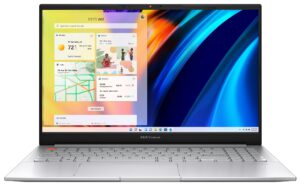


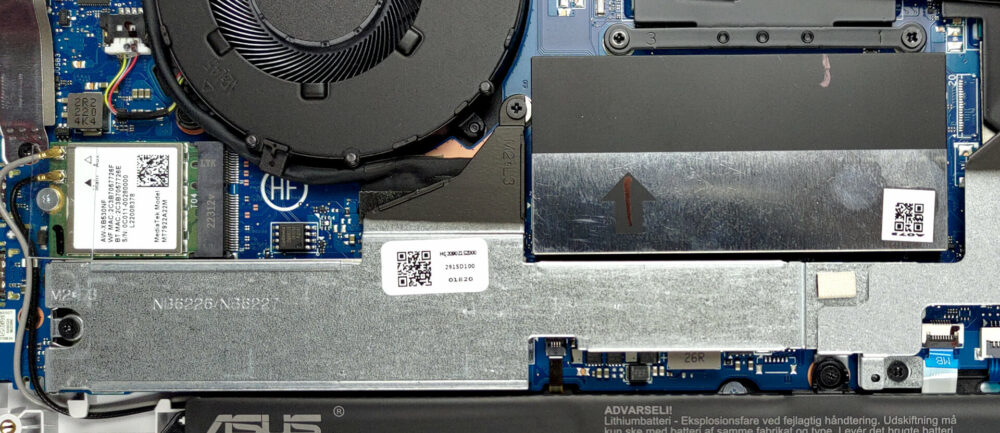
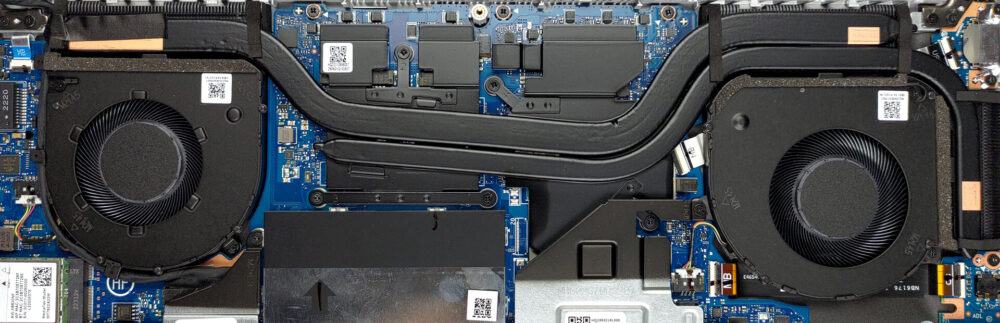








good!