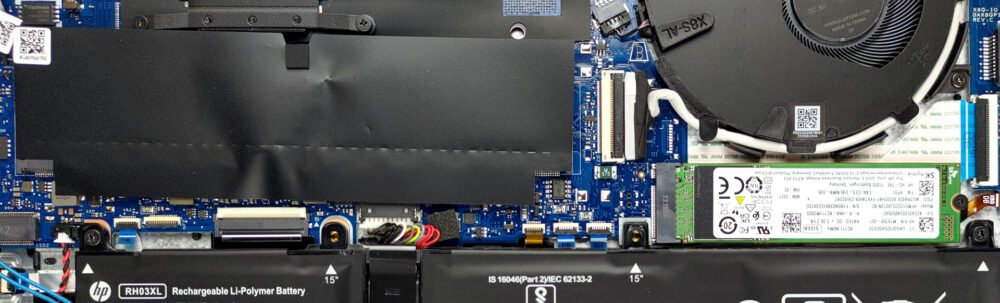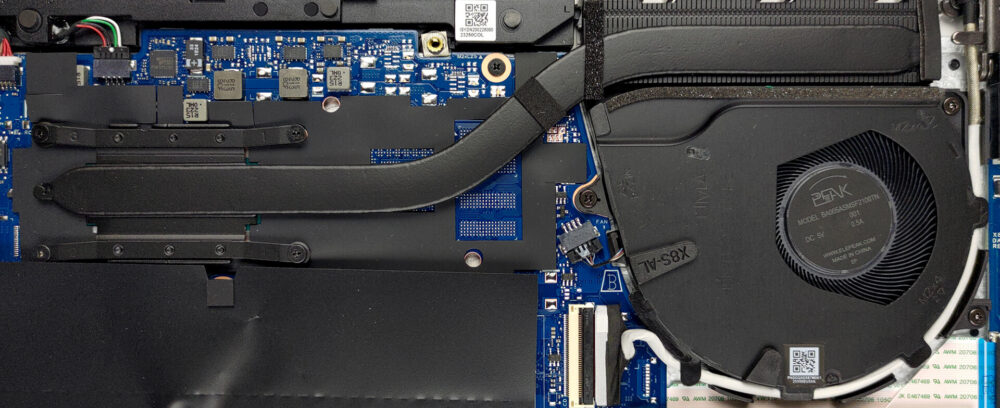如何打开HP EliteBook 640 G9–拆解和升级方案
这款笔记本电脑涵盖了ProBook 400和EliteBook 800系列之间的甜蜜点。值得庆幸的是,升级选项涵盖了这两个世界的精华。
在我们的规格系统中查看所有HP EliteBook 640 G9的价格和配置,或在我们的深入审查中阅读更多内容。
1.卸下底板
你只需要解开5颗栓式Torx头的螺丝,就可以接触到这个笔记本的内部。然后,用一个塑料工具撬开底板。最好从后面开始。
2.移除电池
我们的配置是一个51.3Wh的电池组。它让我们完成了13小时的网络浏览,或10小时的视频播放。要取下它,请拔下电池连接器,并解开四个保持其位置的十字头螺钉。
3.升级内存和存储
内存方面,你有两个SODIMM插槽,可以在双通道模式下使用高达64GB的DDR4内存。相对而言,存储选项包括一个M.2 PCIe x4插槽,支持第四代固态硬盘。
4.冷却系统
至于冷却,你有一根热管,它通向一个散热器。在那里,一个风扇将热量从机箱中吹走。
在我们的规格系统中查看所有惠普EliteBook 640 G9的价格和配置,或在我们的深入审查中阅读更多信息。
HP EliteBook 640 G9 深入审查
What is HP trying to do with the EliteBook 640 G9? Well, it aims at corporations, that make huge orders of identical equipment. Since standardisation is something really important with big companies, all laptops should be secure, and reliable.Yet, once the more laptops an organization buys, the more money it saves, if it gets its employees a machine that is cheaper. So, the EliteBook 640 G9 should offer more value than the affordable ProBook 440 G9 but will be more friendly on the budget than the EliteBook 840 G9.Interestingly, HP used to call this model the ProBook 640 Gx. Apparently[...]

优点
- Good battery life
- PCIe x4 Gen 4 support + 64GB of DDR4 memory in dual-channel
- One Thunderbolt 4 connector, Wi-Fi 6, and optional LTE support
- 95% of sRGB coverage and great color accuracy with our Gaming and Web design profile (CMN141D)
- No PWM (CMN141D)
- Spill-resistant keyboard
- IR face recognition and fingerprint reader
- Decent cooling
弊端
- No SD card reader
- Visually it's just a ProBook 640 G8 copy