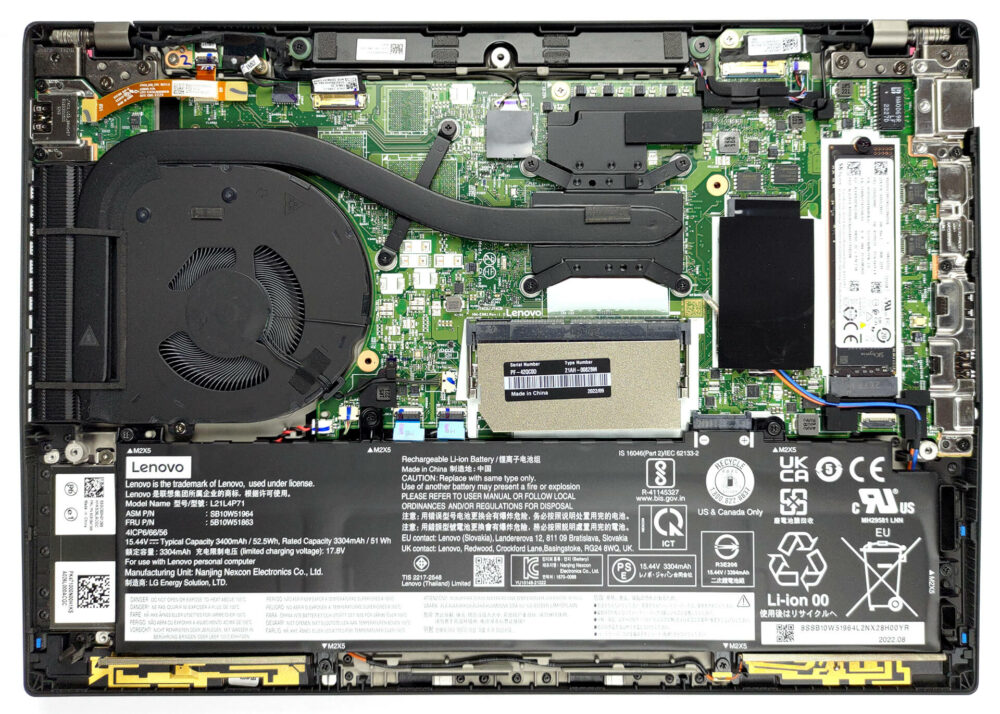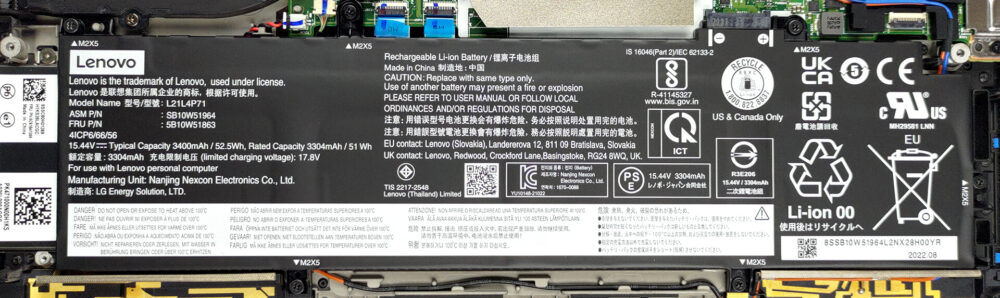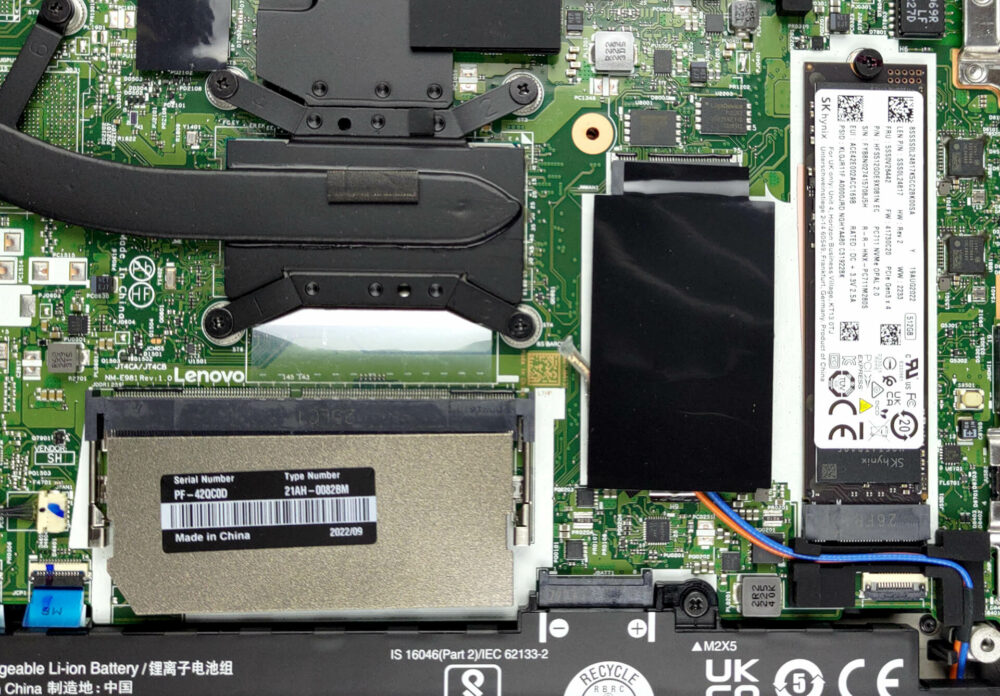如何打开联想ThinkPad T14第三代–拆解和升级方案
ThinkPad T14第三代是一款相当不错的小机器。虽然它配备了一些焊接的内存,但你仍然可以扩展它。
在我们的规格系统中查看所有联想ThinkPad T14 Gen 3的价格和配置,或者在我们的深入评论中阅读更多内容。
1.拆除底板
要打开这个设备,请解开所有7颗固定底板的十字头螺钉,将底板固定在原处。然后,用塑料工具撬开它,将它从机箱中取出。
2.取出电池
在里面,我们看到一个52.5Wh的电池组。它可以持续8小时30分钟的网络浏览,或6小时的视频播放。要把它取出来,你需要解开6个十字头的螺丝。
3.升级内存和存储
在这里,你可以得到8或16GB的DDR4内存,焊接在主板上。你可以通过单个SODIMM插槽增加到32GB。存储方面,有一个M.2 PCIe x4插槽,支持第四代SSD。
4.冷却系统
在冷却方面,你有一根热管,一个大小合适的散热器和风扇,以及一个用于VRM的散热器。
在我们的规格系统中查看所有联想ThinkPad T14第三代的价格和配置,或者在我们的深入评论中阅读更多内容。
Lenovo ThinkPad T14 Gen 3 (Intel) 深入审查
Lenovo is paving the way to a more sustainable and powerful business experience. The center of attention is the ThinkPad T-series, with the ThinkPad T14 Gen 3 being the star of today's review.According to the manufacturer, this laptop does not only offer more than enough performance for the daily work of all kinds of enterprise employees. It also uses post-consumer content, like plastic and other natural materials for some components. This includes the speaker enclosure, the battery shell, and the power adapter.In addition to that, the packaging material is also being recycled. All of[...]

优点
- Its keyboard is backlit and spill-resistant
- Optional fingerprint reader and IR face recognition
- SIM card slot with LTE support
- 1x SODIMM + 1x M.2 PCIe x4 Gen 4
- Covers 96% of sRGB + accurate colors with our profiles (AUO B140UAN02.1 (LEN403A))
- No PWM (AUO B140UAN02.1 (LEN403A))
- Charges via Thunderbolt 4
- Quiet and reasonable performance
弊端
- Average battery life
- Less powerful in long loads