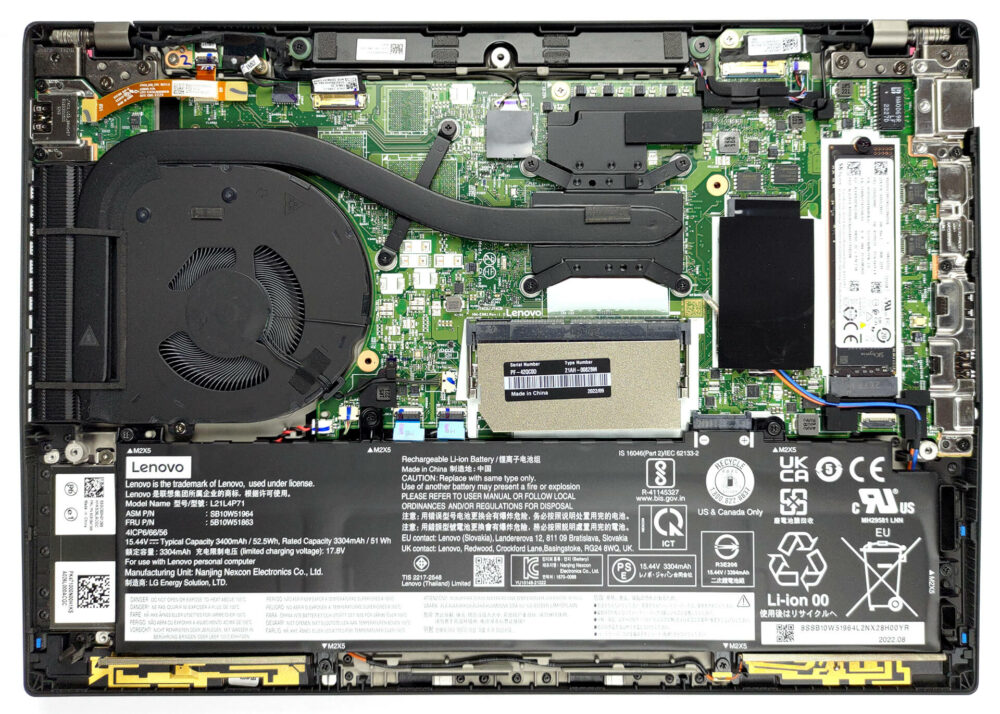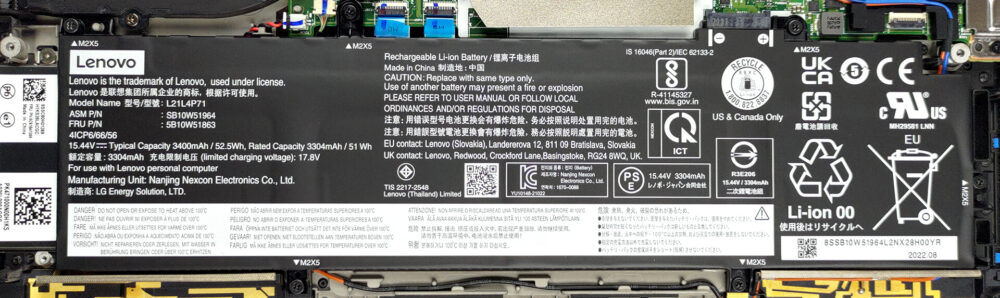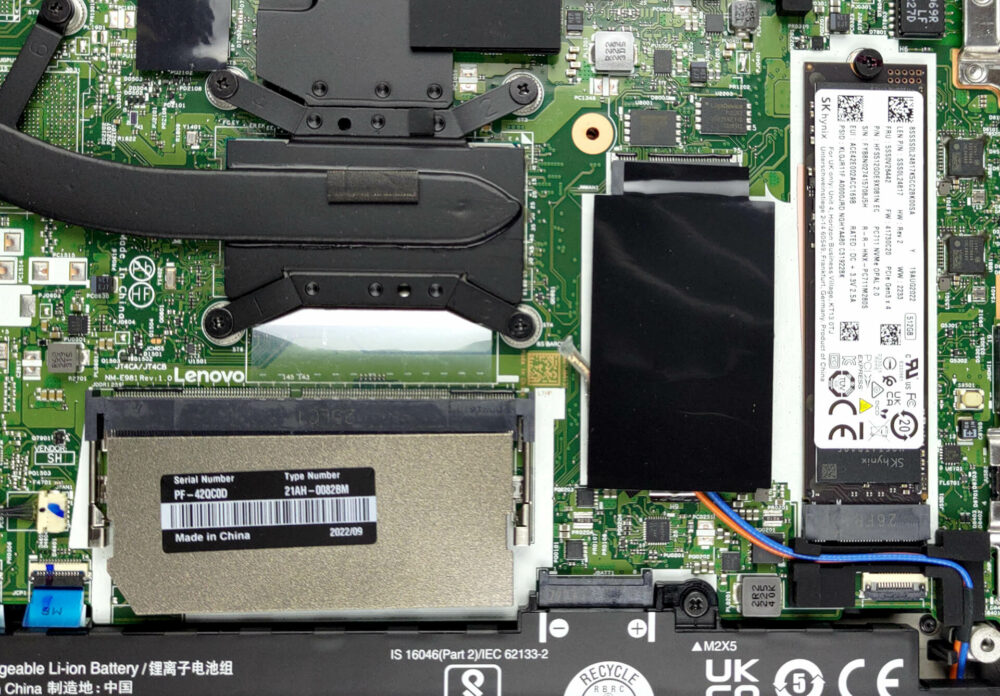Come aprire il Lenovo ThinkPad T14 Gen 3 – opzioni di smontaggio e aggiornamento
Il ThinkPad T14 Gen 3 è una macchina abbastanza decente. Pur avendo una memoria saldata, è possibile espanderla.
Scoprite tutti i prezzi e le configurazioni del Lenovo ThinkPad T14 Gen 3 nel nostro sistema di specifiche, oppure leggete la nostra recensione approfondita.
1. Rimuovere il pannello inferiore
Per aprire il dispositivo, allentare tutte le 7 viti imperdibili con testa a croce che tengono in posizione il pannello inferiore. Quindi, fare leva con un attrezzo di plastica e rimuoverlo dallo chassis.
2. Rimuovere la batteria
All’interno è presente una batteria da 52,5Wh. La batteria dura 8 ore e 30 minuti di navigazione sul Web o 6 ore di riproduzione video. Per estrarla, è necessario svitare 6 viti con testa a croce.
3. Aggiornamento della memoria e dello storage
Qui sono disponibili 8 o 16 GB di memoria DDR4, saldati sulla scheda madre. È possibile aggiungere fino a 32 GB tramite il singolo slot SODIMM. Per quanto riguarda l’archiviazione, c’è uno slot M.2 PCIe x4, che supporta le unità SSD di Gen 4.’
4. Sistema di raffreddamento
Per quanto riguarda il raffreddamento, sono presenti una heat pipe, un dissipatore di calore di dimensioni decenti e una ventola, oltre a un diffusore di calore per i VRM.
Scoprite tutti i prezzi e le configurazioni del Lenovo ThinkPad T14 Gen 3 nel nostro sistema di specifiche, oppure leggete la nostra recensione approfondita.
Lenovo ThinkPad T14 Gen 3 (Intel) recensione approfondita
Lenovo is paving the way to a more sustainable and powerful business experience. The center of attention is the ThinkPad T-series, with the ThinkPad T14 Gen 3 being the star of today's review.According to the manufacturer, this laptop does not only offer more than enough performance for the daily work of all kinds of enterprise employees. It also uses post-consumer content, like plastic and other natural materials for some components. This includes the speaker enclosure, the battery shell, and the power adapter.In addition to that, the packaging material is also being recycled. All of[...]

Pro
- Its keyboard is backlit and spill-resistant
- Optional fingerprint reader and IR face recognition
- SIM card slot with LTE support
- 1x SODIMM + 1x M.2 PCIe x4 Gen 4
- Covers 96% of sRGB + accurate colors with our profiles (AUO B140UAN02.1 (LEN403A))
- No PWM (AUO B140UAN02.1 (LEN403A))
- Charges via Thunderbolt 4
- Quiet and reasonable performance
Contro
- Average battery life
- Less powerful in long loads