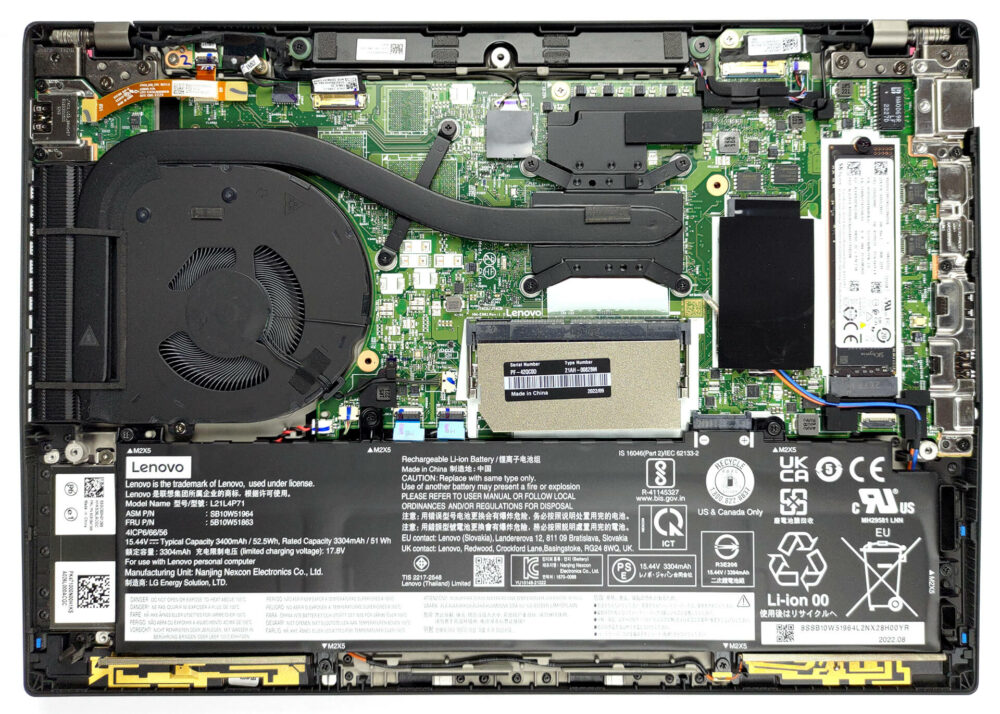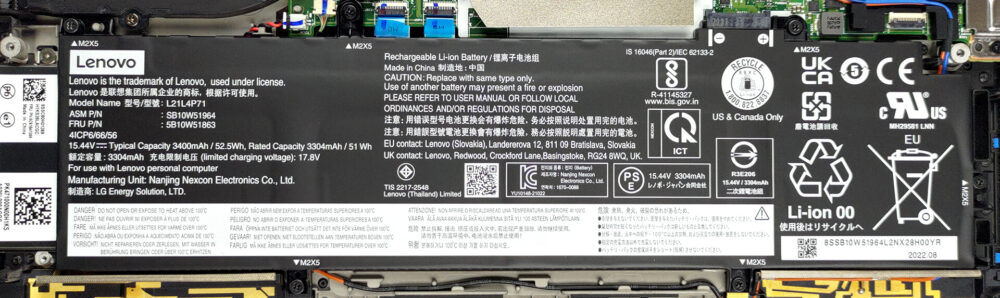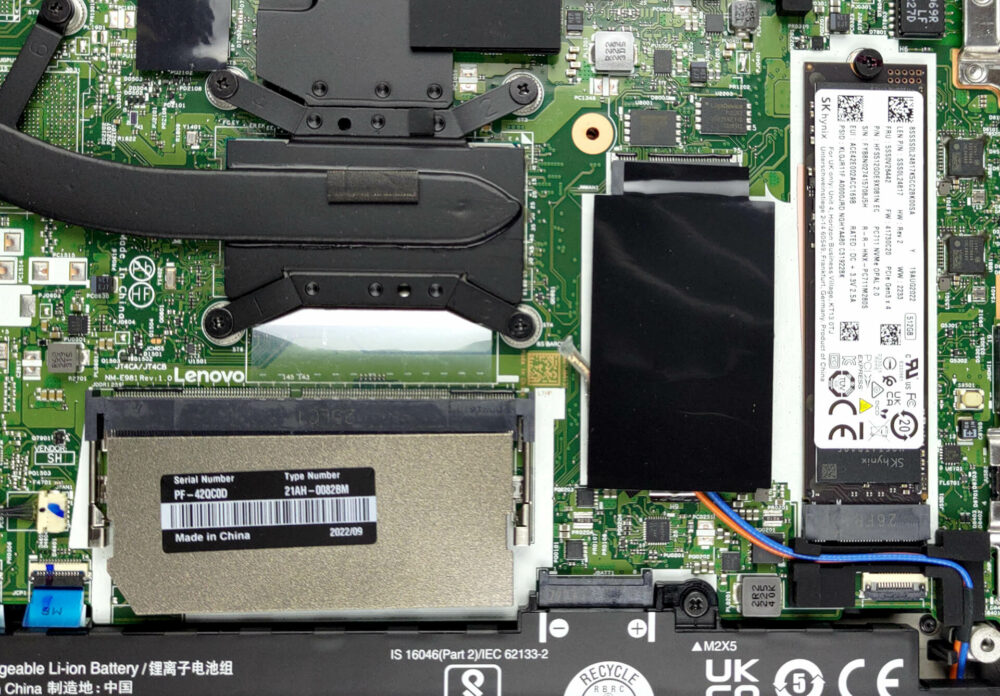Lenovo ThinkPad T14 Gen 3の開き方 – 分解とアップグレードオプション
ThinkPad T14 Gen 3は、かなりまともな小型マシンです。ハンダ付けされたメモリが搭載されていますが、それを拡張することができます。
Lenovo ThinkPad T14 Gen 3の価格と構成はスペックシステムで、詳細は詳細レビューでご確認ください。
1.底板を取り外す
本機を開けるには、底板を固定している7本のプラスネジ(固定ネジ)をすべて外してください。その後、プラスチック製の工具でこじ開け、シャーシから取り外します。
2.バッテリーを取り外す
内部には、52.5Whのバッテリーパックが見えます。Webブラウジングで8時間30分、ビデオ再生で6時間持続します。取り外すには、6本のプラスネジを外す必要があります。
3.メモリとストレージのアップグレード
マザーボードにハンダ付けされたDDR4メモリは、8GBまたは16GBのいずれかを搭載しています。SODIMMスロット1つで最大32GBまで増設することができます。ストレージに関しては、M.2 PCIe x4スロットが1つあり、Gen 4 SSDをサポートしています。
4.冷却システム
冷却に関しては、1本のヒートパイプ、そこそこの大きさのヒートシンクとファン、そしてVRM用のヒートスプレッダが用意されています。
Lenovo ThinkPad T14 Gen 3の価格と構成はスペックシステムで、詳細は詳細レビューでご確認ください。
Lenovo ThinkPad T14 Gen 3 (Intel) 徹底レビュー
Lenovo is paving the way to a more sustainable and powerful business experience. The center of attention is the ThinkPad T-series, with the ThinkPad T14 Gen 3 being the star of today's review.According to the manufacturer, this laptop does not only offer more than enough performance for the daily work of all kinds of enterprise employees. It also uses post-consumer content, like plastic and other natural materials for some components. This includes the speaker enclosure, the battery shell, and the power adapter.In addition to that, the packaging material is also being recycled. All of[...]

長所
- Its keyboard is backlit and spill-resistant
- Optional fingerprint reader and IR face recognition
- SIM card slot with LTE support
- 1x SODIMM + 1x M.2 PCIe x4 Gen 4
- Covers 96% of sRGB + accurate colors with our profiles (AUO B140UAN02.1 (LEN403A))
- No PWM (AUO B140UAN02.1 (LEN403A))
- Charges via Thunderbolt 4
- Quiet and reasonable performance
短所
- Average battery life
- Less powerful in long loads