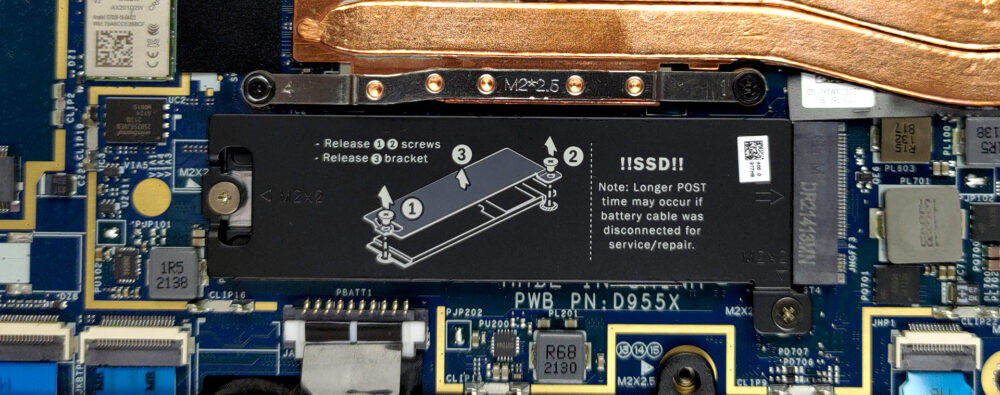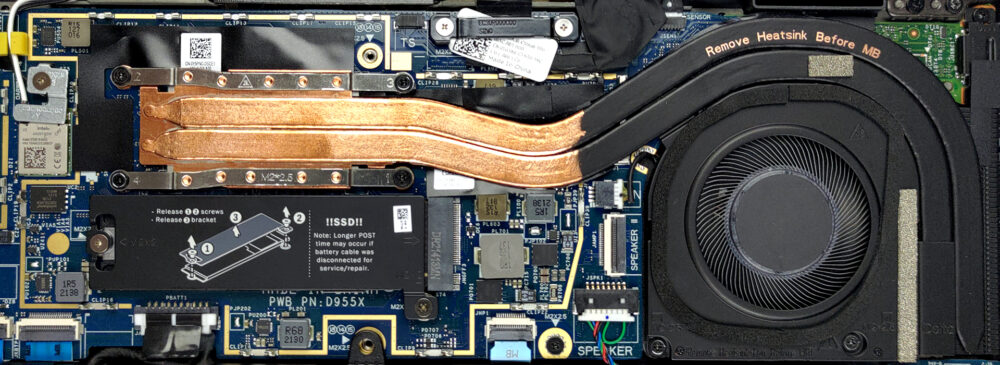戴尔Latitude 13 7320内部–拆解和升级方案
这是一款高级商务笔记本电脑,不幸的是,它不让你触摸内存模块。
在我们的规格系统中查看所有戴尔Latitude 13 7320的价格和配置,或在我们的深入审查中阅读更多内容。
1.拆下底板
要拆开这台笔记本电脑,你需要解开8个带帽的十字头螺丝。之后,用塑料工具撬开面板,从铰链的缝隙开始。值得庆幸的是,底板只是弹起,所以很容易就能将其抬走。
2.电池
在里面,你会发现一个42或63Wh的电池组。如果你想取出电池,首先要做的是断开扬声器和主板上的电源连接器。然后,解开所有4个十字头螺钉。这将使你能够提起电池组,并将其从机箱中取出。
3.内存和存储
不幸的是,这里的内存是焊接在主板上的。根据CPU-Z的说法,它以四通道模式工作,具有LPDDR4x类型。有趣的是,有8、16和32GB的内存选项,前两个以3733MHz工作,最后一个以4267MHz工作。值得庆幸的是,由于有一个M.2 PCIe x4插槽,存储可以被交换。
4.冷却系统
至于冷却,它包括两根相当长的热管,连接到一个侧面安装的散热器。此外,还有一个中等大小的风扇。
在我们的规格系统中查看所有戴尔Latitude 13 7320的价格和配置,或在我们的深入审查中阅读更多内容。
Dell Latitude 13 7320 深入审查
Lately, we've been covering a lot of business notebooks. They have all been sitting in the middle ground when it comes to pricing. Well, today, we have a laptop that is a bit more premium. It is the Latitude 13 7320, and it is sold in two different outfits. One of them is aluminum and is characterized by a cool touch and a bluish-grey color. The other, respectively, is made out of carbon fiber and has a black color. It is also a bit lighter, but we'll talk about this later.Once again, Dell has gone for Intel. Their Tiger Lake-U chips are powering the rather small Latitude 13 7320, with th[...]
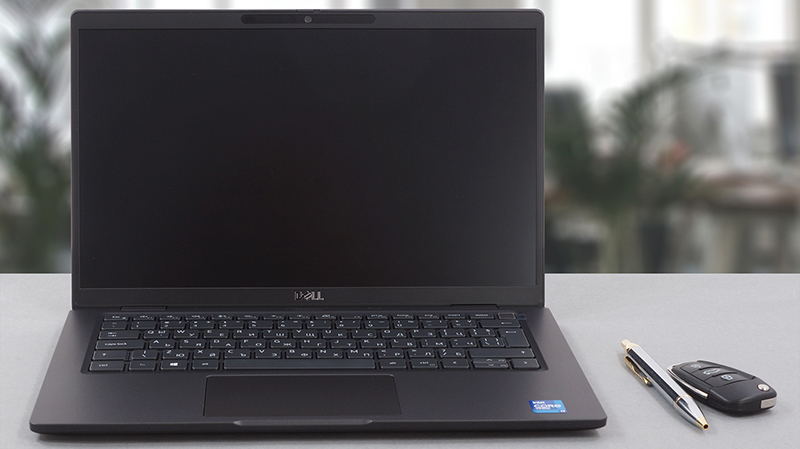
优点
- Premium build materials (aluminum or carbon fiber)
- Good battery life
- PCIe x4 support
- Two Thunderbolt 4 connectors and a MicroSD card reader
- Optional IR face recognition, fingerprint scanner, and LTE support
- No PWM (AUO 5GTK0-B133HAN (AUO2B99))
弊端
- RAM is soldered to the motherboard
- 57% sRGB coverage (AUO 5GTK0-B133HAN (AUO2B99))
- Rather expensive