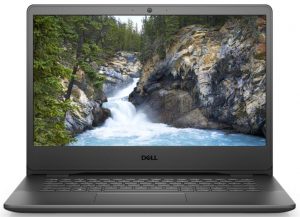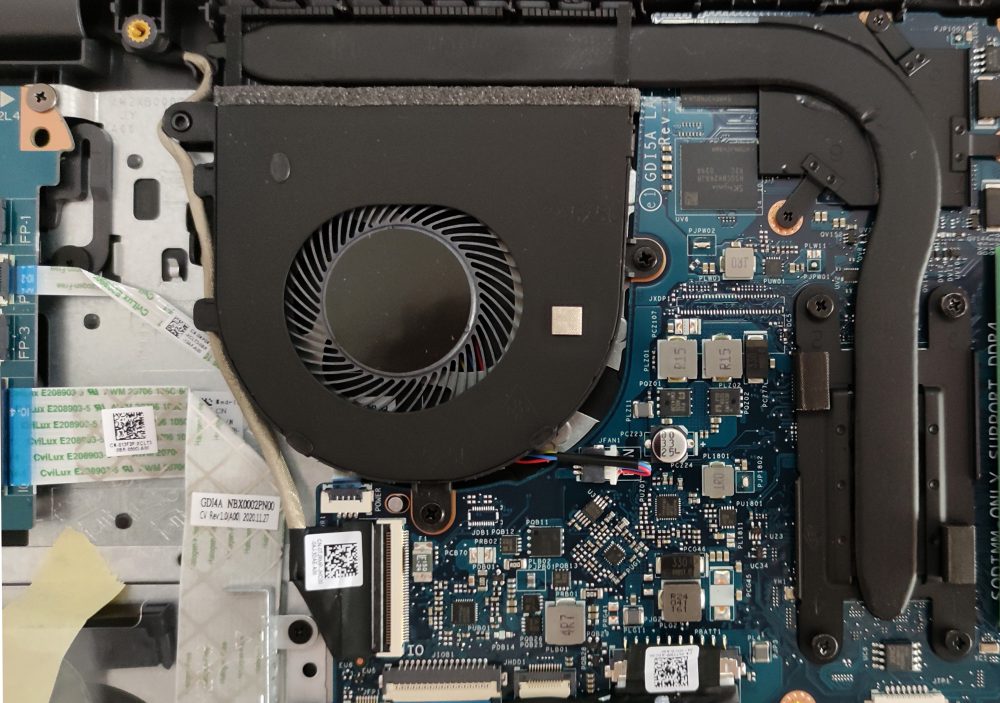戴尔Vostro 14 3401内部 – 拆卸和升级选项
戴尔Vostro 14 3401是一个朴实无华的设备,如果你好奇底板下面藏着什么–好吧,这个过程一点都不难。
在我们的规格系统中查看所有戴尔Vostro 14 3401的价格和配置,或在我们的深入审查中阅读更多内容。
1.拆除底板
为了弹出底板,你只需解开7颗十字头螺钉。然而,在后角有两颗固定螺丝,可以更容易地撬动底板。
2.电池
电池的容量不大,为42Wh。
3.内存和存储
说到可升级性,这款笔记本电脑绝对有可圈可点之处–它配备了两个RAM SODIMMs,一个M.2 PCIe x4插槽,以及一个用于普通SSD或用于备份的大硬盘的SATA插槽。
4.冷却系统
对于这种设备来说,冷却是最基本的–一个风扇、一根热管和一个微小的热扩散器。
在我们的规格系统中查看所有戴尔Vostro 14 3401的价格和配置,或在我们的深入审查中阅读更多内容。
Dell Vostro 14 3401 深入审查
Some of the non-expensive devices are actually the backbone for a lot of manufacturers when it comes to overall sales. It's hard to fall in love with these machines but in most cases, they are designed to be on the budget side and they will be used in the office as a workhorse or maybe they are a good match for people who just want something for the casual daily routine tasks.That's the case with the Dell Vostro 14 3401 - it doesn't cost that much, it's an unpretentious 14-incher that will do the job in certain situations like watching videos, browsing the Web, editing documents, etc. It's[...]

优点
- Has MicroSD card slot, and a well-populated I/O
- The screen offers comfortable viewing angles and a good contrast ratio (BOE097C)
- Thin and light body
- Affordable
- Decent battery life
- Has two RAM slots, as well as an M.2 and SATA slots
弊端
- Bad cooling solution
- Covers only 52% of the sRGB color gamut (BOE097C)
- The CPU and GPU frequencies throttle down under their base clocks during heavy stress
- Noisy
- Uses PWM, which can be fixed by our Health-Guard profile (BOE097C)