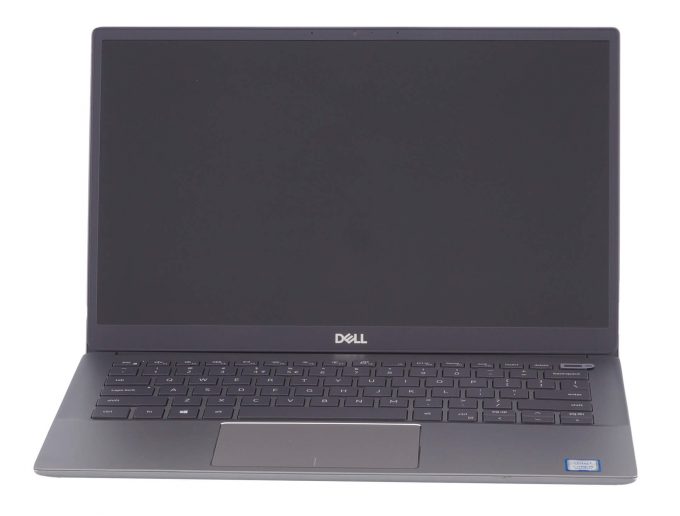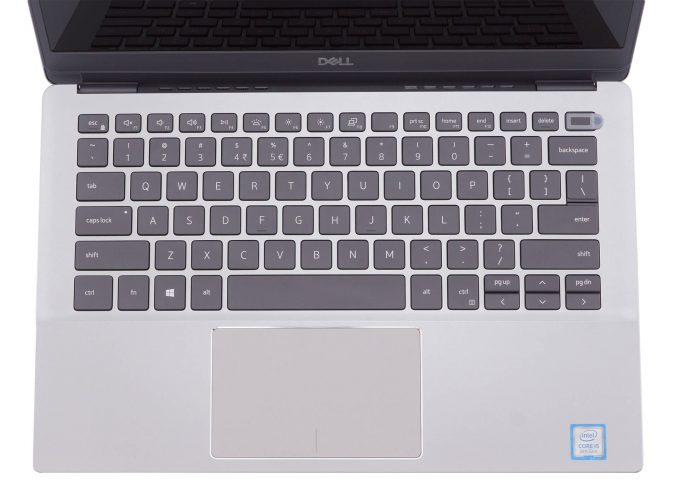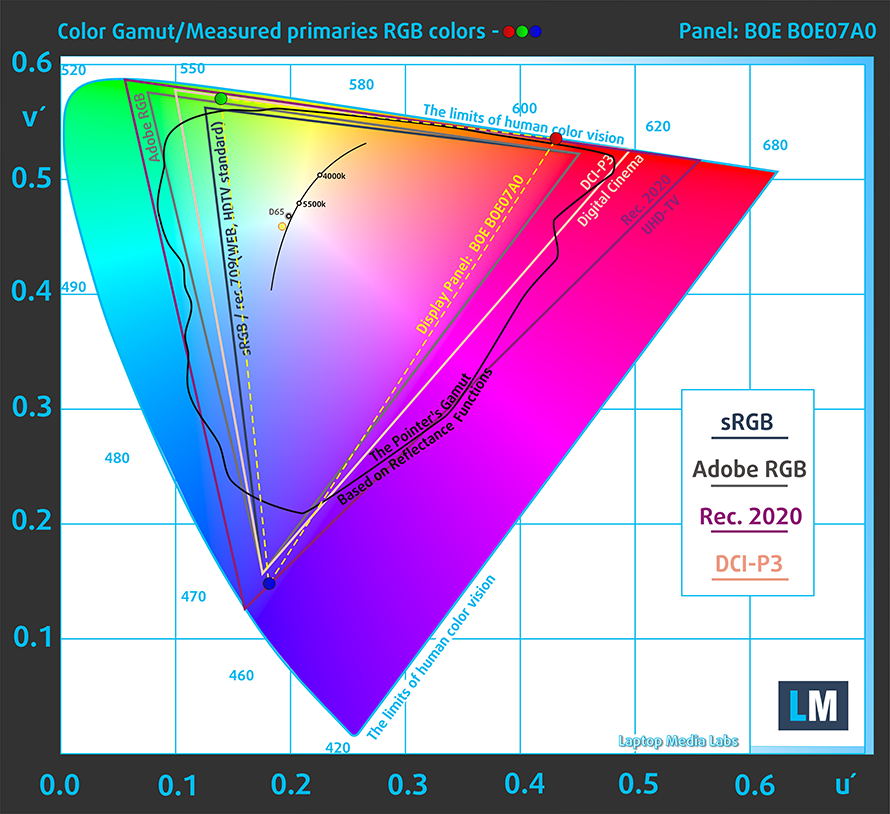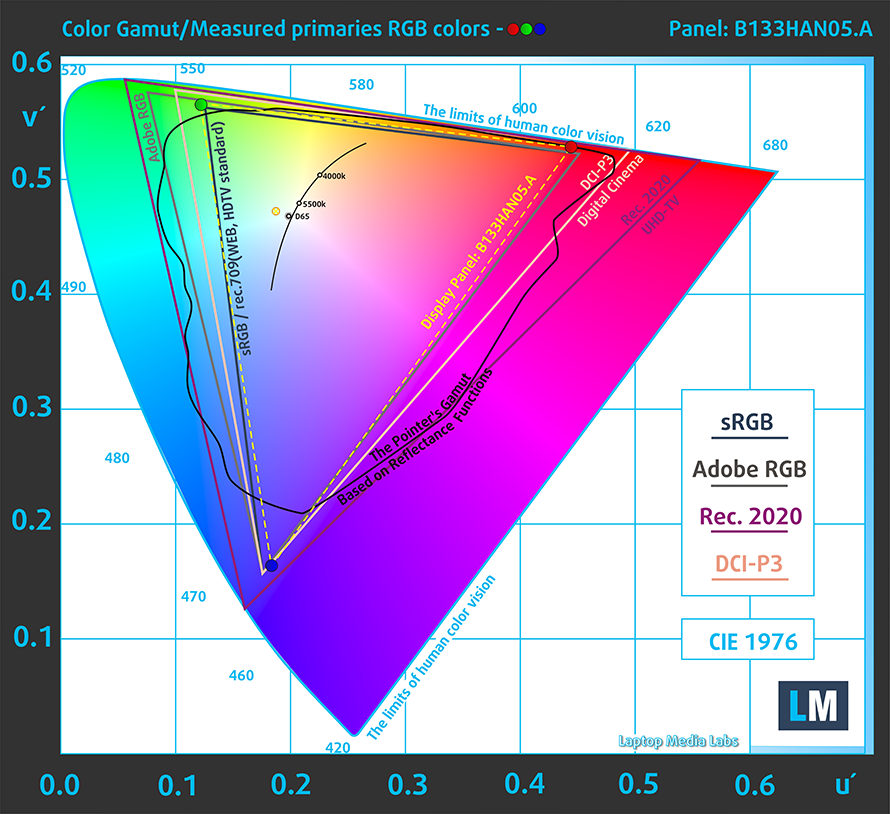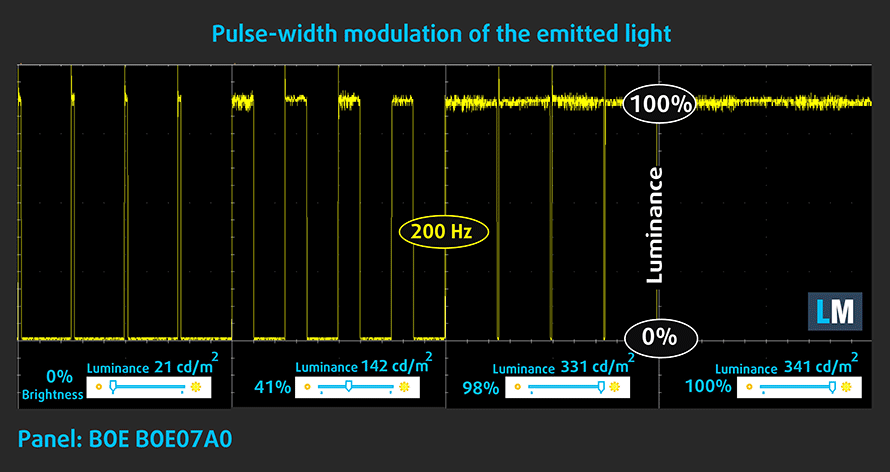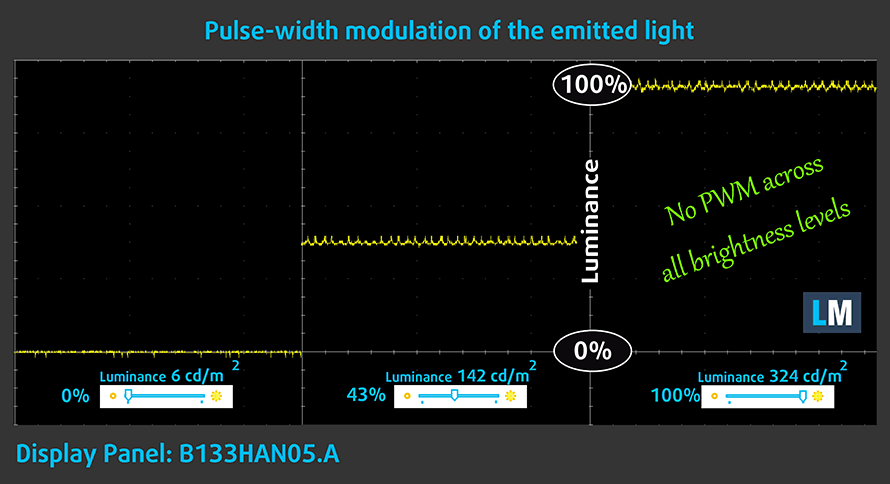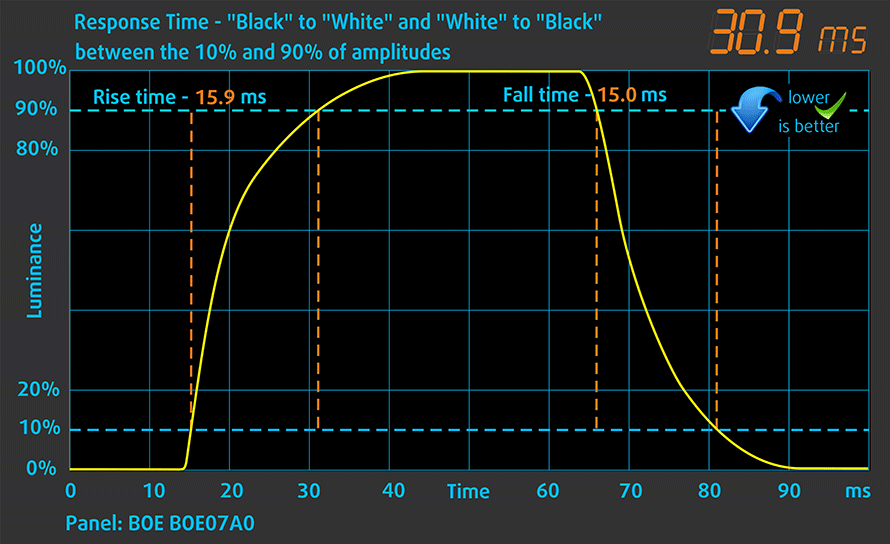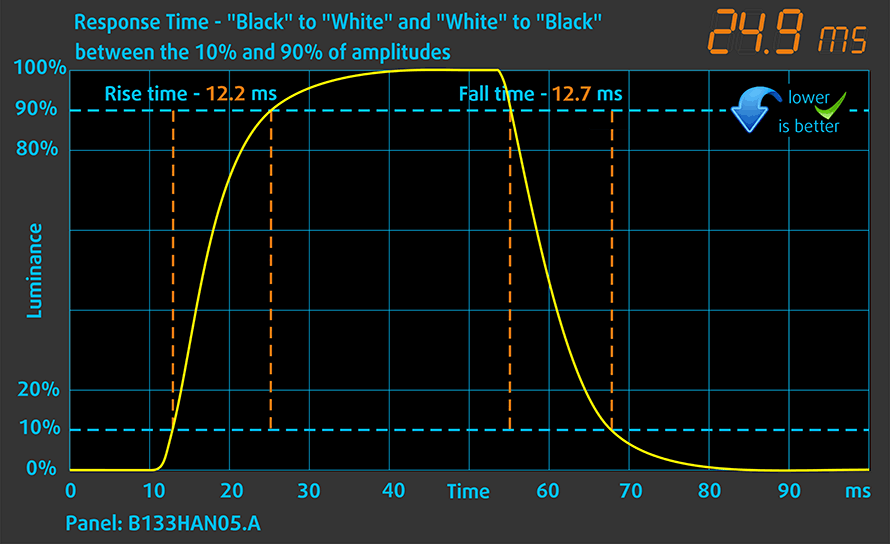[In-depth Comparison] Dell Latitude 3301 vs Lenovo ThinkBook 13s – the latter wins because of its great display and capable cooling solution
The Dell Latitude 3301 and Lenovo ThinkBook 13s are both versatile devices because they have a lot of features and you can use them wherever you want. The key to this is hidden in their dimensions, construction, and power. These notebooks are slim, light, and compact. That means that you can use them at home for regular things like surfing the Web, Blu-Ray movies, Facebook, etc.
You can also take them in the office for work thanks to their powerful and efficient hardware, which is able to deliver a decent battery life, they’ll last at least one working day away from the charger. Another situation, you would find them useful is outdoors – in the park or on a vacation, their thin and light chassis’ are kings of portability. Ultimately, this is why the biggest advantage of ultrabooks is versatility.
Without further ado, let’s compare those two good looking laptops.
Read our in-depth reviews here:
Dell Latitude 3301: Detailed review
Lenovo ThinkBook 13s: Detailed review
Dell Latitude 3301 configurations:
Lenovo ThinkBook 13s configurations:
Contents
Design and construction
Both devices are made of aluminum and feel premium. As we mentioned, they are compact and slim. The Dell Latitude 3301 has an impressive weight of just 1.18 kg combined with a decently slim profile – 16.8 mm. The Lenovo ThinkBook 13s is a bit heavier – 1.32 kg but its 15.9 mm profile is slimmer than its rival’s. In terms of sturdiness, the Dell device is a bit better because there are no visible flexes and bends when applying some normal pressure on its shell while we observe some bends around the lower part of the keyboard of the Lenovo ThinkBook 13s (nothing serious, by the way, but we have to point it out).
Opening the lid with one hand is easy with the Latitude 3301 and this machine has a hinge mechanism that is similar to ASUS’ ErgoLift – the lid can be used for lifting the base off the ground and that provides additional cooling because there is more fresh air for the intake fans. One con for the Lenovo ThinkBook 13s – you need both hands for the lid opening. However, the hinge mechanism seems really solid and you can feel it while opening the device.
Let’s talk about the keyboards of those two. Dell’s unit has a backlight, and the feedback from the keycaps is decent with a good travel too. The keycaps are smaller than usual and if you have big fingers you’ll have a hard time while typing. The Lenovo keyboard has a backlight as well, its keycaps are bigger than the contender but the key travel is a bit short and the feedback isn’t that clicky. Well, either of those keyboard units isn’t perfect.
At least both touchpads are fast and accurate and it’s a pleasure to use them. Additionally, the two laptops have very fast fingerprint readers – thumbs up.
It’s time to take a look at what is hidden behind the bottom panels of the notebooks. The removal of the bottom plate of Dell Latitude 3301 is a piece of cake – just unscrew 7 Phillips-head screws and that’s all. As you can see, this laptop has a simple cooling solution with one heat pipe, a cooling fan, and a heat spreader.
Opening the bottom cover of the Lenovo ThinkBook 13s is a bit tricky – the manufacturer uses 9 Torx head screws for securing the cover and they are extra tightened so you have to be careful when unscrewing them. At first sight, the cooling of this laptop looks better than Dell’s one – it features a big heatsink, one thick heat pipe, and two fans with different sizes.
| Height | Weight | |
|---|---|---|
| Dell Latitude 3301 | 16.8 mm (0.66″) | 1.18 kg (2.6 lbs) |
| Lenovo ThinkBook 13s | 15.9 mm (0.63″) | 1.32 kg (2.9 lbs) |
It’s time to take a look at the ports selection.
On the left side of the Dell machine we can spot an HDMI connector, a USB Type-C 3.1 (Gen. 1) with DisplayPort capabilities, and a MicroSD card reader. On the right – a USB Type-A 3.1 (Gen. 1) port and a 3.5mm audio jack.
Dell Latitude 3301
Lenovo ThinkBook 13s
The left side of the Lenovo notebook is populated by an HDMI port, a USB Type-C 3.1 (Gen. 2) port and a headphones jack. The other side has two USB Type-A 3.1 (Gen. 1) ports and that’s all.
Display
These two laptops have decent 13.3″ IPS displays with a 1080p resolution. Dell Latitude 3301 has a panel with a model number BOE BOE07A0 ThinkBook 13s is fitted with an AUO B133HAN05.9. You can enjoy comfortable viewing angles and decent contrast ratios – 940:1 for Dell and the amazing value of 1650:1 for Lenovo.
The two displays can cover a good part of the sRGB color gamut. The BOE BOE07A0 is able to cover 89% of the colors that appear on the Webspace, while Lenovo’s display is the winner here with a 97% score.
Values of dE2000 over 4.0 should not occur, and this parameter is one of the first you should check if you intend to use the laptop for color-sensitive work.
Below you can compare the score of the Dell panel and the Lenovo one – both with already applied “Gaming and Web design” profile. After our calibration, the BOE BOE07A0 shows a decent average dE score of 2.5 – not bad but it could be better and it’s not а very suitable display for color-sensitive work. Contrary to that, the AUO B133HAN05.9 is a great panel, especially after calibration. With an average dE value of 0.8, you can enjoy vivid and accurate colors at home, or you can use it for work with software like Photoshop, CorelDRAW, etc.
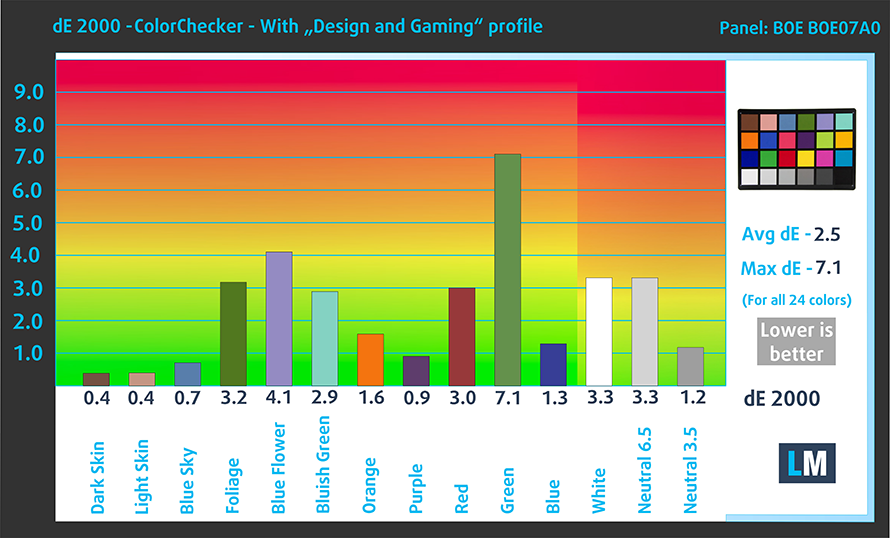 BOE BOE07A0
BOE BOE07A0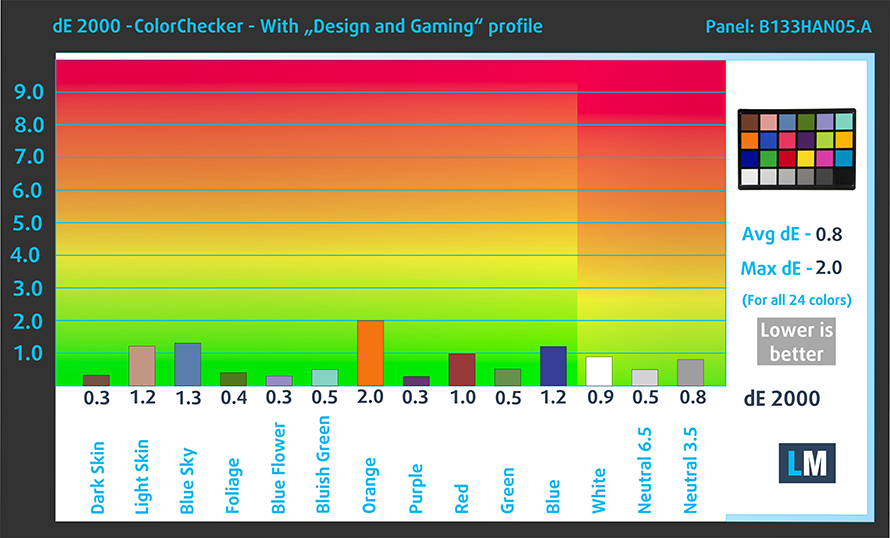 AUO B133HAN05.9
AUO B133HAN05.9One of the most important things about a display is its safety towards the user. Sadly, the Dell display uses PWM for brightness adjustment with a harmful frequency of 200 Hz. The display becomes PWM-free at maximum brightness only but as you can imagine, it won’t feel comfortable to use it at the maximum brightness in the evening. The Lenovo display is a whole another (positive) story – it doesn’t flicker at any brightness level and it’s completely safe for long hours of usage.
Response time (Gaming capabilities)
We test the reaction time of the pixels with the usual “black-to-white” and “white-to-black” method from 10% to 90% and vice versa. We recorded Fall Time + Rise Time of 30.9 ms for the Dell laptop and 25.9 ms for its Lenovo rival.
Our display profiles
Here at LaptopMedia, we create a set of custom-tailored profiles for every notebook we review. They boost the productivity of display and reduce negative effects such as blue light emissions and PWM. You can read more about them here.
Buy our profiles from here:
13.3”, Full HD (1920 x 1080 pixels), 60 Hz, IPS (BOE BOE07A0): Buy our profiles
13.3”, Full HD (1920 x 1080 pixels), 60 Hz, IPS (AUO B133HAN05.9 (AUO5A2D)): Buy our profiles
Specs sheet comparison
More information about Intel Core i5-8265U and its position in our Top CPU Ranking you can find HERE.
More information about the Intel UHD Graphics 620 and its place in our Top GPU Ranking you can find HERE.
Dell Latitude 13 3301 series
- Dimensions
- 307.6 x 204.5 x 16.8 mm (12.11" x 8.05" x 0.66")
- Weight
- 1.18 kg (2.6 lbs)
- Price
- Not Available
Lenovo ThinkBook 13s series
- Dimensions
- 308 x 216 x 15.9 mm (12.13" x 8.50" x 0.63")
- Weight
- 1.32 kg (2.9 lbs)
- Price
- Starting at $899.99
Battery
 Interestingly, both of these notebooks are equipped with a 45Wh battery units. However, one of them has an edge over the other when it comes to battery life.. The winner in this category is the Dell Latitude 3301 with 12 hours of web browsing or video content. The Lenovo scores a more modest result here – over 10 hours Web browsing and more than 9 hours of video playback. Not a bad result but still not as good as the Dells.
Interestingly, both of these notebooks are equipped with a 45Wh battery units. However, one of them has an edge over the other when it comes to battery life.. The winner in this category is the Dell Latitude 3301 with 12 hours of web browsing or video content. The Lenovo scores a more modest result here – over 10 hours Web browsing and more than 9 hours of video playback. Not a bad result but still not as good as the Dells.
In order to simulate real-life conditions, we used our own script for automatic web browsing through over 70 websites.


Hardware and Benchmarks
The two opponents use the same CPU – the Core i5-8265U which is a 4-core 8-thread processor based on the 14nm Whiskey Lake architecture. This is a ULV processor with 6MB of cache, 1.60 GHz – 3.90 GHz base, and boost frequencies, and it supports up to DDR4-2400МHz memory. Our test devices come with no dedicated video card and we can rely only on the iGPU – the UHD 620. Since both machines use the same hardware platforms it’ll be easier to highlight the winner in this category.
When it comes to raw computational power (in our case it’s 3D rendering and Photoshop), the Lenovo ThinkBook 13s is faster than its opponent.
Results are from the Cinebench 20 CPU test (the higher the score, the better)
Results are from our Photoshop benchmark test (the lower the score, the better)
Results are from the 3DMark: Fire Strike (Graphics) benchmark (higher the score, the better)
Results are from the Unigine Superposition benchmark (higher the score, the better)
When it comes to GPU power, however, Dell’s device has the upper hand with better results in all of the synthetic benchmarks we run.
Temperatures
In this test, we load the CPU cores to 100%, while monitoring the fluctuations in their frequencies and chip temperature. The first column is indicative of the computer’s response under a short load (between 2 and 10 seconds), the second column simulates a serious task (between 15 and 30 seconds), and the third column is a good indicator of whether the laptop is suitable for heavy and continuous loads such as video rendering.
Average core frequency (base frequency + X); CPU temp.
| Intel Core i5-8265U (15W TDP) | 0:02 – 0:10 sec | 0:15 – 0:30 sec | 10:00 – 15:00 min |
|---|---|---|---|
| Dell Latitude 3301 | 2.44 GHz (B+53%)@ 89°C | 2.27 GHz (B+42%)@ 94°C | 1.96 GHz (B+23%)@ 83°C |
| Lenovo ThinkBook 13s | 2.76 GHz (B+73%)@ 75°C | 2.74 GHz (B+71%)@ 84°C | 2.11 GHz (B+32%)@ 74°C |
You can easily spot the effect of the better cooling solution that Lenovo has fit inside of its laptop – the ThinkBook 13s is cooler than Latitude 3301 no matter the longevity or the intensity of the load. On top of that, the clocks are always higher than the Dell ones. That’s why it’s always important to pick a laptop with a good cooling – the internals will be always well-cooled and that leads to better comfort while using the device.
Gaming comfort
Speaking of comfort, expectedly, the Dell Latitude 3301’s shell heats up to a not-so-comfortable temperature of 46°C. Yes, there are even hotter devices than this one but the hot spot is close to the WASD area and you are going to sense the heat all the time while typing. Obviously, the higher temperatures are caused by the pretty warm innards. Indeed, having a thin body takes a big toll on the cooling capabilities. However, as we can see from Lenovo’s design, it is not impossible, so Dell might want to take some notes here.
 Dell Latitude 3301
Dell Latitude 3301 Lenovo ThinkBook 13s
Lenovo ThinkBook 13sVerdict
There is no doubt which one is the winner in this comparison – it’s the Lenovo ThinkBook 13s. This fella impressed us with its overall performance. There is not much to say about its weak points, because there are hardly any of them. Ok, its battery life isn’t as good as Latitude 3301’s but at least it’s decent. The keycaps don’t have the best feedback and “click” but we’ve seen worse and don’t forget the fact that Dell’s keys can be too small for some people. Despite that, this notebook is a great machine. It has good hardware inside and it feels snappy all the time without visible stutters or hiccups during usage.
Additionally, the ThinkBook 13s offers a good amount of comfort no matter what you are doing whit it – the CPU remains cool al the time as well as the shell around the keyboard deck. This can be pretty handy in the summer because of the lack of additional heat beneath your fingers. However, the real “hero” is the display of this thing – it has good viewing angles, superb contrast ratio, and it becomes a real color-accurate “weapon” with our display profiles. Unlike Dell’s panel, this one is PWM-free and you can use it for long working sessions or you can browse the Web for hours without sensing flickering-related eye strain.
On the other side, Dell Latitude 3301 is a whole other story. Nope, this isn’t a bad device but its opponent is better in almost every aspect. The biggest advantage of Latitude 3301 is battery life – it really does a good job here with its 12 hours of Web browsing. Despite that, it doesn’t shine anywhere else when compared to ThinkBook 13s. The display uses a harmful PWM frequency, it has lower sRGB color coverage and it isn’t that color-accurate like Lenovo’s.
In addition to that, the cooling of Dell Latitude 3301 isn’t a good one – it’s a cost-saving solution that has one fan and a regular heat pipe (the ThinkBook 13s is equipped with two fans and one really thick heat pipe) and the results are higher CPU temperatures and bad comfort while using the device because the shell is pretty warm. At least in terms of ports, the Dell device is better because of the DisplayPort capabilities and the presence of a MicroSD card reader.
At the end of the day, Lenovo ThinkBook 13s is the winner of this challenge, mainly because of its better display, which offers comfortability even after long work sessions.
Read our in-depth reviews here:
Dell Latitude 3301: Detailed review
Lenovo ThinkBook 13s: Detailed review
Why choose Dell Latitude 3301?
- Good battery life
- Richer port selection
Why choose Lenovo ThinkBook 13s?
- Superb display with accurate colors with our Gaming and Web design profile
- Better cooling and comfort during load
Dell Latitude 3301 configurations:
Lenovo ThinkBook 13s configurations: