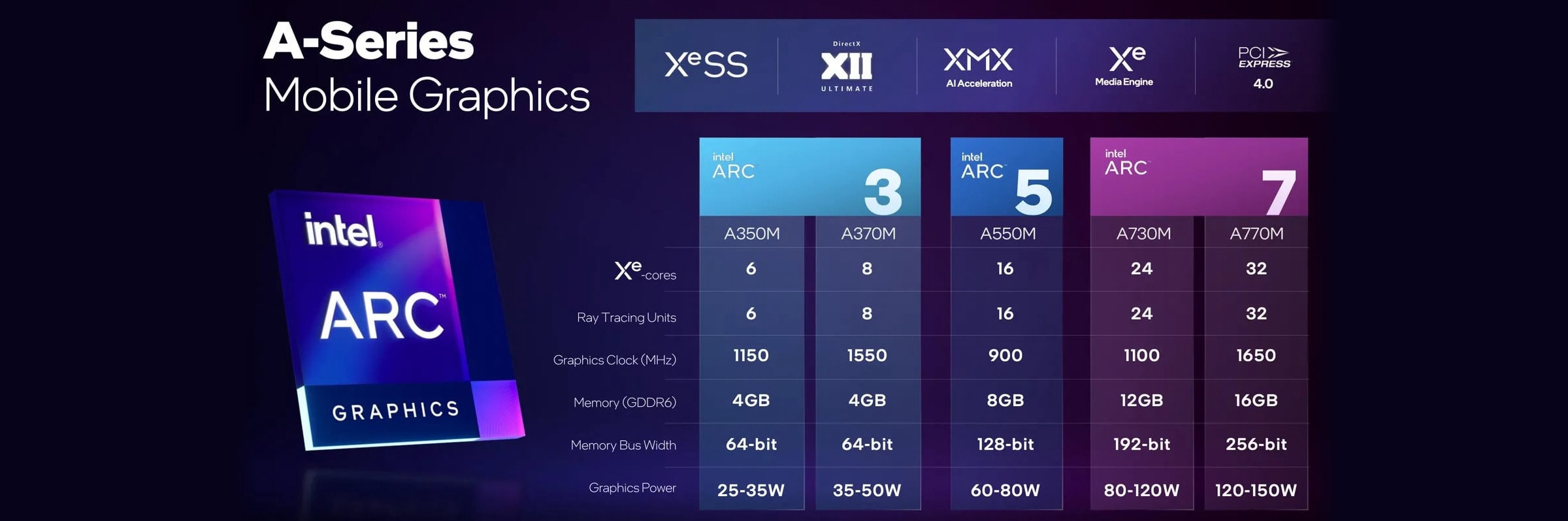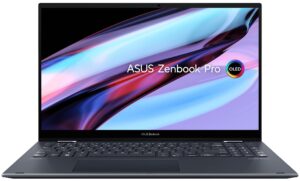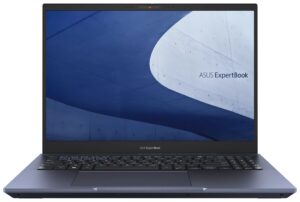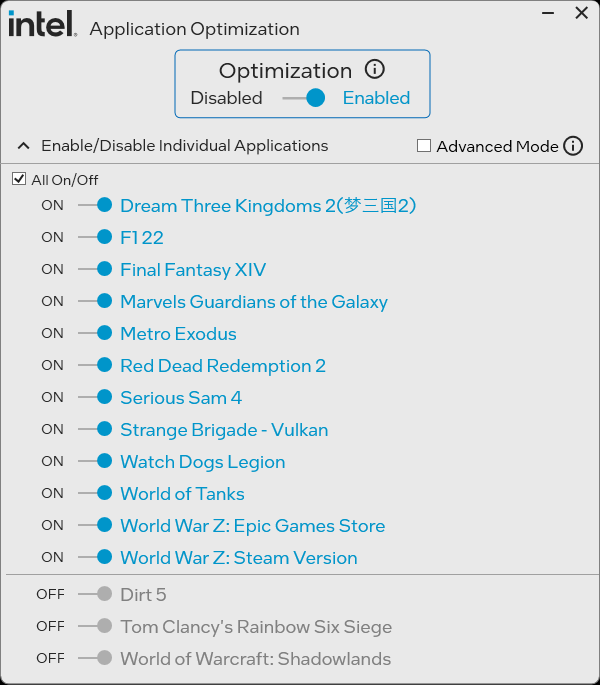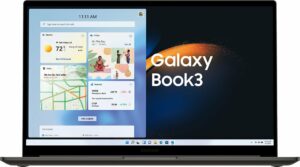Intel Arc Laptop GPUs Showdown – They’re FAST But What About Real-World Gaming Performance!?
Intel Arc laptops bring impressive raw performance in benchmarks, as the flagship Arc A770M has enough power to surpass the RTX 4070 from NVIDIA, as you can see in our Top Laptop Graphics Ranking. Today we’re comparing more than raw numbers though, as we’ll actually dive into the real-life gaming performance of every single Arc GPU. We’ll throw in the RTX 3050 in there as well, as it’s a very popular entry-level gaming GPU, to act as a reference card.
Specs Comparison
| GPU | Xe-cores | Graphics Clock | Memory | |
| Intel Arc A770M | 32 | 1650 MHz | 16GB GDDR6 | See full specifications |
| Intel Arc A730M | 24 | 1100 MHz | 12GB GDDR6 | See full specifications |
| Intel Arc A570M | 16 | 1300 MHz | 8GB GDDR6 | See full specifications |
| Intel Arc A550M | 16 | 900 MHz | 8GB GDDR6 | See full specifications |
| Intel Arc A530M | 12 | 1200 MHz | 4GB / 8GB GDDR6 | See full specifications |
| Intel Arc A370M | 8 | 1550 MHz | 4GB GDDR6 | See full specifications |
| Intel Arc A350M | 6 | 1150 MHz | 4GB GDDR6 | See full specifications |
GPU performance
Results are from the 3DMark: Time Spy (Graphics) benchmark (higher the score, the better)
Results are from the 3DMark: Fire Strike (Graphics) benchmark (higher the score, the better)
Real-World Gaming performance
Let’s compare the Arc A530M and the RTX 3050 since both GPUs have similar scores in the 3DMark TimeSpy benchmark. In fact, the Arc A350M has a *checks notes* 8% lead in the test. Now let’s compare the two GPUs in a game. This time we’ll use Metro Exodus on High Settings with a separate Full HD monitor.
| Metro Exodus | Full HD, High (Check settings) |
|---|---|
| Intel Arc A530M | 37 fps |
| GeForce RTX 3050 (Laptop, 95W) | 49 fps (+32%) |
The truth is that Intel still has a lot of tweaks and optimizations to implement in order for their GPUs to fully be able to shine. While the TimeSpy results of the Arc 530M are 8% higher, the RTX 3050 shows to fare much better in games, with a 32% lead in Metro Exodus.
Intel Application Optimization?
This is a step in the right direction, with which Intel is slowly but surely optimizing the performance of their GPUs. Support for each game however is still rather tricky. This is an app that can take advantage of the advanced thread scheduling of the new Intel hybrid CPUs and to individually apply it to select apps. This is what the app looks like:
On top of all, getting it to work isn’t an easy task as well. First, you need to update the BIOS. Then, install the Intel Dynamic Tuning Technology driver (check your device manufacturer’s support page).
We still tried to test it, but we still got a Failed to Connect error. It turned out that DTT drivers lower than 11405 have such issues, and yeah, Lenovo’s drivers are version 11403…

…So if there’s anyone out there who’s tried installing the APO, succeded, and tested with and without it, please tell us in the comments below.
All Intel Arc A350M laptops:
All Intel Arc A370M laptops:
All Intel Arc A530M laptops:
All Intel Arc A550M laptops:
All Intel Arc A570M laptops:
All Intel Arc A730M laptops:
All Intel Arc A770M laptops: