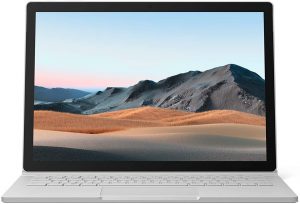Microsoft Surface Book 3 (13.5″) vs Microsoft Surface Book 2 (13.5″) – Intel Ice Lake and up to GTX 1650 Max-Q in one place
 If the Microsoft Surface Go 2 is too small for your needs but you need the same transforming abilities, perhaps the Microsoft Surface Book 3 (13.5″) should be on your shortlist. This fella comes with much more powerful CPUs compared to its little sibling, it has a bigger screen with higher resolution, and on top of that, we have an NVIDIA GTX video card as a top GPU variant.
If the Microsoft Surface Go 2 is too small for your needs but you need the same transforming abilities, perhaps the Microsoft Surface Book 3 (13.5″) should be on your shortlist. This fella comes with much more powerful CPUs compared to its little sibling, it has a bigger screen with higher resolution, and on top of that, we have an NVIDIA GTX video card as a top GPU variant.
If a regular 15.6″ laptop is too big for you but you still want to have a powerful machine, well, the Microsoft Surface Book 3 (13.5″) is a good option but it’s a bit on the pricey side.
You can check the prices and configurations of the Microsoft Surface Book 3 (13.5″) devices in our Specs System: https://laptopmedia.com/series/microsoft-surface-book-3-13-5/
You can check the prices and configurations of the Microsoft Surface Book 2 (13.5″) devices in our Specs System: https://laptopmedia.com/series/microsoft-surface-book-2-13-5/
Contents
Design: almost no visual updates
The design is the same but we still like it. Additionally, the device is slim (15 ~ 22 mm) and it weighs 1.64 kg which is normal for a 2-in-1 machine with a removable screen. On the bright side, if the weight is a problem in some situations, just detach the screen and you are good to go – a few hundred grams will be gone.
Microsoft Surface Book 3 (13.5″) | Microsoft Surface Book 2 (13.5″)
Display: 13.5″ screen with 3:2 aspect ratio
The good news is that the screen has a high resolution – 3000 x 2000 and 267 PPI. The 3:2 aspect ratio is a welcomed feature when you are browsing the web or you have to write something.
Microsoft Surface Book 3 (13.5″) | Microsoft Surface Book 2 (13.5″)
Hardware: Ice lake CPUs and NVIDIA GTX Max-Q
This device isn’t a slouch at all. First of all, you can choose between some decently fast 10th gen Intel Ice lake CPUs like Intel Core i7-1065G7 and Core i5-1035G7. They both have Intel Iris Plus G7 iGPU which is one of the fastest integrated graphics out there – it almost matches the performance of a low-end GPU like the NVIDIA MX130. However, if you need more graphic power for games or for some specific software, you can pick the GeForce GTX 1650 Max-Q which is powerful enough for most of the newest games if you lower the visual settings.
In terms of memory, you can go up to 32GB of LPDDR4x working at 3733Mhz – this kind of fast memory will boost the CPU and the GPU performance but it’ll cost you extra money.

Connectivity and ports: good port selection
The I/O isn’t bad for a transforming device that comes with a detachable screen. Let’s check the ports – two USB 3.1 Gen 2 (Type-A) ports, a 3.1 Gen 2 (Type-C with USB Power Delivery 3.0) port, a headphone jack, two Surface Connect ports, and a full-size SDXC card reader.
Storage and other specs: up to 1TB SSD, Wi-Fi 6, and Bluetooth 5.0
For storage, you can choose between 256GB, 512GB, or 1TB PCIe SSD, and you can expand it even further with the SD card reader. For faster connectivity, we have Wi-Fi 6 and Bluetooth 5.0.
Specs Comparison
| Microsoft Surface Book 3 (13.5″) | Microsoft Surface Book 2 (13.5″) | |
|---|---|---|
| Display | 13.5”, 3K (3000 x 2000), IPS | 13.5”, 3K (3000 x 2000), IPS |
| GPU | GeForce GTX 1650 Max-Q, Intel Iris Plus Graphics G7 | GeForce GTX 1050, Intel UHD Graphics 620, Intel HD Graphics 620 |
| CPU | Intel Core i7-1065G7, Intel Core i5-1035G7 | Intel Core i7-8650U, Core i5-8350U, Core i5-7300U |
| Memory | DDR4 / LPDDR4x | DDR4 |
| Storage | SSD | SSD |
| Gigabit WiFi | 802.11ax | 802.11ac |
| Battery | – | 31.5Wh |
| Thickness | 15 ~ 22 mm | 23.00 mm |
| Weight | 1.64 kg | 1.53 kg |
| Review | – | – |
Prices and Configurations
Microsoft Surface Book 3 (13.5″) configurations:
Microsoft Surface Book 2 (13.5″) configurations: