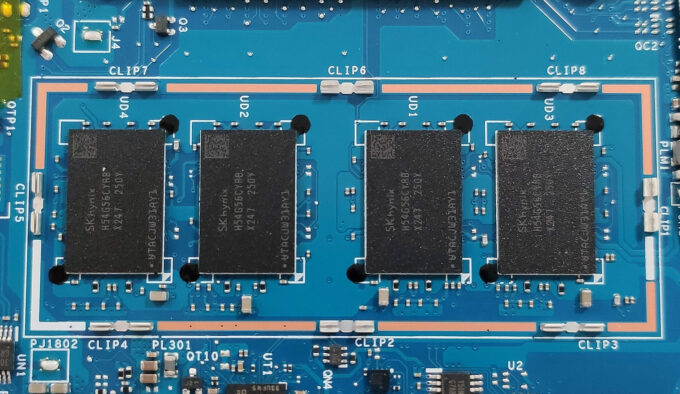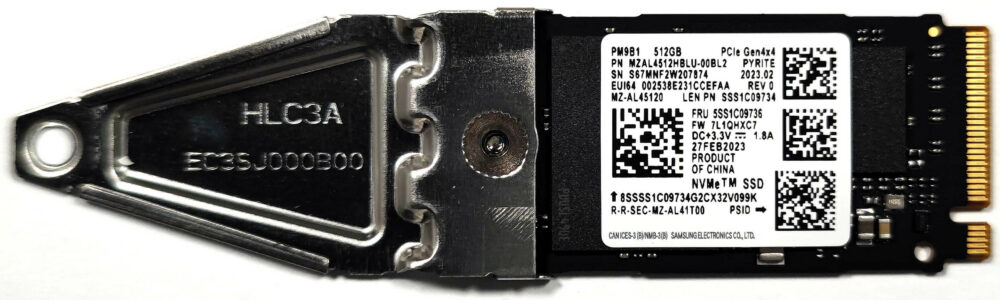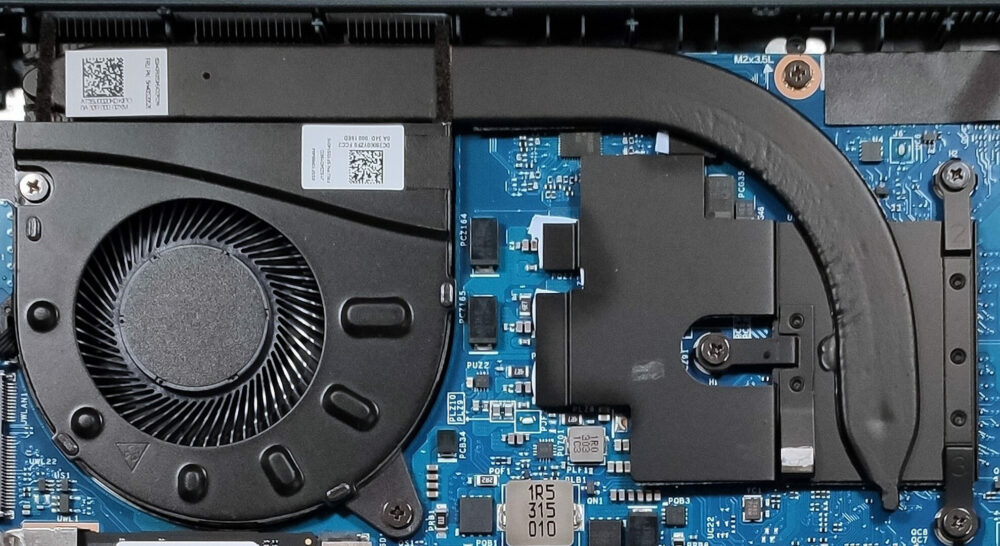How to open Lenovo Yoga 6 (13, Gen 8) – disassembly and upgrade options
Step 1: Removing the Bottom Panel of Lenovo Yoga 6 (13, Gen 8)
- Ensure the Lenovo Yoga 6 is powered off and placed on a soft surface to prevent any damage.
- Remove the 6 Phillips-head screws securing the bottom panel.
- Begin lifting the bottom panel using a plastic pry tool, starting from the top two corners where there’s slightly more space between the plate and the chassis.
Step 2: Battery Removal
- Disconnect the battery by carefully pulling out its connector from the motherboard.
- Remove the 3 Phillips-head screws that secure the 59Wh battery to the laptop’s body, then gently lift the battery out.
More info: The 59Wh battery provides a commendable battery life, supporting up to 11 hours and 7 minutes of web browsing or 8 hours and 20 minutes of video playback.
Memory Overview
The Lenovo Yoga 6 features soldered RAM, offering no option for user upgrades. It comes with 16GB of LPDDR4x-4266MHz RAM configured in dual-channel mode for optimal performance.
Storage Upgrade
Locate the single M.2 slot, which accommodates 2242 Gen. 4 SSDs.
Note that the slot operates at Gen 3 speeds due to the platform’s limitations.
You can buy Gen 3 M.2 SSD modules here: Buy from Amazon.com (#CommissionsEarned)
You can buy Gen 4 M.2 SSD modules here: Buy from Amazon.com (#CommissionsEarned)
Hint: Don’t forget to check out our Top M.2 SSDs Performance Rankings for insights on the best storage options available.
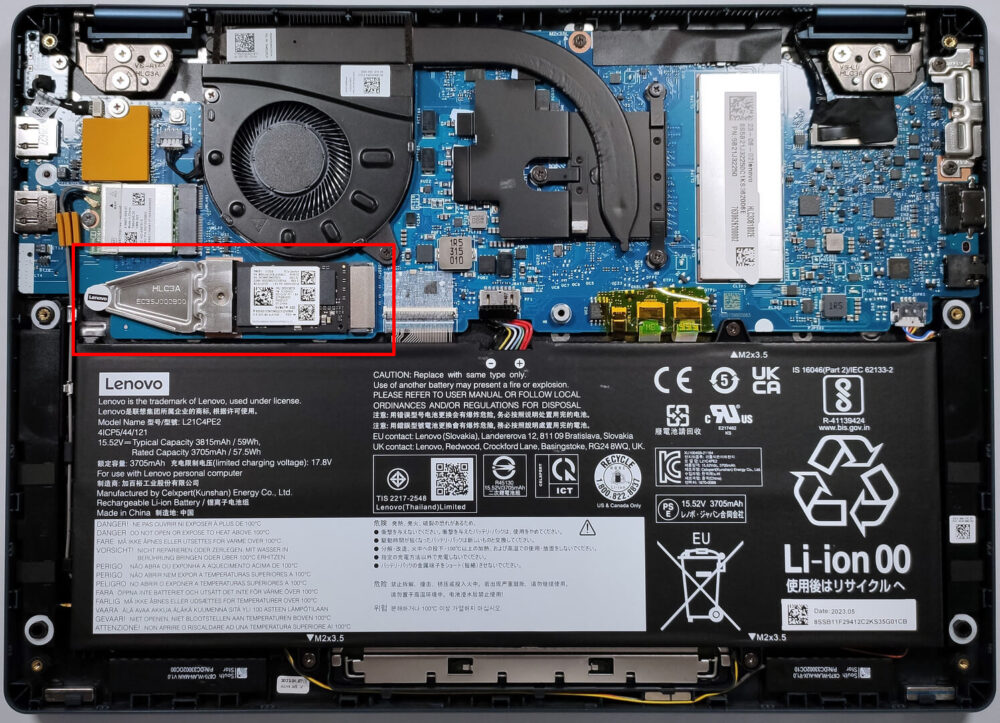
Step 3: Cooling System Overview
The Lenovo Yoga 6 employs a simple yet effective cooling system comprising a single fan and one heat pipe that works together with a heat sink and a heat spreader to manage the device’s thermal output efficiently.
Lenovo Yoga 6 (13", Gen 8) in-depth review
When it comes to versatility, most modern 2-in-1 laptops are universal devices that are good enough for almost every task, except heavy gaming and and some other specific loads that are more suitable for workstations. You can find these gadgets in different sizes and this time we will show you a compact fella that is loaded with powerful hardware for its size - the Lenovo Yoga 6 (13", Gen 8).Yes, since it's a 13-incher, you can't expect 45W CPU options but we know from our previous reviews that the refreshed Barcelo-U chips offer a good mix of power and efficiency for the class. This machi[...]

Pros
- Thin and light machine
- Strong chassis
- Aluminum lid
- Covers 99% of the sRGB color gamut and has accurate color representation with our Gaming and Web design profile (LEN133WUXGA)
- 1200p resolution and 16:10 aspect ratio
- No PWM (LEN133WUXGA)
- Good I/O + a microSD card reader
- Reasonable performance for its class
- Full HD Web camera with a privacy shutter
- Good battery life
- Great comfort
Cons
- Soldered memory and just one M.2 slot
- The iGPU performance could be better