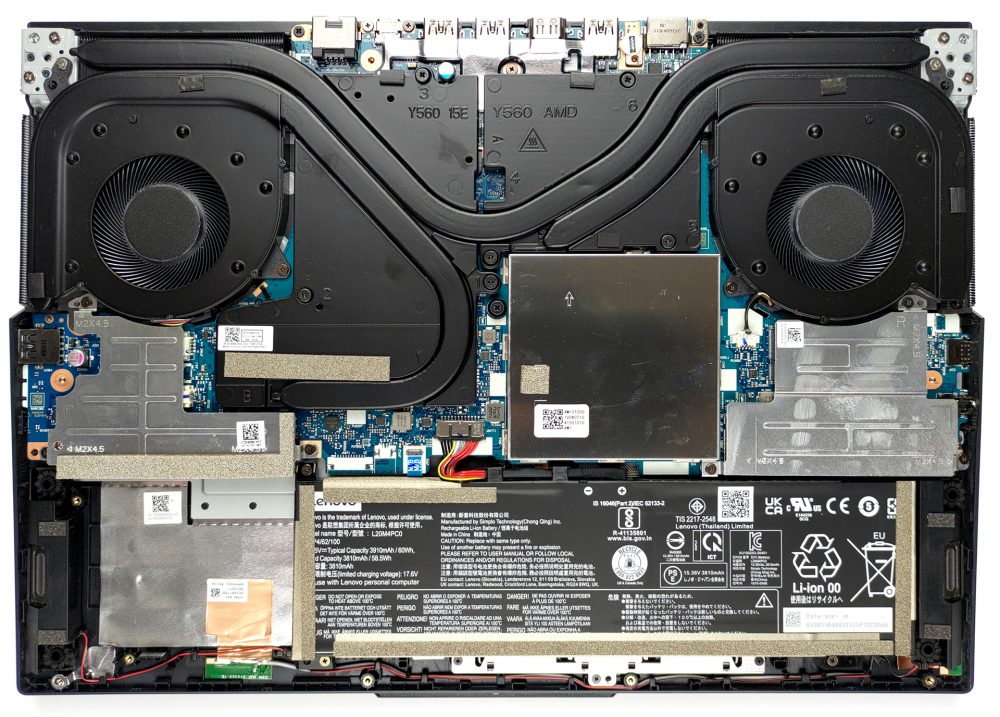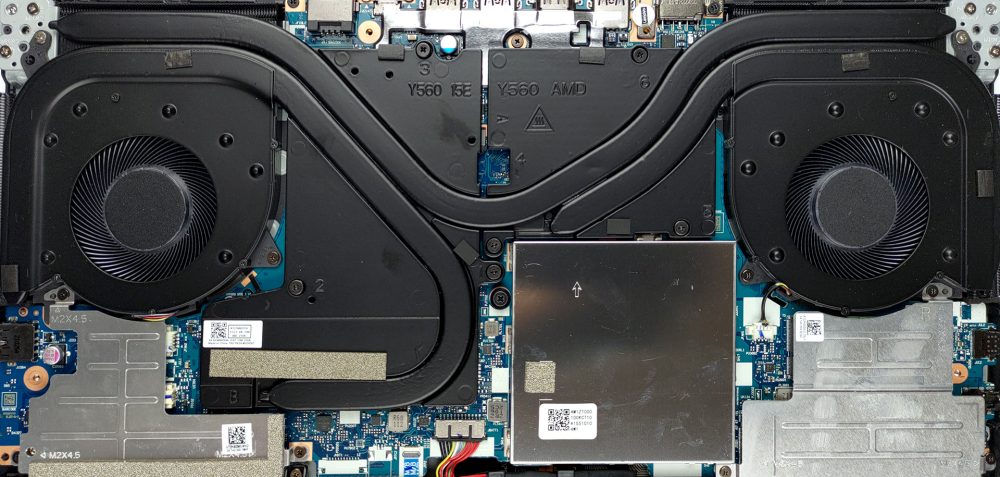Innenleben Lenovo Legion 5 (15″ AMD, 2021) – Demontage und Aufrüstmöglichkeiten
Es ist an der Zeit, dass Lenovo seine geniale Dampfkammer-Kühllösung für das Legion 5 implementiert. Nun, vielleicht nächstes Jahr.
Alle Preise und Konfigurationen des Lenovo Legion 5 (15″ AMD, 2021) finden Sie in unserem Specs System oder lesen Sie mehr in unserem ausführlichen Testbericht.
1. Entfernen Sie die Bodenplatte
Die Bodenplatte dieses Laptops wird von 10 Kreuzschlitzschrauben gehalten. Nachdem Sie diese gelöst haben, müssen Sie die Platte mit einem Kunststoffwerkzeug aufhebeln und vom Gehäuse entfernen.
2. Akku
Dieses Modell ist entweder mit einem 60- oder einem 80-Wh-Akku ausgestattet. Wir haben den ersten bekommen.
3. МArbeitsspeicher und Speicher
Was den Arbeitsspeicher angeht, so gibt es zwei SODIMM-Steckplätze für insgesamt bis zu 64 GB DDR4-RAM. Als Speicher stehen zwei M.2 PCIe x4-Laufwerkssteckplätze zur Verfügung.
4. Das Kühlsystem
Das Kühlsystem besteht hier aus insgesamt drei Heatpipes. Eine davon kühlt auch den Grafikspeicher herunter.
Sehen Sie sich alle Preise und Konfigurationen des Lenovo Legion 5 (15″ AMD, 2021) in unserem Specs System an oder lesen Sie mehr in unserem In-Depth Test.
Lenovo Legion 5 (15" AMD, 2021) gründliche Überprüfung
Last year, Lenovo was both conservative, and bold. Although it kept the same design, which proved successful in the past, the manufacturer took the risk to rely on AMD (in addition to Intel) for their processors. And today, the Legion 5 gets an update with the Zen 3 architecture and RTX 3000 graphics cards.Thankfully for the gamers, the laptop is equipped with a MUX switch. This allows you to connect the integrated display either to the integrated GPU for maximum efficiency and battery life or to the dedicated GPU, for the full bandwidth.Generally, the device remains pretty much uncha[...]

Profis
- High TGP GPUs
- 2x M.2 PCIe slots, 2x RAM SODIMM slots in dual channel, Wi-Fi 6
- Covers 97% of the sRGB color gamut and has accurate color representation with our Gaming and Web design profile (BOE NV156FHM-NY8 (BOE0998))
- Snappy panel with quick response times (BOE NV156FHM-NY8 (BOE0998))
- Has a ton of ports
- Great input devices
- Keyboard remains relatively cool after long gaming sessions
- Competitive price
Nachteile
- No SD card
- High luminance nonuniformity (BOE NV156FHM-NY8 (BOE0998))