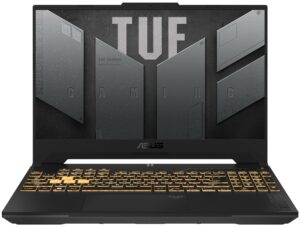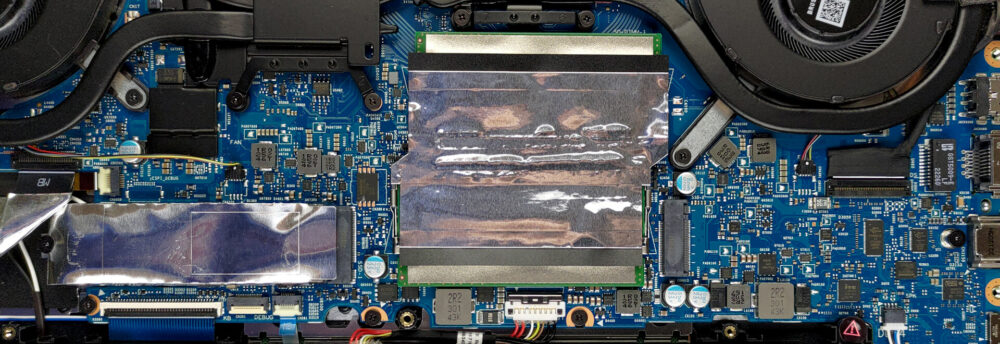Cómo abrir ASUS TUF Gaming F15 (FX507, 2023) – opciones de desmontaje y actualización
Quizá para ofrecer un precio algo más asequible, ASUS ha elegido RAM DDR4 para este portátil.
Consulta todos los precios y configuraciones del ASUS TUF Gaming F15 (FX507, 2023) en nuestro sistema de especificaciones, o lee más en nuestro análisis a fondo.
1. Retire la placa inferior
Para acceder a las partes internas de este portátil, necesitas aflojar 12 tornillos de cabeza Phillips. El de la esquina inferior derecha es cautivo y levanta el borde de la base. Aquí es donde puedes empezar el proceso de hacer palanca.
2. Extraer la batería
En el interior hay una batería de 90Wh. Para extraerla, desenchufa el conector de la placa base, y afloja los tres tornillos de cabeza Phillips que mantienen la batería unida al chasis.
3. Actualizar la memoria y el almacenamiento
En cuanto a la memoria, hay dos ranuras SODIMM, que funcionan con RAM DDR4. En cuanto al almacenamiento, tienes dos ranuras M.2 PCIe x4. Ambas admiten SSD Gen 4.
4. Sistema de refrigeración
En cuanto a la refrigeración, hay dos tubos de calor compartidos entre la CPU y la GPU. Además, ambos chips reciben un tubo de calor más, mientras que un quinto se encarga de la memoria gráfica y los VRM. Por último, dos ventiladores y cuatro disipadores disipan el calor.
Consulta todos los precios y configuraciones del ASUS TUF Gaming F15 (FX507, 2023) en nuestro sistema de especificaciones, o lee más en nuestro análisis a fondo.
ASUS TUF Gaming F15 (FX507, 2023) revisión en profundidad
With the rise of inflation, budget gaming notebooks are no longer very affordable. However, manufacturers have done their fair share of the price increase, by making these products with higher-quality materials.In addition to that, NVIDIA and Intel introduced an incredibly powerful lineup of GPUs and CPUs recently, but again - they are no longer the bargain they used to be. On the bright side, even the RTX 4050 (which now finally comes with 6GB of GDDR6 VRAM) is capable of crushing every game at 1080p and max settings.The laptop we're going to talk about today is the ASUS TUF Gaming F[...]

Pros
- Pretty good gaming performance
- 2x M.2 PCIe x4 Gen 4 slot, 2x DDR4 RAM SODIMM slots in dual channel
- 92% sRGB coverage and accurate colors with our Gaming and Web design profile (AUO B156HAN15.H (AUOD2A2))
- 144Hz refresh rate (AUO B156HAN15.H (AUOD2A2))
- No PWM (AUO B156HAN15.H (AUOD2A2))
- Fantastic battery life
- Adequate build quality
Contras
- No SD card
- Weird CPU performance