ASUS TUF Gaming F15 (FX507, 2023): precio más alto pero mejor rendimiento
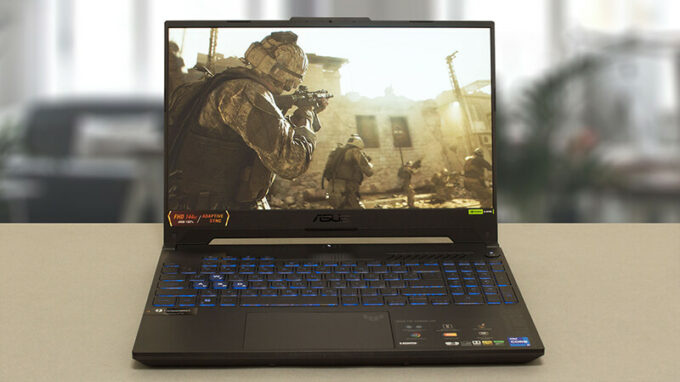 Con el aumento de la inflación, los portátiles económicos para juegos han dejado de ser asequibles. Sin embargo, los fabricantes han hecho su parte en la subida de precios, fabricando estos productos con materiales de mayor calidad.
Con el aumento de la inflación, los portátiles económicos para juegos han dejado de ser asequibles. Sin embargo, los fabricantes han hecho su parte en la subida de precios, fabricando estos productos con materiales de mayor calidad.
Además, NVIDIA e Intel han presentado recientemente una gama de GPU y CPU increíblemente potentes, pero, de nuevo, ya no son la ganga que solían ser. Por el lado bueno, incluso la RTX 4050 (que ahora por fin viene con 6 GB de VRAM GDDR6) es capaz de machacar todos los juegos a 1080p y con los ajustes al máximo.
El portátil del que vamos a hablar hoy es el ASUS TUF Gaming F15 (FX507, 2023). Visualmente, no es muy diferente de su predecesor – el FX507. Por eso su nombre es básicamente el mismo.
Sin embargo, hay algunas características que son simplemente asombrosas. Incluso la opción de pantalla básica tiene ahora cobertura sRGB completa (1080p, unidad IPS de 144 Hz), mientras que la pantalla de nivel superior tiene una resolución de 1440p, funciona a 165 Hz, admite G-Sync y cubre el 100% de la gama de colores DCI-P3 (supuestamente).
Por no hablar de cosas como el MUX Switch. No obstante, vamos a cubrir estos detalles más adelante en el análisis, pero hasta que lleguemos a ese punto, vamos a familiarizarnos con el diseño de este portátil.
Puedes consultar los precios y las configuraciones en nuestro sistema de especificaciones: https://laptopmedia.com/series/asus-tuf-gaming-f15-fx507-2023/
Contents
- Especificaciones, controladores, contenido de la caja
- Diseño y construcción
- Calidad de pantalla, Impacto en la salud (PWM), Sonido
- Compra nuestros perfiles
- Rendimiento: Pruebas de CPU, GPU y juegos
- [Guía de eBook + Herramientas] Cómo MAXIMIZAR Tu Portátil
- Temperaturas y confort, Duración de la batería
- Desmontaje, opciones de actualización y mantenimiento
- Veredicto
Especificaciones, controladores, contenido de la caja
- HDD/SSD
- hasta 8000GB SSD
- Ranura M.2
- 2x 2280 PCIe NVMe 4.0 x4 Ver foto
- RAM
- up to 64GB
- OS
- No OS, Windows 11 Home, Windows 10 Home, Windows 11 Pro, Windows 10 Pro
- Batería
- 90Wh, 4-cell
- Material del cuerpo
- Plastic / Polycarbonate, Aluminum
- Dimensiones
- 354 x 251 x 22.4 - 24.9 mm (13.94" x 9.88" x 0.88")
- Peso
- 2.20 kg (4.9 lbs)
- Puertos y conectividad
- 2x USB Type-A
- 3.2 Gen 1 (5 Gbps)
- 1x USB Type-C
- 3.2 Gen 2 (10 Gbps), Power Delivery (PD), DisplayPort
- 1x USB Type-C
- Thunderbolt 4, DisplayPort
- HDMI
- 2.1
- Lector de tarjetas
- Ethernet LAN
- 10, 100, 1000 Mbit/s
- Wi-Fi
- 802.11ax
- Bluetooth
- 5.2
- Conector de audio
- 3.5mm Combo Jack
- Features
- Lector de huellas dactilares
- Cámara web
- HD
- Teclado retroiluminado
- Micrófono
- Array Microphone with Cortana Support, near field/Far field
- Altavoces
- 2x Stereo Speakers, Dolby Atmos
- Unidad óptica
- Ranura de bloqueo de seguridad
- Kensington Lock
Todo ASUS TUF Gaming F15 (FX507, 2023) configuraciones
Controladores
Todos los controladores y utilidades para este portátil se pueden encontrar aquí: https://www.asus.com/laptops/for-gaming/tuf-gaming/asus-tuf-gaming-f15-2023/helpdesk_download/?model2Name=FX507VU
¿Qué hay en la caja?
Dentro del paquete, encontramos algo de documentación, un cargador de 240 W y una hoja con pegatinas chulas.
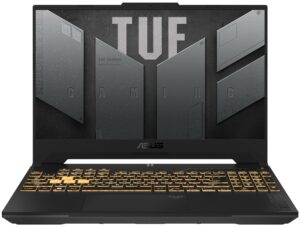
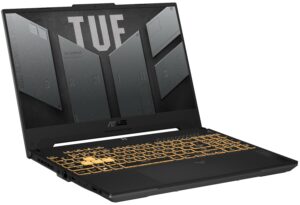
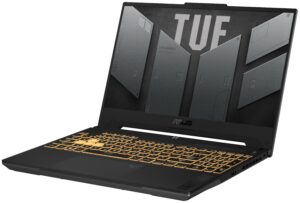


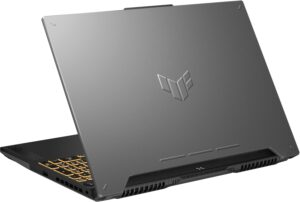










Hi, i have a question for you guys. i’m in doubt between buying the Asus TUF f15 with i7-12700H and RTX 4060 or the Acer Nitro 5 An517-55 with i7-12700H and RTX 3060. I read both your review and (also if not with this configurations) i’m concerned about two things: 1-the low CPU performance of the ASUS (i dont understand if they are only for the i7-13th or also for the 12th), and how much they are lowest in comparation of the Acer CPU performance, always with i7-12700H; 2- i compare the two PC and don’t understand how much the… Read more »
I will never get an answer right? :’)
Hey, luca, Sorry that it took me ages to write you back. If I have to be completely honest with you, it really depends on what you need the laptop for. Ultimately, the RTX 4060 is the better GPU of the two, and naturally, if both devices share the same processor and price tag, the more viable option would be to go for the RTX 4060 (in this case, the TUF F15). However, you should also consider the display options of the two listings, as well as the battery life. In our experience, the TUF Gaming F15 showed better longevity… Read more »
Thanks Alex for the delucidations 🙂
I know this is late but how much is the wattage of the Nitro 5? remember even if its a 4060 if it has a lower wattage over the 3060, the 3060 will outperform the 4060
Salve,
sto cercando un computer per i miei studi in architettura, mi serve un portatile in grado di lavorare bene con programmi di rendering 3d, mi consiglieresti questo computer? grazie mille
Hey. I just got this laptop yesterday and I’m having issues: performance in cb23 and timespy is much worse than I see here. I get 12000 graphic score in timespy, about 1500 / 14500 for cb23 single / multi.
Also in games it heats like to 90-95
Wow, I’m impressed with this Laptop. I bought it for my brother for Christmas and he loves it.
Hello, I have a question about the RAM.
I have a asus TUF f15 FX507VV-ds91 with a i9 core and RTX4060 and 2x8gig 3200MHz DDR4 so-dimm
I wanted to know if it is possible upgrade this to a DDR5 so-dimm 32g or 64g RAM. I read from the asus website and it does support DDR5 rams but only at 24g RAM. So I am a bit confused on this matter.
Hope to get some clarification and thank you for the informative review
Can you tell me abit more regarding the Hinges’ durability? Do you think that ASUS TUF’s “military grade” laptop hinges are better than other budget laptop such as Acer Nitro, HP Victus, and MSI GF63? I’m really curious about how they compare. Thank you very much in advance!