ASUS TUF Gaming F15 (FX507, 2023): precio más alto pero mejor rendimiento
Temperaturas y confort, Duración de la batería
Carga máxima de la CPU
En esta prueba utilizamos el 100% de los núcleos de la CPU, monitorizando sus frecuencias y la temperatura del chip. La primera columna muestra la reacción del ordenador a una carga corta (2-10 segundos), la segunda simula una tarea seria (entre 15 y 30 segundos), y la tercera es un buen indicador de lo bueno que es el portátil para cargas largas como el renderizado de vídeo.
Frecuencia media de los núcleos P; Frecuencia media de los núcleos E; Temperatura de la CPU; Potencia del paquete
| Intel Core i7-13700H (45 W TDP) | 0:02 – 0:10 seg | 0:15 – 0:30 seg | 10:00 – 15:00 min |
|---|---|---|---|
| ASUS TUF Gaming F15 (FX507, 2023) | 2,81 GHz @ 2,64 GHz @ 61°C @ 70W | 2,82 GHz @ 2,65 GHz @ 68°C @ 70W | 2,29 GHz @ 1,75 GHz @ 57°C @ 35W |
| MSI Stealth 16 Studio (A13V) | 3.77 GHz @ 2.34 GHz @ 87°C @ 101W | 3,61 GHz @ 2,32 GHz @ 87°C @ 91W | 3.62 GHz @ 2.43 GHz @ 87°C @ 92W |
| Acer Swift Go 14 (SFG14-71) | 3,13 GHz @ 2,34 GHz @ 75°C @ 67W | 3,08 GHz @ 2,32 GHz @ 91°C @ 66W | 2,46 GHz @ 1,83 GHz @ 89°C @ 43W |
| MSI Pulse 15 (B13V) | 3,70 GHz @ 2,36 GHz @ 86°C @ 96W | 3,52 GHz @ 2,37 GHz @ 87°C @ 89W | 3,23 GHz @ 2,54 GHz @ 77°C @ 87W |
| MSI Vector GP77 | 3,86 GHz @ 3,08 GHz @ 89°C @ 135W | 3,75 GHz @ 3,10 GHz @ 94°C @ 128W | 3,24 GHz @ 3,00 GHz @ 81°C @ 90W |
Experimentamos un comportamiento muy extraño del procesador. No sólo funcionó a bajas frecuencias, sino que también desactivó hyperthreading durante los últimos 5 minutos de la prueba. Si miramos las cifras de potencia, vemos un límite de 70W PL1 y 35W PL2, que no se parece en nada a lo que esperábamos con la configuración “Turbo” de Armoury Crate.
Juegos en la vida real
| NVIDIA GeForce RTX 4050 | Frecuencia GPU/ Temperatura núcleo (tras 2 min) | Frecuencia GPU/ Temperatura núcleo (tras 30 min) | Ventiladores máximos |
|---|---|---|---|
| ASUS TUF Gaming F15 (FX507, 2023) | 2595 MHz @ 69°C @ 90W | 2595 MHz @ 67°C @ 89W | – |
| MSI Cyborg 15 (A12V) | 1812 MHz @ 64°C @ 45W | 1806 MHz @ 67°C @ 45W | – |
| MSI Katana 15 (B13V) | 2540 MHz @ 74°C @ 85W | 2540 MHz @ 74°C @ 85W | 2550 MHz @ 68°C @ 83W |
Por otro lado, el TUF Gaming F15 (FX507, 2023) es realmente competitivo en el campo GPU. Supera al MSI Katana 15 (B13V), que supuso una enorme mejora con respecto a su predecesor.
Comodidad de juego
Aunque el portátil es bastante ruidoso durante los juegos, definitivamente no está cerca de los dispositivos más ruidosos que hemos probado. Además, su temperatura máxima al final de la prueba está justo por debajo de los 40°C. Al menos alrededor del teclado. Si subes un poco más, verás temperaturas en torno a los 45°C (lo que no está nada mal).
Batería
Ahora, llevamos a cabo las pruebas de batería con la configuración de rendimiento de Windows Better activada, el brillo de la pantalla ajustado a 120 nits y todos los demás programas desactivados excepto con el que estamos probando el portátil. La batería de 90 Wh de este dispositivo dura 13 horas y 3 minutos de navegación web, u 11 horas y 20 minutos de reproducción de vídeo.
Para simular las condiciones de la vida real, utilizamos nuestro propio script de navegación automática por más de 70 sitios web.
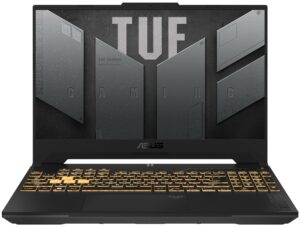




Para cada prueba de este tipo, utilizamos el mismo vídeo en HD.
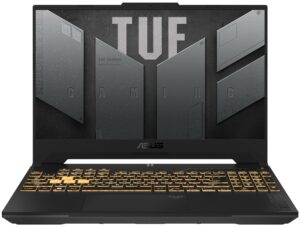















Hi, i have a question for you guys. i’m in doubt between buying the Asus TUF f15 with i7-12700H and RTX 4060 or the Acer Nitro 5 An517-55 with i7-12700H and RTX 3060. I read both your review and (also if not with this configurations) i’m concerned about two things: 1-the low CPU performance of the ASUS (i dont understand if they are only for the i7-13th or also for the 12th), and how much they are lowest in comparation of the Acer CPU performance, always with i7-12700H; 2- i compare the two PC and don’t understand how much the… Read more »
I will never get an answer right? :’)
Hey, luca, Sorry that it took me ages to write you back. If I have to be completely honest with you, it really depends on what you need the laptop for. Ultimately, the RTX 4060 is the better GPU of the two, and naturally, if both devices share the same processor and price tag, the more viable option would be to go for the RTX 4060 (in this case, the TUF F15). However, you should also consider the display options of the two listings, as well as the battery life. In our experience, the TUF Gaming F15 showed better longevity… Read more »
Thanks Alex for the delucidations 🙂
I know this is late but how much is the wattage of the Nitro 5? remember even if its a 4060 if it has a lower wattage over the 3060, the 3060 will outperform the 4060
Salve,
sto cercando un computer per i miei studi in architettura, mi serve un portatile in grado di lavorare bene con programmi di rendering 3d, mi consiglieresti questo computer? grazie mille
Hey. I just got this laptop yesterday and I’m having issues: performance in cb23 and timespy is much worse than I see here. I get 12000 graphic score in timespy, about 1500 / 14500 for cb23 single / multi.
Also in games it heats like to 90-95
Wow, I’m impressed with this Laptop. I bought it for my brother for Christmas and he loves it.
Hello, I have a question about the RAM.
I have a asus TUF f15 FX507VV-ds91 with a i9 core and RTX4060 and 2x8gig 3200MHz DDR4 so-dimm
I wanted to know if it is possible upgrade this to a DDR5 so-dimm 32g or 64g RAM. I read from the asus website and it does support DDR5 rams but only at 24g RAM. So I am a bit confused on this matter.
Hope to get some clarification and thank you for the informative review
Can you tell me abit more regarding the Hinges’ durability? Do you think that ASUS TUF’s “military grade” laptop hinges are better than other budget laptop such as Acer Nitro, HP Victus, and MSI GF63? I’m really curious about how they compare. Thank you very much in advance!