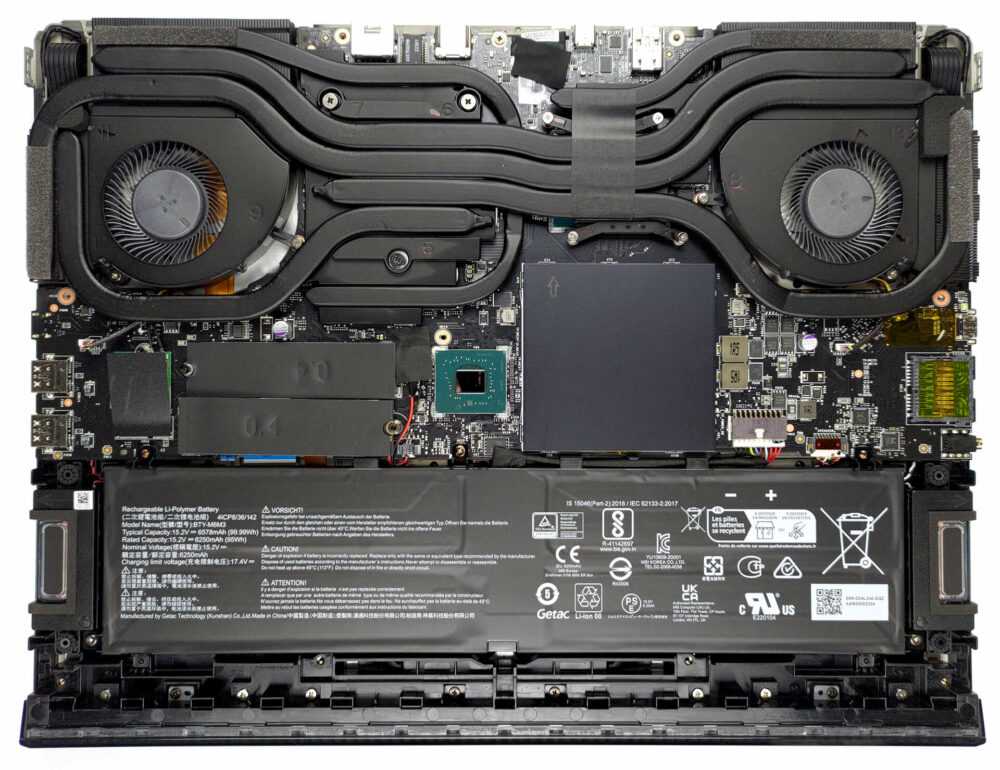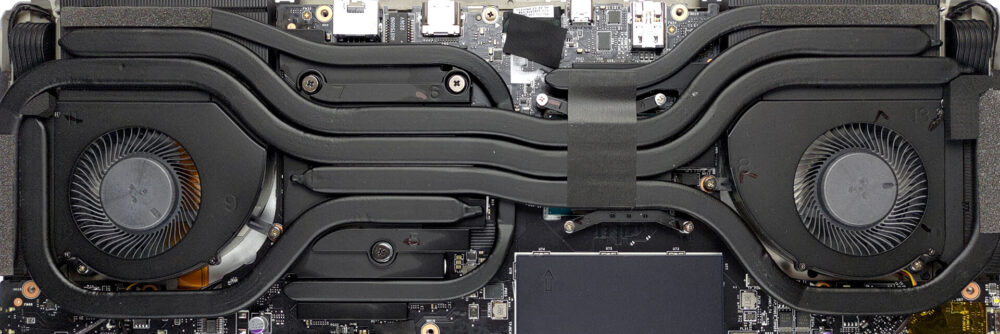Cómo abrir MSI Raider GE78 HX (13VX) – opciones de desmontaje y actualización
Aunque no ha sido el fabricante más innovador en los últimos tiempos, MSI salta un paso por delante de su competencia, gracias al soporte de SSD Gen 5 M.2 PCIe x4 del Raider GE78 HX (13VX).
Consulta todos los precios y configuraciones del MSI Raider GE78 HX (13VX) en nuestro sistema de especificaciones, o lee más en nuestro análisis a fondo.
1. Retire la placa inferior
Para acceder a los componentes internos de este portátil, debe aflojar un total de 13 tornillos de cabeza Phillips. A continuación, retire la cubierta de plástico trasera y haga palanca en la placa inferior con una herramienta de plástico. Tenga en cuenta que debe abrir la tapa y hacer palanca a través de la base.
2. Extraer la batería
En el interior, vemos una batería de 99,99 Wh. Para sacarla, afloja los tres tornillos de cabeza Phillips, que la fijan, y desconecta el conector de la batería.
3. Actualiza la memoria y el almacenamiento
Aquí tienes dos ranuras SODIMM, en las que caben hasta 64 GB de memoria DDR5 en total. Los módulos RAM funcionan a 5600 MHz, lo que es genial. En cuanto al almacenamiento, hay dos ranuras M.2 PCIe x4. Una de ellas es para SSD Gen 4, mientras que la otra admite Gen 5.
4. Sistema de refrigeración
La refrigeración consta de tres tubos de calor compartidos entre el procesador y la tarjeta gráfica. Además, hay un tubo de calor más para la GPU, así como uno dedicado a los VRM y otro para la memoria gráfica. Además, dos ventiladores disipan el calor de los cuatro disipadores.
Consulta todos los precios y configuraciones del MSI Raider GE78 HX (13VX) en nuestro sistema de especificaciones, o lee más en nuestro análisis a fondo.
MSI Raider GE78 HX (13Vx) revisión en profundidad
MSI is going old school with the new Raider series. The GE78 HX (13VX) is an homage to the past of the brand, but with a look to the future. Part of that is the RGB illumination, which comes from almost everywhere.On the other hand, the visual features of the machine are nothing, compared to what's inside. We not only see Intel's latest and greatest, but it also comes in the more powerful 55W TDP option (ergo the HX series).Similarly, the graphics cards you can choose from are the RTX 4070, RTX 4080, and RTX 4090, which are the cream of the crop of gaming at the moment of writing this[...]

Pros
- Loaded with RGB
- Zero-compromise performance
- 99.4% DCI-P3 coverage and accurate color representation thanks to our Gaming and Web design profile (AUO B170QAN01.2 (AUO04A6))
- Doesn't use PWM for brightness adjustment (AUO B170QAN01.2 (AUO04A6))
- 240Hz panel has very quick pixel response times (AUO B170QAN01.2 (AUO04A6))
- Top-tier GPU supports 175W TGP
- Wi-Fi 6E and 2.5Gbit Ethernet support
- Great keyboard and touchpad
- 2x DDR5 SODIMM + 2x M.2 PCIe x4 slots (one with Gen 5 SSD support)
Contras
- Loud during gaming
- Quite expensive