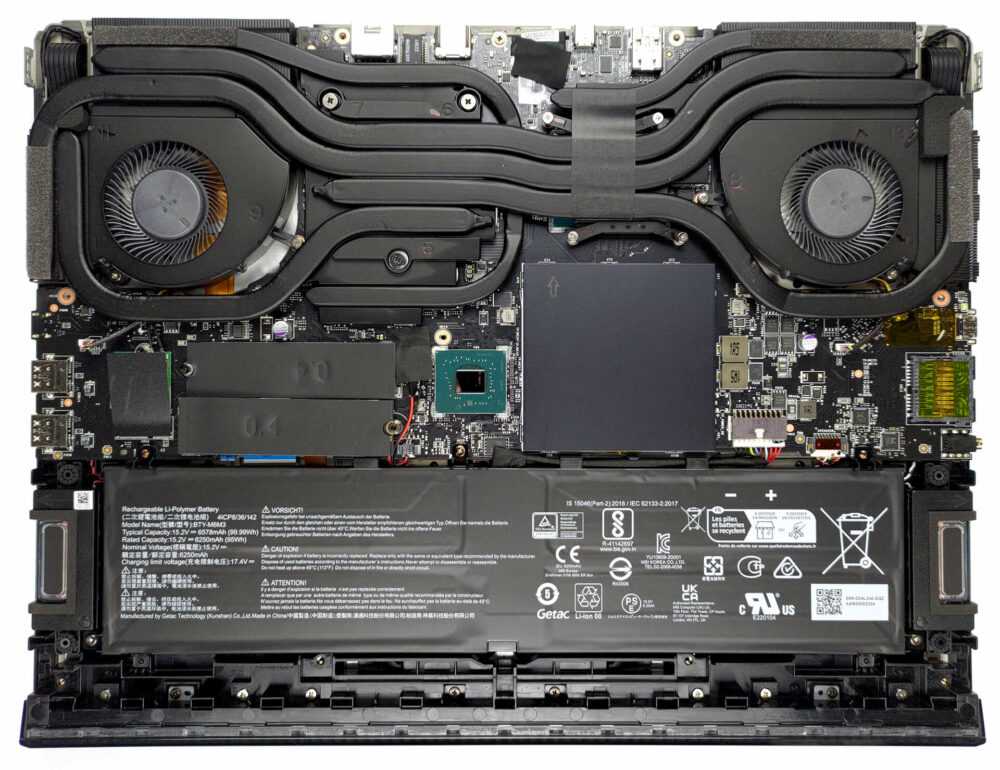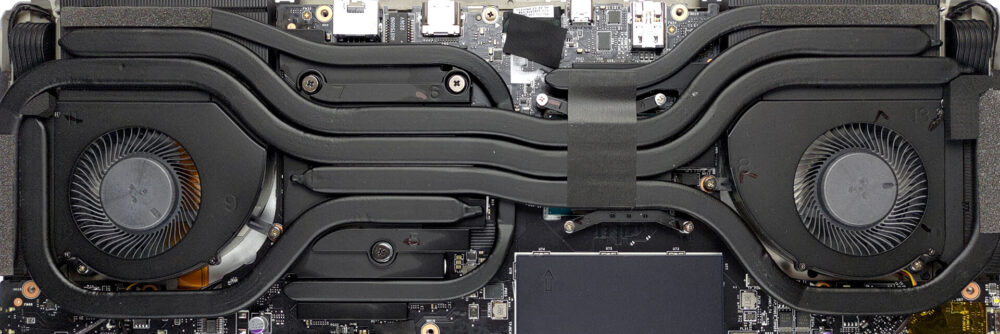How to open MSI Raider GE78 HX (13VX) – disassembly and upgrade options
Although it has not been the most innovative manufacturer as of lately, MSI jumps one step ahead of its competition, thanks to the Raider GE78 HX (13VX)’s Gen 5 M.2 PCIe x4 SSD support.
Check out all MSI Raider GE78 HX (13VX) prices and configurations in our Specs System, or read more in our In-Depth review.
1. Remove the bottom plate
To access this notebook’s internals, you need to undo a total of 13 Phillips-head screws. Then, remove the back plastic shroud and pry the bottom panel with a plastic tool. Note that you need to open the lid and pry through the base.
2. Remove the battery
Inside, we see a 99.99Wh battery pack. To take it out, undo the three Phillips-head screws, which secure it in place, and unplug the battery connector.
3. Upgrade memory and storage
Here, you get two SODIMM slots, which fit up to 64GB of DDR5 memory in total. The RAM modules work at 5600MHz, which is great. Storage-wise, there are two M.2 PCIe x4 slots. One of them is for Gen 4 SSDs, while the other supports Gen 5.
4. Cooling system
The cooling comprises three heat pipes shared between the processor and the graphics card. In addition, there is one more heat pipe for the GPU, as well as one dedicated to the VRMs and one for the graphics memory. Then, two fans dissipate the heat from the four heat sinks.
Check out all MSI Raider GE78 HX (13VX) prices and configurations in our Specs System, or read more in our In-Depth review.
MSI Raider GE78 HX (13Vx) in-depth review
MSI is going old school with the new Raider series. The GE78 HX (13VX) is an homage to the past of the brand, but with a look to the future. Part of that is the RGB illumination, which comes from almost everywhere.On the other hand, the visual features of the machine are nothing, compared to what's inside. We not only see Intel's latest and greatest, but it also comes in the more powerful 55W TDP option (ergo the HX series).Similarly, the graphics cards you can choose from are the RTX 4070, RTX 4080, and RTX 4090, which are the cream of the crop of gaming at the moment of writing this[...]

Pros
- Loaded with RGB
- Zero-compromise performance
- 99.4% DCI-P3 coverage and accurate color representation thanks to our Gaming and Web design profile (AUO B170QAN01.2 (AUO04A6))
- Doesn't use PWM for brightness adjustment (AUO B170QAN01.2 (AUO04A6))
- 240Hz panel has very quick pixel response times (AUO B170QAN01.2 (AUO04A6))
- Top-tier GPU supports 175W TGP
- Wi-Fi 6E and 2.5Gbit Ethernet support
- Great keyboard and touchpad
- 2x DDR5 SODIMM + 2x M.2 PCIe x4 slots (one with Gen 5 SSD support)
Cons
- Loud during gaming
- Quite expensive