Interior del Acer Swift X (SFX14-41G) – desmontaje y opciones de actualización
Desgraciadamente, la memoria no es actualizable. Sin embargo, el Swift X tiene sus otras características fuertes.
Consulta todos los precios y configuraciones del Acer Swift X (SFX14-41G) en nuestro sistema de especificaciones o lee más en nuestro análisis a fondo.
1. Retire la placa inferior
Para acceder al interior de este dispositivo, es necesario retirar los 11 tornillos de cabeza Torx. A continuación, retire la placa inferior con la ayuda de una palanca de plástico.
2. Batería
Tiene un paquete de baterías con una capacidad de aproximadamente 59Wh.
3. Мemoria y almacenamiento
Lamentablemente, la memoria está soldada a la placa base y, por ahora, hay dos opciones. O bien 8 o 16 GB de memoria RAM de doble canal. Por otro lado, las opciones de almacenamiento comprenden dos ranuras M.2 PCIe x4.
4. Sistema de refrigeración
Por último, está la parte esencial del portátil: la refrigeración. Está formada por dos tubos de calor, un disipador de tamaño decente y un ventilador bastante grande.
Consulta todos los precios y configuraciones del Acer Swift X (SFX14-41G) en nuestro sistema de especificaciones o lee más en nuestro análisis a fondo.
Acer Swift X (SFX14-41G / SFX14-42G) revisión en profundidad
Acer's Swift X is one of the most anticipated devices this year. It aims to be a small, powerful notebook that will allow young users to play games, do professional work, and look fresh at the same time.How it plans to do it? Well, for starters, there is a low-key package, which honestly looks like any other Swift laptop out there. However, the magic happens on the inside. There, you will find an energy-efficient CPU with a lot of horsepower - the AMD Ryzen 7 5800U. As we saw with the IdeaPad 5 Pro (14") it has a lot of potential, which wasn't completely fulfilled.What was more shocki[...]

Pros
- Beautiful screen with 97% of sRGB coverage and accurate colors (when our Gaming and Web design profile is present) (AUO B140HAN06.8 (AUO683D))
- No PWM (AUO B140HAN06.8 (AUO683D))
- Up to 15 hours of Web browsing on battery
- Almost all-metal built with a lid leverage system
- Fingerprint reader
- Surprisingly good performance
- Wi-Fi 6, and dual M.2 SSD support
Contras
- Soldered memory
- No SD card reader


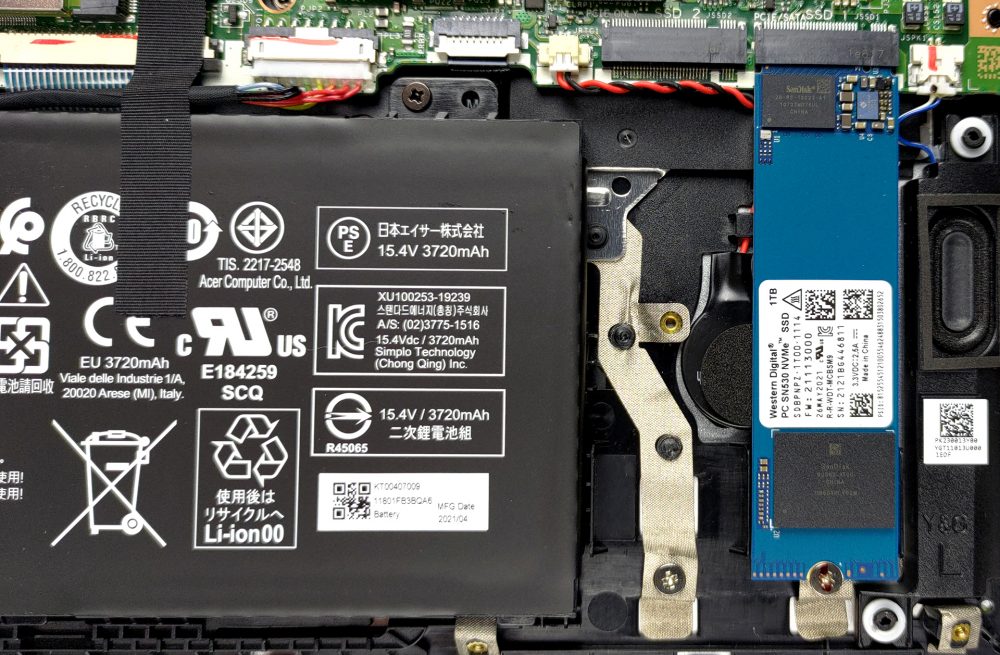
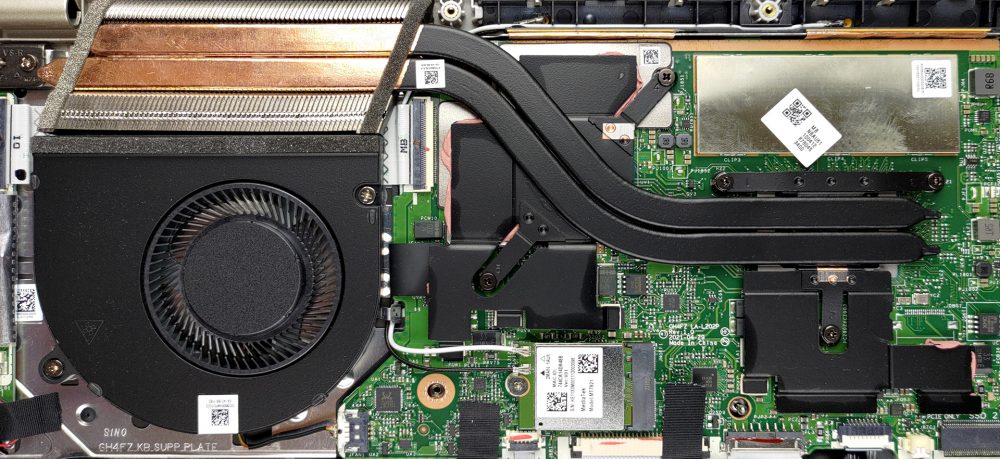








is it possible to desolder the ram? is it use regular SODIMM RAM? I’m thinking about upgrading the ram by desoldering it and putting new RAM
No, you will ruin the laptop and it will not work. The ram on the SFX14-41G is internal, and these laptops have either 8GB or 16GB of LPDDR4X type ram soldered into the mainboard. If you want different ram then get the newer model SFX14-51G which is a terrific and quick i7-1260P/RTX3050Ti/1GB PCIe4x4 + provision for a PCIe3x4 M.2 SSD drive slot and comes with either 8GB or 16GB LPDDR5 SDRAM soldered onto the mainboard, I’ve got one and this laptop is excellent.
Are there 1 or 2 memory slots?
Its soldered into the mainboard, NO slots!