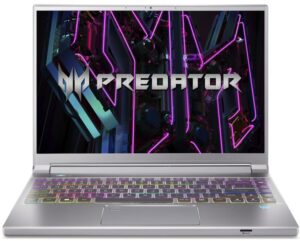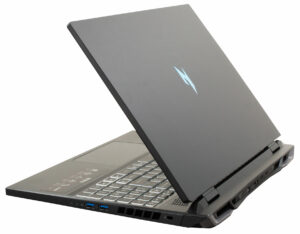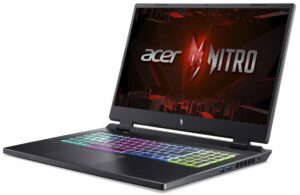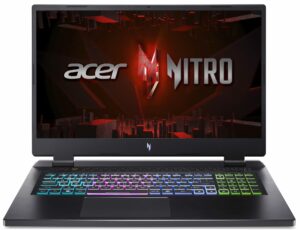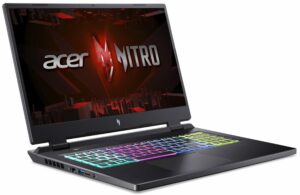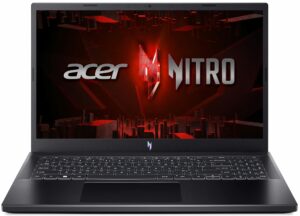The 2024 Acer Gaming Laptops Lineup: The Complete Guide!
Acer has been one of the longest-standing gaming laptop manufacturers, with their coveted Predator and Nitro brands offering devices at any price point. For 2024, we’ve got a cedent chunk of devices to cover, so today we’ll give you a straightforward guide about the whole 2024 lineup. We’ll go from the best of the best like the Predator Helios and Predator Triton devices, which elevate the brand in realms other than gaming, to the Nitro series, which annually brings one of the best price-to-performance offerings that can even come to challenge the Predators themselves.
Acer also “bought back” a form factor that’s very much needed in today’s gaming laptop market. The thin and light Acer Nitro V 15 is a mix of an office machine and a gaming laptop, offering both portability and gaming performance. Long ago, Acer had the Aspire V15 Nitro, which utilized a similar formula. Nowadays, with hardware becoming more powerful and efficient, it makes so much sense to bring back these types of laptops, since they’re affordable and can still kick some serious butt in games.
To increase performance, we offer a whole eBook Guide and Tools, which includes overclocking and undervolting tips, which are proven to improve gaming performance.

🛠️ GPU Modifications: vBIOS, Overclocking, Undervolting
⚙️ Building Fast/Reliable RAID configuration
💻 Hardware upgrade tips for best results
🖼 Display enhancing
💾 OS Optimization for best performance
Acer Predator Helios 16 (PH16-72)
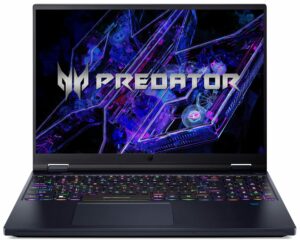 The Helios 16 is the premiere gaming laptop from Acer, harnessing the latest tech from Intel and NVIDIA. You can pick a configuration with up to a Core i9-14900HX and an RTX 4080.
The Helios 16 is the premiere gaming laptop from Acer, harnessing the latest tech from Intel and NVIDIA. You can pick a configuration with up to a Core i9-14900HX and an RTX 4080.
The display options are quite good as well, as the whole Predator lineup has moved to 16:10 displays. This gives you more screen space, and thinner bezels while keeping the laptop chassis relatively similar.
With the design of the Helios 16, you certainly get a lot of RGB, as the logo on the lid lights up, as well as a whole RGB strip on the back near the cooling vents. The keyboard has a backlight too, and all lighting can be synced up for a more uniform look.
There’s also liquid metal applied to the CPU and graphics, but there are no fancy cooling solutions, like a vapor chamber. Still, the old reliable air-cooling will do a solid job, with vents on the sides and the back, as well as chunky rubber feet that elevate the surface and improve intake airflow.
- HDD/SSD
- up to 4000GB SSD
- RAM
- up to 32GB
- OS
- Windows 11 Pro, Windows 11 Home
- Dimensions
- 357.78 x 277.55 x 24.9 - 26.9 mm (14.09" x 10.93" x 0.98")
- Weight
- 2.60 kg (5.7 lbs)
- Ports and connectivity
- 1x USB Type-A
- 3.2 Gen 1 (5 Gbps)
- 1x USB Type-A
- 3.2 Gen 2 (10 Gbps)
- 1x USB Type-A
- 3.2 Gen 2 (10 Gbps), Sleep and Charge
- 2x USB Type-C
- 3.2 Gen 2 (10 Gbps), Thunderbolt 4, Power Delivery (PD), DisplayPort
- HDMI
- 2.1
- Card reader
- Ethernet LAN
- 10, 100, 1000, 2500 Mbit/s
- Wi-Fi
- 802.11be
- Bluetooth
- 5.3
- Audio jack
- 3.5mm Combo Jack
- Features
- Fingerprint reader
- Web camera
- FHD
- Backlit keyboard
- Microphone
- 2x Microphones with Acer Purified Voice, AI noise reduction
- Speakers
- Stereo Speakers, DTS X: Ultra
- Optical drive
- Security Lock slot
- Kensington Lock
All Acer Predator Helios 16 (PH16-72) configurations
Acer Predator Helios 18 (PH18-72)
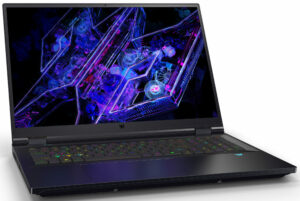 The Helios 18 is a beefier and bulkier version of the Helios 16, with a bigger 18-inch 16:10 screen that maxes out at Quad HD+ resolution and a 250Hz refresh rate. The Core i7 CPU option is gone, leaving only the Core i9. The bigger chassis can also fit a 175W RTX 4090, which is as good as GPUs can get on a laptop.
The Helios 18 is a beefier and bulkier version of the Helios 16, with a bigger 18-inch 16:10 screen that maxes out at Quad HD+ resolution and a 250Hz refresh rate. The Core i7 CPU option is gone, leaving only the Core i9. The bigger chassis can also fit a 175W RTX 4090, which is as good as GPUs can get on a laptop.
Our review of the Helios 18 showed that the cooling is plenty capable of handling the Core i9, pushing clock speeds well north of 3.00 GHz even in long stress tests, thanks to the Turbo preset. It makes the laptop quite noisy, but also very powerful.
We were also able to test the display, and the MiniLED panel that we selected brought high-brightness of up to 480 nits, 100% sRGB and 100% DCI-P3 coverage, as well as a dE value of 1.4, which means that this is no more a pure gaming monitor.
- HDD/SSD
- up to 2000GB SSD
- M.2 Slot
- 2x 2280 PCIe NVMe 4.0 x4 See photo
- RAM
- up to 32GB
- OS
- Windows 11 Pro, Windows 11 Home
- Battery
- 90Wh, 4-cell
- Body material
- Plastic / Polycarbonate, Aluminum
- Dimensions
- 404 x 311.6 x 26.9 - 28.9 mm (15.91" x 12.27" x 1.06")
- Weight
- 3.25 kg (7.2 lbs)
- Ports and connectivity
- 1x USB Type-A
- 3.2 Gen 1 (5 Gbps)
- 1x USB Type-A
- 3.2 Gen 2 (10 Gbps)
- 1x USB Type-A
- 3.2 Gen 2 (10 Gbps), Sleep and Charge
- 2x USB Type-C
- 3.2 Gen 2 (10 Gbps), Thunderbolt 4, Power Delivery (PD), DisplayPort
- HDMI
- 2.1
- Card reader
- microSD (microSD, microSDHC, microSDXC)
- Ethernet LAN
- 10, 100, 1000, 2500 Mbit/s
- Wi-Fi
- 802.11be
- Bluetooth
- 5.4
- Audio jack
- 3.5mm Combo Jack
- Features
- Fingerprint reader
- Web camera
- FHD with Temporal Noise Reduction
- Backlit keyboard
- Microphone
- Dual Microphone with Acer Purified Voice
- Speakers
- Speaker System optimized by DTS X:Ultra Audio
- Optical drive
- Security Lock slot
- Kensington Lock
All Acer Predator Helios 18 (PH18-72) configurations
Acer Predator Helios 18 (PH18-72) in-depth review
Not so long ago, the 17.3-inchers were the biggest laptops for gaming (with a few exceptions like the Acer Predator 21X). Now, wealthy gamers and power users can buy big 18" devices with top-tier hardware. The Acer Predator Helios 18 (PH18-72) is a notebook that is offered with high-end hardware. This includes the Intel Core i9-14900HX (which is the only CPU option) and the 175W GeForce RTX 4080 (Laptop) or RTX 4090 (Laptop). All that is complemented by a 1600p IPS screen that could be a Mini LED variant with 250Hz refresh rate and HDR support or a standard 240Hz panel. Acer mentions that thi[...]

Pros
- Has two SODIMMs + 2x M.2 slots for Gen 4 SSD (plus supports for RAID 0 mode)
- Covers fully the sRGB and DCI-P3 gamuts and has accurate color representation with our "Design and Gaming" profile (AUO B180QAN01.2 (AUO45A8))
- 250Hz 1600p Mini LED display with 16000:1 ANSI contrast (AUO B180QAN01.2 (AUO45A8))
- G-Sync support + MUX switch + NVIDIA Advanced Optimus
- Great I/O with five USB ports (two of them are Thunderbolt 4 connectors)
- Comfortable full-size keyboard + smooth touchpad with a glass cover
- Good build quality
- Impressive GPU frequencies during gaming alongside above 170W GPU TGP
- The Core i9-14900HX can maintain high clocks under long full loads
- The fans aren't noisy in "Performance" mode
- The bottom plate can be easily opened
- Great overall performance
- Many RGB options
- Swappable WASD keys
- The PredatorSense app offers many useful features
Cons
- PWM usage
- Short battery life
- Noisy fans in "Turbo" mode
Acer Predator Helios Neo 16 (PHN16-72)
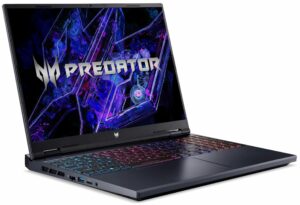 Compared to the regular Helios 16, the Neo variant provides more CPU and GPU options on the lower end. The Neo 16’s base configuration comes with a Core i5-14450HX and the RTX 4050, an ideal combo for 1080p gaming. Thankfully, the Neo 16 also offers Full HD+ displays, going up to 180Hz, so if you play a lot of competitive games you can be happy with the snappy performance of the screen.
Compared to the regular Helios 16, the Neo variant provides more CPU and GPU options on the lower end. The Neo 16’s base configuration comes with a Core i5-14450HX and the RTX 4050, an ideal combo for 1080p gaming. Thankfully, the Neo 16 also offers Full HD+ displays, going up to 180Hz, so if you play a lot of competitive games you can be happy with the snappy performance of the screen.
In terms of the design, it does look a lot like the normal Helios, however, the chassis is heavier, with a weight of 6.2 lbs (2.80 kg) and a thicker 1.02″ (25.95 – 27.85 mm) profile. This is 0.5 lbs (200 grams) heavier, and 0.04″ (1 mm) thicker. We’re not saying that it’s super important, as the laptops are already pretty heavy, however, it needs to be said so you can make the best choice for yourself. The Neo 16 is also a rival to the Nitro 16, as both laptops offer similar specs and take the same position in the market.
- HDD/SSD
- up to 2000GB SSD
- M.2 Slot
- 2x 2280 PCIe NVMe 4.0 x4 See photo
- RAM
- up to 64GB
- OS
- Windows 11 Pro, Windows 11 Home
- Battery
- 90Wh
- Body material
- Plastic / Polycarbonate, Aluminum
- Dimensions
- 357.78 x 278.63 x 25.95 - 27.85 mm (14.09" x 10.97" x 1.02")
- Weight
- 2.80 kg (6.2 lbs)
- Ports and connectivity
- 1x USB Type-A
- 3.2 Gen 1 (5 Gbps)
- 1x USB Type-A
- 3.2 Gen 2 (10 Gbps)
- 1x USB Type-A
- 3.2 Gen 2 (10 Gbps), Sleep and Charge
- 2x USB Type-C
- 3.2 Gen 2 (10 Gbps), Thunderbolt 4, Power Delivery (PD), DisplayPort
- HDMI
- 2.1
- Card reader
- microSD (microSD, microSDHC, microSDXC)
- Ethernet LAN
- 10, 100, 1000, 2500 Mbit/s
- Wi-Fi
- Wi-Fi 6E
- Bluetooth
- 5.3
- Audio jack
- 3.5mm Combo Jack
- Features
- Fingerprint reader
- Web camera
- FHD with Temporal Noise Reduction
- Backlit keyboard
- Microphone
- 3x Microphone Array with Acer Purified Voice, AI noise-canceling
- Speakers
- Stereo Speakers, DTS X: Ultra
- Optical drive
- Security Lock slot
- Kensington Lock
All Acer Predator Helios Neo 16 (PHN16-72) configurations
Acer Predator Helios Neo 16 (PHN16-72) in-depth review
In terms of specs and design, the Predator Helios Neo 16 (PHN16-72) is almost the same as the 18-inch PHN18-71 sibling. You get identical CPU and GPU options fitted in a smaller chassis. This includes 14th gen Intel Raptor Lake HX processors and GeForce RTX 4000 graphics cards. The top-end configuration is with Core i9-14900HX and the 140W RTX 4070 - just like the laptop we bought. Display-wise, you can choose among four IPS panels - two 1200p units with 165Hz or 180Hz refresh rates or a 165Hz / 240Hz 1600p variant. Our notebook is equipped with the latter. Nvidia Advanced Optimus and a MUX s[...]

Pros
- 2x SODIMMs + 2x M.2 Gen 4 slots
- Big thermal pads for all memory and SSD slots
- 100% sRGB and 98% DCI-P3 coverage + accurate colors with our "Design and Gaming" profile (CMN162F)
- 240Hz 1600p IPS display with snappy pixel response times of 8 ms (CMN162F)
- PWM-free + high max brightness of 526 nits and wide viewing angles (CMN162F)
- MUX switch + NVIDIA Advanced Optimus
- Modern selection with two Thunderbolt 4 connectors + two Type-A Gen 2 ports
- Comfortable input devices
- Rigid chassis with a metal lid
- High GPU clocks during max load (~3.20 GHz for the P cores) + around 140W GPU for the RTX 4070
- The fans aren't extremely noisy in "Turbo" mode
- The bottom plate can be easily opened
- Great overall performance
- Comfortable input devices
- The PredatorSense app offers many useful extras
- The "Performance" mode has a lot of potential - 2.8GHz P-core clock and ~120W GPU TGP
Cons
- Short battery life for a 90Wh capacity
- High GPU temperature of 86°C during gaming
Acer Predator Helios Neo 18 (PHN18-71)
 Bigger and stronger than the Helios Neo 16, the 18-inch version will take a toll on your back if you decide to carry it around with you. It weighs 7.5 lbs (3.40 kg) and has a thickness of 1.07 – 1.14″ (27.15 – 29.15 mm). We do have a review of the Neo 18, in which we got pretty familiar with the laptop. Overall, it has the specs and the cooling to match the regular Helios 18 with ease, as two identically configured laptops would probably perform the same or close to the same.
Bigger and stronger than the Helios Neo 16, the 18-inch version will take a toll on your back if you decide to carry it around with you. It weighs 7.5 lbs (3.40 kg) and has a thickness of 1.07 – 1.14″ (27.15 – 29.15 mm). We do have a review of the Neo 18, in which we got pretty familiar with the laptop. Overall, it has the specs and the cooling to match the regular Helios 18 with ease, as two identically configured laptops would probably perform the same or close to the same.
Compared to the Helios 18, there haven’t been many cutbacks and corner cutting. The RGB around the chassis and logo on the lid aren’t here anymore, however, if you don’t really want the flashiness, it’s even better. The designs of the Predators have also improved a lot. They are now a lot boxier and look like workstations, albeit very big and heavy ones.
The display that we tested was also creator-ready with 100% sRGB and 99% DCI-P3 coverage. The color accuracy is exceptional too, with a dE of 1.2 once we apply our Display Profiles. For gaming purposes, the screen is super fast too, with a Black to White and White to Black response time of 6.7 ms.
- HDD/SSD
- up to 4000GB SSD
- M.2 Slot
- 2x 2280 PCIe NVMe 4.0 x4 See photo
- RAM
- up to 32GB
- OS
- Windows 11 Home, Chrome OS, Windows 11, Windows 11 Pro
- Battery
- 90.61Wh, 4-cell, 90Wh, 4-cell
- Body material
- Plastic / Polycarbonate, Aluminum
- Dimensions
- 404 x 312.08 x 27.15 - 29.15 mm (15.91" x 12.29" x 1.07")
- Weight
- 3.40 kg (7.5 lbs)
- Ports and connectivity
- 1x USB Type-A
- 3.2 Gen 1 (5 Gbps)
- 1x USB Type-A
- 1x USB Type-A
- 3.2 Gen 2 (10 Gbps), Sleep and Charge
- 2x USB Type-C
- 3.2 Gen 2 (10 Gbps), Thunderbolt 4, Power Delivery (PD), Sleep and Charge
- HDMI
- 2.1
- Card reader
- microSD (microSD, microSDHC, microSDXC)
- Ethernet LAN
- 10, 100, 1000, 2500 Mbit/s
- Wi-Fi
- Wi-Fi 6E
- Bluetooth
- 5.3
- Audio jack
- 3.5mm Combo Jack
- Features
- Fingerprint reader
- Web camera
- FHD with Temporal Noise Reduction
- Backlit keyboard
- optional
- Microphone
- Dual Microphone with Acer Purified Voice
- Speakers
- Stereo Speakers, DTS X: Ultra
- Optical drive
- Security Lock slot
All Acer Predator Helios Neo 18 (PHN18-71) configurations
Acer Predator Helios Neo 18 (PHN18-71) in-depth review
With the Predator Helios Neo 18 (PHN18-71), Acer wants to offer a not-so-expensive 18-incher that is still a capable gaming device with a huge display. The design and even the internals are very similar to the Acer Predator Helios 18 (PH18-72). This is great because the PH18-72 sibling is one of the best high-end devices that we have tested up to date. The latter is configured with just top-of-the-line hardware. This also applies to the PHN18-71 if you pick a machine with the most powerful CPU and GPU options. Here, you can choose between five Intel Raptor Lake-HX processors and three NVIDIA [...]

Pros
- 2x SODIMMs + 2x M.2 Gen 4 slots
- 100% sRGB and 99% DCI-P3 coverage + accurate color representation with our "Design and Gaming" profile (AUO B180QAN01.1 (AUOEB95))
- 165Hz 1600p IPS display with snappy pixel response times (AUO B180QAN01.1 (AUOEB95))
- G-Sync support + MUX switch + NVIDIA Advanced Optimus
- Great port selection with two Thunderbolt 4 connectors
- Comfortable input devices
- Good chassis rigidity
- Very high GPU clocks during gaming + around 134W GPU TGP
- The optional Core i9-14900HX can maintain high frequencies under long full loads
- The fans aren't extremely noisy in "Turbo" mode
- The bottom plate can be easily opened
- Great overall performance
- A lot of RGB options
- The PredatorSense app offers many useful extras
Cons
- Short battery life
Acer Predator Helios 3D 15 SpatialLabs Edition (PH3D15-71)
 For those of you who straight up want an experimental type of technology, Acer offers the Predator Helios 3D 15 SpatialLabs Edition. It comes with the same powerful specs, along with a smaller 15.6-inch screen. However, it’s exactly this screen that makes the laptop stand out. There’s a huge array of sensors where the camera usually would be. These sensors include two stereo cameras with sensors that constantly track the position of your eyes and head.
For those of you who straight up want an experimental type of technology, Acer offers the Predator Helios 3D 15 SpatialLabs Edition. It comes with the same powerful specs, along with a smaller 15.6-inch screen. However, it’s exactly this screen that makes the laptop stand out. There’s a huge array of sensors where the camera usually would be. These sensors include two stereo cameras with sensors that constantly track the position of your eyes and head.
The screen that’s inside has a 4K resolution, which is insane at a 15.6-inch diagonal. In normal 2D mode, the 4K resolution is super crisp. However, you can turn to 3D mode, in which case the resolution drops to 1920 x 2160p. It also covers the entire sRGB color gamut as well as 90% of the DCI-P3 color gamut. Regardless of the 3D screen, the laptop performs very well, maintaining high power limits on the CPU and GPU across all stages of the stress tests. Due to the high resolution of the display, battery life isn’t very good, so you’ll need the charger with you most of the time.
- Display
- 15.6”, 4K UHD (3840 x 2160), IPS
- HDD/SSD
- up to 2000GB SSD
- M.2 Slot
- 2x 2280 PCIe NVMe 4.0 x4 See photo
- RAM
- up to 32GB
- OS
- Windows 11 Home, Windows 11 Pro
- Battery
- 90Wh, 4-cell
- Body material
- Plastic / Polycarbonate, Aluminum
- Dimensions
- 359.4 x 280.8 x 26.9 - 27.9 mm (14.15" x 11.06" x 1.06")
- Weight
- 2.99 kg (6.6 lbs)
- Ports and connectivity
- 1x USB Type-A
- 3.2 Gen 1 (5 Gbps)
- 1x USB Type-A
- 3.2 Gen 2 (10 Gbps)
- 1x USB Type-A
- 3.2 Gen 2 (10 Gbps), Sleep and Charge
- 2x USB Type-C
- 3.2 Gen 2 (10 Gbps), Thunderbolt 4, Power Delivery (PD), DisplayPort
- HDMI
- 2.1
- Card reader
- microSD (microSD, microSDHC, microSDXC)
- Ethernet LAN
- 10, 100, 1000 Mbit/s
- Wi-Fi
- 802.11ax
- Bluetooth
- 5.1
- Audio jack
- 3.5mm Combo Jack
- Features
- Fingerprint reader
- Web camera
- HD with Temporal Noise Reduction
- Backlit keyboard
- Microphone
- Dual Microphones with Acer Purified Voice
- Speakers
- Speakers by DTS X: Ultra Audio
- Optical drive
- Security Lock slot
- Kensington Lock
All Acer Predator Helios 3D 15 SpartialLabs Edition (PH3D15-71) configurations
Acer Predator Helios 3D 15 SpartialLabs Edition (PH3D15-71) in-depth review
Have you ever got the feeling that getting the latest hardware isn't enough and you want to experience something new in front of the display? Acer has a trick up in its sleeve - a powerful gaming laptop with a stereoscopic 3D display. You don't need to wear glasses to enjoy the 3D content. This sounds cool on paper but in reality, it's a bit tricky to find the right sitting position in order to play a game without seeing blurry images. The name of the device is extraordinary and longer than usual. Let's take a deep breath - it's called the Acer Predator Helios 3D 15 SpatialLabs Edition (PH3D15[...]

Pros
- Excellent CPU and GPU performance
- The RTX 4080 can sustain 174W and ~2200 MHz during long gaming sessions
- The 32-thread Core i9-13900HX can maintain very high clocks and power limits under maximum stress
- 2x M.2 Gen 4 slots, 2x DDR5 RAM SODIMMs in dual-channel
- Wi-Fi 6E + Bluetooth 5.1
- Covers 100% of thesRGB and 90% of the DCI-P3 color gamut (AUO B156ZAN03.R (AUO39A4))
- No PWM (AUO B156ZAN03.R (AUO39A4))
- Stereoscopic 3D display (AUO B156ZAN03.R (AUO39A4))
- Has a MUX switch
- Wide port selection
- Great input devices
- The keyboard remains cool after long gaming sessions
- Good build quality
- High-end parts inside of a metal 15.6" chassis
Cons
- High price
- Short battery life
- The 3D effect isn't perfect and needs an improvement
- Noisy fans in "Turbo" mode
Acer Predator Triton 14 (PT14-51)
 The new Triton laptops are made to be a hybrid between workstations and gaming devices. The designs are more minimalist, with little to no branding, as well as features that are usually reserved for office devices. One such feature is the fingerprint reader, which is in the upper left corner of the touchpad.
The new Triton laptops are made to be a hybrid between workstations and gaming devices. The designs are more minimalist, with little to no branding, as well as features that are usually reserved for office devices. One such feature is the fingerprint reader, which is in the upper left corner of the touchpad.
The Triton 14 comes with a silver fully aluminum CNC chassis. It’s very compact at 14 inches, however, it’s still got a bit of heft to it, with a weight of 3.7 lbs (1.70 kg) and a thickness of 0.74″ (18.9 – 19.9 mm). There’s a MicroSD card on the front, which we’ve seen before on many Creator notebooks. There’s ample airflow, with vents on the back, sides, and bottom, as well as a grill above the keyboard.
With smaller notebooks, you need as much air inside the chassis as possible. The Triton 14 that we bought came with a Core i7-13700H, an RTX 4070 with a 105W power limit, and a QHD+ 240Hz IPS MiniLED panel. With the MiniLED backlighting, you get much higher brightness and contrast. We measured up to 667 nits for the brightness and 12000:1 for the contrast ratio. The display also fully covered the sRGB and DCI-P3 color gamuts.
- HDD/SSD
- up to 2000GB SSD
- M.2 Slot
- 1x 2280 PCIe NVMe 4.0 x4 See photo
- RAM
- up to 32GB
- OS
- Windows 11 Home, Windows 11, Windows 11 Pro
- Battery
- 76Wh
- Body material
- Aluminum
- Dimensions
- 312.42 x 226.06 x 18.9 - 19.9 mm (12.30" x 8.90" x 0.74")
- Weight
- 1.70 kg (3.7 lbs)
- Ports and connectivity
- 1x USB Type-A
- 3.2 Gen 2 (10 Gbps)
- 1x USB Type-A
- 3.2 Gen 2 (10 Gbps), Sleep and Charge
- 1x USB Type-C
- 3.2 Gen 2 (10 Gbps), Thunderbolt 4, Power Delivery (PD), DisplayPort
- HDMI
- 2.1
- Card reader
- microSD (microSD, microSDHC, microSDXC)
- Ethernet LAN
- Wi-Fi
- 802.11ax
- Bluetooth
- 5.2
- Audio jack
- 3.5mm Combo Jack
- Features
- Fingerprint reader
- optional
- Web camera
- FHD
- Backlit keyboard
- optional
- Microphone
- Speakers
- 2x Stereo Speakers
- Optical drive
- Security Lock slot
- Kensington Lock
All Acer Predator Triton 14 (PT14-51) configurations
Acer Predator Triton 14 (PT14-51) in-depth review
You can find a lot of capable gaming laptops but in most cases, they are at least 15-inchers. If you want something powerful yet compact, your options are limited. Still, the Acer Predator Triton 14 (PT14-51) is one of the possible variants. This 14-inch fella has (almost) everything that a bigger gaming laptop can offer.Like a fast 1600p Mini LED display with 250Hz refresh rate (option), an Intel Raptor Lake-H CPU, GeForce RTX 4000 GPU options, and tons of other extras. This includes a MUX switch, Nvidia Advanced Optimus, G-Sync support, Wi-Fi 6E, a fancy keyboard, a fingerprint reader, e[...]

Pros
- Great performance
- Liquid metal on the CPU
- Optional Mini LED display with 16:10 aspect ratio, 1600p resolution and a 250Hz refresh rate (AUO B140QAN06.V (AUO77A8))
- Covers 100% of DCI-P3 (AUO B140QAN06.V (AUO77A8))
- High maximum brightness and contrast ratio (AUO B140QAN06.V (AUO77A8))
- Capable cooling that allows high CPU clocks and a stable 105W GPU TGP
- Fast pixel response times (AUO B140QAN06.V (AUO77A8))
- Aluminum build
- Modern I/O + MicroSD card slot
- Quiet and comfortbale 3-zone per-key RGB keyboard
- Smooth touchpad with Corning Gorilla Glass surface and build-in fingerprint reader
- The PredatorSense app offers plenty of customizations
- Has a MUX switch and supports Nvidia Advanced Optimus and G-Sync
Cons
- Soldered memory and just one M.2 slot
- Expensive
- Uses PWM (AUO B140QAN06.V (AUO77A8))
Acer Predator Triton 16 (PT16-51)
 The same formula, but for those who need a bigger screen, you can get the Triton 16. This gives you the same screen but stretched across a 16-inch frame, so you have more room to deal with editing software or whatever else you have going on. The other differences are in the dimensions, where the Triton 16 is 1.6 lbs (690 grams) heavier and 0.12″ (0.30 cm) thicker.
The same formula, but for those who need a bigger screen, you can get the Triton 16. This gives you the same screen but stretched across a 16-inch frame, so you have more room to deal with editing software or whatever else you have going on. The other differences are in the dimensions, where the Triton 16 is 1.6 lbs (690 grams) heavier and 0.12″ (0.30 cm) thicker.
Strangely, the keyboard is the same, as the larger chassis didn’t force Acer to implement a NumPad, which might or might not be a dealbreaker for some.
The battery is bigger, jumping from 76Wh to 99Wh. The bigger laptop also gets a more powerful GPU. It’s still an RTX 4070, but the one in the Triton 16 has a bigger 125W power limit.
- HDD/SSD
- up to 1000GB SSD
- RAM
- up to 32GB
- OS
- Windows 11 Home
- Battery
- 99Wh
- Weight
- 2.39 kg (5.3 lbs)
- Ports and connectivity
- 2x USB Type-A
- 3.2 Gen 2 (10 Gbps)
- 1x USB Type-C
- Thunderbolt 4
- HDMI
- 2.1
- Card reader
- microSD (microSD, microSDHC, microSDXC)
- Ethernet LAN
- Wi-Fi
- 802.11ax
- Bluetooth
- 5.2
- Audio jack
- 3.5mm Combo Jack
- Features
- Fingerprint reader
- Web camera
- FHD
- Backlit keyboard
- Microphone
- Speakers
- 2x Stereo Speakers
- Optical drive
- Security Lock slot
- Kensington Lock
All Acer Predator Triton 16 (PT16-51) configurations
Acer Nitro 16 (AN16-72)
 The Acer Nitro 16 boasts serious amounts of power, thanks to the 14th Gen Intel CPUs and the RTX 40-series graphics. We purchased the best CPU possible, a 20-core Core i7-14700HX, and paired it with a 140W RTX 4050, as well as a Quad HD+ IPS panel with a 165Hz refresh rate.
The Acer Nitro 16 boasts serious amounts of power, thanks to the 14th Gen Intel CPUs and the RTX 40-series graphics. We purchased the best CPU possible, a 20-core Core i7-14700HX, and paired it with a 140W RTX 4050, as well as a Quad HD+ IPS panel with a 165Hz refresh rate.
All in all, it’s an excellent performer, maintaining high power limits during all stages of our stress tests. The RTX 4050 runs quite cool, with 67°C and 2655 MHz during the peak of the torture test.
The Nitro Sense application is also a big upgrade over the old one, allowing you to tweak the performance presets as well as create your own. Overall, we’d recommend the Intel version over the AMD one, as you get much more CPU performance, however, the AMD model does have its positives, which we’ll talk about below.
- HDD/SSD
- up to 4000GB SSD
- M.2 Slot
- 2x 2280 PCIe NVMe 4.0 x4 See photo
- RAM
- up to 32GB
- OS
- Windows 11 Pro, Windows 11 Home
- Battery
- 90.61Wh, 76Wh, 4-cell
- Body material
- Plastic / Polycarbonate
- Dimensions
- 357.78 x 277.5 x 22.4 - 22.7 mm (14.09" x 10.93" x 0.88")
- Weight
- 2.45 kg (5.4 lbs)
- Ports and connectivity
- 1x USB Type-A
- 3.2 Gen 1 (5 Gbps)
- 1x USB Type-A
- 3.2 Gen 1 (5 Gbps), Sleep and Charge
- 1x USB Type-A
- 3.2 Gen 2 (10 Gbps)
- 2x USB Type-C
- 3.2 Gen 2x2 (20 Gbps), Thunderbolt 4, Power Delivery (PD), DisplayPort
- HDMI
- 2.1
- Card reader
- microSD (microSD, microSDHC, microSDXC)
- Ethernet LAN
- 10, 100, 1000, 2500 Mbit/s
- Wi-Fi
- 802.11ax
- Bluetooth
- 5.3
- Audio jack
- 3.5mm Combo Jack
- Features
- Fingerprint reader
- Web camera
- FHD with Temporal Noise Reduction
- Backlit keyboard
- Microphone
- Dual Built-in Microphones with Acer Purified Voice
- Speakers
- Speaker System optimized by DTS X:Ultra Audio
- Optical drive
- Security Lock slot
- Kensington Lock
All Acer Nitro 16 (AN16-72) configurations
Acer Nitro 16 (AN16-72) in-depth review
The Raptor Lake-HX Refresh CPUs are already here and some of them offer more cores, bigger cache size, and slightly higher frequencies than their predecessors. The Acer Nitro 16 (AN16-72) relies on the abovementioned chips which means that the device boasts a serious amount of power - the top-end processor is the Core i7-14700HX with 20 cores and 28 threads. Our laptop has the same CPU - this is the best way to torture the cooling at max. In terms of graphics, the base GPU is the GeForce RTX 3050 (Laptop, 6GB), and the most powerful video card for this series is the GeForce RTX 4060 (Laptop).[...]

Pros
- 2x M.2 Gen 4 slots + 2x DDR5 RAM SODIMMs
- Covers 98% of the sRGB color gamut and has accurate color representation with our "Design and Gaming" profile (AUO B160QAN03.H (AUOCDAB))
- Snappy 165Hz panel with 506 cd/m2 max brightness (AUO B160QAN03.H (AUOCDAB))
- PWM-free (AUO B160QAN03.H (AUOCDAB))
- G-Sync support + MUX switch
- Modern I/O
- Comfortable input devices
- Solid body
- The processor and the graphics card can sustain impressively high frequencies during full loads
- The fans aren't too noisy in "Turbo" mode
- Opening the laptop for servicing is an easy job
- Great overall performance
Cons
- The lid could be more stable
- So-so battery life
Acer Nitro 16 (AN16-41)
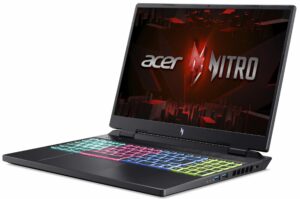 This is the AMD version, which sports a Ryzen 7 7840HS, an 8-core 16-thread chip, so quite different from the 20-core beast that’s the Core i7. There’s also the entire Ryzen 7000 HD-series available, which is generally less powerful than the 13th and 14th Gen Intel processors. However, they are much more efficient, with around 12 hours of web browsing and around 11 hours of video playback. You can check the complete in-depth review below.
This is the AMD version, which sports a Ryzen 7 7840HS, an 8-core 16-thread chip, so quite different from the 20-core beast that’s the Core i7. There’s also the entire Ryzen 7000 HD-series available, which is generally less powerful than the 13th and 14th Gen Intel processors. However, they are much more efficient, with around 12 hours of web browsing and around 11 hours of video playback. You can check the complete in-depth review below.
Strictly for gaming, you’ll hardly notice the difference in CPU performance, mainly because both laptops come with evenly matched graphics, which is the main driving factor for gaming performance.
- HDD/SSD
- up to 4000GB SSD
- M.2 Slot
- 2x 2280 PCIe NVMe 4.0 x4 See photo
- RAM
- up to 64GB
- OS
- Windows 11 Home, Chrome OS, Windows 11 Pro, Windows 11, No OS
- Battery
- 90Wh, 4-cell
- Body material
- Plastic / Polycarbonate
- Dimensions
- 360.1 x 279.9 x 25.9 - 27.9 mm (14.18" x 11.02" x 1.02")
- Weight
- 2.70 kg (6 lbs)
- Ports and connectivity
- 1x USB Type-A
- 2.0
- 1x USB Type-A
- 3.2 Gen 2 (10 Gbps)
- 1x USB Type-A
- 3.2 Gen 2 (10 Gbps), Sleep and Charge
- 1x USB Type-C
- Power Delivery (PD), Sleep and Charge
- 1x USB Type-C
- 3.2 Gen 2 (10 Gbps), Power Delivery (PD), Sleep and Charge
- HDMI
- 2.1
- Card reader
- microSD (microSD, microSDHC, microSDXC)
- Ethernet LAN
- 10, 100, 1000 Mbit/s
- Wi-Fi
- 802.11ax
- Bluetooth
- 5.1
- Audio jack
- 3.5mm Combo Jack
- Features
- Fingerprint reader
- Web camera
- HD with Temporal Noise Reduction
- Backlit keyboard
- optional
- Microphone
- Dual Microphones with Acer Purified Voice
- Speakers
- Stereo Speakers, DTS X:Ultra Audio
- Optical drive
- Security Lock slot
- Kensington Lock
All Acer Nitro 16 (AN16-41) configurations
Acer Nitro 16 (AN16-41) in-depth review
You can already find a lot of Zen 4-based laptops in different form factors. One of the iterations is the Acer Nitro 16 (AN16-41). Over the years, the Nitro lineup evolved and now some of these devices are close to the performance levels of the more premium Predator machines. The AN16-41 model boats some pretty mouthwatering specs like NVIDIA Ada Lovelace GPU options with hefty TGPs and Zen 4 or refreshed Zen 3+ CPU variants. The top processor model is the AMD Ryzen 9 7940HS. Here, we have a 16" 16:10 display so yes, the screen is taller. You can choose between two 165Hz panels - one 1200p an[...]

Pros
- 2x M.2 Gen 4 slots + 2x DDR5 RAM SODIMMs
- Covers 98% of the sRGB color gamut and has accurate color representation with our "Design and Gaming" profile (BOE NV160WUM-NY2 (BOE0B72))
- Fast panel with quick response times (BOE NV160WUM-NY2 (BOE0B72))
- No PWM (BOE NV160WUM-NY2 (BOE0B72))
- G-Sync support + MUX switch
- Good I/O
- Comfortable input devices
- Great battery life for a gaming laptop
- Solid base
- The CPU and the GPU can maintain high frequencies during full load
Cons
- Flexy lid
- Noisy fans in "Turbo" mode
- The NVMe gets hot during benchmarking
Acer Nitro 17 (AN17-41)
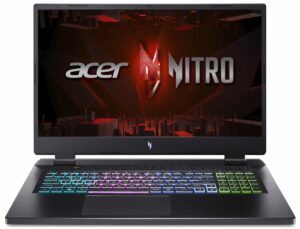 The Nitro 17 in its AMD form is a very efficient gaming laptop, thanks to its Ryzen 7 CPUs. Its display is also a sight to behold, as it covers 100% of the sRGB and 99% of the DCI-P3 gamuts.
The Nitro 17 in its AMD form is a very efficient gaming laptop, thanks to its Ryzen 7 CPUs. Its display is also a sight to behold, as it covers 100% of the sRGB and 99% of the DCI-P3 gamuts.
With our Display Profiles, we transform the display into a dream for any creator, lowering the dE value that measures color accuracy to 0.6. Usually, values lower than 1.0 are indistinguishable by the human eye, so, you’re getting the best possible-looking colors that you can. With the higher 17.3-inch diagonal and the Quad HD resolution, the panel offers a lot of detail on a big canvas.
The efficiency of the laptop is unmatched by other models in the gaming space, with 20 hours of web browsing and around 9 hours of video playback. The GPU performance is quite good, as the RTX 4070 is pushed quite well during stress tests and benchmarks.
This means that you’re not only getting a great gaming laptop, but with this display, you’re getting a straight-up creator laptop with very good performance that can handle complex 3d modeling, video editing, and any other type of graphic design work.
- HDD/SSD
- up to 2000GB SSD
- M.2 Slot
- 2x 2280 PCIe NVMe 4.0 x4 See photo
- RAM
- up to 64GB
- OS
- Windows 11 Home, Windows 11 Pro, Windows 10 Pro, Windows 10 Home
- Battery
- 90Wh, 4-cell
- Body material
- Plastic / Polycarbonate
- Dimensions
- 400.2 x 293.25 x 27.9 - 28.9 mm (15.76" x 11.55" x 1.10")
- Weight
- 3.10 kg (6.8 lbs)
- Ports and connectivity
- 1x USB Type-A
- 2.0
- 1x USB Type-A
- 3.2 Gen 2 (10 Gbps)
- 1x USB Type-A
- 3.2 Gen 2 (10 Gbps), Sleep and Charge
- 1x USB Type-C
- 3.2 Gen 2 (10 Gbps), Power Delivery (PD), DisplayPort
- 1x USB Type-C
- 4.0, Power Delivery (PD), DisplayPort
- HDMI
- 2.1
- Card reader
- microSD (microSD, microSDHC, microSDXC)
- Ethernet LAN
- 10, 100, 1000 Mbit/s
- Wi-Fi
- 802.11ax
- Bluetooth
- 5.1
- Audio jack
- 3.5mm Combo Jack
- Features
- Fingerprint reader
- Web camera
- HD with Temporal Noise Reduction
- Backlit keyboard
- optional
- Microphone
- Dual Microphones with Acer Purified Voice, AI noise reduction
- Speakers
- Speakers by DTS X: Ultra Audio
- Optical drive
- Security Lock slot
- Kensington Lock
All Acer Nitro 17 (AN17-41) configurations
Acer Nitro 17 (AN17-41) in-depth review
Since we've already reviewed the Acer Nitro 17 (AN17-71) and the Acer Nitro 17 (AN17-51) now it's time to test the AMD version that is simply called Acer Nitro 17 (AN17-41). This one looks almost exactly the same as the two Intel-based iterations. It's a big 17.3" laptop that can be configured with high-end gaming hardware.This includes AMD Zen 4 CPU options and refreshed Zen 3+ chips. The device can be a modest machine with a Ryzen 5 7535HS or you can transform it into a real beast if you choose the Ryzen 9 7940HS. GPU-wise, you can rely on some of the latest and greatest NVIDIA Ada Lovel[...]

Pros
- Snappy and efficient Zen 4 CPU
- 2x M.2 Gen 4 slots, 2x DDR5 RAM SODIMM slots + Wi-Fi 6E
- 100% sRGB and 99% DCI-P3 coverage (BOE NE173QHM-NY6 (BOE0B7C))
- Fast display with quick response times (BOE NE173QHM-NY6 (BOE0B7C)
- PWM-free (BOE NE173QHM-NY6 (BOE0B7C))
- G-Sync support + MUX switch and Advanced Optimus
- Modern port selection
- The keyboard feels cool during heavy loads
- The 4-zone RGB keyboard is comfortable for typing and gaming
- Very long battery life
- Good cooling solution and low temperatures under load
- High CPU and GPU clocks and power limits during any kind of stress
- The Acer Nitro Sence app offers 4 performance presets as well as a custom fan curve
Cons
- Plastic build
- Loud fans in "Turbo" mode
- Noticeable RPM fluctuations in the "Performance" mode
- The touchpad is just an average unit
- The GPU performance isn't that impressive
- The lid is a bit flexible
Acer Nitro 17 (AN17-51)
 Compared to the AMD model, the Intel version of the Nitro 17 brings more performance, as the Core i7-13700H overpowers the Ryzen 7 7840HS. The GPU capabilities are pretty similar, as all versions share the same TGPs between the Intel and AMD models.
Compared to the AMD model, the Intel version of the Nitro 17 brings more performance, as the Core i7-13700H overpowers the Ryzen 7 7840HS. The GPU capabilities are pretty similar, as all versions share the same TGPs between the Intel and AMD models.
The display options are also the same, however, the Quad HD panel that we tested here didn’t come even close to matching the accuracy of the AMD-based system. This only shows that the panel lottery is crazy. While the accuracy isn’t that good, the color coverage remains really wide.
The Intel version also brings decent efficiency, but, not on the level of the AMD-powered laptop. You get around 9 hours of web browsing and 8 hours and 20 minutes of video playback, which is still quite good for a gaming laptop.
- HDD/SSD
- up to 2000GB SSD
- M.2 Slot
- 2x 2280 PCIe NVMe 4.0 x4 See photo
- RAM
- up to 64GB
- OS
- Windows 11 Home, No OS, Windows 11 Pro
- Battery
- 90Wh, 4-cell, 4-cell , 57Wh, 4-cell
- Body material
- Plastic / Polycarbonate
- Dimensions
- 400.2 x 293.25 x 27.9 - 28.9 mm (15.76" x 11.55" x 1.10")
- Weight
- 3.00 kg (6.6 lbs)
- Ports and connectivity
- 1x USB Type-A
- 3.2 Gen 1 (5 Gbps)
- 1x USB Type-A
- 3.2 Gen 2 (10 Gbps)
- 1x USB Type-A
- 3.2 Gen 2 (10 Gbps), Sleep and Charge
- 1x USB Type-C
- 3.2 Gen 2 (10 Gbps), Power Delivery (PD), DisplayPort
- 1x USB Type-C
- 3.2 Gen 2x2 (20 Gbps), Thunderbolt 4, Power Delivery (PD), DisplayPort
- HDMI
- 2.1
- Card reader
- microSD (microSD, microSDHC, microSDXC)
- Ethernet LAN
- 10, 100, 1000 Mbit/s
- Wi-Fi
- 802.11ax
- Bluetooth
- 5.1
- Audio jack
- 3.5mm Combo Jack
- Features
- Fingerprint reader
- Web camera
- HD with Temporal Noise Reduction
- Backlit keyboard
- Microphone
- Dual Microphones with Acer Purified Voice, AI noise reduction
- Speakers
- Speakers by DTS X: Ultra Audio
- Optical drive
- Security Lock slot
- Kensington Lock
All Acer Nitro 17 (AN17-51) configurations
Acer Nitro 17 (AN17-51) in-depth review
This year Acer is offering some really powerful big-screen budget devices. Like the Acer Nitro 17 (AN17-71) which comes with powerful Intel Raptor Lake HX CPUs. Today we will show you the Acer Nitro 17 (AN17-51) which is almost the same device. The main difference between the two machines is the fact that the AN17-51 iteration can be configured with Raptor Lake H processors instead of HX chips. It's not a problem at all because the CPU can boost way over its base limit.So, we have snappy processor options, what about the GPUs? All looks good there - the most powerful one is the 140W GeForc[...]

Pros
- Very good performance
- 2x M.2 Gen 4 slots, 2x DDR5 RAM SODIMM slots + Wi-Fi 6
- 100% sRGB and 99% DCI-P3 coverage (BOE NE173QHM-NY6 (BOE0B7C))
- Snappy panel with quick response times (BOE NE173QHM-NY6 (BOE0B7C)
- No PWM (BOE NE173QHM-NY6 (BOE0B7C))
- G-Sync support + MUX switch and Advanced Optimus
- Wide port selection
- The keyboard remains cool after long gaming sessions
- 4-zone RGB keyboard that is also comfortable for both typing and gaming
- Long battery life given the hardware
- Potent cooling solution
- High CPU and GPU clocks and power limits during any kind of load
- The Acer Nitro Sence app offers a good amount of customization including 4 performance presets and a custom fan curve
Cons
- Plastic body
- Loud fans in "Turbo" mode
- Weird temperature hysteresis in "Performance" mode
- The touchpad could be better
- The SSD reaches high temperatures during benchmarking
- The lid is more or less flexible
Acer Nitro V 15 (ANV15-51)
 The last, but probably most important Acer Gaming laptop, we have the Nitro V 15. It’s the cheapest gaming option that Acer offers, so it has a very important job. Many kids and teens who enter PC gaming for the first time will surely stumble or maybe even purchase the Nitro V 15, so it has the tough task of being the best possible gaming device for its price, so consumers are happy and willing to recommend and maybe even upgrade to an Acer product down the line.
The last, but probably most important Acer Gaming laptop, we have the Nitro V 15. It’s the cheapest gaming option that Acer offers, so it has a very important job. Many kids and teens who enter PC gaming for the first time will surely stumble or maybe even purchase the Nitro V 15, so it has the tough task of being the best possible gaming device for its price, so consumers are happy and willing to recommend and maybe even upgrade to an Acer product down the line.
It’s a thin and light laptop (or at least it tries to be), weighing 4.7 lbs (2.11 kg) and having a thickness of 0.90″ (22.9 – 26.9 mm). Considering today’s gaming laptop space, this is pretty light for a 15.6-inch device. C0ntributing to that is also the smaller 57Wh battery pack and a slimmer cooling setup consisting of two smaller fans bunched up together and three heat pipes.
You can get up to a Core i7-13620H and an RTX 4050, which is a decent combo for 1080p gaming. You get two 1080p screens to choose from, either a 144Hz or a 165Hz.
- HDD/SSD
- up to 8000GB SSD
- M.2 Slot
- 1x 2280 PCIe NVMe 4.0 x4 + 1x 2280 PCIe NVMe 3.0 x4 See photo
- RAM
- up to 64GB
- OS
- Windows 11 Home, Windows 11 Pro, Windows 10 Pro
- Battery
- 57Wh, 4-cell, 57Wh
- Body material
- Plastic / Polycarbonate
- Dimensions
- 362.3 x 239.89 x 22.9 - 26.9 mm (14.26" x 9.44" x 0.90")
- Weight
- 2.11 kg (4.7 lbs)
- Ports and connectivity
- 1x USB Type-A
- 3.2 Gen 1 (5 Gbps), Sleep and Charge
- 2x USB Type-A
- 3.2 Gen 1 (5 Gbps)
- 1x USB Type-C
- 3.2 Gen 2 (10 Gbps), Thunderbolt 4, Power Delivery (PD), DisplayPort
- HDMI
- 2.1
- Card reader
- Ethernet LAN
- 10, 100, 1000 Mbit/s
- Wi-Fi
- 802.11ax
- Bluetooth
- 5.1
- Audio jack
- 3.5mm Combo Jack
- Features
- Fingerprint reader
- optional
- Web camera
- HD with Temporal Noise Reduction
- Backlit keyboard
- optional
- Microphone
- Dual Microphones with AI noise reduction
- Speakers
- Stereo Speakers with DTS X: Ultra Audio
- Optical drive
- Security Lock slot
- Kensington Lock
All Acer Nitro V 15 (ANV15-51) configurations
Acer Nitro V 15 (ANV15-51) in-depth review
As you may already know, the Nitro series devices are budget-oriented laptops that offer a good bang for the buck (or at least in most cases). These machines are also very popular and that's why Acer is trying to manufacture even more affordable devices. Their new creation is called the Acer Nitro V 15 (ANV15-51).Interestingly, this one looks like an Aspire notebook with Nitro treatment. Of course, it's not just a rebranded notebook with a bit different look. You can use the handy Acer NitroSense app for advanced system monitoring, fan control, and for applying different performance preset[...]

Pros
- Good performance
- 2x M.2 slots, 2x DDR5 RAM SODIMMs + Wi-Fi 6
- 144Hz refresh rate and wide viewing angles (Innolux N156HRA-EA1 (CMN1521))
- PWM-free (Innolux N156HRA-EA1 (CMN1521))
- Decent input devices
- The keyboard remains cool after long gaming sessions
- Acceptable noise levels during gaming
- Long battery life given the hardware
- Capable cooling solution
- High CPU clocks and power limits during any kind of load
- The Acer Nitro Sence app offers a good amount of customization including 3 performance presets and a custom fan curve
Cons
- Flexible lid
- Loud fans in CPU-intensive tasks
- One of the M.2 slots is for Gen 3 SSDs
- Very high CPU temperature in short and medium loads
- Low sRGB coverage (Innolux N156HRA-EA1 (CMN1521))
Overall, Acer has upscaled the Nitro series with the Nitro 16 and Nitro 17 laptops, leaving the Nitro V 15 to handle the more budget end. We don’t really see this as a smart play, as the Helios Neo and the Nitro series are overlapping in the mid-range segment, however, the market will decide how good of an offering the whole Acer Gaming Laptop lineup is as a whole.
So, what do you think of Acer’s model lineup? What’s your preferred model?