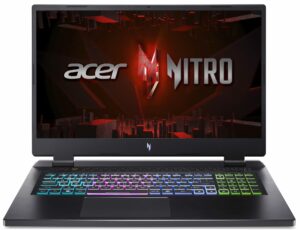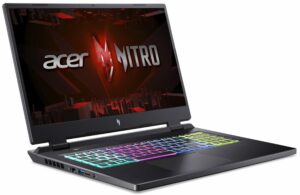Acer Nitro 17 (AN17-51) review – has a capable cooling and great display
 This year Acer is offering some really powerful big-screen budget devices. Like the Acer Nitro 17 (AN17-71) which comes with powerful Intel Raptor Lake HX CPUs. Today we will show you the Acer Nitro 17 (AN17-51) which is almost the same device. The main difference between the two machines is the fact that the AN17-51 iteration can be configured with Raptor Lake H processors instead of HX chips. It’s not a problem at all because the CPU can boost way over its base limit.
This year Acer is offering some really powerful big-screen budget devices. Like the Acer Nitro 17 (AN17-71) which comes with powerful Intel Raptor Lake HX CPUs. Today we will show you the Acer Nitro 17 (AN17-51) which is almost the same device. The main difference between the two machines is the fact that the AN17-51 iteration can be configured with Raptor Lake H processors instead of HX chips. It’s not a problem at all because the CPU can boost way over its base limit.
So, we have snappy processor options, what about the GPUs? All looks good there – the most powerful one is the 140W GeForce RTX 4060. Display-wise, there are three 17.3″ IPS variants. Two of them are 1080p units with 144Hz and 165Hz refresh rates respectively, and the top dog is a 165Hz 1440p panel that is Nvidia Advanced Optimus capable. Aside from the default model, the other two versions bring G-Sync functionality to the table.
The rest is more or less standard for a gaming laptop in this category – a backlit keyboard, Wi-Fi 6, and modern I/O. The Nitro Sense app is also loaded with features such as custom fan control, four power presets, backlight control, driver updates, etc. There is preapplied liquid metal on the CPU die which should lower the chip temperatures under load compared to a normal thermal grease.
You can check the prices and configurations in our Specs System: https://laptopmedia.com/series/acer-nitro-17-an17-51/
Contents
- Specs, Drivers, What’s in the box
- Design and construction
- Display quality, Health impact (PWM), Sound
- Buy our profiles
- Performance: CPU, GPU, Gaming Tests
- [eBook Guide + Tools] How to MAX OUT your Laptop
- Temperatures and comfort, Battery Life
- Disassembly, Upgrade options, and Maintenance
- Storage performance
- Verdict
Specs, Drivers, What’s in the box
- HDD/SSD
- up to 2000GB SSD
- M.2 Slot
- 2x 2280 PCIe NVMe 4.0 x4 See photo
- RAM
- up to 64GB
- OS
- Windows 11 Home, No OS, Windows 11 Pro
- Battery
- 90Wh, 4-cell, 4-cell , 57Wh, 4-cell
- Body material
- Plastic / Polycarbonate
- Dimensions
- 400.2 x 293.25 x 27.9 - 28.9 mm (15.76" x 11.55" x 1.10")
- Weight
- 3.00 kg (6.6 lbs)
- Ports and connectivity
- 1x USB Type-A
- 3.2 Gen 1 (5 Gbps)
- 1x USB Type-A
- 3.2 Gen 2 (10 Gbps)
- 1x USB Type-A
- 3.2 Gen 2 (10 Gbps), Sleep and Charge
- 1x USB Type-C
- 3.2 Gen 2 (10 Gbps), Power Delivery (PD), DisplayPort
- 1x USB Type-C
- 3.2 Gen 2x2 (20 Gbps), Thunderbolt 4, Power Delivery (PD), DisplayPort
- HDMI
- 2.1
- Card reader
- microSD (microSD, microSDHC, microSDXC)
- Ethernet LAN
- 10, 100, 1000 Mbit/s
- Wi-Fi
- 802.11ax
- Bluetooth
- 5.1
- Audio jack
- 3.5mm Combo Jack
- Features
- Fingerprint reader
- Web camera
- HD with Temporal Noise Reduction
- Backlit keyboard
- Microphone
- Dual Microphones with Acer Purified Voice, AI noise reduction
- Speakers
- Speakers by DTS X: Ultra Audio
- Optical drive
- Security Lock slot
- Kensington Lock
All Acer Nitro 17 (AN17-51) configurations
Drivers
All drivers and utilities for this notebook can be found here: https://www.acer.com/us-en/support/product-support/Nitro_AN17-51/downloads?suggest=an17-51;1
What’s in the box?
Inside the box, you will find some manuals and an enormous 330W power adapter that weighs over a kilo. The least power configurations are bundled with a 230W charger.