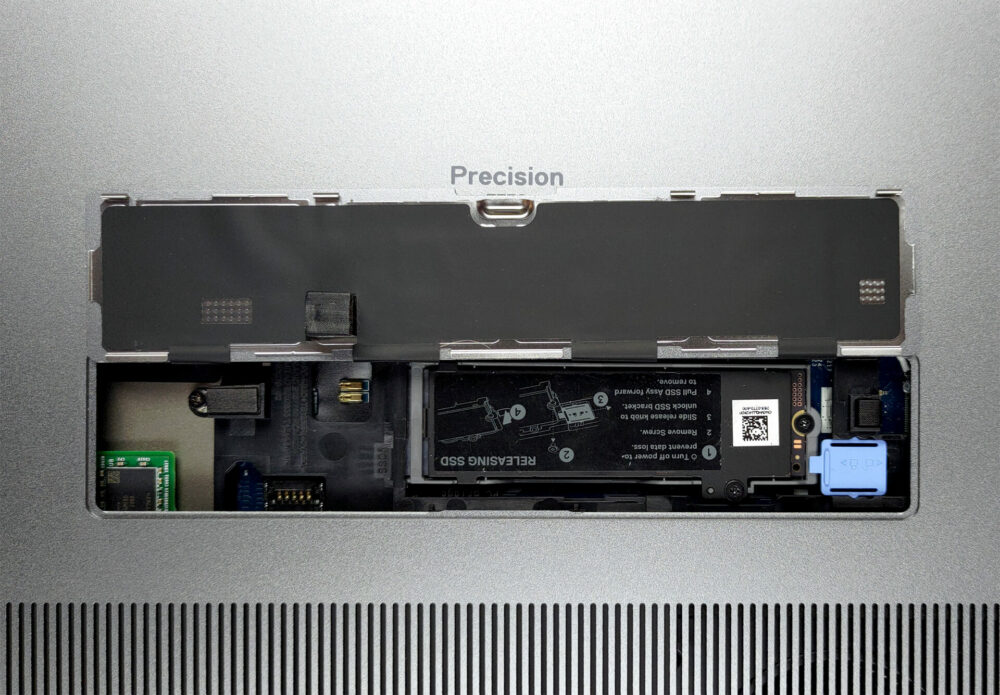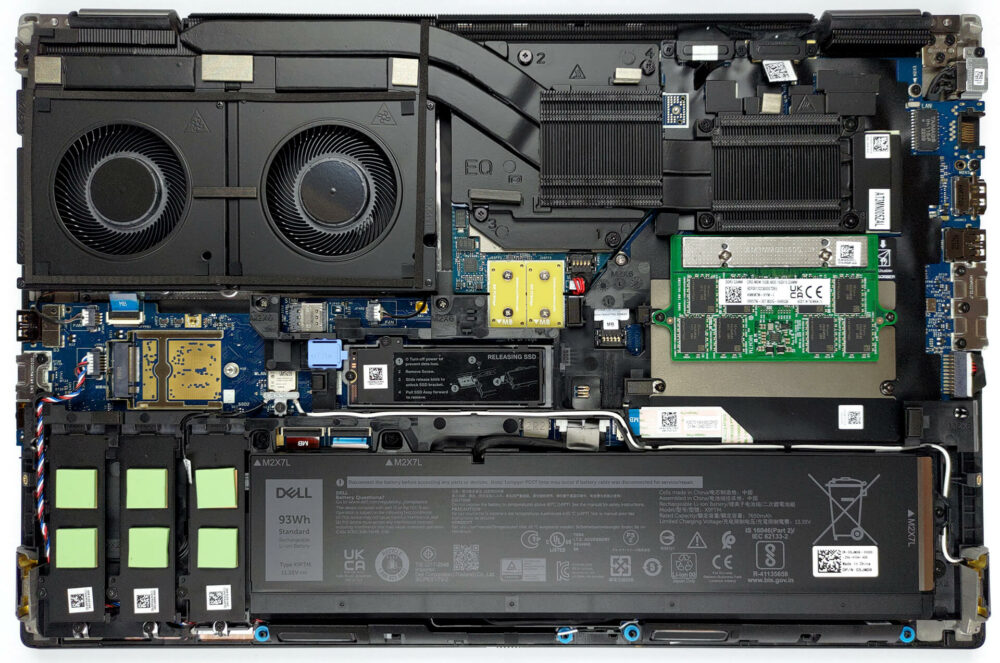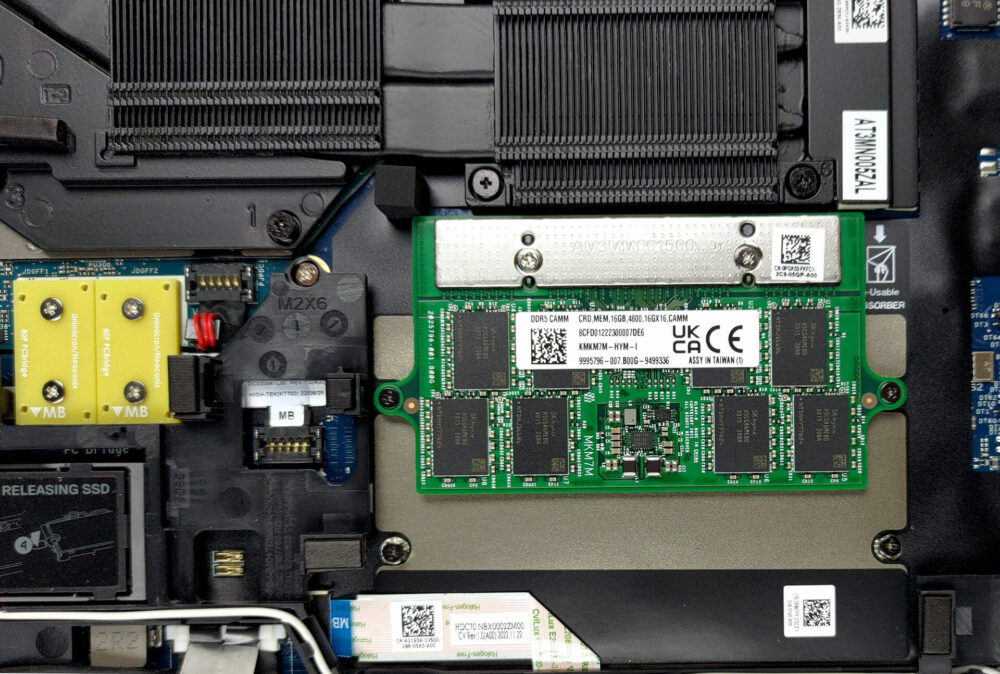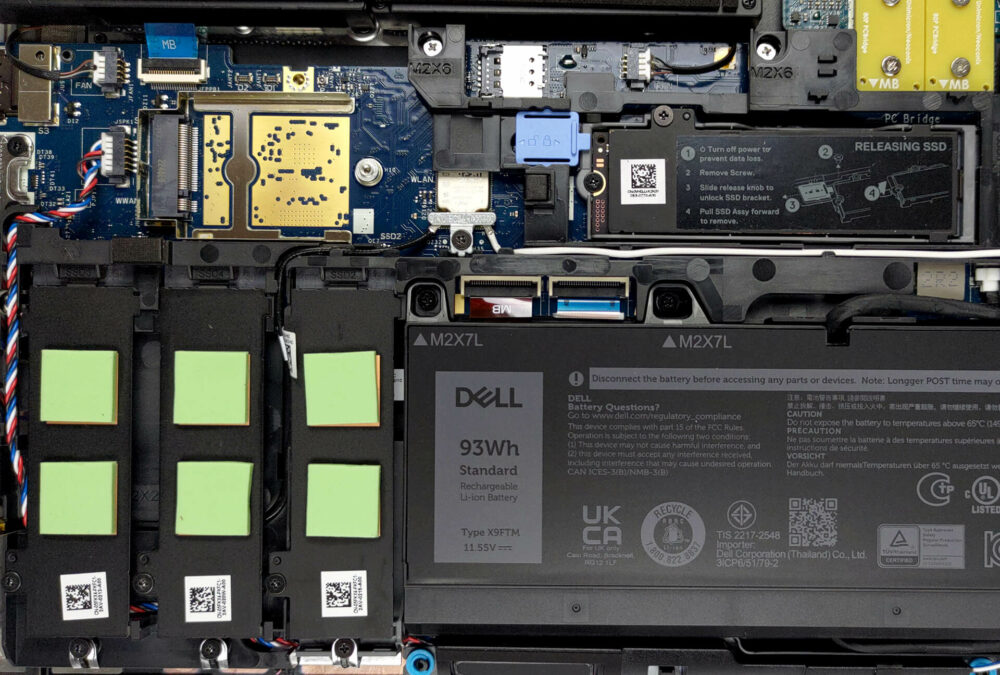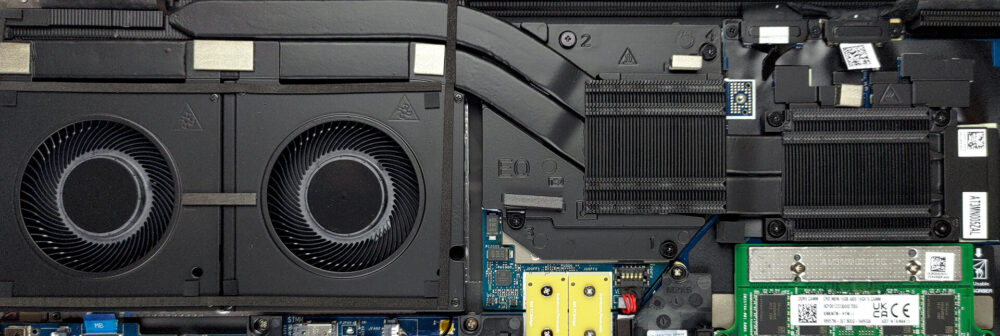How to open Dell Precision 17 7770 – disassembly and upgrade options
Upgrading this device is both easy and intriguing. In this article, you are going to learn how to access the memory module(s), and the storage slots.
Check out all Dell Precision 17 7770 prices and configurations in our Specs System, or read more in our In-Depth review.
1. Open the service door
The first thing we see in this laptop is the service door. Pry it open with a plastic tool, and you’ll get access to one M.2 PCIe x4 slot.
2. Remove the bottom plate
To continue with the disassembly, undo the six captive Phillips-head screws. Then, pry the bottom panel with a plastic tool, starting from the front corners.
3. Remove the battery
Inside, we find a 93Wh battery pack. It got us through 13 hours of Web browsing or more than 10 hours of video playback. To remove it, unplug the connector from the motherboard, and undo the three Phillips-head screws that secure it in place.
4. Upgrade memory and storage
Next, there is the new CAMM memory Dell introduced to replace SODIMM. It takes less space but is considerably more difficult to upgrade. That’s because it is held in place by four screws. Two of them are used to mount the CAMM connector module to the system board. Interestingly, the same connector is used to put a SODIMM adapter, if you prefer to use the traditional memory type.
The difference between the two is that you can put up to 128GB of CAMM DDR5 RAM inside the laptop, while SODIMM memory is limited to 64 GB. On the flip hand, it supports ECC RAM. As far as the storage goes, you get a total of four M.2 PCIe x4 slots, which fit Gen 4 SSDs and support RAID mode.
5. Cooling system
Lastly, the cooling comprises two heat pipes, shared between the CPU and the GPU. They are attached to a long heat sink, which is being cooled down by two beefy fans. Furthermore, you get two heat sinks directly above the processor and the graphics card. Thankfully, the graphics memory and the VRMs are managed by a couple of heat spreaders.
Check out all Dell Precision 17 7770 prices and configurations in our Specs System, or read more in our In-Depth review.
Dell Precision 17 7770 in-depth review
Today, we have another workstation. This time, it is a big boy, and it is meant for heavy-duty projects. An attestation for that is the use of up to NVIDIA RTX A5500 dedicated graphics.This graphics card will allow you to work with professional software, receiving full support, and guaranteed effectiveness. Both are thanks to the way it is built, and the way the software interacts with the drivers.But hey, we jumped to the graphics card before we even said the name of the laptop. It is a Dell Precision 17 7770. And as a modern version of the "Chekhov's gun" principle, if there is a GP[...]

Pros
- Up to 128GB of DDR5 (CAMM) + four M.2 slots
- Capable hardware
- 99% DCI-P3 coverage and accurate colors/li>
- No PWM
- Fingerprint reader + optional IR face recognition and 5G connectivity
- SD card reader + 2x Thunderbolt 4 + HDMI 2.1
- Packs good security features
- Great keyboard and touchpad
- Good battery life
Cons
- High price
- Cooling is not great
- No mention of spill-resistance