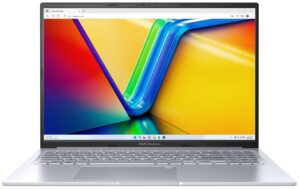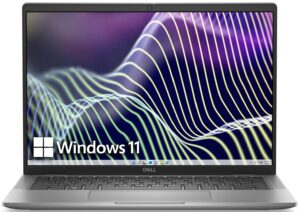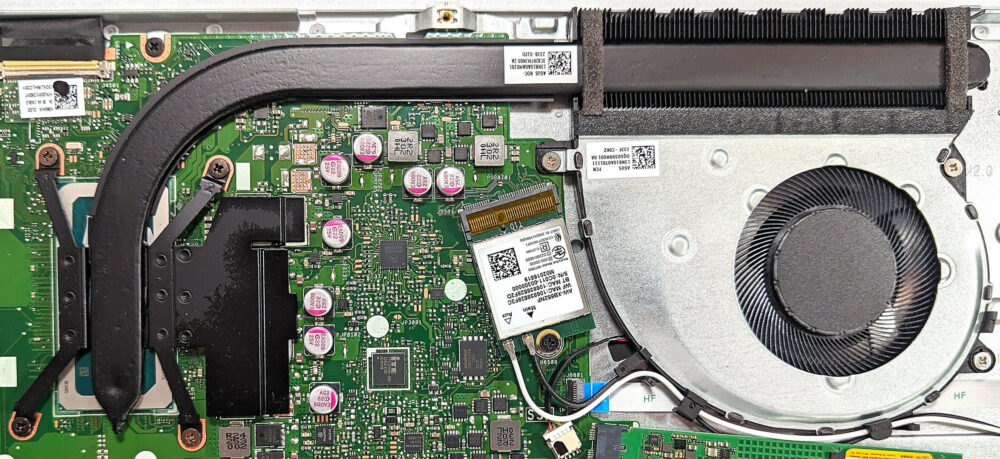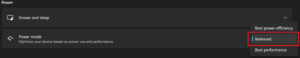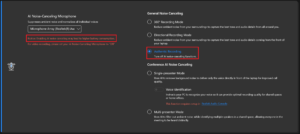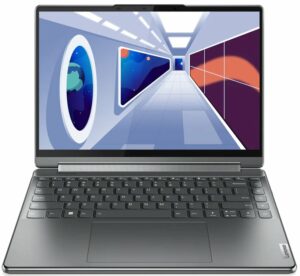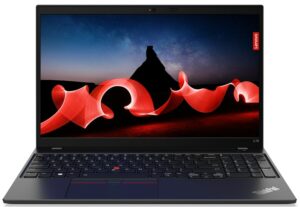ASUS Vivobook 16X OLED (K3604) review – the OLED display is stunning but P-series CPU is a serious challenge for the cooling
Temperatures and comfort, Battery Life
Max CPU load
In this test we use 100% on the CPU cores, monitoring their frequencies and chip temperature. The first column shows a computer’s reaction to a short load (2-10 seconds), the second column simulates a serious task (between 15 and 30 seconds), and the third column is a good indicator of how good the laptop is for long loads such as video rendering.
Average P-core frequency; Average E-core frequency; CPU temp.; Package Power
| Intel Core i7-1360P (28W TDP) | 0:02 – 0:10 sec | 0:15 – 0:30 sec | 10:00 – 15:00 min |
|---|---|---|---|
| ASUS Vivobook 16X OLED (K3604) | 2.94 GHz @ 2.04 GHz @ 68°C @ 44W | 2.89 GHz @ 2.09 GHz @ 85°C @ 44W | 2.26 GHz @ 1.65 GHz @ 72°C @ 30W |
| ASUS Zenbook 14 Flip OLED (UP3404) | 2.93 GHz @ 2.29 GHz @ 81°C @ 44W | 2.65 GHz @ 2.12 GHz @ 91°C @ 38W | 2.24 GHz @ 1.75 GHz @ 83°C @ 28W |
| MSI Summit E14 Flip Evo (A13M) | 3.45 GHz @ 2.89 GHz @ 74°C @ 68W | 3.72 GHz @ 2.85 GHz @ 83°C @ 66W | 1.86 GHz @ 2.14 GHz @ 83°C @ 36W |
| MSI Summit E14 Flip Evo (A13M) Max Fans | 3.92 GHz @ 3.00 GHz @ 70°C @ 71W | 3.82 GHz @ 2.97 GHz @ 78°C @ 68W | 2.49 GHz @ 2.14 GHz @ 72°C @ 36W |
| Lenovo Yoga 7i (14″, 2023) | 3.74 GHz @ 2.72 GHz @ 87°C @ 62W | 2.87 GHz @ 2.19 GHz @ 91°C @ 43W | 1.92 GHz @ 1.31 GHz @ 66°C @ 22W |
| Lenovo Yoga 9 (14″, 2023) | 3.45 GHz @ 2.71 GHz @ 81°C @ 64W | 3.00 GHz @ 2.37 GHz @ 92°C @ 50W | 2.17 GHz @ 1.68 GHz @ 72°C @ 28W |
The Core i7-1360P inside the 16-inch Vivobook 16X OLED (K3604) can show almost the same clocks in short and long loads as the 14-inch Zenbook 14 Flip OLED (UP3404) with the same chip. The latter even has a slight advantage when it comes to E-core frequencies. Overall, the score in the long run is good – 2.26 GHz P core clock, 30W power limit plus pleasant CPU temperature but all other devices in the table above can achieve much higher frequencies in short loads than this ASUS machine. We think that a U-series processor should be a better choice for such a modest thermal system.
Comfort during full load
The combination of a 28W chip and cooling with just one fan and a single heat pipe doesn’t sound like an optimal solution. In short and medium stress, when the fan is set to “Performance mode”, the noise is above average. Still, it doesn’t sound like a jet fighter. In long periods of 100% processor loads, the noise is notably lower. However, if you don’t need the full power of the machine, the “Whisper mode” is the way to go because the fan becomes quiet during tasks such as Web browsing or video playback.
Battery
Now, we conduct the battery tests with the Windows Better performance setting turned on, screen brightness adjusted to 120 nits and all other programs turned off except for the one we are testing the notebook with. The optional 63Wh battery lasts for 16 hours and 40 minutes of Web browsing or 6 hours and 40 minutes of video playback. To achieve that, you have to apply the “Balanced” preset in the Windows “Power & Battery” menu and select the “Standard” fan mode in the MyASUS app. There, you also have to turn off the “AI Noise Canceling for the for the speaker and microphone.
In order to simulate real-life conditions, we used our own script for automatic web browsing through over 70 websites.
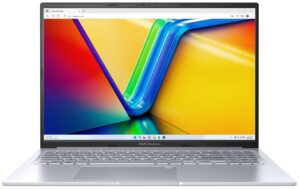





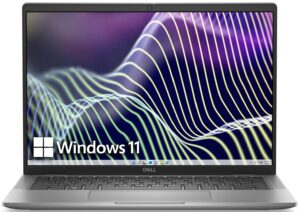



For every test like this, we use the same video in HD.